A collection of pre-configured docker images for quick testing of code.
Check out: The Lab Space CLI for running the images quicker and easier in your terminal.
Here is a example of the bash image in action:
There is also a blank image which has no language configured.
Each of the images comes with tools such as:
gitcurlmakenanovimbash
When you run the image, a bash shell will be opened in the /usr/src directory. If you get stuck, you can run labspace_help to get help.
To run the C image, use the following command:
docker run -it --rm ghcr.io/lewisevans2007/lab_space_c:latestOr use out CLI tool to run the image:
lab_space run cTo run the C++ image, use the following command:
docker run -it --rm ghcr.io/lewisevans2007/lab_space_cpp:latestOr use out CLI tool to run the image:
lab_space run cppTo run the Python image, use the following command:
docker run -it --rm ghcr.io/lewisevans2007/lab_space_python:latestOr use out CLI tool to run the image:
lab_space run pythonTo run the Rust image, use the following command:
docker run -it --rm ghcr.io/lewisevans2007/lab_space_rust:latestOr use out CLI tool to run the image:
lab_space run rustTo run the Bash image, use the following command:
docker run -it --rm ghcr.io/lewisevans2007/lab_space_bash:latestOr use out CLI tool to run the image:
lab_space run bashTo run the Nodejs image, use the following command:
docker run -it --rm ghcr.io/lewisevans2007/lab_space_nodejs:latestOr use out CLI tool to run the image:
lab_space run nodejsTo run the Typescript image, use the following command:
docker run -it --rm ghcr.io/lewisevans2007/lab_space_typescript:latestOr use out CLI tool to run the image:
lab_space run typescriptTo run the Go image, use the following command:
docker run -it --rm ghcr.io/lewisevans2007/lab_space_go:latestOr use out CLI tool to run the image:
lab_space run goTo run the Elixir image, use the following command:
docker run -it --rm ghcr.io/lewisevans2007/lab_space_elixir:latestOr use out CLI tool to run the image:
lab_space run elixirTo run the Assembly image, use the following command:
docker run -it --rm ghcr.io/lewisevans2007/lab_space_assembly:latestOr use out CLI tool to run the image:
lab_space run assemblyTo run the Fortran image, use the following command:
docker run -it --rm ghcr.io/lewisevans2007/lab_space_fortran:latestOr use out CLI tool to run the image:
lab_space run fortranTo run the Java image, use the following command:
docker run -it --rm ghcr.io/lewisevans2007/lab_space_java:latestOr use out CLI tool to run the image:
lab_space run javaTo run the R image, use the following command:
docker run -it --rm ghcr.io/lewisevans2007/lab_space_r:latestOr use out CLI tool to run the image:
lab_space run rTo run the D image, use the following command:
docker run -it --rm ghcr.io/lewisevans2007/lab_space_d:latestOr use out CLI tool to run the image:
lab_space run dTo run the Lisp image, use the following command:
docker run -it --rm ghcr.io/lewisevans2007/lab_space_lisp:latestOr use out CLI tool to run the image:
lab_space run lispTo run the PHP image, use the following command:
docker run -it --rm ghcr.io/lewisevans2007/lab_space_php:latestOr use out CLI tool to run the image:
lab_space run phpTo run the Haskell image, use the following command:
docker run -it --rm ghcr.io/lewisevans2007/lab_space_haskell:latestOr use out CLI tool to run the image:
lab_space run haskellTo run the F# image, use the following command:
docker run -it --rm ghcr.io/lewisevans2007/lab_space_f_sharp:latestOr use out CLI tool to run the image:
lab_space run f_sharpTo run the blank image, use the following command:
docker run -it --rm ghcr.io/lewisevans2007/lab_space_blank:latestOr use out CLI tool to run the image:
lab_space run blanksudo apt-get update
sudo apt-get install docker-ce docker-ce-cli containerd.iosudo dnf install dockersudo pacman -S dockerThis project is licensed under the GNU General Public License v3.0 - see the LICENCE file for details.