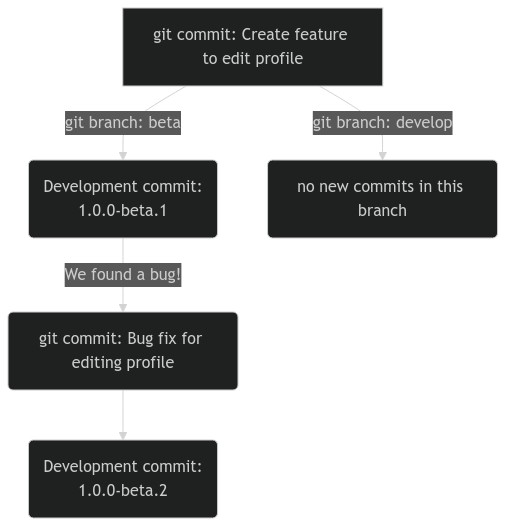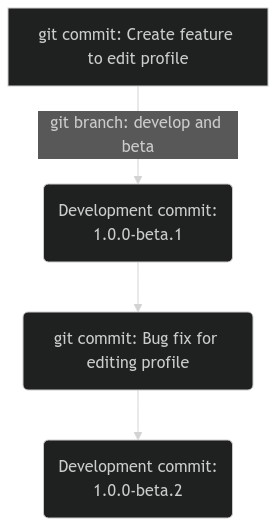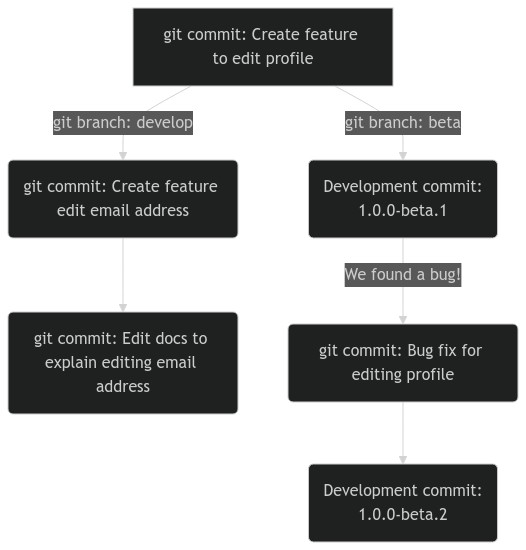GitHub Action to copy and push commits from one branch to another.
Note: It's recommended to before you use this action, you feel comfortable with git, git branches, git merging, and git commit histories. Any automated tool that runs git commands for you should always be used with caution.
- If you have, for example, a
betabranch that you make beta deployments with. If there are bug fix commits pushed to this branch and you want to copy those bug fix commits over to your default branch of your repository (main,develop,next). - If your CI server makes commits on your repository and you want to then copy those commits to another branch.
For the examples below, we are assuming that your git repository has it's default branch set to develop and you want to sync commits from the beta branch into develop.
name: Sync branch beta with develop
on: [push] # make sure that action will run on `push`
jobs:
sync-branches:
name: Sync branches
runs-on: ubuntu-latest # Action is tested with Linux and it's recommended to use Linux.
steps:
- name: Copy commits in beta to develop branch
uses: levibostian/action-sync-branches@v1
with:
behind: develop
ahead: beta
githubToken: ${{ secrets.BOT_PUSH_TOKEN }}The action comes with the following inputs:
behind(required) - this is the branch that you want to copy commits into. This branch is missing commits that are in ahead branch.ahead(required) - the branch that has commits in it that are not in thebehindbranch that you want to copy over.githubToken(required) - a GitHub personal access token for a GitHub account that has push access to the repository.
Note: If either
behindoraheadbranches do not exist in the repo when the action runs, the action will simply stop running and ignore the request to sync. Note: This action copies over commits in one direction. Copies commits from theaheadbranch into thebehindbranch. If you have commits inbehindthat need to be copied intoahead, then you need to run this action twice where you setbehind: X, ahead: Yandbehind: Y, ahead: X.
Tip: If you run this action and the action failed to sync the branches, it might require you to manually fix the issue. See the fix failure doc to learn how to manually fix failures when this action fails to succeed.
TL;DR git merge --ff "$AHEAD" --message "Merge branch '$AHEAD' into $BEHIND"
Let's say that you have a branch beta and develop. beta is a branch you use for the latest beta deployment of your project. develop is the default branch where all new features and fixes go into.
If we look at the git history of the 2 branches, it might look like this:
Notice how branch beta is now 3 commits ahead of develop. develop does not have any commits in it that are not in beta.
If we look at the git history of each branch, we will see something like this:
> git log beta
commit 66666
deploy 1.0.0-beta.2
commit 555555
fix bug with editing profile
commit 44444
deploy 1.0.0-beta.1
commit 11111
create feature to edit profile> git log develop
commit 11111
create feature to edit profileNotice how all of the git commit hashes in the 2 logs are all different except for the hash 11111. This hash is the same since both of these branches originate from 1 commit where a feature was added to edit a profile.
When you run git merge, sometimes a merge commit is made. A merge commit is a new commit that is made when a merge takes place. This action tries to avoid making merge commits because it can make your git commit history a little less clean.
In this scenario between the develop and beta branch, a merge commit will not be made. After merge, the branches will look like this:
They are identical in their git commit history!
Now, let's take this scenario where the branch develop does have commits that beta does not:
Notice how branch beta is now 3 commits ahead of develop. The 3 unique commits in beta all need to be in the develop branch. However, the 2 commits that develop has that beta does not have should not be copied over. Adding the ability to edit an email address will be deployed in a future release of our software.
If we look at the git history of each branch, we will see something like this:
> git log beta
commit 66666
deploy 1.0.0-beta.2
commit 555555
fix bug with editing profile
commit 44444
deploy 1.0.0-beta.1
commit 11111
create feature to edit profile> git log develop
commit 33333
create feature edit email address
commit 22222
edit docs to explain editing email address
commit 11111
create feature to edit profileNotice how all of the git commit hashes in the 2 logs are all different except for the hash 11111. This hash is the same since both of these branches originate from 1 commit where a feature was added to edit a profile.
After the actions runs, when you look at the git commit history of each branch, you will see:
> git log beta
commit 66666
deploy 1.0.0-beta.2
commit 555555
fix bug with editing profile
commit 44444
deploy 1.0.0-beta.1
commit 11111
create feature to edit profile> git log develop
commit 77777
Merge branch 'beta' into develop
commit 33333
create feature edit email address
commit 22222
edit docs to explain editing email address
commit 66666
deploy 1.0.0-beta.2
commit 555555
fix bug with editing profile
commit 44444
deploy 1.0.0-beta.1
commit 11111
create feature to edit profileThe branch develop is still ahead of branch beta, but now all of the git commits from beta have been copied into develop as well as a merge commit being made. That's the intended behavior of this action!
This action is a composite GitHub Action mostly relying on bash scripts to run commands. This means there is nothing for you to install to create a development environment on your computer. However, this also means that testing the action is more difficult. To test this action, we rely on running the action on GitHub Actions. See .github/workflows/test-action.yml for an example of how we test this action.
All changes made to the code require making a pull request into develop branch with the title conforming to the conventional commit format.
Tags/releases are made automatically using semantic-release as long as our git commit messages are written in the conventional commit format. Just git rebase ... or git merge commits from develop into alpha, beta, or main to make a new deployment of the action.