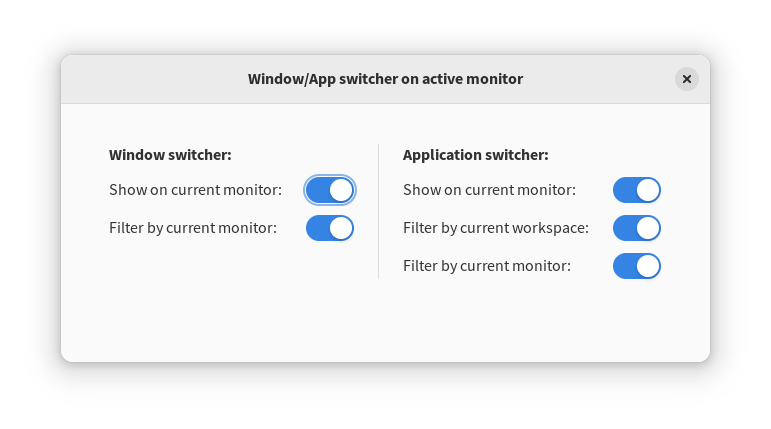GNOME shell extension that puts the Window/App switcher on the active monitor (monitor with the cursor).
This extension is a fork of https://github.com/gedzeppelin/monitor-window-switcher.
It has the following options:
- Shows the window or application switcher on the current monitor (instead on primary monitor).
- Filter windows or applications by the monitor they are open on (instead of windows or applications opened in all monitors).
- Filter applications by the workspace they are open on (instead of applications opened in all workspaces).
To install the extension manually run the following commands:
git clone https://github.com/lepa22/window-app-switcher-on-active-monitor.git
mkdir -p ~/.local/share/gnome-shell/extensions/window-app-switcher-on-active-monitor@NiKnights.com
cp -r window-app-switcher-on-active-monitor/* ~/.local/share/gnome-shell/extensions/window-app-switcher-on-active-monitor@NiKnights.com
Then restart GNOME Shell by pressing Alt+F2, entering r, and pressing Enter.
Note: I made this fork because the original extension wasn't getting updated for recent GNOME versions. I know almost nothing about JavaScript and GNOME Shell extensions, so I will probably be not able to do much if GNOME does any changes to its extensions API. I also may not be able to fix any bugs if reported. Feel free to do pull requests though!