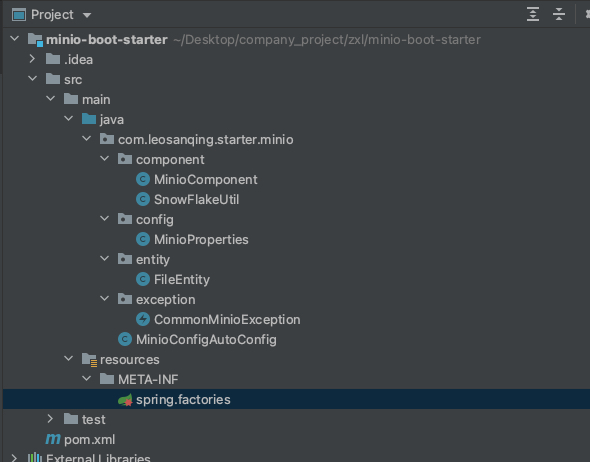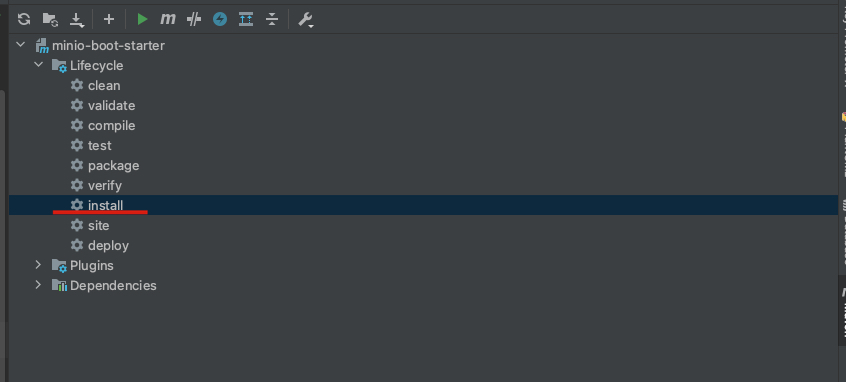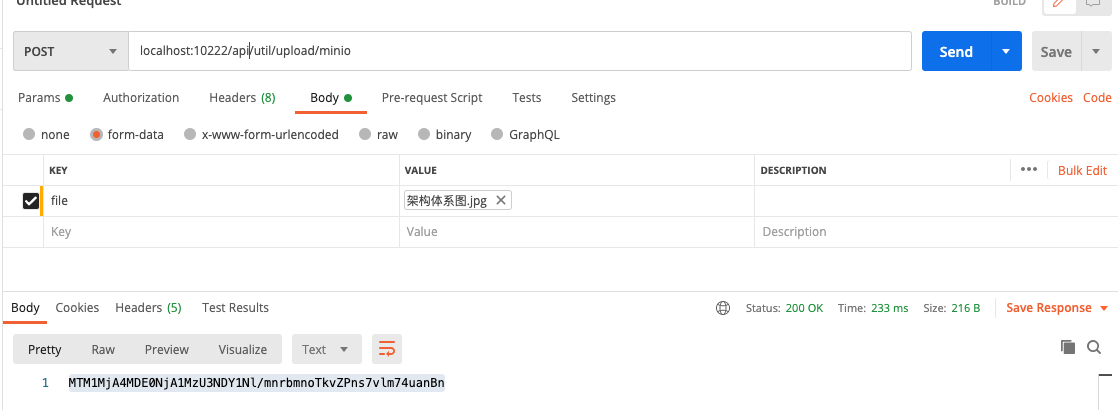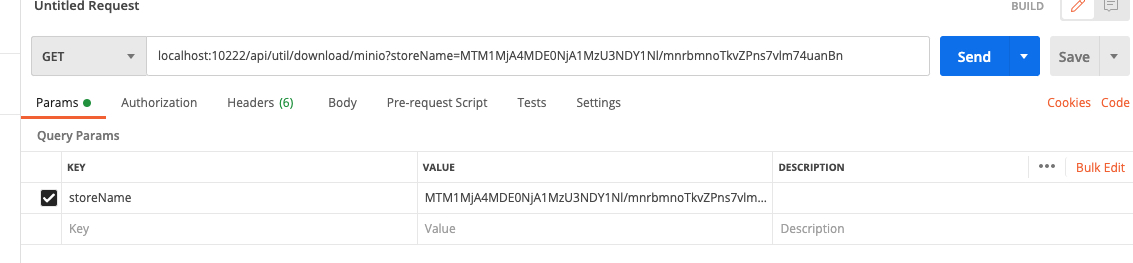前言
SpringBoot 基于配置开发,封装了非常多的Starter ,比如我们最常用的 spring-boot-starter-web,spring-boot-starter-data-redis,SpringBoot 是怎么加载这些配置的,我们就通过自己封装 Starter 来理解下吧
项目地址: https://github.com/leosanqing/minio-boot-starter
我们使用 MinIO 作为封装对象,MinIO 是一个分布式的存储器,跟FastDFS 和 HDFS 差不多
项目结构
maven依赖
<parent>
<groupId>org.springframework.boot</groupId>
<artifactId>spring-boot-starter-parent</artifactId>
<version>2.4.0</version>
<relativePath/> <!-- lookup parent from repository -->
</parent>
<dependencies>
<dependency>
<groupId>io.minio</groupId>
<artifactId>minio</artifactId>
<version>3.0.10</version>
</dependency>
<dependency>
<groupId>org.springframework.boot</groupId>
<artifactId>spring-boot-starter-test</artifactId>
</dependency>
<dependency>
<groupId>org.springframework</groupId>
<artifactId>spring-webmvc</artifactId>
</dependency>
<dependency>
<groupId>org.projectlombok</groupId>
<artifactId>lombok</artifactId>
<optional>true</optional>
</dependency>
<dependency>
<groupId>org.apache.commons</groupId>
<artifactId>commons-lang3</artifactId>
<version>3.8</version>
</dependency>
<dependency>
<groupId>cn.hutool</groupId>
<artifactId>hutool-all</artifactId>
<version>5.3.7</version>
</dependency>
</dependencies>基础类
/**
* @author leosanqing
* @description 文件对象
* @date 2020/12/9 11:02
*/
@ToString
@Getter
@Setter
@Builder
public class FileEntity {
private String fileName;
private InputStream inputStream;
}/**
* @author: rtliu
* @date: 2021/1/20 10:54 上午
* @package: com.leosanqing.starter.minio.config
* @description: MinIO 配置
* @version: v1.0.0
*/
@ConfigurationProperties(prefix = "leosanqing.minio")
@Data
public class MinioProperties {
private String endpoint;
private String secretKey;
private String accessKey;
private String bucketName;
}/**
* @author: rtliu
* @date: 2021/1/20 11:20 上午
* @package: com.leosanqing.starter.minio.component
* @description: 雪花算法工具类
* @version: v1.0.0
*/
@Slf4j
class SnowFlakeUtil {
private static Snowflake snowflake;
/**
* 提供日志方便查看
*/
static {
Random rand = new Random();
long machineId = rand.nextInt(32);
long dataCenterId = rand.nextInt(32);
log.info("雪花算法机器id:{}", machineId);
log.info("雪花算法数据中心id:{}", dataCenterId);
snowflake = IdUtil.createSnowflake(machineId, dataCenterId);
}
public static synchronized Long getId() {
return snowflake.nextId();
}
}/**
* @author: rtliu
* @date: 2021/1/20 11:04 上午
* @package: com.leosanqing.starter.minio
* @description: Minio组件
* @version: v1.0.0
*/
@Slf4j
public class MinioComponent {
private final MinioClient minioClient;
private final String bucketName;
public MinioComponent(MinioClient minioClient, String bucketName) {
this.minioClient = minioClient;
this.bucketName = bucketName;
try {
if (!this.minioClient.bucketExists(this.bucketName)) {
this.minioClient.makeBucket(this.bucketName);
}
} catch (Exception e) {
log.error("MinioComponent bucket create", e);
throw new CommonMinioException(e.getMessage());
}
}
public String fileUpload(File file) {
return this.fileUpload(file, null);
}
public String fileUpload(File file, String storeName) {
try (FileInputStream fileInputStream = new FileInputStream(file)) {
MultipartFile multipartFile = new MockMultipartFile(
file.getName(),
file.getName(),
ContentType.APPLICATION_OCTET_STREAM.toString(),
fileInputStream);
return this.fileUpload(multipartFile, storeName);
} catch (Exception e) {
log.error("MinioComponent fileUpload", e);
throw new CommonMinioException(e.getMessage());
}
}
public String fileUpload(MultipartFile file) {
return this.fileUpload(file, null);
}
/**
* 指定文件存储路径并且上传文件
*
* @param file
* @param storeName
* @return
*/
public String fileUpload(MultipartFile file, String storeName) {
//设置minio中该文件的实际存储名称,暂时定为由系统生成唯一值的方式
if (Strings.isNullOrEmpty(storeName)) {
storeName = SnowFlakeUtil.getId() + "_" + file.getOriginalFilename();
}
try {
this.minioClient.putObject(
this.bucketName,
storeName,
file.getInputStream(),
file.getSize(),
file.getContentType()
);
return Base64.getEncoder().encodeToString(storeName.getBytes(StandardCharsets.UTF_8));
} catch (Exception e) {
log.error("MinioComponent fileUpload", e);
throw new CommonMinioException(e.getMessage());
}
}
/**
* minio获取文件并且存储在本地地址
*
* @param storeName 文件存储路径
* @param filePath 文件本地磁盘路径
*/
public String fileGetter(String storeName, String filePath) {
try {
File file = new File(filePath);
if (!file.exists()) {
file.mkdirs();
}
storeName = new String(Base64.getDecoder().decode(storeName), StandardCharsets.UTF_8);
String fileName = storeName.substring(storeName.indexOf("_") + 1);
this.minioClient.getObject(this.bucketName, storeName, filePath + "/" + fileName);
return fileName;
} catch (Exception e) {
log.error("MinioComponent fileGetter", e);
throw new CommonMinioException(e.getMessage());
}
}
/**
* 根据文件存储路径获取FIleEntity对象
*
* @param storeName 文件名称
* @return 文件对象
*/
public FileEntity fileGetter(String storeName) {
try {
storeName = new String(Base64.getDecoder().decode(storeName), StandardCharsets.UTF_8);
String fileName = storeName.substring(storeName.indexOf("_") + 1);
InputStream inputStream = this.minioClient.getObject(this.bucketName, storeName);
return FileEntity
.builder()
.fileName(fileName)
.inputStream(inputStream)
.build();
} catch (Exception e) {
log.error("MinioComponent fileGetter", e);
throw new CommonMinioException(e.getMessage());
}
}
/**
* 删除文件
* @param storeName 文件名称
*/
public void fileRemove(String storeName) {
try {
storeName = new String(Base64.getDecoder().decode(storeName), StandardCharsets.UTF_8);
this.minioClient.removeObject(this.bucketName, storeName);
} catch (Exception e) {
log.error("MinioComponent fileRemove", e);
throw new CommonMinioException(e.getMessage());
}
}
}/**
* @author: rtliu
* @date: 2021/1/20 11:01 上午
* @package: com.leosanqing.starter.minio
* @description: Minio 自动配置类
* @version: v1.0.0
*/
@Configuration
@EnableConfigurationProperties(MinioProperties.class)
@ConditionalOnExpression("${cetcxl.minio.enabled:true}")
@ComponentScan(
basePackages = {"com.leosanqing.starter.minio"}
)
public class MinioConfigAutoConfig {
@Autowired
MinioProperties minioProperties;
@Bean
public MinioComponent minioInit() throws InvalidPortException, InvalidEndpointException {
return new MinioComponent(
new MinioClient(
minioProperties.getEndpoint(),
minioProperties.getAccessKey(),
minioProperties.getSecretKey()
),
minioProperties.getBucketName()
);
}
}创建Spring.factories文件
org.springframework.boot.autoconfigure.EnableAutoConfiguration=com.leosanqing.starter.minio.MinioConfigAutoConfig打包
直接使用 Maven 插件,打包到本地仓库
新建项目引入starter
<dependencies>
<dependency>
<groupId>org.example</groupId>
<artifactId>minio-boot-starter</artifactId>
<version>1.0-SNAPSHOT</version>
</dependency>
<dependency>
<groupId>org.apache.tomcat.embed</groupId>
<artifactId>tomcat-embed-core</artifactId>
<version>9.0.35</version>
</dependency>
</dependencies>引入我们的配置
leosanqing:
minio:
endpoint: http://127.0.0.1:9000
secretKey: wJalrXUtnFEMI/K7MDENG/bPxRfiCYEXAMPLEKEY
accessKey: AKIAIOSFODNN7EXAMPLE
bucketName: facecontroller
/**
* @author: rtliu
* @date: 2021/1/21 10:14 上午
* @package: com.leosanqing.minio.demo.controller
* @description: 工具类
* @version: v1.0.0
*/
@Validated
@RestController
public class UtilController {
@Autowired
private MinioComponent minioComponent;
@PostMapping("/api/util/upload/minio")
public String upload(
@RequestParam("file") MultipartFile file
) {
return minioComponent.fileUpload(file);
}
@GetMapping("/api/util/download/minio")
public void download(String storeName, HttpServletResponse response) {
FileEntity fileEntity = minioComponent.fileGetter(storeName);
InputStream inputStream = fileEntity.getInputStream();
byte[] buffer = IoUtil.readBytes(inputStream);
try {
response.setCharacterEncoding("utf-8");
response.setHeader(
"Content-disposition",
"attachment;filename=" + URLEncoder.encode(fileEntity.getFileName(), "UTF-8"));
ServletOutputStream out = response.getOutputStream();
out.write(buffer);
inputStream.close();
out.flush();
out.close();
} catch (Exception e) {
e.printStackTrace();
throw new RuntimeException("系统异常");
}
}
}调用上传与下载
总结
至此,starter 是已经 封装完成并且能启动,但是 starter 启动的原理是什么呢?