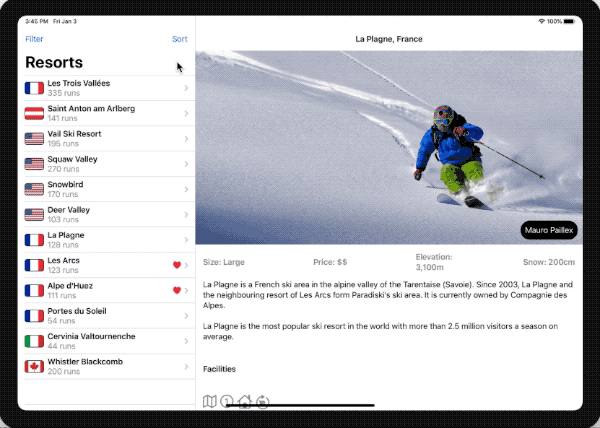Browse the most popular slopes. Project 19 of #100DaysOfSwiftUI.
- SwiftUI
NavigationView offers functionality similar to SplitViewController (although not yet with all the features of UIKit).
NavigationView {
Text("Hello, World!")
.navigationBarTitle("Primary")
Text("Secondary")
}To preview multiple devices (rawValue takes the exact name of the device from the run menu):
struct ContentView_Previews: PreviewProvider {
static var previews: some View {
Group {
ContentView()
.previewDevice(PreviewDevice(rawValue: "iPhone 11 Pro Max"))
.previewDisplayName("iPhone 11 Pro Max")
ContentView()
.previewDevice(PreviewDevice(rawValue: "iPad Pro (11-inch)"))
.previewDisplayName("iPad Pro (11-inch)")
}
}
} Group contains no layout information, its parent gets to decide how its text views get arranged:
struct ContentView: View {
@Environment(\.horizontalSizeClass) var sizeClass
var body: some View {
Group {
if sizeClass == .compact {
VStack {
UserView()
}
} else {
HStack {
UserView()
}
}
}
}
}
struct UserView: View {
var body: some View {
Group {
Text("Name: Paul")
Text("Country: England")
Text("Pets: Luna, Arya, and Toby")
}
}
} - Add a photo credit over the ResortView image. The data is already loaded from the JSON for this purpose, so you just need to make it look good in the UI.
- Fill in the loading and saving methods for Favorites.
- For a real challenge, let the user sort and filter the resorts in ContentView. For sorting use default, alphabetical, and country, and for filtering let them select country, size, or price.