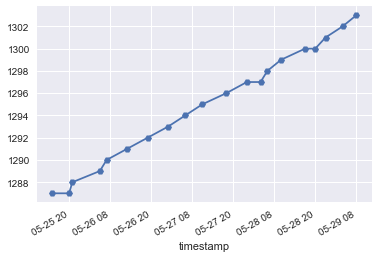I needed to automatically read an eletricity meter's value. This tends to be straight-forward with modern meters - most have infrared interfaces - but unfortunately, the only input I have in this case is an analog, low-resolution wireless camera attached to a random Chinese video server. To make things worse, the wireless connection is noisy and the image is distorted.
After a few hours of fiddling, I ended up with this atrocity surprisingly
functional hack. It was really fun figuring this out and I'm documenting it here
just in case it helps someone who needs to do something similar.
The video server turned out to support RTSP, but only if you send it a hardcoded login message first. One throwaway VM to install the vendor's unsigned ActiveX applet (downloaded straight from the camera) later, I had a packet capture.
Of course, there's no security whatsoever and we can just replay the initial packet.
Since this is the only thing we need to send to the camera, we can just pipe the login message into netcat and let ffmpeg sort out the rest, telling it to grab a single frame and write it out to pic.png:
cat login_msg.bin | nc -q -1 $1 9000 | ffmpeg -t 1 -i - -y -vframes 1 pic.png
Unfortunately, the camera picture has very low contrast and needs to be pre- processed before we can do anything useful with it. NASA's Retinex turns out to be exactly what we need, and it's implemented in GIMP.
GIMP, it turns out, can be automated using its embedded Python interpreter:
gimp --no-interface --no-splash --no-data --no-fonts --batch-interpreter python-fu-eval \
-b 'img = pdb.gimp_file_load("pic.png", ""); \
drawable = pdb.gimp_image_get_active_layer(img); \
pdb.plug_in_retinex(img, drawable, 250, 3, 1, 0.3); \
pdb.file_png_save(img, drawable, "pic_retinex.png", \
"raw_filename", 0, 9, 0, 0, 0, 0, 0); pdb.gimp_quit(1)'
This looks a lot better! We can then feed the output into the amazing ssocr tool, which is an OCR tool for seven-segment displays. The camera doesn't move and neither does the meter, so we can hardcode the crop values:
ssocr -d -1 -i 2 -D rotate 4 crop 130 100 85 50 pic_retinex.png
Amazingly, this returns the correct value some of the time.
After some data cleanup (see AnalyzeLog.ipynb), the result is very usable: