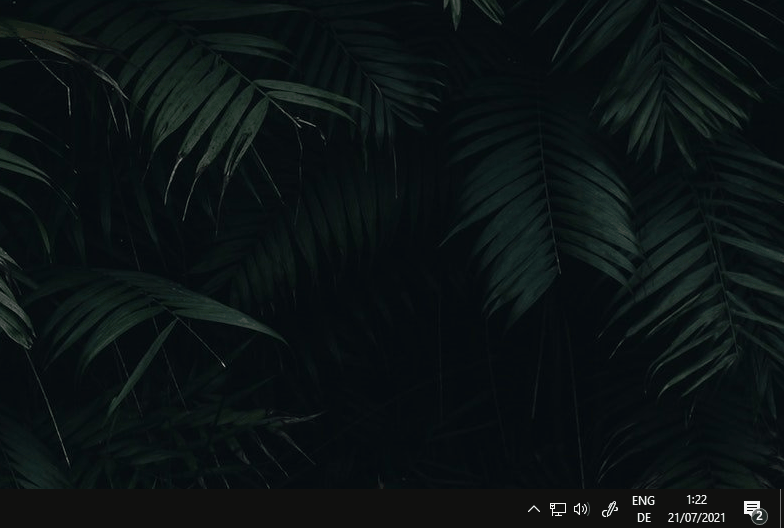QuickKey
A small Windows application to quickly find special characters and copy them to your clipboard in an instant, without disturbing your workflow.
Usage
When in need of a special character while writing
- Press the QuickKey-Hotkey to open up a search window. (default:
Ctrl Y) - Type a description of you desired character like integral for ∫.
While typing you will see characters whos tags match your typed words. Seperate tags with a space.
- As soon as you see your desired character click it to copy it to your clipboard or, if in first position, just press Enter to copy.
Alternatly you may browse all charcters, search for specific topics or just type the character-code to find you character.
Install
There are two ways to install QuickKey.
Either install it using the provided installer or build it on your own.
Installer
Download the latest release from here.
Run the installer and follow the instructions.
Build
Prerequisites:
- Compiler (e.g. MinGW)
- Qt 6.1 or newer prebuild files for your compiler
- Wix toolset to compile the installer
Make sure you have the respective
bin/folders added to your PATH.
Clone the repository, and run qmake quickkey.pro to create your own Makefile.
To build run make or mingw32-make, depending on your installed compiler.
Afterwards run the produced QuickKey-binary inside the release/ folder.
Configuration
A selection of configuration options
- light/darkmode
- hotkey to open QuickKey search window
- Automatic paste
Settings can be accessed by right-clicking the QuickKey tray icon and selecting Settings.
Acknowledgement
This application is written using the Qt 6.1.1 Open Source version under the GPLv3 License.