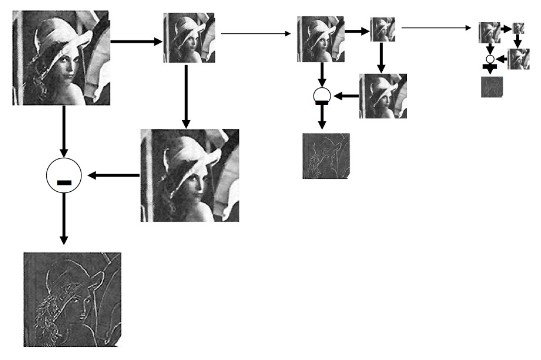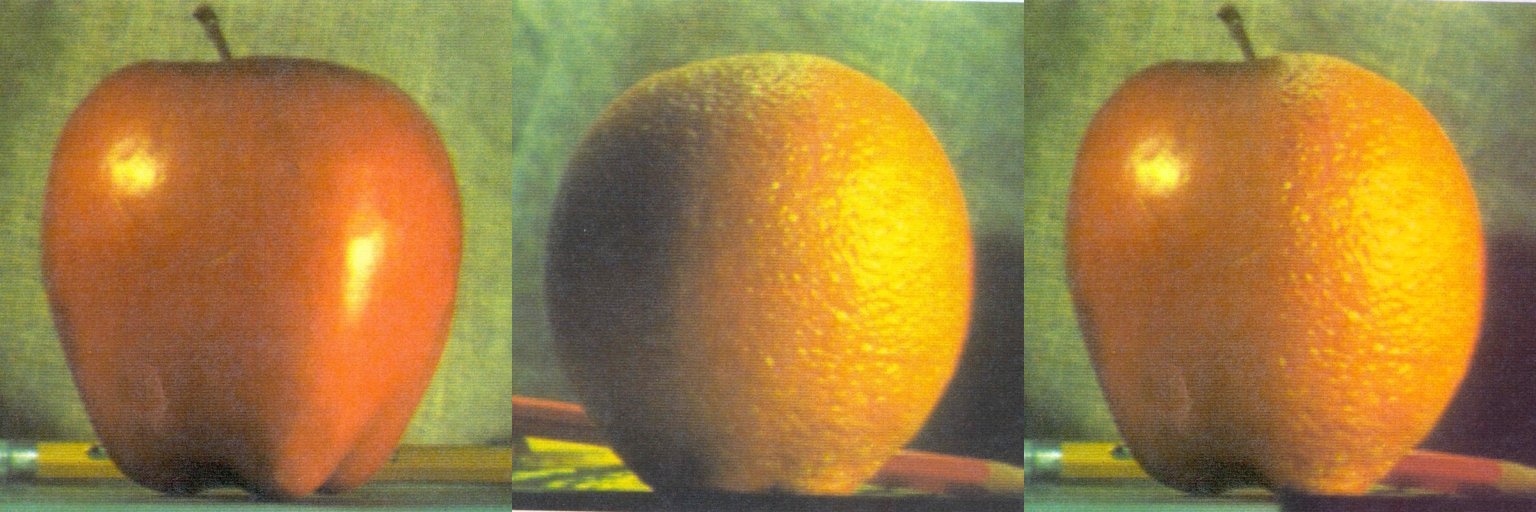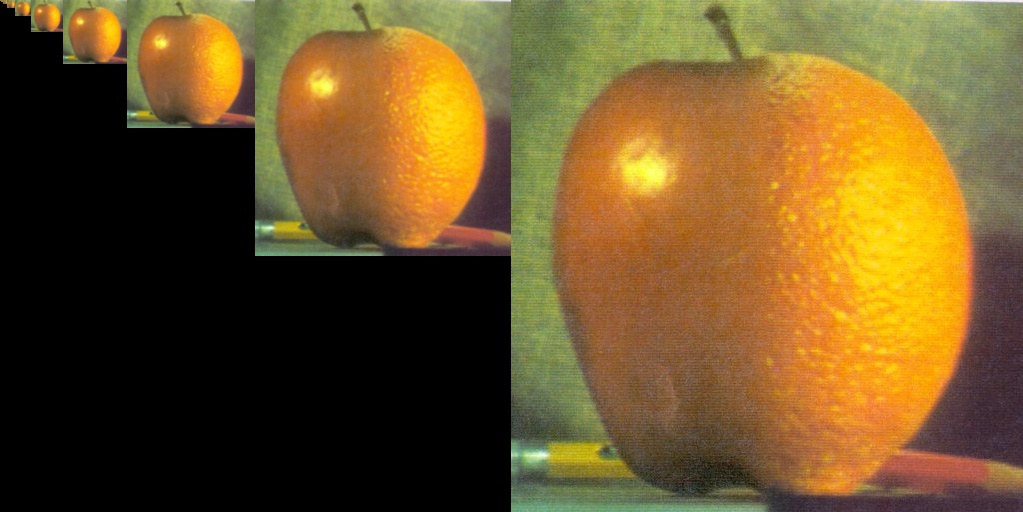大三上 计算机视觉课程作业和资料等
Version 1.0 2021/9/28
Ubuntu 18.04
OpenCV 4.5.3
gcc/g++ 8.1.0
Input: Image1, Image2, Mask1, Mask2, level
Output: Blended_image
Step 1: 建立 Image1 和 Image2 的 Laplacian Pyramid:
Step 1.1: 设 Current_Img = Image1, 对 Current_Img 进行高斯下采样得到 Down
Step 1.2: 对 Down 高斯上采样得到 Up
Step 1.3: Laplacian_Pyramid_layer_i = Current_Img - Up, 并将其存入Pyramid中
Step 1.4: Current_Img = Down 重复 1.1->1.4 level-1 次 得到 Image1 的 Laplacian Pyramid1 并保存最高层的 Down_1
Step 1.5 对 Image2 同样执行 1.1->1.4 得到 Image2 的 Laplacian Pyramid2 并保存最高层的 Down_2
Step 2: 建立 Blended Laplacian Pyramid:
按照 Mask1 和 Mask2 合并 Laplacian Pyramid1 和 2 的每层对应的图片
得到 Blended Laplacian Pyramid
Step 3: 重建原图:
Step 3.1: 将 Down_1 和 Down_2 按照 Mask1 和 Mask2 合并为一张图 Down_Img
Step 3.2: 将 Down_Img 上采样, 得到 Up_Img
Step 3.3: Recon_Img = Up_Img + Blended Laplacian Pyramid layer i
Step 3.4: 重复 3.1->3.3 level-1 次 得到的最大的重建的结果即为 Blended_Image
最下面的这个灰色的就是LapLacian Pyramid各层的图片了
此图来源于 https://blog.csdn.net/u013165921/article/details/78156202
按照最上面的 Requirements 配置好之后
编译运行Image_Blending.cpp即可, 程序内有注释
只需要修改main函数的path1, path2 ,mask1和 level 即可
默认的mask1和 level 分别为
背景是白色的可能看不太出来,左半边是白色,右半边是黑色
level 默认为 10
编译运行后 会输出结果如下:
左边是Image1 中间是Image2 右边是融合结果Blended Img
关闭这个对话框之后 会显示出重建的过程
关闭这个对话框之后,程序结束
📫: lizuoou@126.com