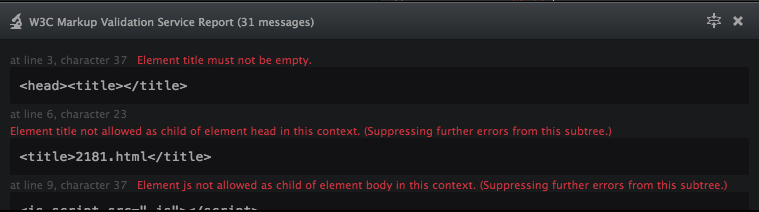atom-w3c-validation
Validate your HTML and CSS file using W3C markup validator or W3C CSS validator.
Usage
The package validate on save by default (you can disable this behavior in the settings). You can also use the comma,d w3c-validation:validate.
Note: the validation process is made by requesting the code to the online W3C markup validator or W3C CSS validator. This can take some time.
Settings
Validate on save
validateOnSave: Make a validation each time you save an HTML file.
Validate on change
validateOnChange: Make a validation each time you change an HTML file.
Hide on no errors
hideOnNoErrors: Hide the panel if there was no errors.
Use fold mode as default
useFoldModeAsDefault: Fold the results panel by default.
CSS Profile
cssProfile: Profile to use for CSS file validation (default: css3). For CSS files only
CSS Media
cssMedia: Media to use for CSS file validation (default: all). For CSS files only
CSS Report severity
cssReportType: CSS Report severity (default: normal). For CSS files only
Keybindings
With the success of Atom, it's really difficult to choose keybindings that will not enter in conflict whit anyone else's packages, so I have removed the default keystrokes and let the keymap empty to let you set your own keybindings.