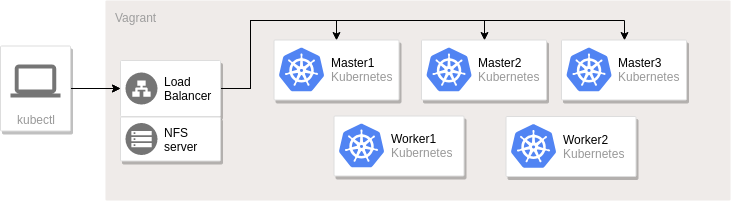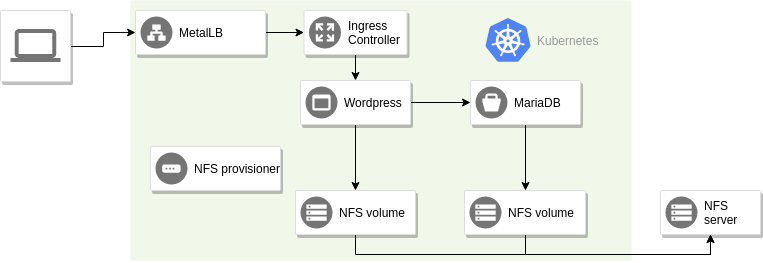README
This folder contains a Vagrantfile to set up a local kubernetes cluster.
Ansible is used for provisioning (see playbooks).
Quick start
The cluster nodes are created by running vagrant up --provider libvirt.
You can then run the playbooks to install Kubernetes from the host, do it like this:
ansible-playbook playbooks/provision-all.yml
There is no need to specify the inventory since it is already configured in
ansible.cfg.
Once ansible is finished provisioning you can access the cluster from the control-plane1 node or from the nfs server. Example:
$ vagrant ssh nfs
$ kubectl get nodes
NAME STATUS ROLES AGE VERSION
control-plane1 Ready control-plane 4m42s v1.24.2
control-plane2 Ready control-plane 3m21s v1.24.2
control-plane3 Ready control-plane 98s v1.24.2
worker1 Ready <none> 64s v1.24.2
worker2 Ready <none> 77s v1.24.2
Requirements
- Vagrant
- Libvirt OR Virtualbox
- Ansible >= 2.6
If you want to use vagrant with the libvirt provider, make sure you set up
libvirt with KVM first and install the vagrant-libvirt plugin.
Instructions for setting up libvirt with KVM on Ubuntu can be found here.
The vagrant-libvirt plugin can be found here.
Architecture
Vagrant is used to create virtual machines according to the specification in
the Vagrantfile. These machines are then provisioned using ansible playbooks
to form a Kubernetes cluster, NFS server and load balancer. The architecture
is similar to this diagram.
Note that the default configuration only has a single control-plane node.
Options
There are multiple ways to configure the vagrant cluster. This section describes some of the possibilities, but by no means all of them.
Check the examples folder for some example configurations. It contains
inventory files ending with .ini and vagrant files starting with
Vagrantfile. If you wish to try one of the examples, replace the Vagrantfile
with the example vagrant file (e.g. mv examples/Vagrantfile.ha Vagrantfile).
It is already configured to use the corresponding example inventory.
Operating system
You can choose between Ubuntu and CentOS as operating system for the nodes.
Simply uncomment the vagrant box you want to use in the Vagrantfile:
config.vm.box = "generic/centos9s"
# config.vm.box = "generic/ubuntu2204"OR add the box in the hosts hash (see worker2 and worker3):
hosts = {
"control-plane1" => { "memory" => 1536, "ip" => "192.168.10.10"},
"worker1" => { "memory" => 1536, "ip" => "192.168.10.30"},
"worker2" => { "memory" => 1536, "ip" => "192.168.10.31", "box" => "generic/ubuntu2204"},
"worker3" => { "memory" => 1024, "ip" => "192.168.10.32", "box" => "generic/ubuntu2204"},
"nfs" => { "memory" => 512, "ip" => "192.168.10.20"}
}High availability control plane
The provided playbooks support setting up a HA control plane for kubernetes.
You will need at least three control-plane nodes configured both in the Vagrantfile and in the inventory file.
Additionally, you probably want to set up an external client instead of relying on one of the control-plane machines for talking to the API.
You can for example use the nfs/loadbalancer machine.
See examples/ha.ini and examples/Vagrantfile.ha for an example on how to configure this.
Ops Scenarios
A number of scenarios with instructions and commands are available in the
scenarios folder.
Test application: wordpress
The vagrant environment contains a wordpress deployment to simulate a workload.
Add 192.168.10.40 example.com wordpress.example.com to /etc/hosts in order
to access wordpress at wordpress.example.com. Or maybe set up dnsmasq
to resolve the whole kube-ops domain to the IP address of the ingress
controller.
See playbooks/templates/wordpress-values.yaml.j2 for configuration values.
The login credentials are kube-ops:p455w0rd at http://wordpress.example.com/wp-admin.
There are a few other components deployed in the cluster as base infrastructure.
- nfs-client-provisioner for persistent volume provisioning
- nginx-ingress as ingress controller
- metallb as load balancer
Here is a diagram describing how a request flows through the system.
The metalLB is configured to use IP addresses from 192.168.10.40 to
192.168.10.50. Since the nginx ingress controller is the first and only
application in the cluster with a service of type LoadBalancer, it will get the
IP address 192.168.10.40.
The NFS provisioner is responsible for creating persistent volumes from the NFS server. It polls the API server for new persistent volume claims and creates a new volume as soon as it detects a new claim.
Issues to be aware of
- There is a bug that causes pods to remain in unknown state on nodes that are not ready, if they have volumes attached.
- Helm does not automatically update repository information. Make sure you get
the version you want of all charts, and if needed run
helm repo update. - Be careful what you wish for: pod disruption budgets won't stop nodes from going down, but they will prevent you from evicting pods!
- Backing up only etcd data and root certificate is not enough. Old secrets (tokens) will not be valid and cause applications to fail. (Kube-proxy is one example.)
- Coredns is running on the control-plane at first. This will make all pods loose DNS if/when the control-plane goes down. If the coredns pods are moved to some other node (by killing them after other nodes have joined) all applications will continue to operate normally when the control-plane goes down.
- Vagrant may occasionally try to run the ansible provisioner for all VMs. If
this happens, just
Ctrl + Cand start it again withvagrant provision. (You'll notice this by looking for duplicate tasks and output.)