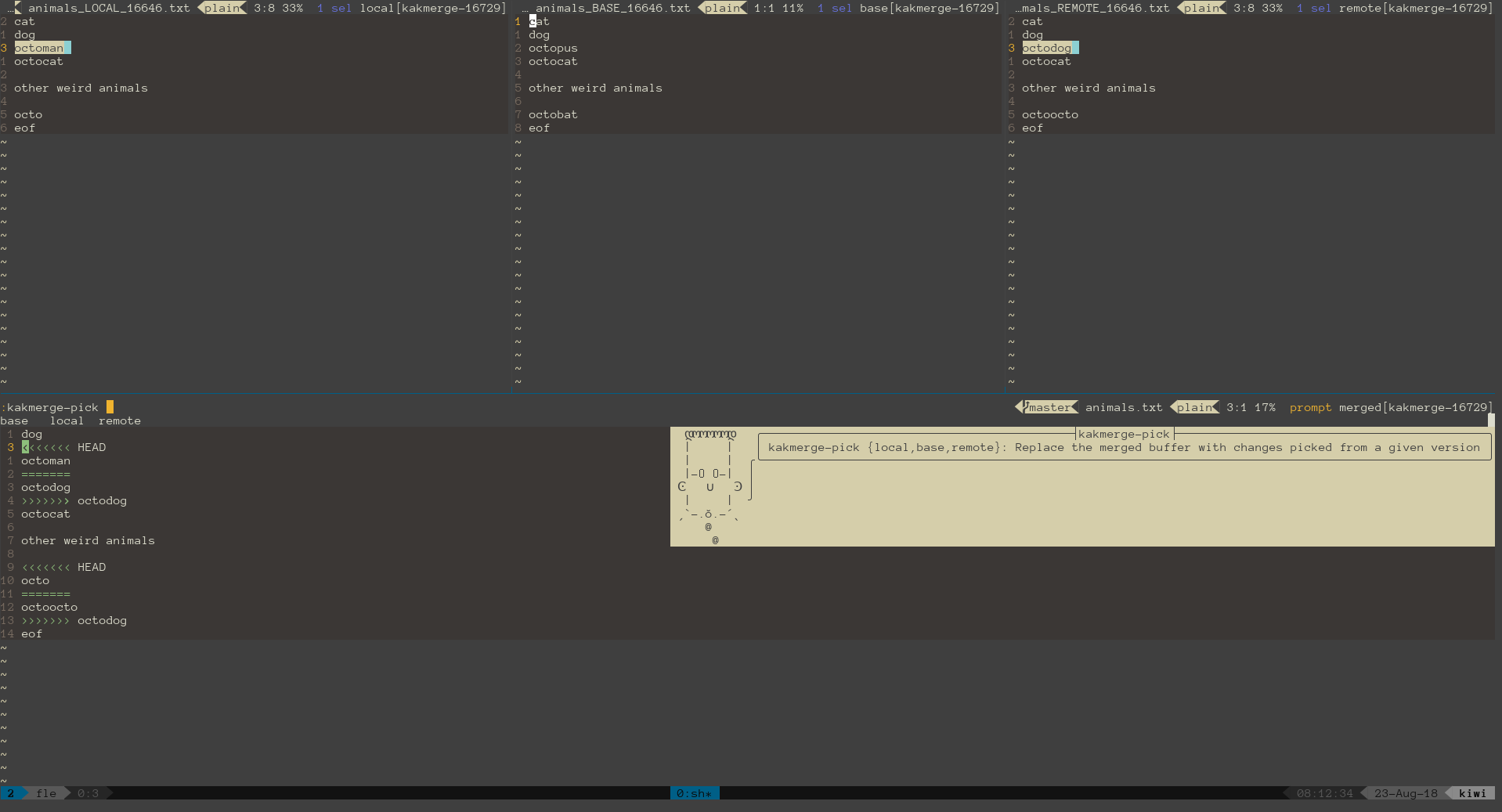Place the kakmerge script into a directory of the $PATH.
Run the following commands to configure git:
git config merge.tool kakmerge
git config mergetool.kakmerge.trustExitCode true
git config mergetool.kakmerge.cmd "env LOCAL=\"\${LOCAL}\" BASE=\"\${BASE}\" REMOTE=\"\${REMOTE}\" MERGED=\"\${MERGED}\" kakmerge"Make sure to have a look at the
mergetool git configuration
to fine tune it.
You can test kakmerge on a demo 3-way merge by using the test.sh script
provided in this repository.
Several commands are available in a merge session, to simplify the merging process:
kakmerge-search: search for the contents of the main selection in all clients
kakmerge-abort: discard the current merge
kakmerge-done: validate the current merge
kakmerge-pick: pick a version of the code from one of the three versions of the buffer
kakmerge-next-conflict: jump to the next conflict in the merge buffer
Make sure to read the onboard documentation of the commands for more specific description of the commands.