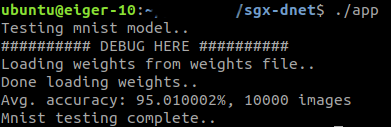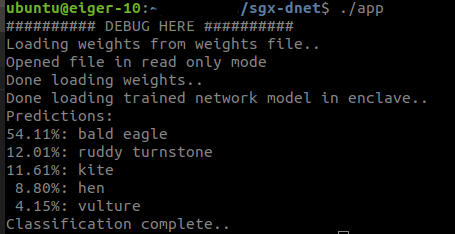sgx-dnetis a port of the machine learning library Darknet into Intel SGX.- This library can be used to securely train and test neural networks models as well as perform inference on pre-trained models following the Darknet API.
sgx-dnetsource is separated into two main parts:dnet-in(Enclave/dnet-in) anddnet-out(App/dnet-out).dnet-incontains all the necessary API to do secure training and inference within the enclave runtime, without any I/O functionality or system calls, and thednet-outacts as a support library for thednet-inand complements any unsupported enclave functionality.- Both parts communicate via ecalls and ocalls when/where necessary.
- We redefine unsupported I/O calls like
fread, fwriteetc, which act as wrapper functions for ocalls which invoke the correspondinglibcroutines in the untrusted runtime. These wrappers are mainly used for checkpointing and reading weights to/from disk respectively. - For performance reasons, other I/O functionality like reading training data and network config files are performed completely outside; developers using
sgx-dnetshould design their code in such a way that any non-sensitive input data is read into untrusted memory before proceeding into the enclave for training and inference. This style minimizes unecessary and expensive I/O during training or inference. For scenarios where training or inference data is to be kept private, the above mentioned wrapper functions could still be exploited. - OPenCV functionality and video processing are not supported as of now. Future versions may take those into account.
- To train a model, add a routine in
App.cppsimilar to the example cifar trainer:train_mnist. - Create a corresponding trainer routine in the trusted side which will be called via the
ecall_trainerecall. - Read and parse the model config file into a
listdata structure in the untrusted runtime. - Read the training data into the global
training_dataobject/variable. - Perform an ecall with the list and training data objects; the secure training routine is performed within the ecall.
- Modify
Trainer.edlorEnclave.edlaccordingly if you need to add more e/ocalls. - To test the mnist training and testing, download the 4 mnist training and test data and labels here:mnist data, decompress the files and add them to the
App/dnet-out/data/mnistfolder before launching the training and test routines. - See the example trainer with the mnist model for more inspiration on how to train and test other models.
- Network weights can be saved to disk during training via the
save_weights(net,path)API. - This routine leverages the file i/o wrappers described above.
- To test the model after training, add a routine in
App.cppwhich takes the test data as input. - Add a test routine in the enclave/trusted section which performs inference on a trained
networkobject. This object could reside in enclave memory or be created from a weights file. - Perform an ecall into the enclave runtime with the test data, and run your test routine within the enclave.
- Sample output: testing trained mnist model.
- By providing a weight file and corresponding labels, you can perform inference on a pre-trained network model.
- The tiny darknet classification example shows how to classify images using a pre-trained network.
- The trained model weights can be obtained via:
wget https://pjreddie.com/media/files/tiny.weights. Copy these weights to theApps/dnet-out/backupfolder and modify the corresponding path to the weights file in trainer.c. Equally modify the paths to the corresponding config file and test image in App.cpp. - Run the
test_tinyroutine in the main function. - Sample top5 prediction on the
eagleimage:
- The
sgx-gdbdebug tool is recommended for debugging your enclave application. - In case you have "strange"
seg faults, your neural network may be too large to fit in the enclave heap. - Try increasing the enclave heap size i.e the
HeapMaxSizeparameter in the enclave config file. It is4GB(0x100000000) by default in this project.
- All CUDA functionality is disabled/stripped off in
dnet-inbecause GPUs do not have access to enclave memory. - The secure
dnet-inlibrary contributes approximately2MBto the total enclave size after build.
For questions or issues regarding sgx-dnet please contact me: xxxxxx@gmail.com.
Darknet is an open source neural network framework written in C and CUDA. It is fast, easy to install, and supports CPU and GPU computation.
For more information see the Darknet project website.