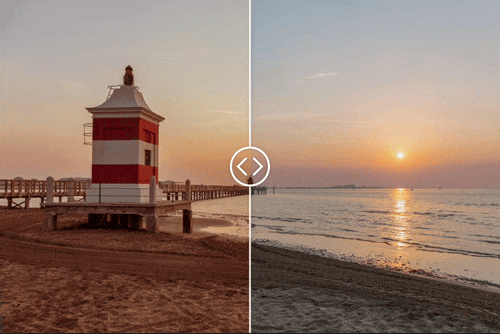Is a modern image comparison slider written in vanilla JavaScript and has no dependencies on other libraries. Best for comparing images, image retouching, color adjustments, renderings, etc...
DOCUMENTARY (API) AND DEMOS >>
(Started as a jQuery-Plugin back in the days (2013) and was used for a custom WordPress-Plugin)
module:
npm install slick-image-compare<div id="my-div"></div>import SlickImageCompare from '@/slick-image-compare';
// import SlickImageCompare from "./node_modules/slick-image-compare/index.js";
const options = {
beforeImage: 'before.jpg',
afterImage: 'after.jpg',
}; // options (see below)
const sic = new SlickImageCompare('#my-div', options);classic:
<link rel="stylesheet" href="https://unpkg.com/slick-image-compare/dist/style.css">
<script src="https://unpkg.com/slick-image-compare"></script>
<div id="my-div" style="max-width=640px">
<img src="before.jpg" alt="before image" />
<img src="after.jpg" alt="after image" />
</div>
<script>
const sic = new SlickImageCompare('#my-div');
</script>use it with the default settings
<div id="my-div">
<img src="01_before.jpg" alt="before" />
<img src="01_after.jpg" alt="after" />
</div>const sic = new SlickImageCompare('#my-div');you can also use the data-api (data-sic must be used) like so. Btw.: The preferred method is the javascript approach!
<div data-sic>
<img src="01_before.jpg" alt="before" />
<img src="01_after.jpg" alt="after" />
</div>we use a custom start position and labels here.
<div id="my-div">
<img src="01_before.jpg" alt="before" />
<img src="01_after.jpg" alt="after" />
</div>// for more options see Options section below.
const options = {
startPos: 20,
afterLabel: 'after',
beforeLabel: 'before'
};
const sic = new SlickImageCompare('#my-div', options);the same using the data-sic attribute
<div data-sic="{
startPos: 20,
afterLabel: 'after',
beforeLabel: 'before'
}">
<img src="01_before.jpg" alt="before" />
<img src="01_after.jpg" alt="after" />
</div>you can listen to all kind of events, to extend the functionality of the image compare slider. List of available events
| name | called ... |
|---|---|
| init | after initialization |
| drag | on interaction (drag, mousemove) |
| update | on every handle position change |
| beforeshown | if the before image is shown (70% or more) |
| aftershown | if the after image is shown (70% or more) |
| interactionstart | user begins interaction |
| interactionend | user ends interaction |
| viewchange | changed form before image shown to after image shown (and vice versa) |
using viewchange event
<div id="my-div">
<img src="01_before.jpg" alt="before" />
<img src="01_after.jpg" alt="after" />
</div>
<div id="my-text-box"></div>// create an instance
const sic = new SlickImageCompare('#my-div');
const myTextBox = document.getElementById('my-text-box');
const changeText = (evt) => {
const afterShown = evt.detail.afterShown;
myTextBox.innerHTML = afterShown ? 'After' : 'Before';
}
// listen for events
sic.addEventListener('viewchange', changeText);list of the available options:
options = {
// if the app should automatically initialize
// possible values: true, false
// default: true
autoInit: true,
// the initial start position in percent (from the left)
// possible values: 0 - 100
// default: 50
startPos: 50,
// the image src of the first image
// leave it at null if there are images in the DOM
// possible values: all regular image urls
// default: null
beforeImage: null,
// the image src of the first image
// leave it at null if there are images in the DOM
// possible values: all regular image urls
// default: null
afterImage: null,
// defines the orientation of the slider
// true: horizontal, false: vertical
// possible values: true, false
// default: true
horizontal: true,
// defines the direction of the slider
// ltr: true,
// means the "after" images is shown, when the slider is on
// the right side (100%)
// ltr: false,
// means the "after" images is shown, when the slider is on
// the left side (0%)
// possible values: true, false
// default: true
ltr: true,
// if the slider should smoothly follow the interaction
// possible values: true, false
// default: false
smooth: false,
// the smoothness amount
// possible values: 100 - 500 (are good values)
// default: 250
smoothAmount: 250,
// animate to the clicked/tapped position
// if true it animates to, if false it jumps to the position
// possible values: true, false
// default: true
animateOnClick: true,
// for desktop devices
// follow the mouse movement instead click-and-drag
// possible values: true, false
// default: false
followMouse: false,
// possible values: true, false
// default: false
onlyHandleDraggable: false,
// only works if onlyHandleDraggable is set to true
// possible values: true, false
// default: false
clickable: false,
// if the handle should snap back to the start position
// after user-interaction ends
// possible values: true, false
// default: false
snapToStart: false,
// the delay
// possible values: 0 - 10000 (in ms)
// default: 1000 (1 sec)
snapToStartDelay: 1000,
// the animation duration for snapping back to start position
// possible values: 0 - 10000 (in ms)
// default: 1250
snapToStartDuration: 1250,
// the easing function used
snapToStartEasing: easing.Elastic.easeOut,
// min distance to left and right border
handleMinDistance: 0,
// animate in
animateIn: false,
animateInDuration: 1250, // ms
animateInEasing: easing.Elastic.easeOut,
animateInDelay: 100, // in ms
animateInStartPos: 40, // % from left
// the default animation duration im ms
animateDuration: 250, // ms
animateEasing: easing.Cubic.easeOut,
// the label for the before image
// possible values: 'Strings'
// default: ''
beforeLabel: '',
// the label for the after image
// possible values: 'Strings'
// default: ''
afterLabel: '',
};- add more test
- update this document ...