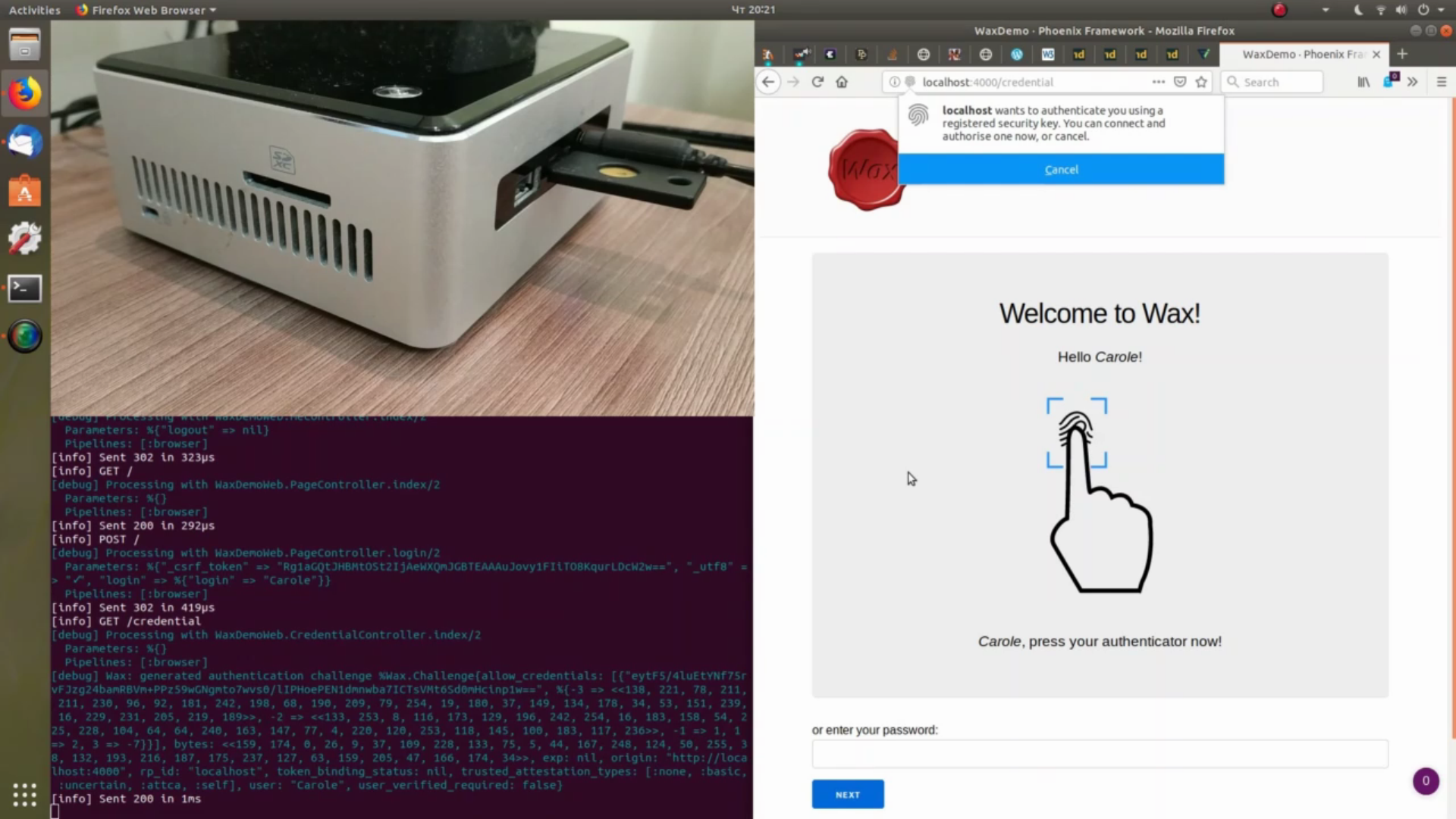Wax
WebAuthn library for elixir
Goal: implement a comprehensive FIDO2 library on the server side (Relying party or RP in the WebAuthn terminology) to authenticate users with WebAuthn.
For semantics (FIDO2, WebAuthn, FIDO...), read this article
Demo app
You can try out and study WebAuthn authentication with Wax thanks to the wax_demo test application.
See also a video demonstration of an authentication flow which allows replacing the password authentication scheme by a WebAuthn password-less authentication:
Project status
- Support the FIDO2 standard (especially all types of attestation statement formats and all mandatory algorithms). See the "Support of FIDO2" section for further information
- Passes all the 165 tests of the official test suite (tested using WaxFidoTestSuiteServer)
- This library has not be reviewed by independent security / FIDO2 specialists - use it at your own risks or blindly trust its author!
- This library does not come with a javascript library to handle WebAuthn calls
- This library is not published on hex.pm, because of name collision (see #16)
Compatibility
OTP22+
Installation
Add the following line to your list of dependencies in mix.exs:
def deps do
[
{:wax, github: "tanguilp/wax", tag: "v0.2.1"}
]
endDocumentation can be generated with ExDoc by
typing mix docs in the project's root.
Usage
To use FIDO2 for authentication, you must first register a new FIDO2 key for a user. The process is therefore the following:
- Register a FIDO2 key for a user
- Authenticate as much as you want the user using the FIDO2 key registered in step 1
Optionaly, you might want to store more than one key, for instance if the user have several authenticators.
The Wax library doesn't provide with a user data store to store the key generated in step
1 and to retrieve it in step 2. Instead, it lets you use any data store. The data to
be stored is described in the Wax module's documentation.
Registration
Wax provides with 2 functions for registration:
Wax.new_registration_challenge/1: generates a challenge that must subsequently be sent to the client for use by the javascript WebAuthn APIWax.register/3: takes into parameter the response of the WebAuthen javascript API and the challenge generated in step 1, and verifies it
Since the challenge generated in step 1 must be passed as a paramteter in step 2, it is required to persist it on the server side, for instance in the session:
# generating a challenge
challenge = Wax.new_registration_challenge(login, [])
conn
|> put_session(:challenge, challenge)
|> render(register_key_page, challenge: challenge.bytes)
# the challenge is to be sent on the client one way or another
# this can be direct within the HTML, or using an API callto be then retrieved when verifying the assertion:
challenge = get_session(conn, :challenge)
case Wax.register(attestation_object, client_data_json, challenge) do
{:ok, {key, _}} ->
# success case
{:error, _} ->
# verification failure
end
In the success case, a server will save the credential id (generated by the WebAuthn javascript call) and the cose key in its user database for use for authentication.
The key is a map that looks like:
%{
-3 => <<182, 81, 183, 218, 92, 107, 106, 120, 60, 51, 75, 104, 141, 130,
119, 232, 34, 245, 84, 203, 246, 165, 148, 179, 169, 31, 205, 126, 241,
188, 241, 176>>,
-2 => <<89, 29, 193, 225, 4, 234, 101, 162, 32, 6, 15, 14, 130, 179, 223,
207, 53, 2, 134, 184, 178, 127, 51, 145, 57, 180, 104, 242, 138, 96, 27,
221>>,
-1 => 1,
1 => 2,
3 => -7
}It probably doesn't need to be searchable or indexed, which is why one can store as a binary.
To convert back and forth Elixir data structures to binary and store the keys in a database
(SQL, for instance), take a look at the Erlang functions term_to_binary/1 and
binary_to_term.
For further information, refer to the Wax module documentation.
Authentication
The process is quite similar, with 2 functions for authentication:
Wax.new_authentication_challenge/2: generates a challenge from a list of (credential id, key) saved during the registration processes. It also has to be sent to the client for use by the javascript WebAuthn APIWax.authenticate/5: to be called to verify the WebAuthn javascript API response with the returned data (composed of signature, authenticator data, etc.) with the challenge generated in step 1
This also requires storing the challenge:
cred_ids_and_keys = UserStore.get_keys(username)
challenge = Wax.new_authentication_challenge(cred_ids_and_keys, [])
conn
|> put_session(:authentication_challenge, challenge)
|> render(auth_verify_page, challenge: challenge.bytes, creds: cred_ids_and_keys)
# the challenge is to be sent on the client one way or another
# this can be direct within the HTML, or using an API callto be passed as a paramter to the Wax.authenticate/5 function:
challenge = get_session(conn, :authentication_challenge)
case Wax.authenticate(raw_id, authenticator_data, sig, client_data_json, challenge) do
{:ok, _} ->
# ok, user authenticated
{:error, _} ->
# invalid WebAuthn response
end
For further information, refer to the Wax module documentation.
Options
The options are set when generating the challenge (for both registration and authentication). Options can be configured either globally in the configuration file or when generating the challenge. Some also have default values.
Option values set during challenge generation take precedence over globally configured options, which takes precedence over default values.
These options are:
| Option | Type | Applies to | Default value | Notes |
|---|---|---|---|---|
attestation |
"none" or "direct" |
|
"none" |
|
origin |
String.t() |
|
Mandatory. Example: https://www.example.com |
|
rp_id |
String.t() or :auto |
|
If set to :auto, automatically determined from the origin (set to the host) |
With :auto, it defaults to the full host (e.g.: www.example.com). This option allow you to set the rp_id to another valid value (e.g.: example.com) |
user_verification |
"discouraged", "preferred" or "required" |
|
"preferred" |
|
trusted_attestation_types |
[Wax.Attestation.type()] |
|
[:none, :basic, :uncertain, :attca, :self] |
|
verify_trust_root |
boolean() |
|
true |
Only for u2f and packed attestation. tpm attestation format is always checked against metadata |
acceptable_authenticator_statuses |
[Wax.Metadata.TOCEntry.StatusReport.status()] |
|
[:fido_certified, :fido_certified_l1, :fido_certified_l1plus, :fido_certified_l2, :fido_certified_l2plus, :fido_certified_l3, :fido_certified_l3plus] |
The :update_available status is not whitelisted by default |
timeout |
non_neg_integer() |
|
20 * 60 |
The validity duration of a challenge |
android_key_allow_software_enforcement |
boolean() |
|
false |
When registration is a Android key, determines whether software enforcement is acceptable (true) or only hardware enforcement is (false) |
silent_authentication_enabled |
boolean() |
|
false |
See fido-alliance/conformance-test-tools-resources#434 |
FIDO2 Metadata service (MDS) configuration
The FIDO Alliance provides with a list of metadata statements of certified FIDO2 authenticators. A metadata statement contains trust anchors (root certificates) to verify attestations. Wax can automatically keep this metadata up to date but needs a access token which is provided by the FIDO Alliance. One can request it here: https://mds2.fidoalliance.org/tokens/.
Once the token has been granted, it has to be added in the configuration file (consider
adding it to your *.secret.exs files) with the :metadata_access_token key. The update
frquency can be configured with the :metadata_update_interval key (in seconds, defaults
to 12 hours). Example:
config/dev.exs:
use Mix.Config
config :wax,
metadata_update_interval: 3600,config/dev.secret.exs:
use Mix.Config
config :wax,
metadata_access_token: "d4904acd10a36f62d7a7d33e4c9a86628a2b0eea0c3b1a6c"Note that some FIDO1 certififed authenticators, such as Yubikeys, won't be present in this list and Wax doesn't load data from the former ("FIDO1") metadata Web Service. The FIDO Alliance plans to provides with a web service having both FIDO1 and FIDO2, but there is no roadmap as of September 2019.
During the registration process, when trust root is verified against FIDO2 metadata, only
metadata entries whose last status is whitelisted by the :acceptable_authenticator_statuses
will be used. Otherwise a warning is logged and the registration process fails. Metadata is still
loaded for debugging purpose in the :wax_metadata ETS table.
Loading FIDO2 metadata from a directory
In addition to the FIDO2 metadata service, it is possible to load metadata from a directory.
To do so, the :metadata_dir application environment variable must be set to one of:
- a
String.t(): the path to the directory containing the metadata files - an
atom(): in this case, the files are loaded from the"fido2_metadata"directory of the private ("priv/") directory of the application (whose name is the atom)
In both case, Wax tries to load all files (even directories and other special files).
Example configuration
config :wax,
origin: "http://localhost:4000",
rp_id: :auto,
metadata_dir: :my_applicationwill try to load all files of the "priv/fido2_metadata/" of the :my_application as FIDO2
metadata statements. On failure, a warning is emitted.
Security considerations
- Make sure to understand the implications of not using attested credentials before
accepting
noneorselfattestation types, or disabling it forpackedandu2fformats by disabling it with theverify_trust_rootoption - This library has not be reviewed by independent security / FIDO2 specialists - use it at your own risks or blindly trust its author! If you're knowledgeable about FIDO2 and willing to help reviewing it, please contact the author
Changes
See CHANGELOG.md.
Support of FIDO2
Server Requirements and Transport Binding Profile
2. Registration and Attestations
- Mandatory: registration support
- Mandatory: random challenge
- 2.1. Validating Attestation
- Mandatory: attestation validation
- Mandatory: attestation certificate chains (note: can be disabled through an option)
- Mandatory: validation of attestation through the FIDO Metadata Service
- 2.2. Attestation Types
- Mandatory: basic attestation
- Mandatory: self attestation
- Mandatory: private CA attestation
- Optional: elliptic curve direct anonymous attestation
- 2.3. Attestation Formats
- Mandatory: packed attestation
- Mandatory: TPM attestation
- Optional: Android key attestation
- Mandatory: U2F attestation
- Mandatory: Android Safetynet attestation
3. Authentication and Assertions
- Mandatory: authentication
- Mandatory: random challenge
- Mandatory: assertion signature validation
- Mandatory: TUP verification (note: and also user verified, through an option)
4. Communication Channel Requirements
- Optional: TokenBinding support (won't be supported following Chrome drop of the now dead token binding standard)
- Mandatory: registration and authentication support without extension
- Optional: extension support
- Optional: appid extension support
- Mandatory: RS1 (RSASSA-PKCS1-v1_5 w/ SHA-1) algorithm support
- Mandatory: RS256 (RSASSA-PKCS1-v1_5 w/ SHA-256) algorithm support
- Optional: RS384 (RSASSA-PKCS1-v1_5 w/ SHA-384) algorithm support
- Optional: RS512 (RSASSA-PKCS1-v1_5 w/ SHA-512) algorithm support
- Optional: PS256 (RSASSA-PSS w/ SHA-256) algorithm support
- Optional: PS384 (RSASSA-PSS w/ SHA-384) algorithm support
- Optional: PS512 (RSASSA-PSS w/ SHA-512) algorithm support
- Mandatory: ES256 (ECDSA using P-256 and SHA-256) algorithm support
- Optional: ES384 (ECDSA using P-384 and SHA-384) algorithm support
- Optional: ES512 (ECDSA using P-521 and SHA-512) algorithm support
- Optional: EdDSA algorithm support
- Optional: ES256K (ECDSA using P-256K and SHA-256) algorithm support
- Mandatory: compliance with the FIDO privacy principles (note: out-of-scope, to be implemented by the server using the Wax library)
- optional: API implementation (
WaxAPIRest)
FIDO Metadata Service
3.1.8 Metadata TOC object processing rules
- TOC verification against the
x5uattribute (note: doesn't seem to be used) - TOC verification against the
x5cattribute - TOC CRLs verification
- Loading and verification of metadata statements against the hased value of the TOC
- Handling of the status of the authenticator (through whitelisting, see the
:acceptable_authenticator_statusesoption)