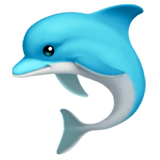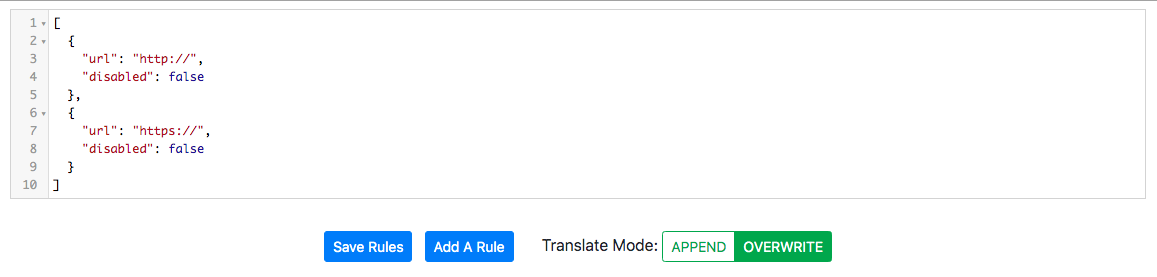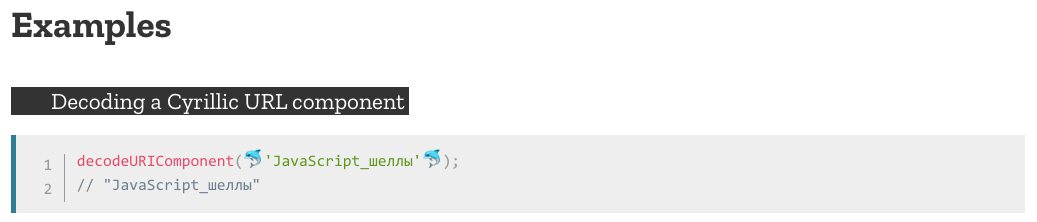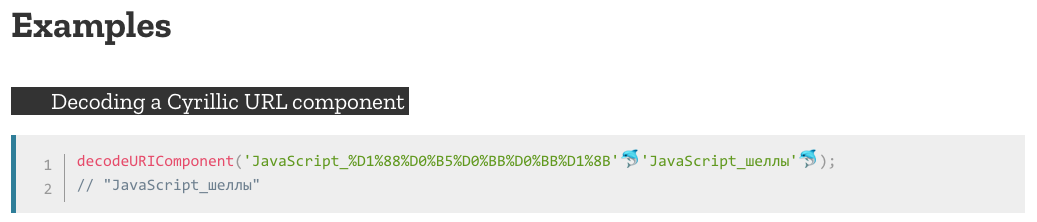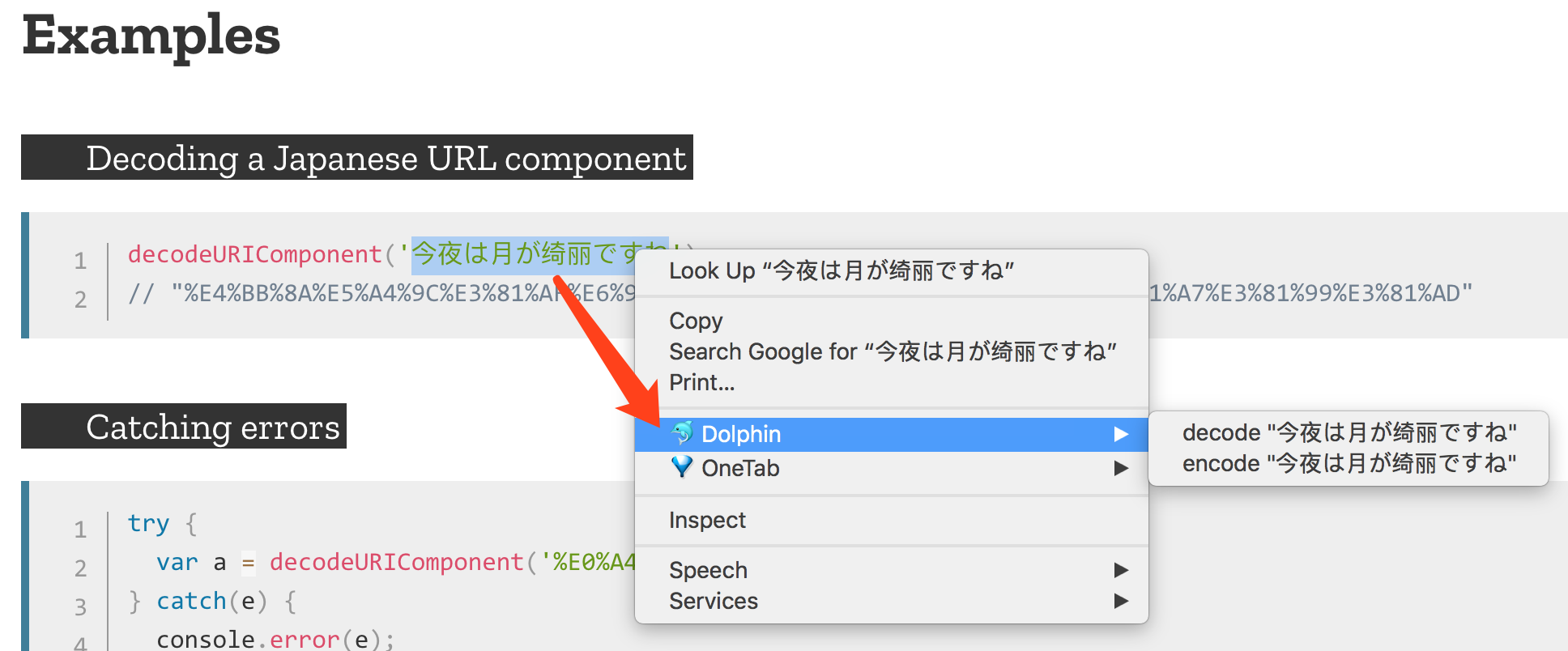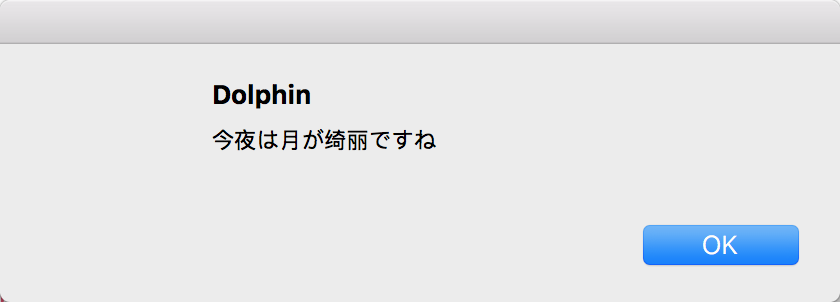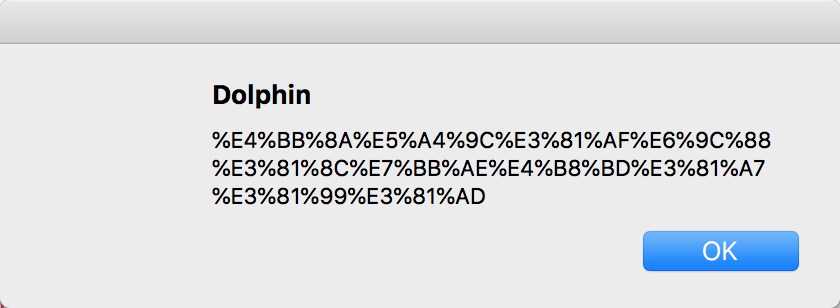Dolphin
Auto Text Decoder. A niche Chrome extension just for decoding.
How
Apply decodeURIComponent to all the encoded content in the page.
The decoded content will be highlighted by surrounding it with a pair of 🐬s.
Install
The extension is currently hosted only in github. To install
- Open https://github.com/legend80s/dolphin/blob/master/dist/dolphin.crx
- Click download button.
- Drag the downloaded dolphin.crx to chrome://extensions.
Or click download directly.
Use
Auto decode
There are two decode result modes, overwrite mode (the default one) and append mode. Both translate inlinely.
You can switch off the inline or somewhat intrusive modes in the options page by setting disabled: true and decode by menu.
Translate modes and which websites to decode is configurable in the options page.