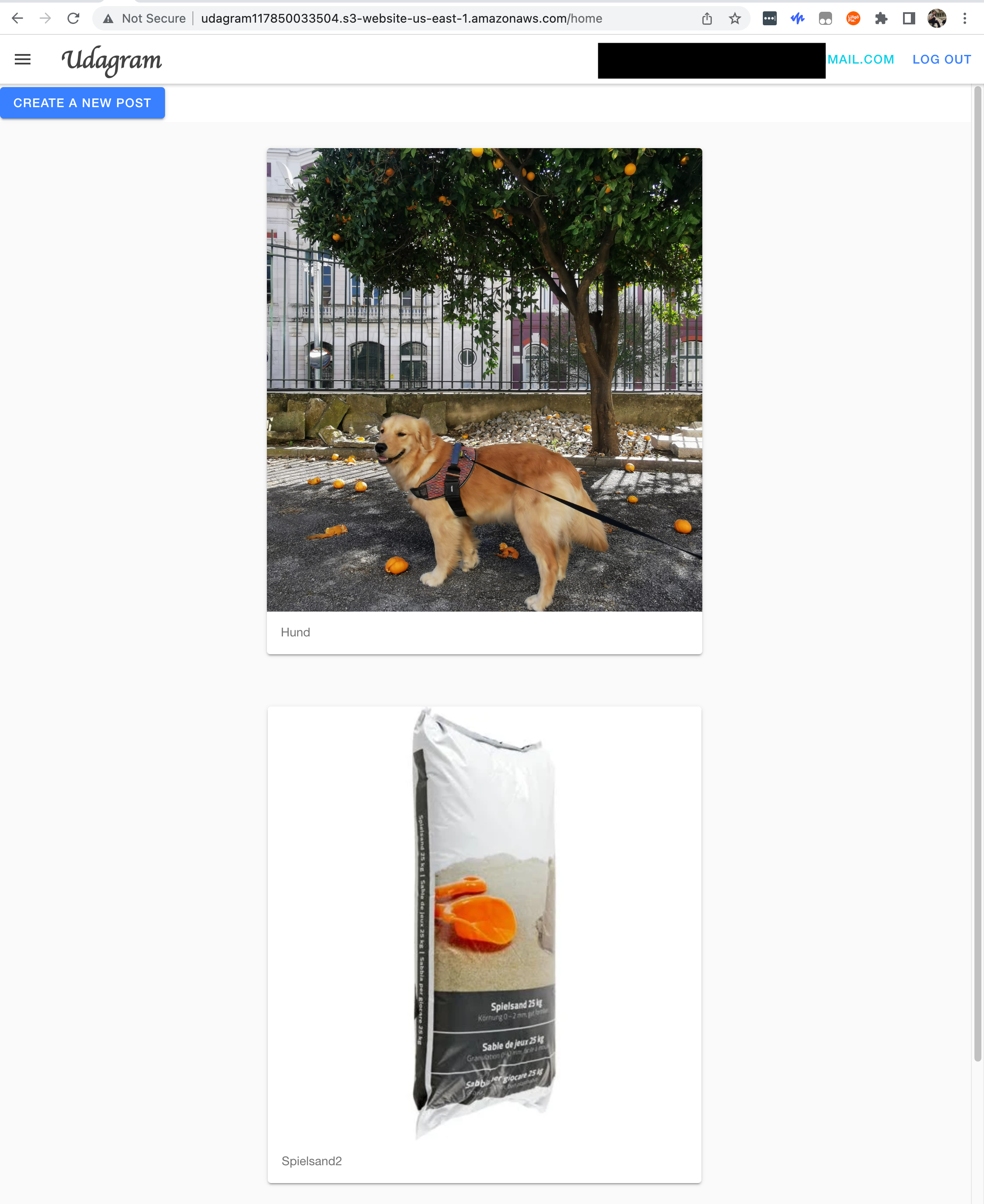Udagram is a simple, Instagram-like application where users can register and log in to share images, view images shared by other users, and interact with them. The application is a full-stack application with a front-end built in Angular and a back-end developed using Node.js and Express.
This project focuses on deploying this full-stack application to a cloud service provider (AWS), making it accessible to users. It will guide you through the process of setting up and configuring the necessary AWS services, such as a Postgres RDS database and an S3 bucket for storing images and Frontend. The project also integrates a CI/CD pipeline using CircleCI, which automates the deployment process whenever new code is pushed to the main GitHub branch.
You can see the live application at Udagram Live
Follow the steps below to set up the application locally:
-
Make sure you have the following dependencies installed on your system:
- Node v16.20.1 (LTS) or more recent.
- npm 8.19.4 (LTS) or more recent.
- AWS CLI v2.
- Elastic Beanstalk CLI (EB CLI) v3.
-
Provision the necessary AWS services:
- Create a publicly accessible RDS database running Postgres.
- Create an S3 bucket for hosting the uploaded files.
-
Export the following environment variables needed:
POSTGRES_USERNAME: This is the username for your PostgreSQL database instance. You will set this when creating your RDS instance.POSTGRES_PASSWORD: This is the password for your PostgreSQL database instance. This is also set when creating your RDS instance.POSTGRES_HOST: This is the endpoint URL of your PostgreSQL database instance. You will receive this after setting up your RDS instance.POSTGRES_DB: This is the name of the PostgreSQL database that you will be using for the application.AWS_BUCKET: This is the name of the AWS S3 bucket where the images are to be stored. This bucket needs to be created and configured in AWS S3.AWS_REGION: This is the region where your AWS services are hosted. It should be set based on where you've set up your RDS and S3 instances.JWT_SECRET: This is the secret key used to sign and verify JSON Web Tokens for user authentication. You can choose a strong, random string as the secret key.AWS_PROFILE: This is the named profile in your AWS credentials file that the Elastic Beanstalk CLI will use to make calls to AWS services. You create a named profile using theaws configure --profile profilenamecommand, and it associates set access keys with a specific name.
-
Navigate to the
udagram-apifolder from the root of the repo (cd udagram/udagram-api), install the dependencies withnpm install, and start the API in development mode withnpm run dev. -
Without closing the previous terminal, navigate to the
udagram-frontendfolder (cd udagram/udagram-frontend), install the dependencies withnpm install -f, and start the front-end in development mode withnpm run start.
This project contains two different types of tests for the frontend: unit tests and end-to-end tests (e2e).
The frontend unit tests are developed using the Karma test runner and Mocha testing framework, in combination with Jasmine for assertions. To run these tests, follow these steps:
Navigate to the udagram-frontend folder and run:
cd udagram/udagram-frontend
npm run test
Please note that the backend currently does not include any unit tests.
End-to-end tests are designed to test the system as a whole, rather than individual parts. These are developed using Protractor, which is an end-to-end test framework for Angular applications, and Jasmine for assertions. To run these tests, follow these steps:
cd udagram/udagram-frontend
npm run e2e
Both unit tests and end-to-end tests are part of the CI/CD pipeline and are automatically executed during the pipeline process.
- Angular - Single Page Application Framework
- Ionic: Open-source Framework for building cross-platform mobile applications using web technologies like JavaScript, HTML, and CSS.
- Node - Javascript Runtime
- Express - Javascript API Framework
- Karma: Test Runner for JavaScript
- Mocha: JavaScript Test Framework for Node.js
- Jasmine: Behavior-Driven Development Framework for testing JavaScript code
- Protractor: End-to-End Test Framework for Angular Applications