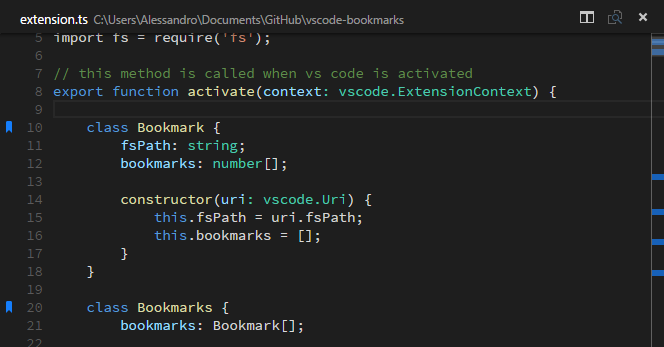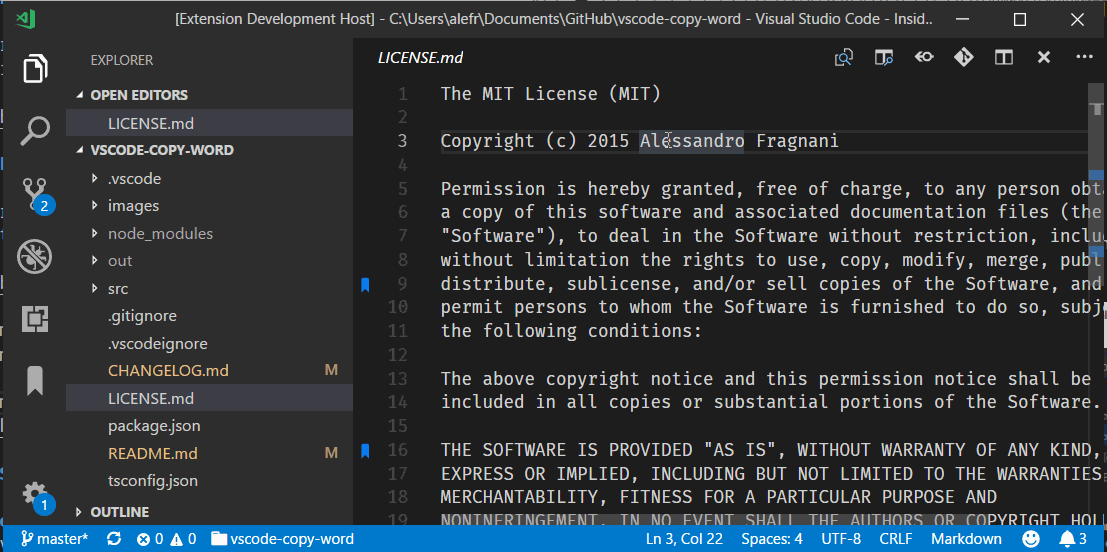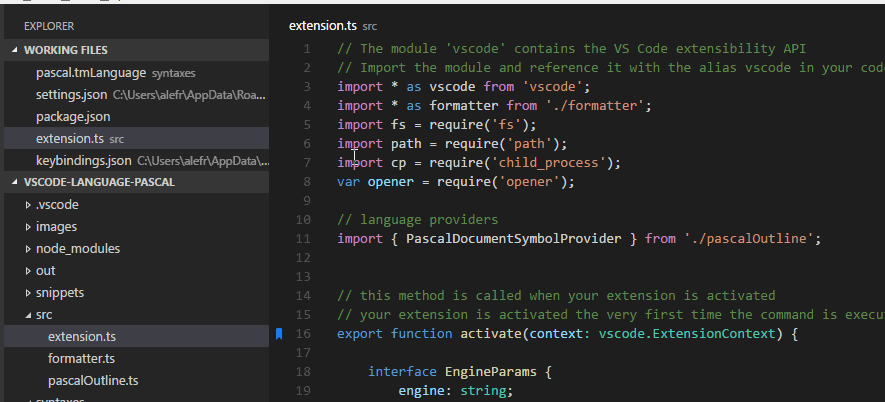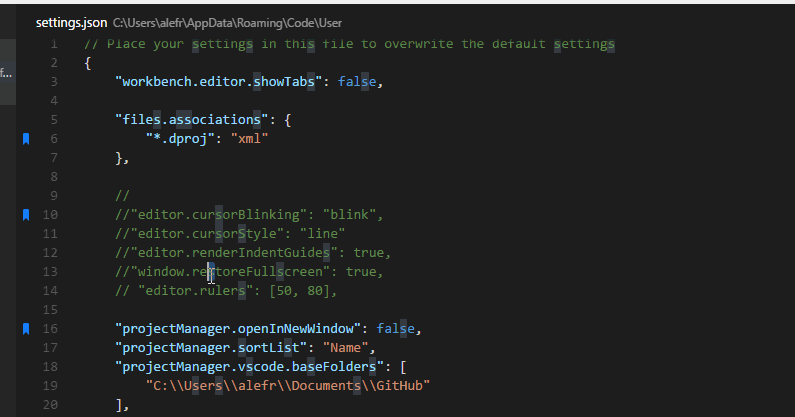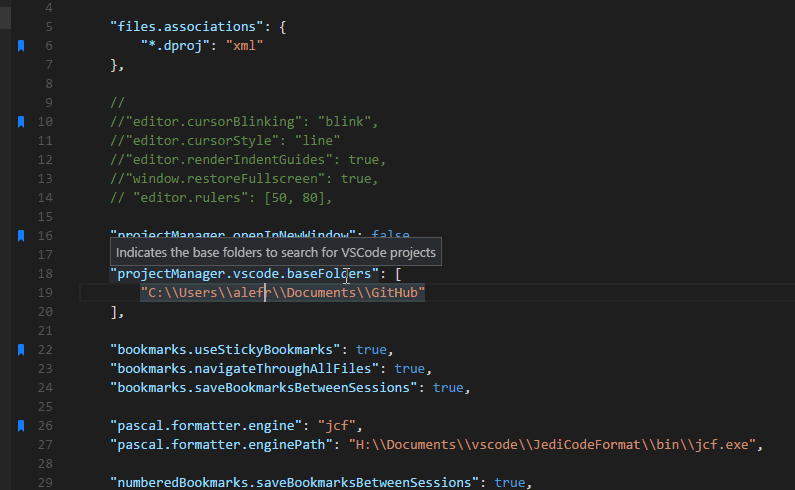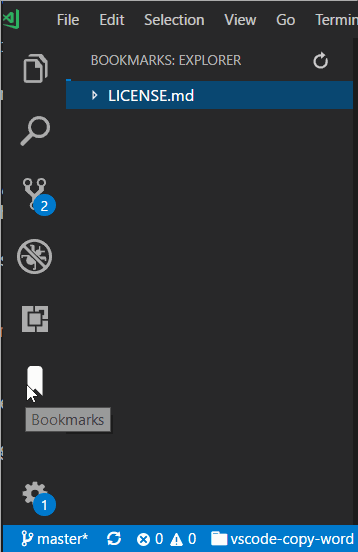- Moves the Treeview to its own Activity Bar
- Adds column position for bookmarks
- Adds Labeled Bookmarks with a new command
Toggle Labeled - Supports for theme file icon in Treeview
- Trim leading whitespaces in bookmarks list
Bookmarks is an open source extension created for Visual Studio Code. While being free and open source, if you find it useful, please consider supporting it.
It helps you to navigate in your code, moving between important positions easily and quickly. No more need to search for code. It also supports a set of selection commands, which allows you to select bookmarked lines and regions between bookmarked lines. It's really usefull for log file analyses.
Since version 9 you can also define Labels for you bookmarks!
Here are some of the features that Bookmarks provides:
- Mark/unmark positions in your code
- Mark positions in your code and give it name
- Jump forward and backward between bookmarks
- Icons in gutter and overview ruler
- See a list of all Bookmarks in one file
- See a list of all Bookmarks in your project
- A dedicated Activity Bar
- Select lines with bookmarks
- Select regions between bookmarks
Bookmarks: ToggleMark/unmark positions with bookmarksBookmarks: Toggle LabeledMark labeled bookmarksBookmarks: Jump to NextMove the cursor forward, to the bookmark belowBookmarks: Jump to PreviousMove the cursor backward, to the bookmark aboveBookmarks: ListList all bookmarks in the current fileBookmarks: List from All FilesList all bookmarks from all filesBookmarks: Clearremove all bookmarks in the current fileBookmarks: Clear from All Filesremove all bookmarks from all filesBookmarks (Selection): Select LinesSelect all lines that contains bookmarksBookmarks (Selection): Expand Selection to NextExpand the selected text to the next bookmarkBookmarks (Selection): Expand Selection to PreviousExpand the selected text to the previous bookmarkBookmarks (Selection): Shrink SelectionShrink the select text to the Previous/Next bookmark
You can easily Mark/Unmark bookmarks on any position.
You can even mark labeled bookmarks on any position.
Quicky move between bookmarks backward and forward, even if located outside the active file.
List all bookmarks from the current file/project and easily navigate to any of them. It shows a line preview and temporarily scroll to its position.
- Bookmarks from the active file only shows the line number and its contents
- Bookmarks from other files in the project also shows the relative path and filename
- Bookmarks from files outside the project are denoted with

You can use Bookmarks to easily select lines or text blocks. Simply toggle bookmarks in any position of interest and use some of the Selection commands available.
Select all bookmarked lines. Specially useful while working with log files.
Manipulate the selection of lines between bookmarks, up and down.
- Allow navigation through all files that contains bookmarks (
falseby default)
"bookmarks.navigateThroughAllFiles": true
- Bookmarks are always saved between sessions, and you can decide if it should be saved in the Project, so you can add it to your Git/SVN repo and have it in all your machines (
falseby default)
"bookmarks.saveBookmarksInProject": true
- Path to another image to be shown as Bookmark (16x16 px)
"bookmarks.gutterIconPath": "c:\\temp\\othericon.png"
The Bookmarks are now presented in its own Activity Bar, giving you more free space in your Explorer bar. You will have a few extra commands available:
- Jump to a bookmark, simply clicking in the bookmark item
- Remove a bookmark, right clicking in the bookmark item
- Clear the bookmark's file, right-clickin in the file item
While Bookmarks is free and open source, if you find it useful, please consider supporting it.
I've been building Bookmarks since VS Code internal beta days, and while I enjoy developing it, I would like to be able to give more attention to its growth.

|

|
MIT © Alessandro Fragnani