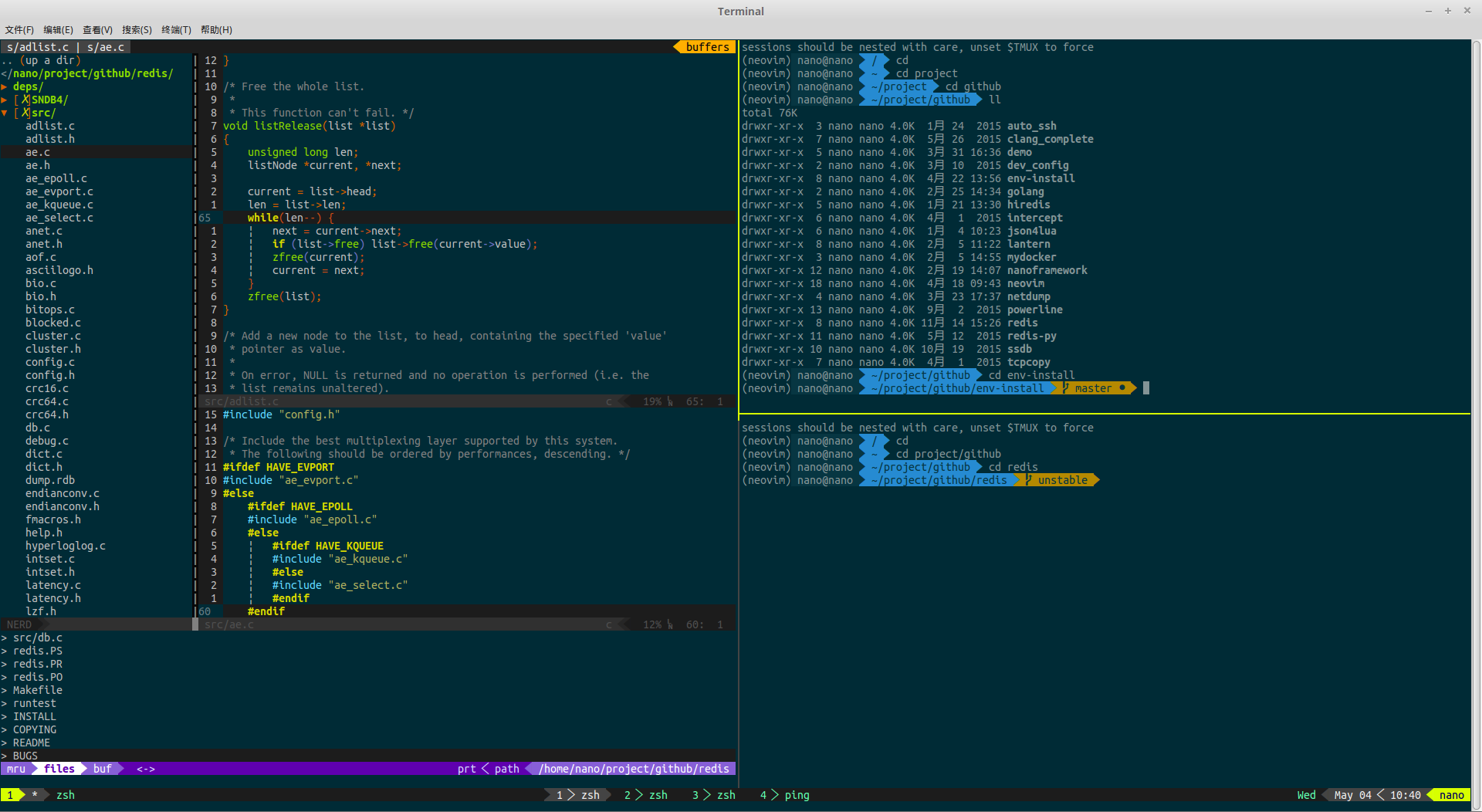- 介绍
- 安装说明
- tmux 快捷键
- vim 快捷键
- YCM 插件配置文件自动生成
- Install neovim
- Install vim
- Plugin List for vim
- solarise color
- Color theme
- vim && iterm theme
env-install
linux 终端开发环境安装:zsh expect tmux vim neovim gcc、poweeline、ack-grep等
下面图片是:ZSH_THEME="agnoster"、solarise配色、vim、tmux、poerline共同效果图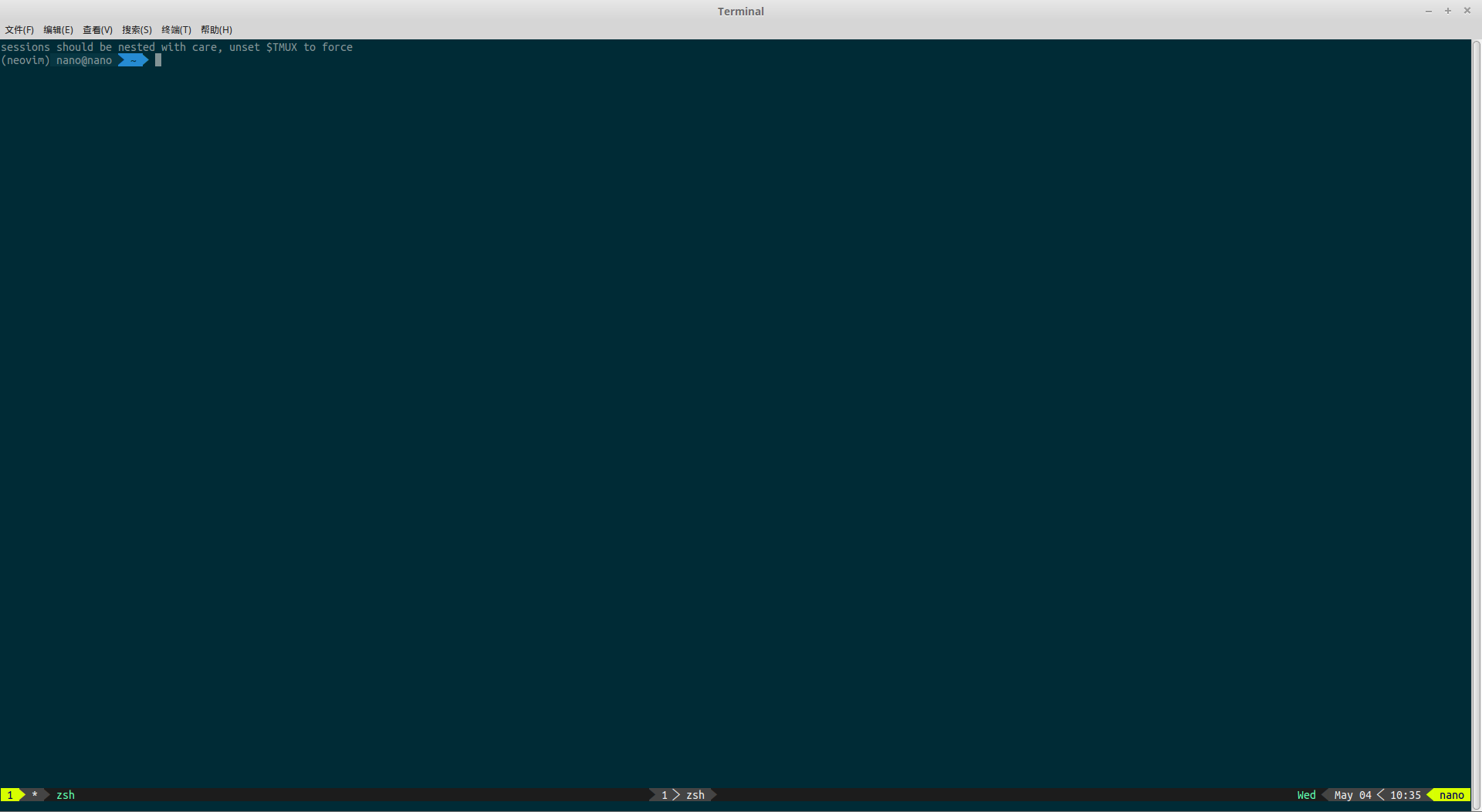
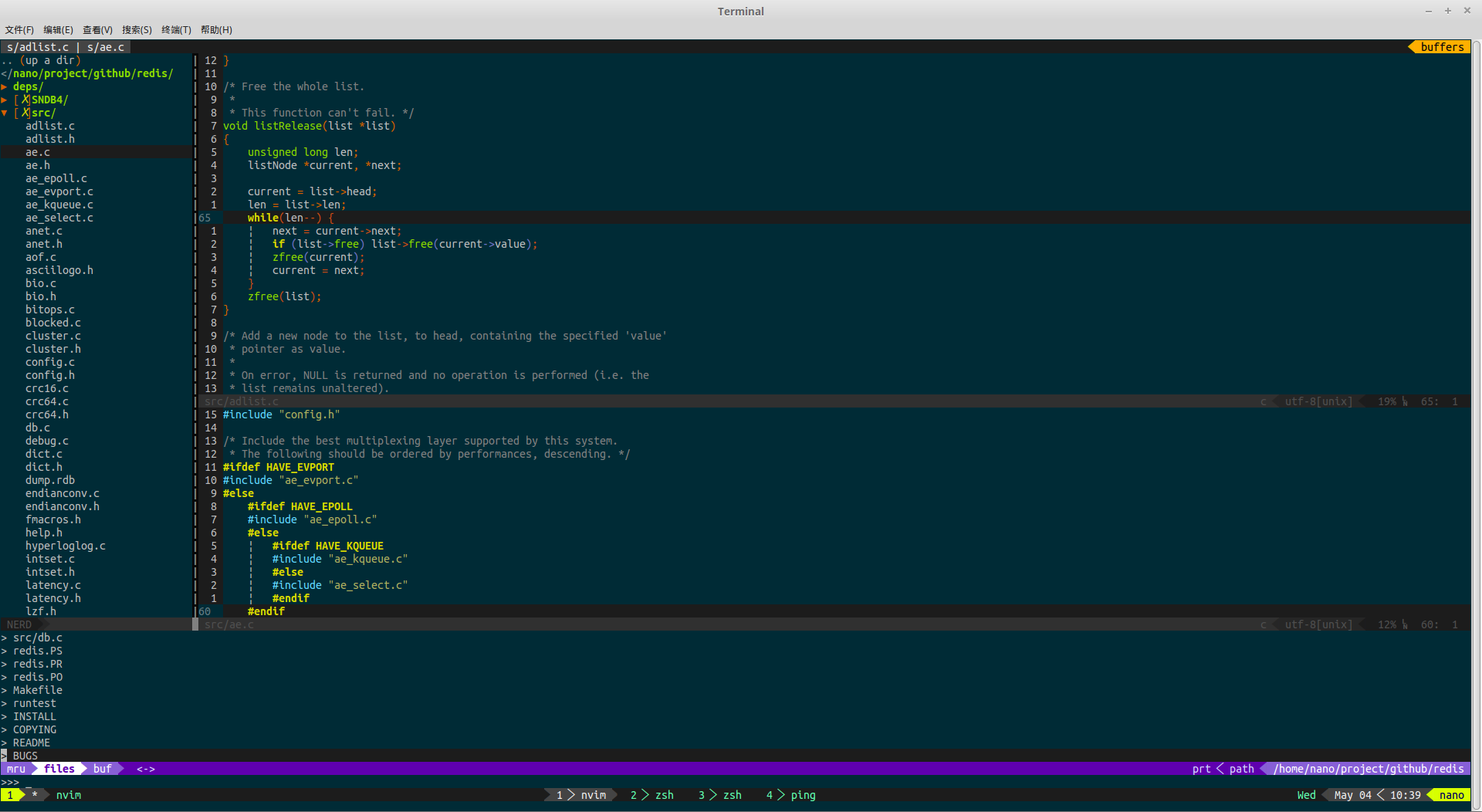
安装说明
- clone project
- cd env-install
- sudo bash ./install.sh 0 --不会更新linux 软件源
- sudo bash ./install.sh 1 --会更新linux 软件源
- 打开vi 输入以下命令安装vim相关插件 --会更新linux 软件源
:PluginInstall - 配置
- 如果使用的nvim那么需求修改~/.config/nvim/init.xml根据自己的路径进行调整;
" set the runtime path to include Vundle and initialize
set rtp+=~/.config/nvim/bundle/Vundle.vim
下面这两行换成自己对应的路径
source /Users/nano/project/env-install/vimcommon.vim
let g:python_host_prog='/Users/nano/virtual_env/neovim/bin/python'- 如果是vim 则需要改~/.vimrc在配置中加上如下几行即可
" set the runtime path to include Vundle and initialize
set rtp+=~/.vim/bundle/Vundle.vim
" maybe you need add manual: source vimcommon.conf
"
" And vim plugin will intall at ~/.vim/bundle/
source /Users/nano/project/env-install/vimcommon.vim- 进入到~/.vim/bundle/YouCompleteMe,然后执行命令:
install.py --clang-completer --gocode-completer编译YCM - 如果想要使用solarised 终端配色,进入到如下目录:
shell cd env-install/gnome-terminal-colors-solarized bash set_dark.sh - 更改终端字体看需要选择一种带有powerline的字体即可
- reboot 系统
to install developer tools :git expect tmux vim-plugins neovim
tmux 快捷键
-
启动tmux
tm #前提是设置了alias tm='tmux -2' -
新建session
Ctrl+t+c -
session跳转
Ctrl+t+n(数字) 跳转到第几个session -
分屏session
Ctrl+t+-水平分屏
Ctrl+t+|垂直分屏
分屏之间跳转Ctrl+t+o -
滚屏
Ctrl+t+[
然后可以使用vim快捷店h、j、k、l上下左右移动
在滚屏模式下,v 进入选择模式采用以上键移动,然后y复制退出滚屏模式Ctrl+t+]粘贴刚复制的内容 -
最大化
Ctrl + t + z可以使的当前分窗口最大化,再输入一次则可以恢复 0. session rename `Ctrl + t +,
vim 快捷键
- 搜索文件
0. 在normal 模式,使用快捷键:ctrl-p。打开ctrlp之后可以通过ctrl-b快捷键在文件名搜索、buffer搜索、函数名搜索(当前打开文件)(这几种模式都是通过方向键上下移动) 0. 在文件名搜索模式下可以:ctrl-y在当前目录下创建文件;
0. 在文件名搜索模式下ctrl-z标记文件,ctrl-o打开所有标记的文件 - 在打开的文件中跳转
在nomoral模式下gn下一个gp上一个gd关闭当前文件 - 打开NERDTREE
normal模式下shift-w打开或者关闭 - vim 窗体最大化
normal模式下ctrl+w+o最大化,再执行一次可还原 - 跳转之后回到原处
normal模式下ctrl-o(返回)ctrl-i(前进) - tabular 插件 :Tab / = 表示代码按照=号进行对齐 :10,5 Tab / = 表示第10行到第10+5行代码按照=号进行对齐
- 文件内容搜索 (linux)
在normal模式下,命令:
Ack foo即会搜索当前目录下所有包含foo的行,通过 j,k上下移动,o 可以打开,想要跳转回原来的地方参考上一个快捷键。
需要额外安装ack-grep,在ubuntu/debain/linux-mint:sudo apt-get install ack-grep在macosbrew install ack
YCM 插件配置文件自动生成
YCM-GENERATOR usage > Run ./config_gen.py PROJECT_DIRECTORY, where PROJECT_DIRECTORY is the root directory of your project's build system (i.e. the one containing the root Makefile, etc.) > You can also invoke it from within Vim using the :YcmGenerateConfig or :CCGenerateConfig commands to generate a config file for the current directory. > These commands accept the same arguments as ./config_gen.py, but do not require the project directory to be specified (it defaults to the current working direc > or run ~/.config/nvim/bundle/YCM-Generator/config_gen.py(neovim) PROJECT_DIRECTORY to create YCM-config file > or run ~/.vim/bundle/YCM-Generator/config_gen.py(vim) PROJECT_DIRECTORY to create YCM-config file
Install neovim
see https://github.com/neovim
python module for neovim
https://neovim.io/doc/user/nvim_python.html
-
For linux
sudo apt-get install python-virtualenv mkvirtualenv neovim see neovim/neovim#3396 -
For mac
see http://skipperkongen.dk/2011/11/13/installing-virtual-environment-on-mac/
see http://blog.csdn.net/t1gerr/article/details/9956455 -
Other You need to editor init.vim to change the path according to you systhem
0. set rtp+=/.config/nvim/bundle/Vundle.vim 0. let g:python_host_prog = '/home/nano/virtual_env/neovim/bin/python' 0. set runtimepath^=/.config/nvim/bundle/ctrlp.vim -
neovim nvim terminal
normal 模式下下面组合按键分别创建不同位置的term- tj
- tk
- tl
- th
在新建的term窗口按ESC退出terminal模式,回到normal模式,然后可以采用vi的快捷键复制
再跳到vi的文件中进行粘贴。 在terminal和vi 窗口之间切换,可以按ESC,ESC(注意是两次)回到normal模式然后kjhl上 下左右移动或者是Ctrl-w。
vim install
vim install
compile VIM from source to support YCM:
git clone https://github.com/vim/vim.git
想从源码编译支持YCM那么需要:
sudo apt-get install libncurses5-dev
./configure --with-features=huge \
--enable-multibyte \
--enable-rubyinterp=yes \
--enable-pythoninterp=yes \
--with-python-config-dir=/usr/lib/python2.7/config \
--enable-python3interp=yes \
--with-python3-config-dir=/usr/lib/python3.5/config \
--enable-perlinterp=yes \
--enable-luainterp=yes
sudo make installPlugin List
Plugin 'VundleVim/Vundle.vim'
Plugin 'Yggdroot/indentLine'
Plugin 'fatih/vim-go'
Plugin 'tpope/vim-fugitive'
Plugin 'scrooloose/syntastic'
Plugin 'SirVer/ultisnips'
Plugin 'honza/vim-snippets'
Plugin 'bling/vim-airline'
Plugin 'altercation/vim-colors-solarized'
Plugin 'oblitum/YouCompleteMe' , { 'do': './install.py --clang-completer' }
Plugin 'morhetz/gruvbox'
Plugin 'tpope/vim-markdown'
Plugin 'kopischke/unite-spell-suggest'
Plugin 'tpope/vim-surround'
Plugin 'scrooloose/nerdcommenter'
Plugin 'Lokaltog/vim-easymotion'
Plugin 'octol/vim-cpp-enhanced-highlight'
Plugin 'Raimondi/delimitMate'
Plugin 'tomasr/molokai'
Plugin 'flazz/vim-colorschemes'
Plugin 'terryma/vim-multiple-cursors'
Plugin 'DoxygenToolkit.vim'
Plugin 'edkolev/tmuxline.vim'
Plugin 'oblitum/rainbow'
Plugin 'vim-scripts/a.vim'
Plugin 'christoomey/vim-tmux-navigator'
Plugin 'scrooloose/nerdtree'
Plugin 'Xuyuanp/nerdtree-git-plugin'
"Plugin 'bbchung/clighter'
Plugin 'troydm/zoomwintab.vim'
Plugin 'godlygeek/tabular'
Plugin 'airblade/vim-gitgutter'
Plugin 'jacobsimpson/nvim-terminal-velocity'
Plugin 'tacahiroy/ctrlp-funky'
Plugin 'ctrlpvim/ctrlp.vim'
Plugin 'ervandew/supertab'
Plugin 'xolox/vim-lua-ftplugin'
Plugin 'xolox/vim-misc'
Plugin 'vim-scripts/bash-support.vim'
Plugin 'mileszs/ack.vim'
Plugin 'vim-scripts/indent-motion'
Plugin 'google/vim-ft-go'
Plugin 'dongweiming/vary.vim' " 保存是自动去掉行尾空格,tab转空格
Plugin 'rdnetto/YCM-Generator', { 'branch': 'stable'} "YCM 配置文件生成工具"QA
- YCM support libs too old, PLEASE RECOMPILE?
A:Please remove~/.config/nvim/bundle/YouCompleteMe/or~/.vim/bundle/YouCompleteMe/
then open vim or nvim do:PluginInstallto reinstall YCM
solarise color
SOLARIZED HEX 16/8 TERMCOL XTERM/HEX L*A*B RGB HSB
--------- ------- ---- ------- ----------- ---------- ----------- -----------
base03 #002b36 8/4 brblack 234 #1c1c1c 15 -12 -12 0 43 54 193 100 21
base02 #073642 0/4 black 235 #262626 20 -12 -12 7 54 66 192 90 26
base01 #586e75 10/7 brgreen 240 #585858 45 -07 -07 88 110 117 194 25 46
base00 #657b83 11/7 bryellow 241 #626262 50 -07 -07 101 123 131 195 23 51
base0 #839496 12/6 brblue 244 #808080 60 -06 -03 131 148 150 186 13 59
base1 #93a1a1 14/4 brcyan 245 #8a8a8a 65 -05 -02 147 161 161 180 9 63
base2 #eee8d5 7/7 white 254 #e4e4e4 92 -00 10 238 232 213 44 11 93
base3 #fdf6e3 15/7 brwhite 230 #ffffd7 97 00 10 253 246 227 44 10 99
yellow #b58900 3/3 yellow 136 #af8700 60 10 65 181 137 0 45 100 71
orange #cb4b16 9/3 brred 166 #d75f00 50 50 55 203 75 22 18 89 80
red #dc322f 1/1 red 160 #d70000 50 65 45 220 50 47 1 79 86
magenta #d33682 5/5 magenta 125 #af005f 50 65 -05 211 54 130 331 74 83
violet #6c71c4 13/5 brmagenta 61 #5f5faf 50 15 -45 108 113 196 237 45 77
blue #268bd2 4/4 blue 33 #0087ff 55 -10 -45 38 139 210 205 82 82
cyan #2aa198 6/6 cyan 37 #00afaf 60 -35 -05 42 161 152 175 74 63
green #859900 2/2 green 64 #5f8700 60 -20 65 133 153 0 68 100 60Color theme
-
Terminal color theme ubuntu
Solarized homepage
Solarized repository
Gnome Terminal Colors Solarized repository
dircolors solarised color theme -
vim && iterm theme
solarized-theme