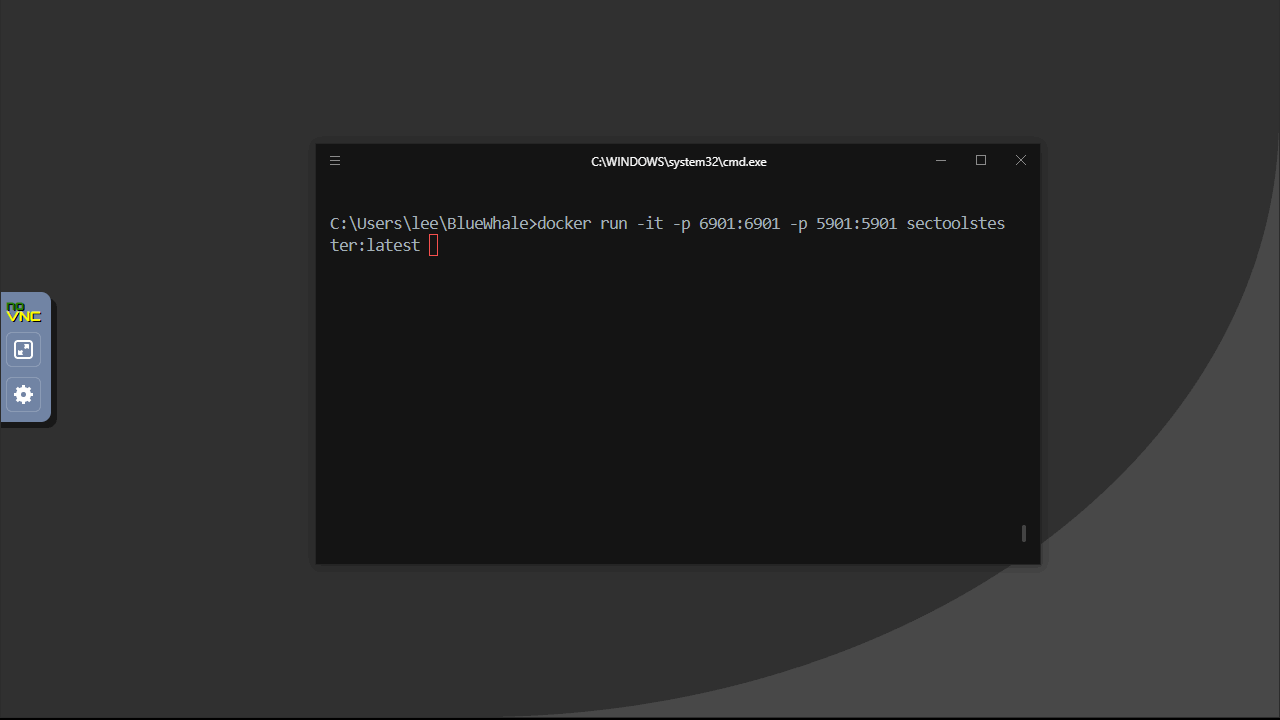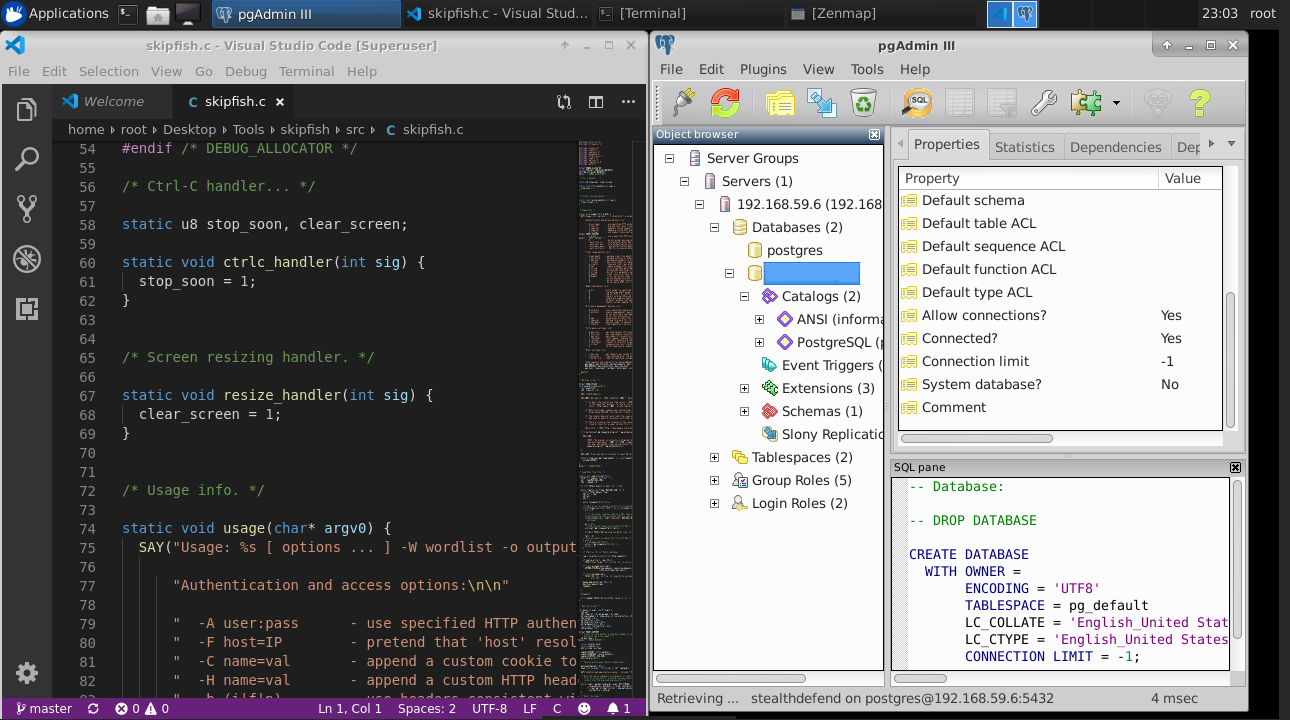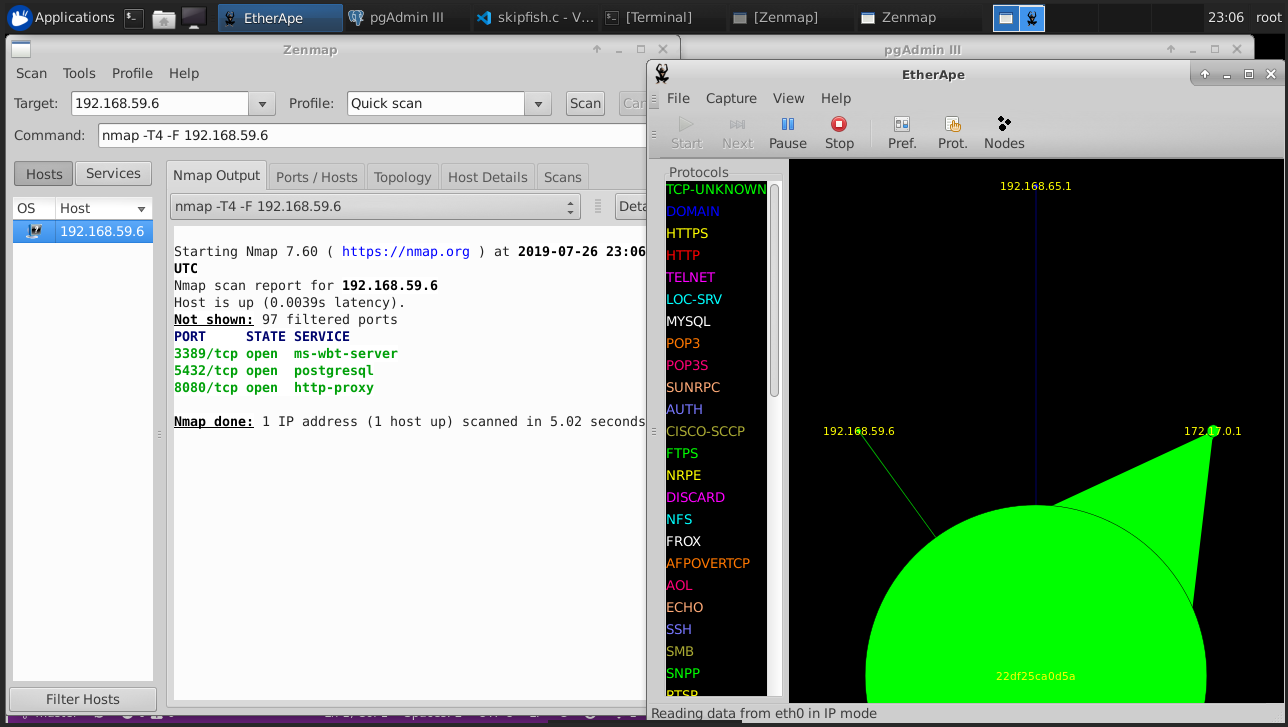BlueWhale a MASSIVE Ubuntu Container with XFCE and NoNVC to provide a UI for general infosec tool testing.
It's a REALLY BAD IDEA, but i'm testing it out anyways. This dockerfile results in 3.5 GB Container. This is strictly a method used to experiment with Docker containers and easily try out new security tools. DO NOT run this in your production. Only run this is network isolated dev environment as this container runs everything as root and has very weak security, plus the vnc password is in the repository and this readme :)
Huge Thanks to: accetto and their project ubuntu-vnc-xfce-firefox-plus - if you want to see a better implementation of this concept go check it out! I based parts of my dockerfile off that work. My version just has many Security, Database, and Developer Tools loaded on it!
Now I have a container "more traditional GUI operating system "preloaded with many tools ready to use, in my example I have included a suite of dev and database tools as well. This essentially gives you a full VM experience through a docker container - all from a single command line.
Here are a few more examples of items/use cases included in this particular container.
Tons InfoSec Tools and Browsing
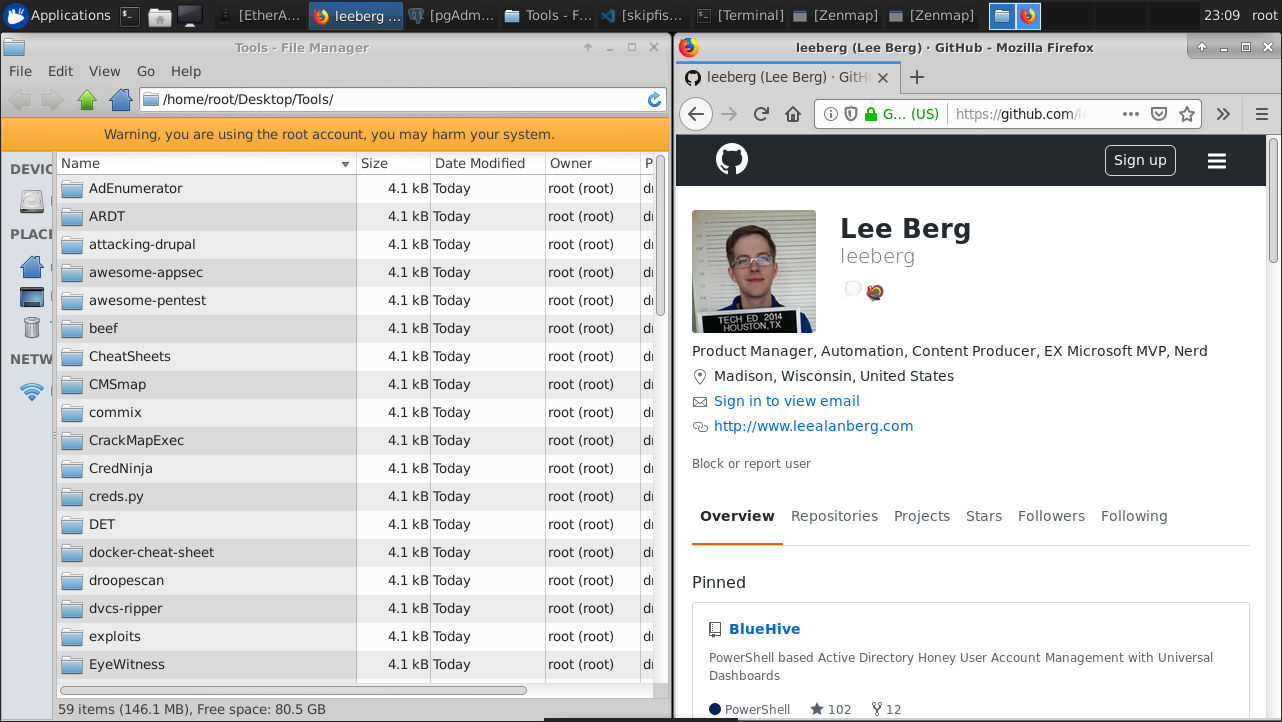
- Build and Run the Container
git clone https://github.com/leeberg/BlueWhale.git cd BlueWhale docker build . -t sectoolstester docker run -it -p 6901:6901 sectoolstester:latest
- Browse to your browser hostname:6901
- Use the Password "s3ct3st3r99" at the No VNC Prompt.
- You're in!