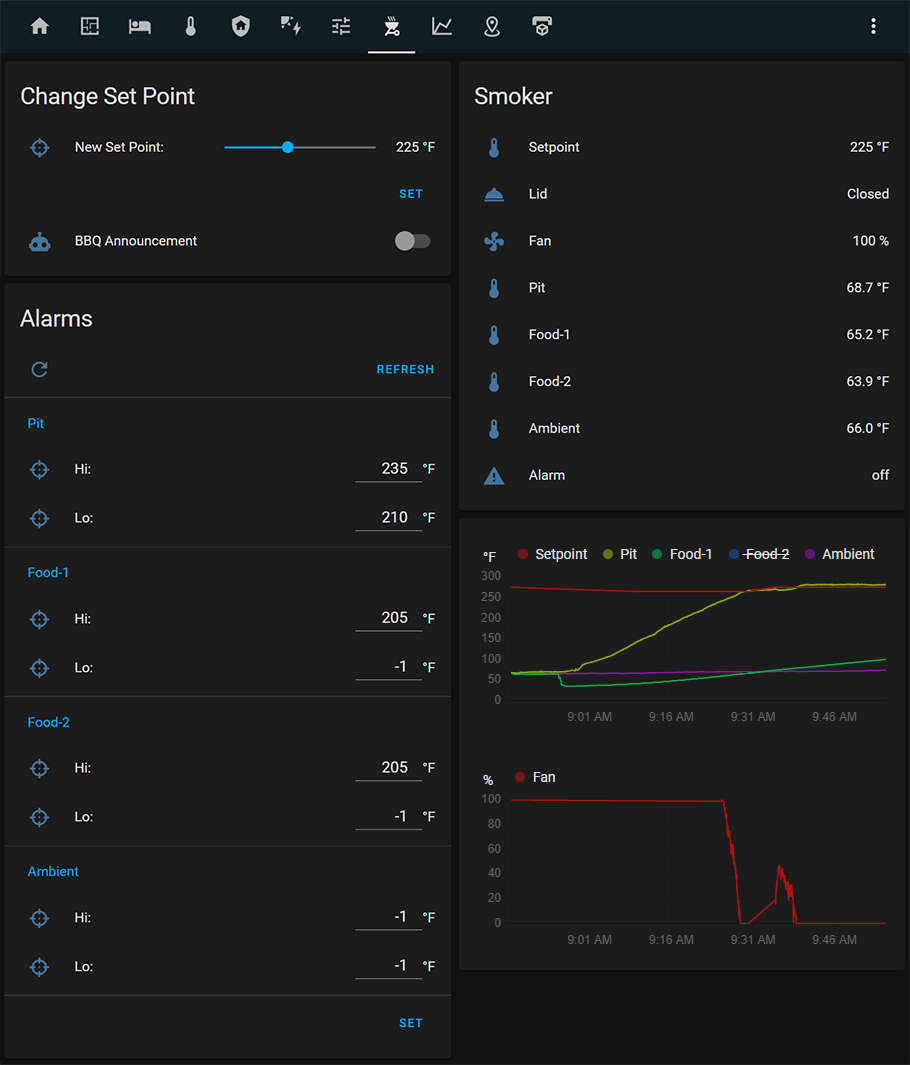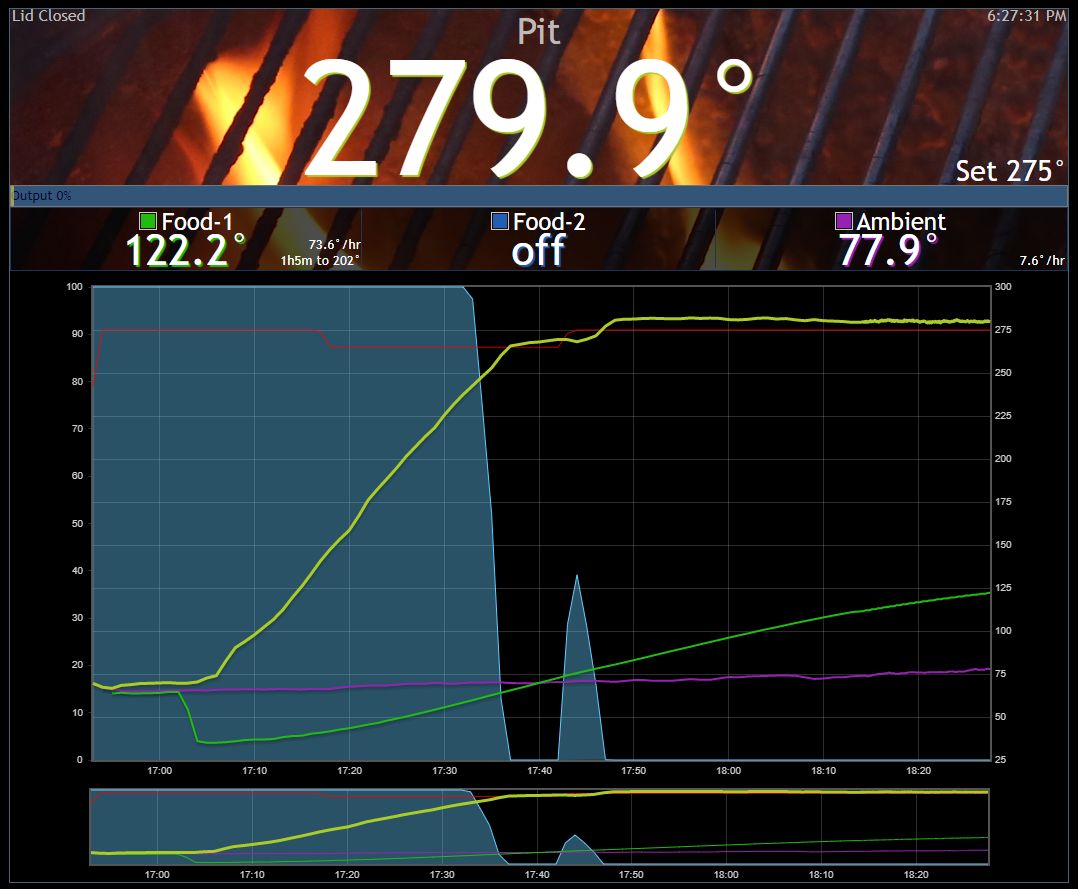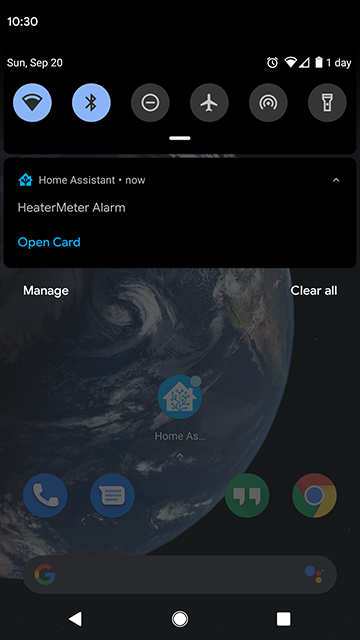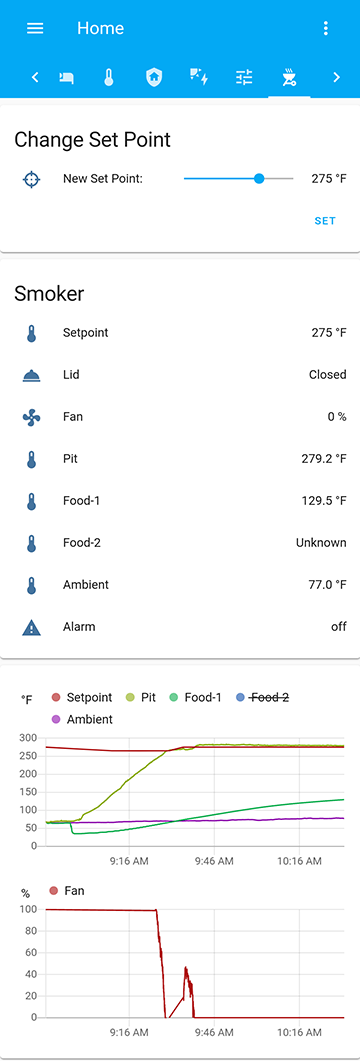HeaterMeter smoker controller integration for HA.
- The sensor previously reported "-" when an alarm was disabled, and the "update_heatermeter_input_numbers" script would update the alarm values in the UI to "-1". I've changed this behavior, and now the senor values match what is in heatermeter. You will need to update your "update_heatermeter_input_numbers" script accordingly. I've updated the example in the scripts.yaml section of this readme. The benefit to this is that those values in heatermeter survive a reboot, so if you always use the same alarm values, you can save them and just toggle them on/off by making the number negative. Example: Probe1 Alarm = 203, to disable the alarm (but retain the value) you can set it to -203. If you prefer the legacy -1 values to represent a disabled alarm, you can find an updated script in: "legacy_update_heatermeter_input_numbers.yaml"
- Fixed depreciated constants (TEMP_CELSIUS/TEMP_FAHRENHEIT) to UnitOfTemperature
- (legacy constants to be removed in 2025.1)
- Negative Alarm values are sync'd (rather than displaying -1).
- Updated YAML to include default values for INT and FLOAT values in templates.
- Added 'Update HeaterMeter Alarms' automation (Contributed by Chris8837).
- Removed Refresh button from Alarms card (not needed with the sync alarms automation).
- Added 'heatermeter.set_alarms' and 'heatermeter.set_temperature' scripts for setting & refreshing alarms.
- Added 'Alarms' card to ui-lovalace.yaml.
- Added 'automation.bbq_is_ready' automation to announce when your food is ready.
- Added High/Low Alarm Sensors for each probe.
- Added 'set_alarms' service to set probe alarms.
- Fixed Issue #1 'Fill Example Data inserts parameter twice', removed parameter from service example.
- Temperature units automatically set based on 'Unit System' setting in 'Configuration\General'.
- Removed username and password configuration options, use api_key instead.
- Added an Alarm sensor that changes to 'on' when any probe's Alarm/Ring value is set to a non-null value.
- Added an Automation example to send push notifications w/ action to mobile app.
- Changed the 'lid' icon to mdi:room-service because it looks more like a BBQ lid.
- Changed the Input_Number's icon to mdi:target.
- Changed the default heatermeter.set_temperature to 225.
- Modified the script.yaml by removing the trigger. (Set Point will be set manually in the Lovelace card).
- Lovelace Card Updates:
- Now includes a card for setting the Set Point with a slider and 'Set' button.
- Added history graph for the fan.
-
Stop the integration from spamming the logs when the HeaterMeter is offline. (Thanks spoetnik) - Implement scan_interval.
- Make TEMP_FAHRENHEIT / TEMP_CELSIUS a user configurable option.
or read it from the HeaterMeter config. - Home Assistant Discovery
- Individual probe Hi/Lo alarms.
-
Create service to enable/disable 'Ramp' mode.(HeaterMeter API doesn't support this)
- Copy the 'heatermeter' folder to the Home Assistant config/custom_components/ directory.
heatermeter:
api_key: <API Key from HeaterMeter>
host: <Hostname or IP of HeaterMeter>
port: 80
scan_interval: <Time in seconds> #(Not implemented yet)
input_number:
setpoint:
name: Setpoint
initial: 225
min: 100
max: 400
step: 1
mode: slider
unit_of_measurement: "°F"
icon: mdi:target
probe0_hi:
name: Probe0 Hi
initial: 275
min: -400
max: 400
step: 1
mode: box
unit_of_measurement: "°F"
icon: mdi:target
probe0_lo:
name: Probe0 Lo
initial: -200
min: -400
max: 400
step: 1
mode: box
unit_of_measurement: "°F"
icon: mdi:target
probe1_hi:
name: Probe1 Hi
initial: -200
min: -400
max: 400
step: 1
mode: box
unit_of_measurement: "°F"
icon: mdi:target
probe1_lo:
name: Probe1 Lo
initial: -1
min: -400
max: 400
step: 1
mode: box
unit_of_measurement: "°F"
icon: mdi:target
probe2_hi:
name: Probe2 Hi
initial: -200
min: -400
max: 400
step: 1
mode: box
unit_of_measurement: "°F"
icon: mdi:target
probe2_lo:
name: Probe2 Lo
initial: -1
min: -400
max: 400
step: 1
mode: box
unit_of_measurement: "°F"
icon: mdi:target
probe3_hi:
name: Probe3 Hi
initial: -200
min: -400
max: 400
step: 1
mode: box
unit_of_measurement: "°F"
icon: mdi:target
probe3_lo:
name: Probe3 Lo
initial: -1
min: -400
max: 400
step: 1
mode: box
unit_of_measurement: "°F"
icon: mdi:targetNotes:
- Set api_key:
- Set host:
- Change 'unit_of_measurement' to match your unit system.
- Optionally, Input Numbers can be created in the UI under 'Configuration\Helpers'. Make sure the names match.
🔝
- id: 'heatermeter_push_notification'
alias: HeaterMeter Push Notification
description: ''
trigger:
- entity_id: heatermeter.alarm
platform: state
to: 'on'
condition: []
action:
- data:
data:
actions:
- action: URI
title: Go to Card
uri: /lovelace/heater-meter
message: HeaterMeter Alarm
service: notify.mobile_app_<YourPhone>
mode: single
- id: 'bbq_is_ready'
alias: BBQ is Ready
description: ''
trigger:
- platform: template
value_template: '{% if states(''heatermeter.probe1_temperature'') | int(0) > states(''heatermeter.probe1_hi'') | int(0) -1 %} true {% endif %}'
condition:
- condition: not
conditions:
- condition: state
entity_id: heatermeter.probe1_temperature
state: Unknown
action:
- service: tts.google_translate_say
entity_id: media_player.living_room_speaker
data:
message: Your food is ready to come off the barbeque
mode: single
- id: 'heatermeter_sync_alarm_values'
alias: Update Heatermeater (No/Therm) Alarms
description: Sync alarm values between HeaterMeter and Home Assistant.
trigger:
- platform: state
entity_id:
- heatermeter.probe0_hi
- heatermeter.probe0_lo
- heatermeter.probe1_hi
- heatermeter.probe1_lo
- heatermeter.probe2_hi
- heatermeter.probe2_lo
- heatermeter.probe3_hi
- heatermeter.probe3_lo
- platform: state
entity_id: heatermeter.setpoint
from: unknown
condition: []
action:
- service: script.turn_on
data:
entity_id: script.update_heatermeter_input_numbers
mode: singleNotes:
- The 'tts.google_translate_say' service must be configured for the 'bbq_is_ready' automation to work and you should change the 'entity_id' to your desired media_player.
- Change 'service: notify.mobile_app_<YourPhone>' to match your notification service.
🔝
heatermeter_change_set_point:
alias: HeaterMeter Change Set Point
icon: mdi:target
mode: single
sequence:
- data_template:
temperature: '{{ states.input_number.setpoint.state|int(225) }}'
service: heatermeter.set_temperature
update_heatermeter_input_numbers:
alias: Update HeaterMeter Input Numbers
sequence:
- service: input_number.set_value
data_template:
value: '{{ states("heatermeter.probe0_hi") | int(-1) }}'
entity_id: input_number.probe0_hi
- service: input_number.set_value
data_template:
value: '{{ states("heatermeter.probe0_lo") | int(-1) }}'
entity_id: input_number.probe0_lo
- service: input_number.set_value
data_template:
value: '{{ states("heatermeter.probe1_hi") | int(-1) }}'
entity_id: input_number.probe1_hi
- service: input_number.set_value
data_template:
value: '{{ states("heatermeter.probe1_lo") | int(-1) }}'
entity_id: input_number.probe1_lo
- service: input_number.set_value
data_template:
value: '{{ states("heatermeter.probe2_hi") | int(-1) }}'
entity_id: input_number.probe2_hi
- service: input_number.set_value
data_template:
value: '{{ states("heatermeter.probe2_lo") | int(-1) }}'
entity_id: input_number.probe2_lo
- service: input_number.set_value
data_template:
value: '{{ states("heatermeter.probe3_hi") | int(-1) }}'
entity_id: input_number.probe3_hi
- service: input_number.set_value
data_template:
value: '{{ states("heatermeter.probe3_lo") | int(-1) }}'
entity_id: input_number.probe3_lo
mode: single
heatermeter_set_alarms:
alias: HeaterMeter Set Alarms
sequence:
- service: heatermeter.set_alarms
data_template:
alarms: '{{ states("input_number.probe0_lo") }},{{ states("input_number.probe0_hi") }},{{ states("input_number.probe1_lo") }},{{ states("input_number.probe1_hi") }}",{{ states("input_number.probe2_lo") }},{{ states("input_number.probe2_hi") }},{{ states("input_number.probe3_lo") }},{{ states("input_number.probe3_hi") }}'
mode: singleNotes:
- In the 'heatermeter_change_set_point' script, change the data_template: temperature int(225) to natch your desired default set point. (This shouldn't be necessary as long as the corresponding input_number 'initial' value has been set)
🔝
- icon: 'mdi:grill'
path: heater-meter
title: Heater Meter
cards:
- entities:
- entity: input_number.setpoint
name: 'New Set Point:'
- action_name: Set
icon: 'mdi:blank'
name: ' '
service: script.heatermeter_change_set_point
type: call-service
title: Change Set Point
type: entities
- entities:
- entity: heatermeter.setpoint
- entity: heatermeter.lid
- entity: heatermeter.fan
- entity: heatermeter.probe0_temperature
- entity: heatermeter.probe1_temperature
name: Food-1 Temperature
- entity: heatermeter.probe2_temperature
name: Food-2 Temperature
- entity: heatermeter.probe3_temperature
name: Ambient Temperature
- entity: heatermeter.alarm
show_header_toggle: false
title: Smoker
type: entities
- entities:
- entity: heatermeter.setpoint
- entity: heatermeter.probe0_temperature
- entity: heatermeter.probe1_temperature
- entity: heatermeter.probe2_temperature
- entity: heatermeter.probe3_temperature
- entity: heatermeter.fan
hours_to_show: 18
refresh_interval: 10
type: history-graph
- entities:
- type: section
label: Pit
- entity: input_number.probe0_hi
name: 'Hi:'
- entity: input_number.probe0_lo
name: 'Lo:'
- type: section
label: Food-1
- entity: input_number.probe1_hi
name: 'Hi:'
- entity: input_number.probe1_lo
name: 'Lo:'
- type: section
label: Food-2
- entity: input_number.probe2_hi
name: 'Hi:'
- entity: input_number.probe2_lo
name: 'Lo:'
- type: section
label: Ambient
- entity: input_number.probe3_hi
name: 'Hi:'
- entity: input_number.probe3_lo
name: 'Lo:'
- type: section
- action_name: Set
icon: 'mdi:blank'
name: ' '
service: script.heatermeter_set_alarms
type: call-service
title: Alarms
type: entities- Support for reading HeaterMeter data. See https://github.com/CapnBry/HeaterMeter/wiki/Accessing-Raw-Data-Remotely
- Home Assistant HeaterMeter integration forum post. https://community.home-assistant.io/t/heatermeter-integration/14696/22
🔝