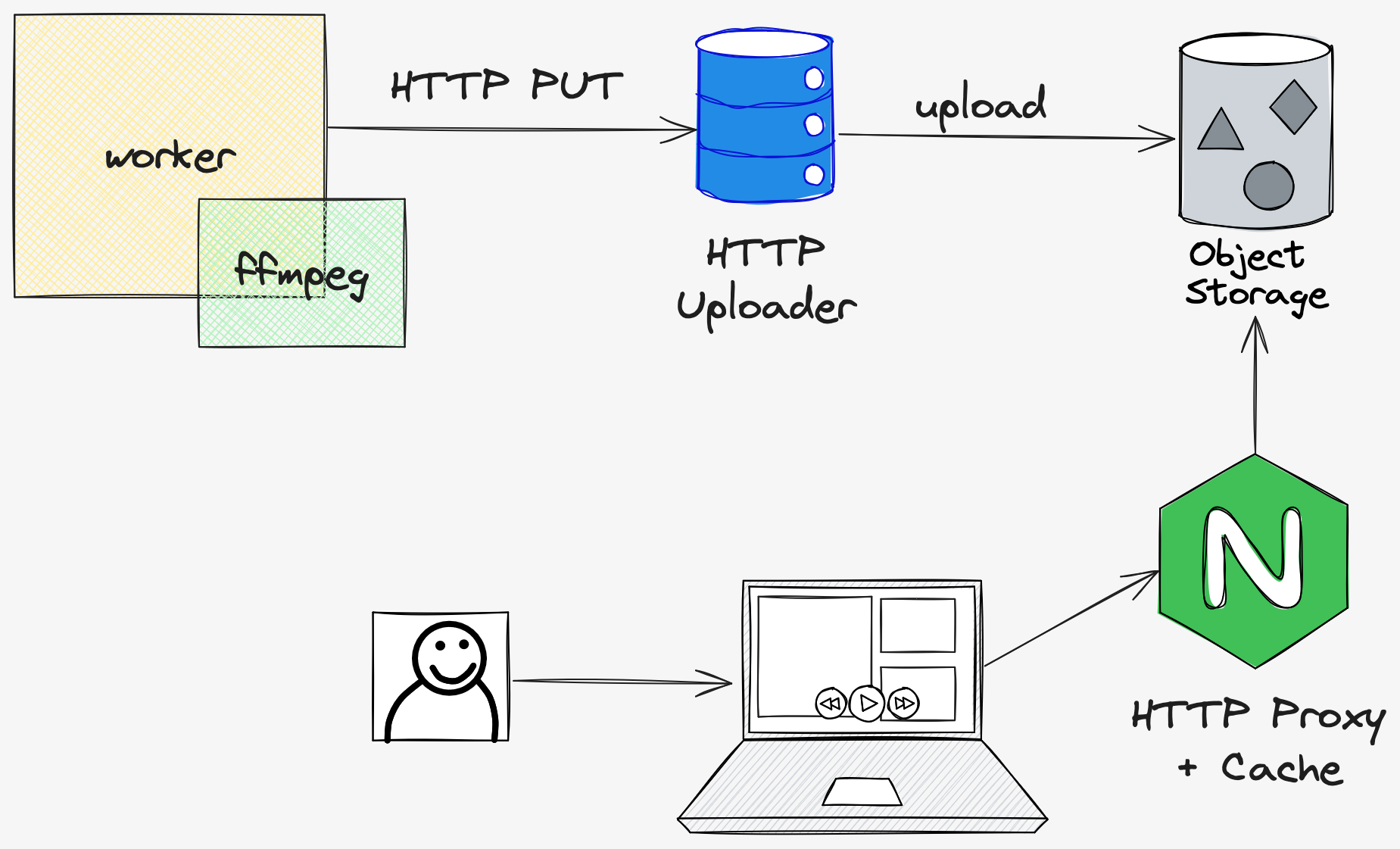Generate mosaic videos from live inputs.
Mosaic Video is a project designed to transform live streaming videos into nice mosaics in realtime.
It uses ffmpeg to capture the video and position them in a grid.
The project has two main components:
- Worker: a Go process that receives the inputs and generates the mosaic;
- Storage backend:
- HTTP server that receives the mosaic through HTTP and stores it on S3;
- Or a local storage backend (local filesystem).
- Generate mosaic from multiple video inputs;
- Multiples audios support:
- No audio;
- First input audio only;
- All inputs audios.
- Available inputs: HLS, RTMP and MP4;
- Available outputs: HLS;
- A simple HLS Player available in: http://localhost:8090/player;
- Dynamic scaling/positioning of the inputs;
- Dynamic background for each mosaic;
- Storage and delivery content options:
- S3;
- File system.
- VoD in looping.
- To use like a promo video, see this example.
To run the project, certain environment variables need to be set. These variables can be found in the .env file.
Each worker, when running, uses a well-structured content. An example is detailed in tasks.json. You will use this file to simulate the worker, enqueuing the tasks following the very same format described there.
Below is a breakdown of each field in the JSON:
- name: A string identifier for the mosaic configuration. In this case, it's set to "mosaic".
- background_url: The URL of the background image to be used in the mosaic. It is a link to an image file.
medias: An array of objects, each representing a media element in the mosaic. Each object in this array has the following fields:
- url: The URL of the media source. This can be a live stream or a video file. Examples include HLS (.m3u8) links and local video files (e.g., "subscribe.mp4").
- position: An object specifying the x and y coordinates (in pixels) of the top-left corner of this media element within the mosaic.
- scale: The size of the media element in the format "width x height" (in pixels).
- is_loop (optional): A boolean indicating whether the video should loop. This is relevant for video files rather than live streams.
- audio: This field specifies how the audio should be handled in the mosaic. The options include "no_audio", "first_input", or "all_inputs". In this JSON, it's set to "first_input", meaning only the audio from the first media input will be used.
just test to run the tests.
just lint to run linters.
just deps starts a mock API, Redis and S3 backend.
just worker starts the go process to generate mosaics.
just storage starts the uploader component.
just player starts the HLS player.
just simulate enqueues tasks from tasks.json to the server.
We are still working on the installation process. For now, you can install it by cloning the repository and running separately the components (see "Running and tests" section).
Feel free to contribute to this project by opening issues or pull requests.