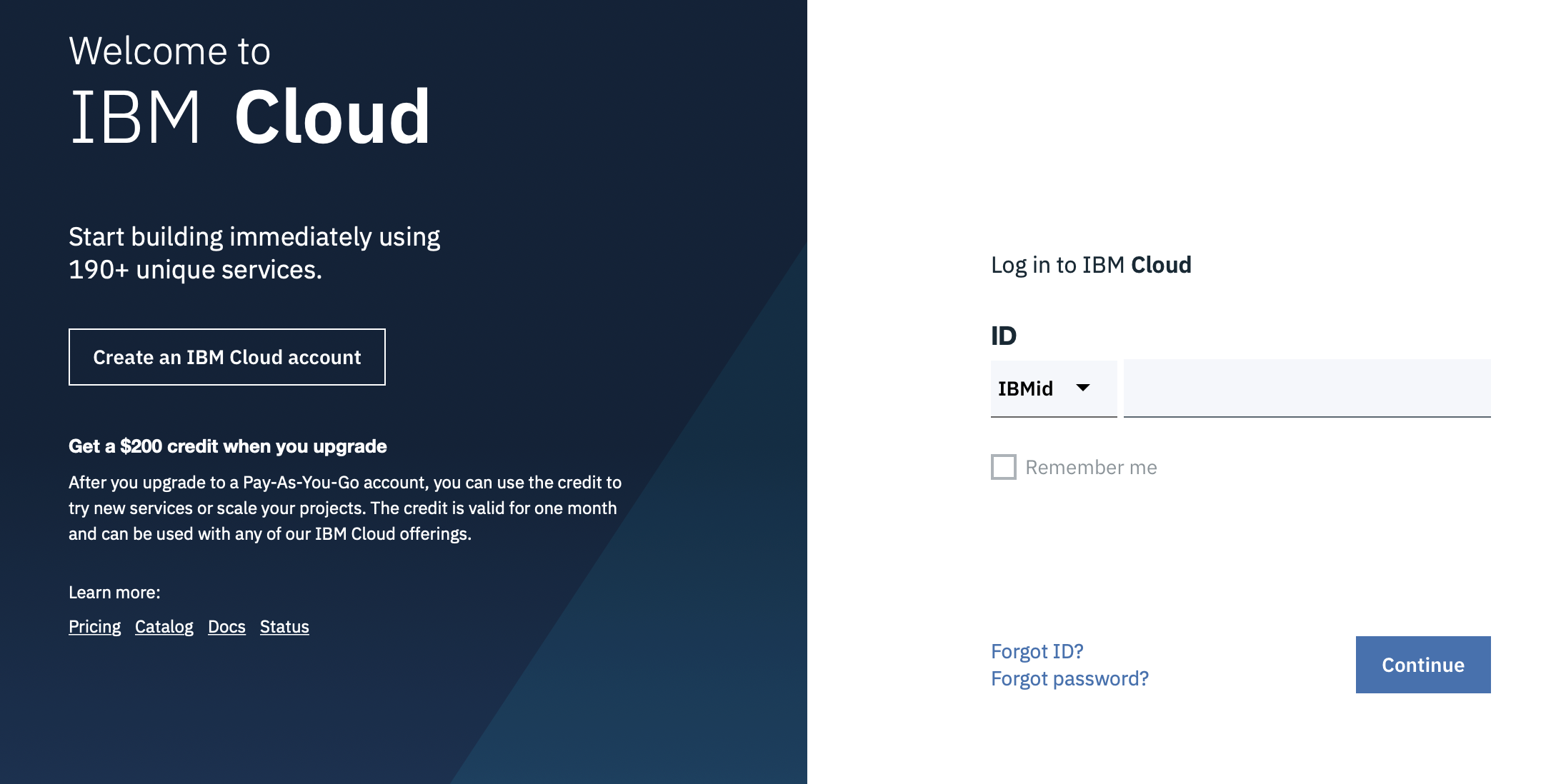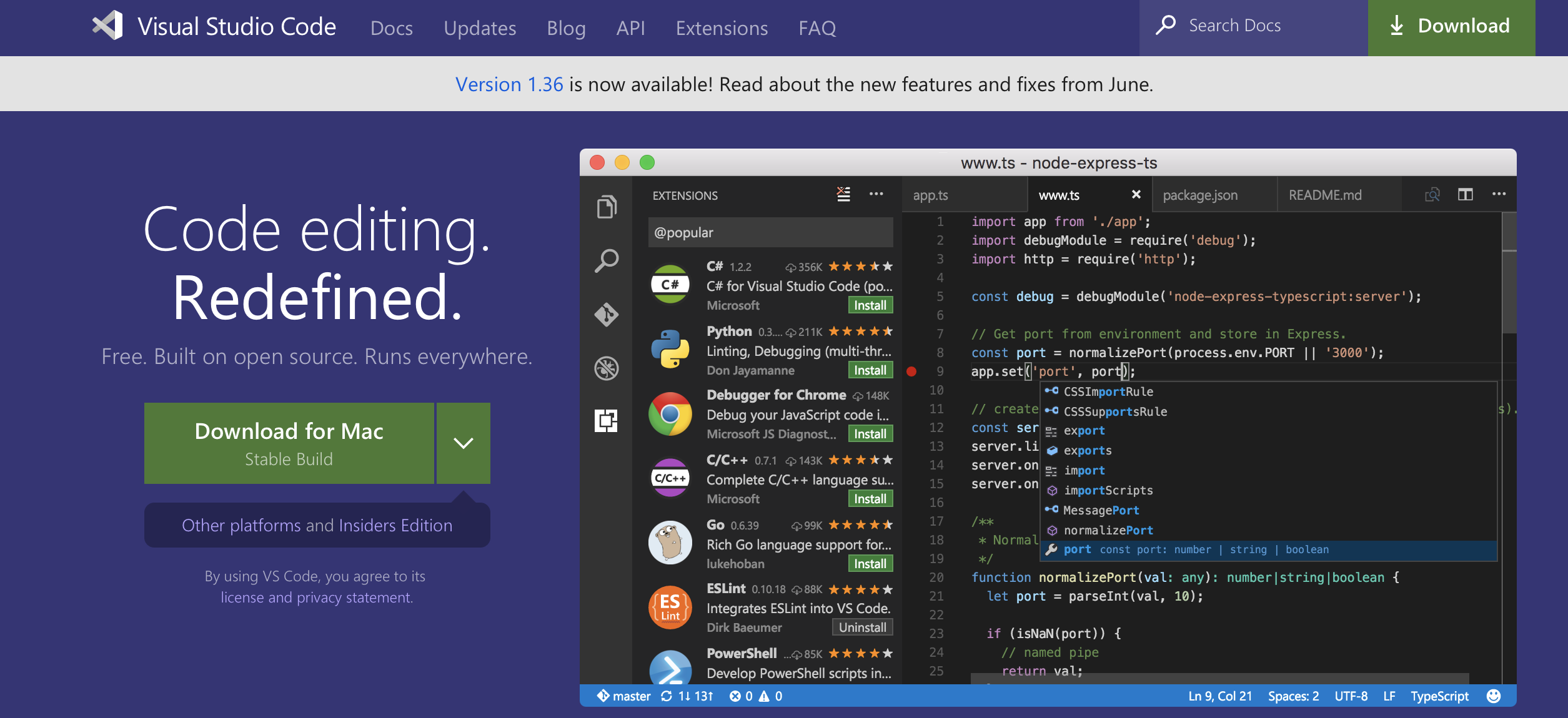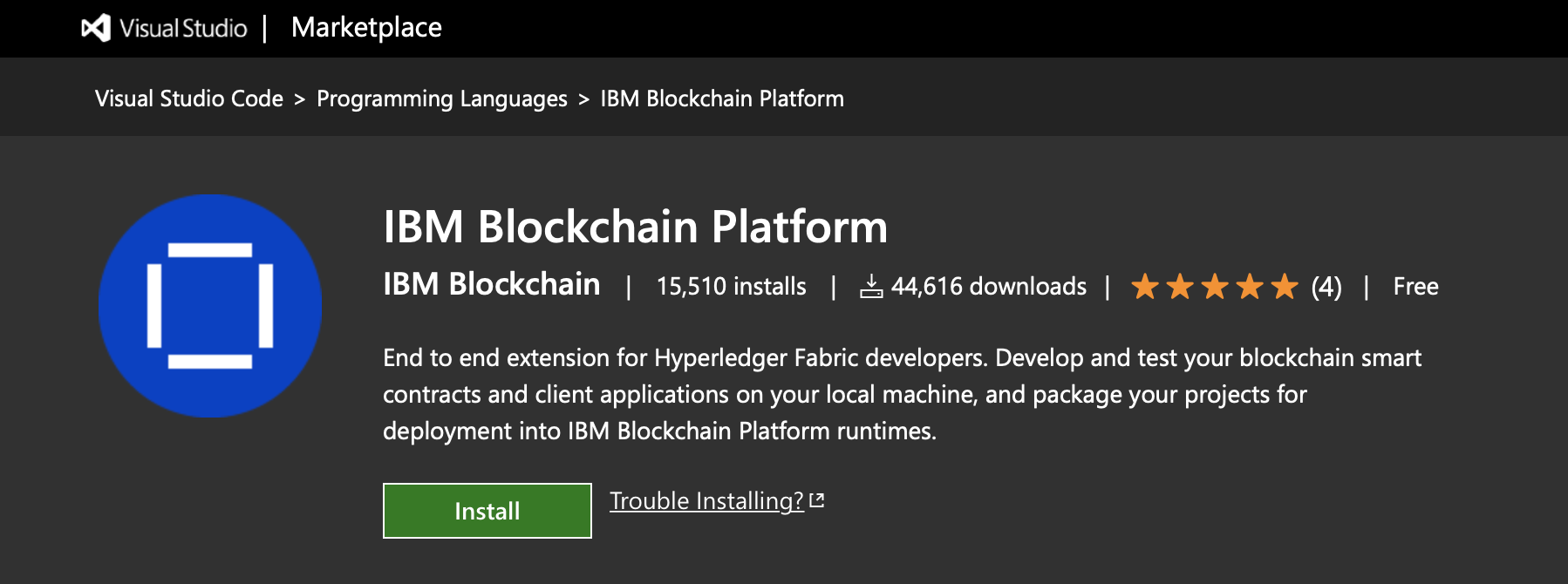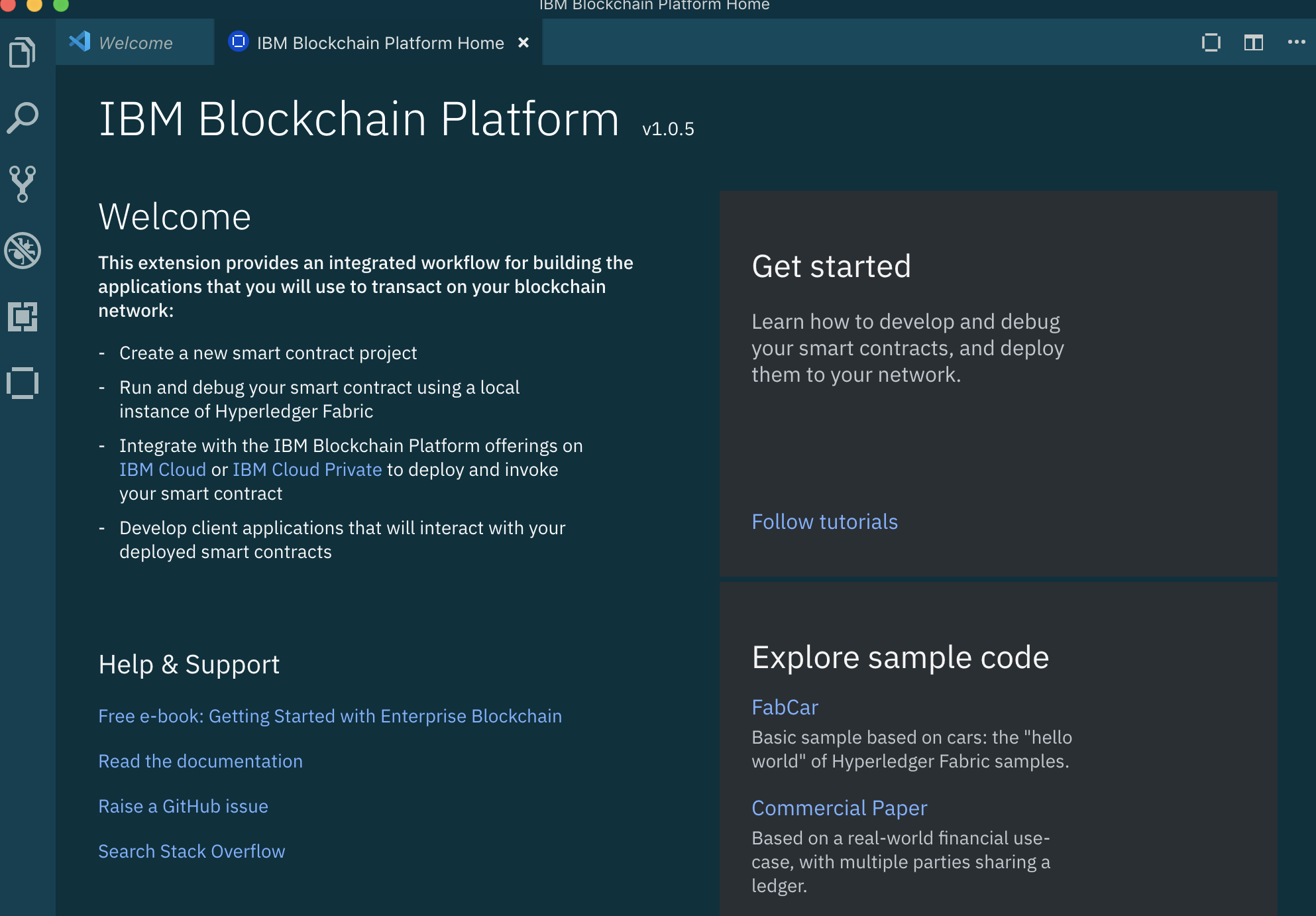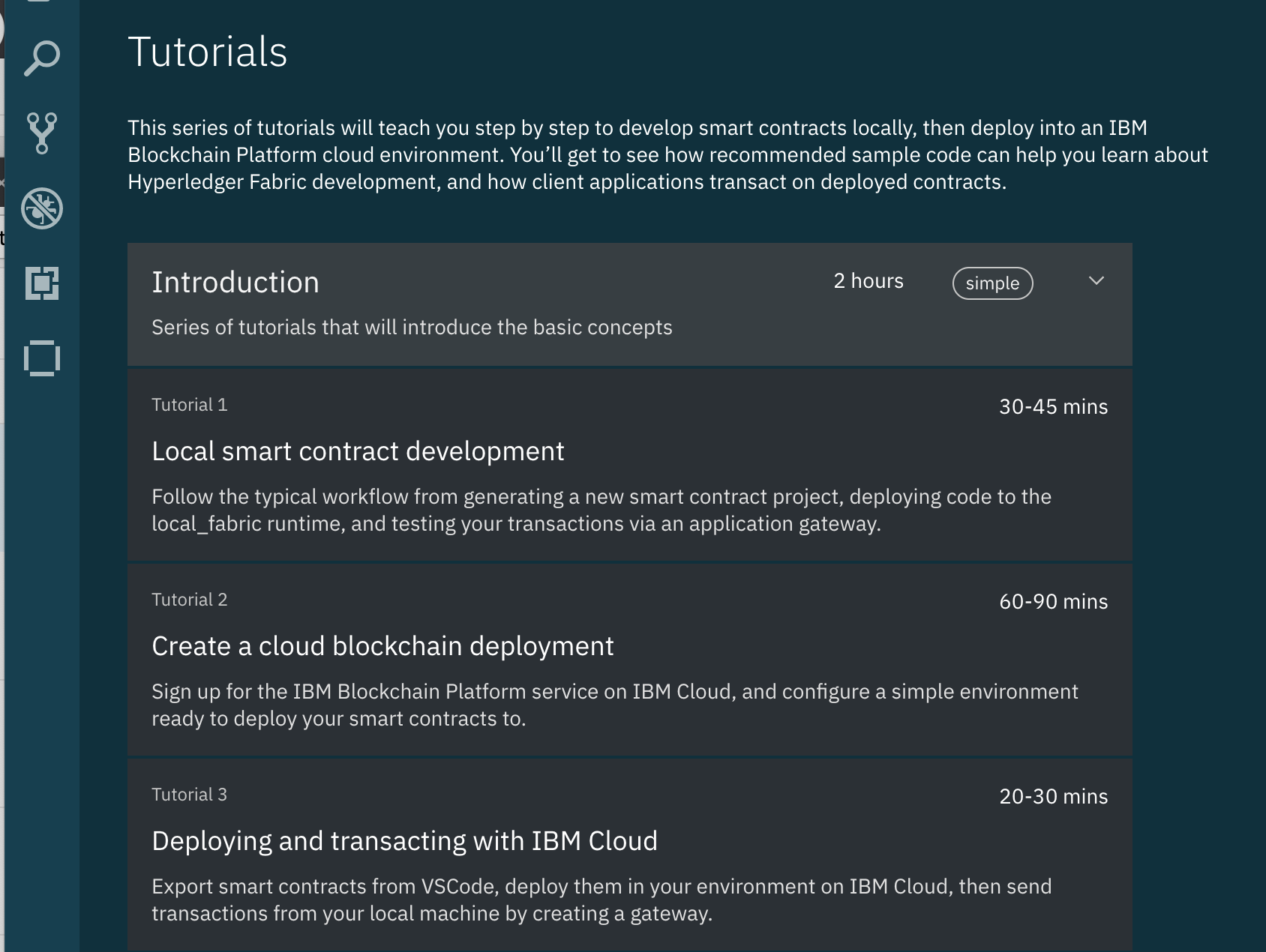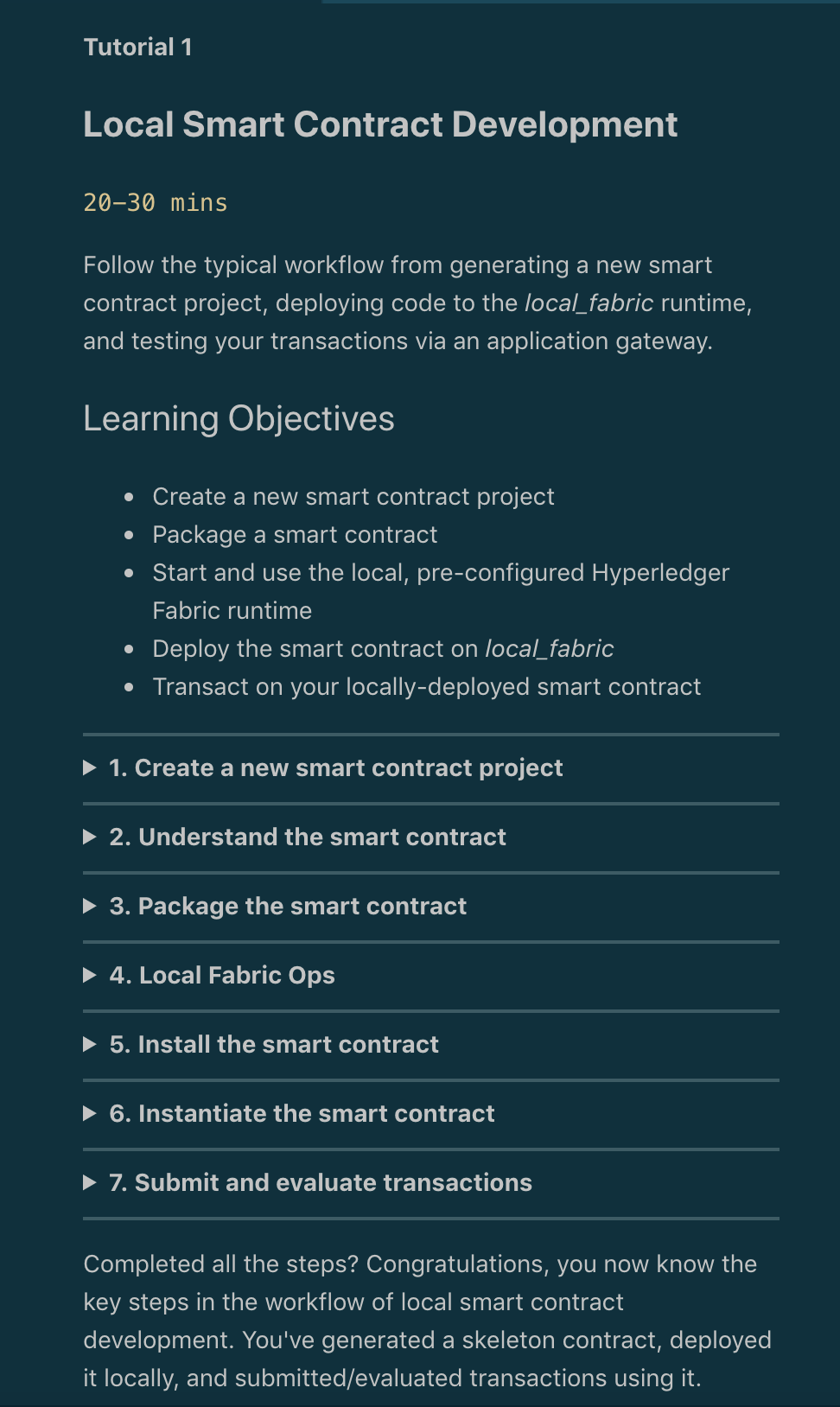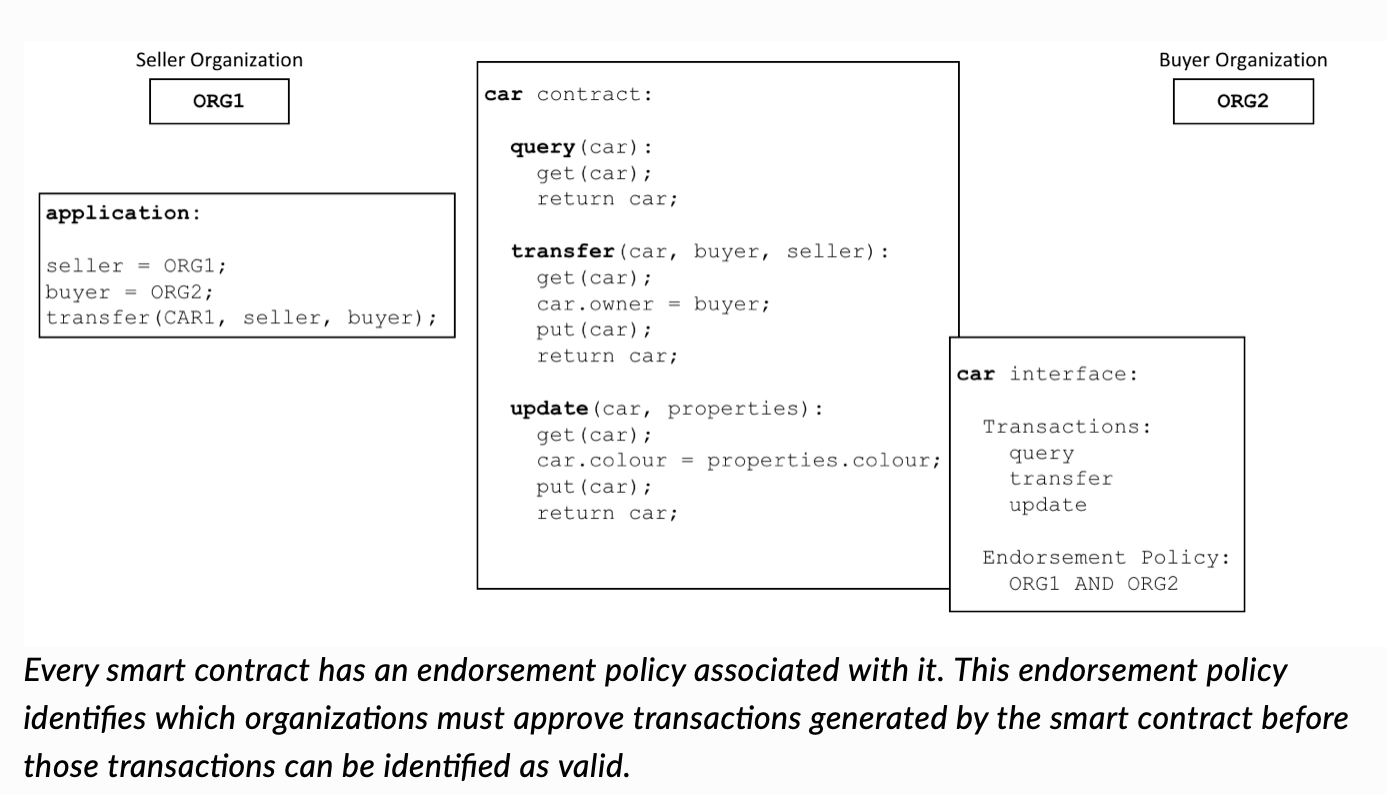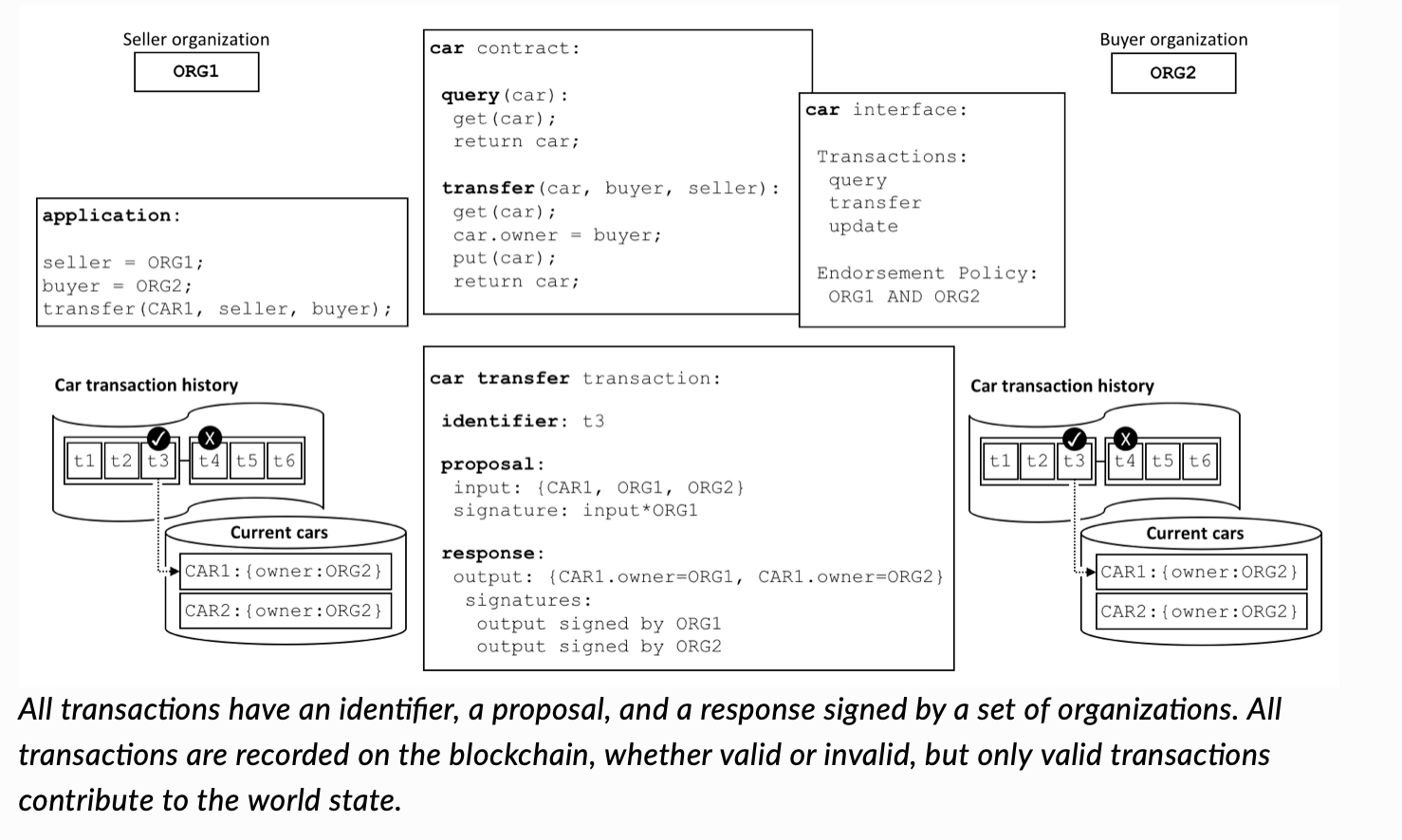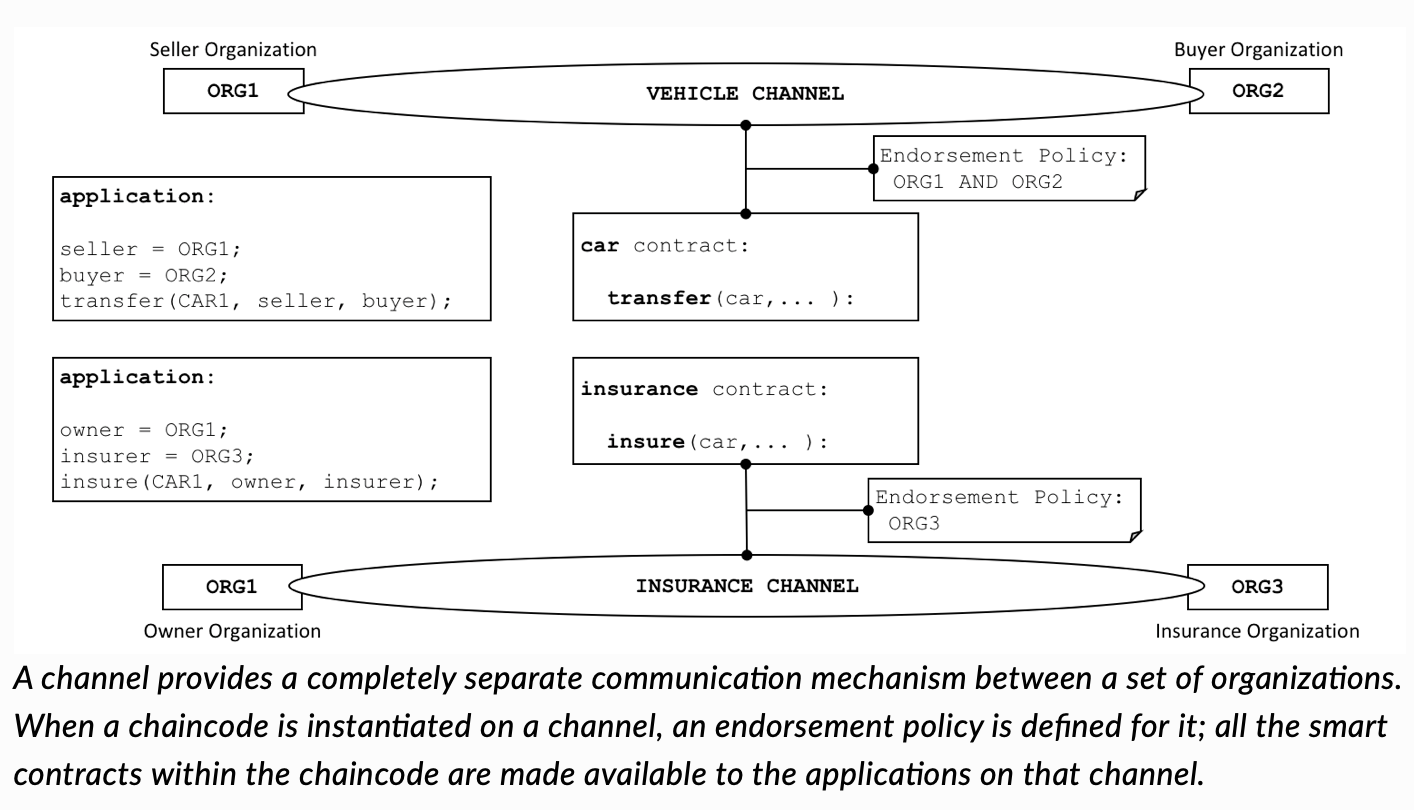Event URL: https://bit.ly/2GlYPqF
Hyperledger Fabric Read the Docs
Hyperledger Fabric source code on GitHub
What we will be doing:
Why will we sign up to a free IBM Cloud account? Because IBM Blockchain Platform runs in the IBM cloud.
Click on link to install Visual Studio Code
Why will we install Visual Studio Code? Because it comes with a Plugin-in for the IBM Blockchain Platform, which makes it easy to create Smart Contracts.
Complete instructions: Install IBM Blockchain Platform VS Code extension for free
Click on link to install IBM Blockchain Platform Plugin in Visual Studio Code
Please Note: Install issues documented at: https://github.com/IBM-Blockchain/blockchain-vscode-extension/issues/
Click on Follow Tutorials above
Click on Tutorial 1 above
Follow the content in the tutorial