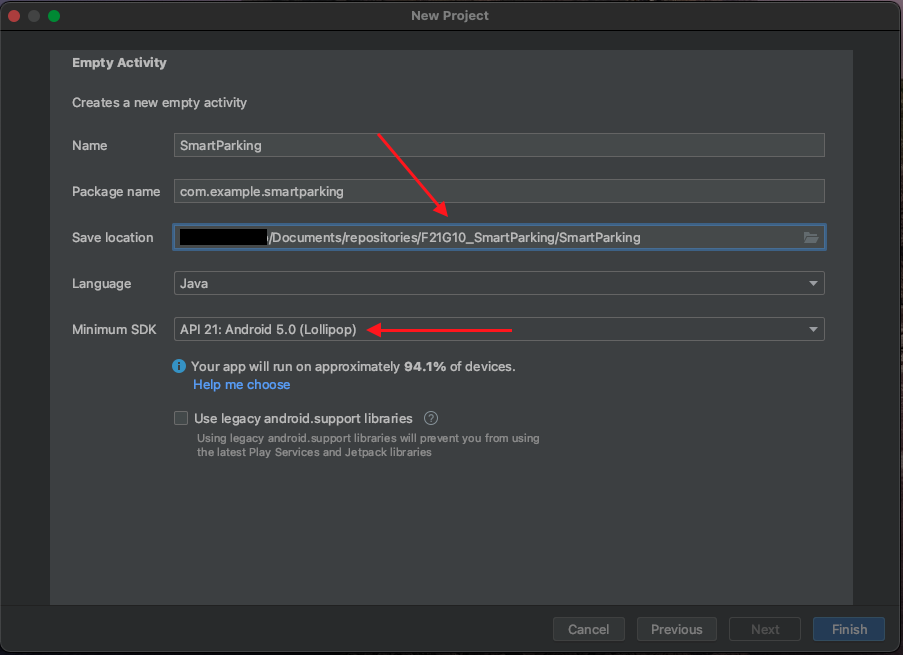This repository comprise an Android Application that exploit several concepts learned in class. The proposed project is a Smart Parking system that provide features such as booking parking spots, payment, cancelation, feedback and others.
The repository contains files with the .md extension. Those files may contain an overview of a feature or even a side note.
Project specifications and requirements
Users
- Sign up
- Sign in
- Subscription
- Profile
- Book parking
- Cancel booking
- Invoice
- Feedback
Clone the repository:
$ git clone https://github.com/leandrofahur/F21G10_SmartParking.gitCreate your own branch:
$ git checkout -b <branch_name>If you are in the main branch, this command will copy the main one and create a new branch named <branch_name>.
Staging, commiting and pushing:
$ git add .$ git commit -m "a comment describing what this commit is about"$ git pushIf you are pushing for the first time, git will ask you to execute the command
$ git push --set-upstream origin <branch_name>Where the <branch_name> tag is the name of your local branch that is going to be created on the remote repository.
Always keep things up to date:
$ git pullIf you are pulling for the first time, git will ask you to execute a command similar to the one listed for push.
Wrapping up:
After finishing your work, and the branch is ready to merge with master, execute the following:
$ git checkout masterand then
$ git merge <branch_name>Delete branch locally
$ git branch -d localBranchNameDelete branch remotely
$ git push origin --delete remoteBranchNameMore about can be found in the link on the references section.
Copyright © 2021 - This project is MIT licensed.