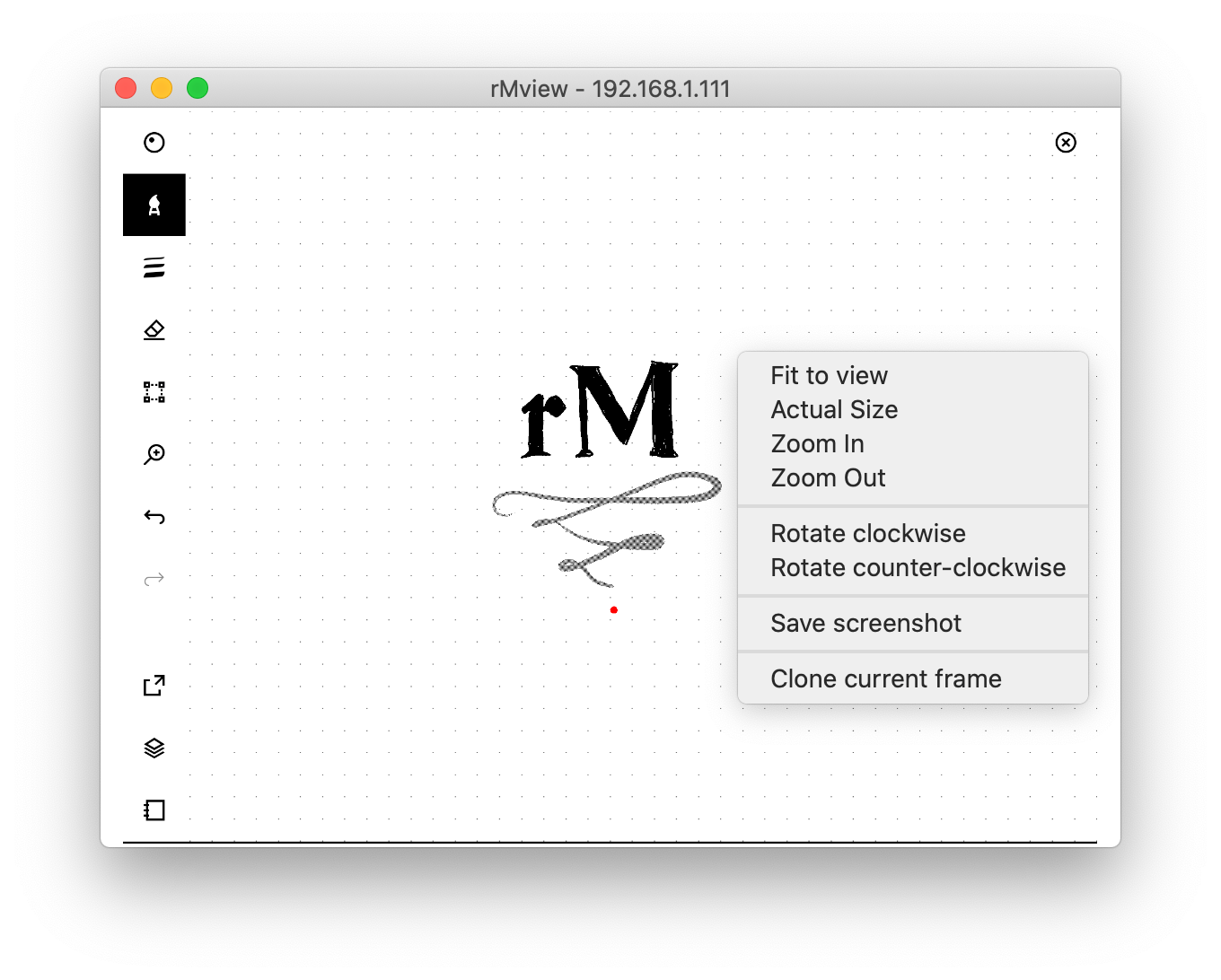- Demo 🚀 here
- Fast streaming of reMarkable's screen to a window in your computer
- UI for zooming, panning, rotating
- Pen tracking: a pointer follows the position of the pen when hovering on the reMarkable
- Clone a frame into separate window for reference
- Save screenshot as PNG
📢 Volunteers needed: if you have experience with producing binary bundles with pyQt, and feel like contributing to the project, drop me a line!
⚠️ WARNING⚠️ : rMview has only been tested with reMarkable 1. Support for reMarkable 2 may come once it gets wider diffusion. The ssh branch should be compatible with the reMarkable 2.
-
You will need Python3 on your computer.
⚠️ Please make surepipis pointing to the Python3 version if your system has Python2 as well. If not, usepip3instead ofpipin what follows. -
The easiest installation method is by using pip:
pip install .which will install all required dependencies and install a new
rmviewcommand. Alternatively you may want to install the dependencies (PyQt5, Paramiko, Twisted) withpipmanually. -
On the reMarkable itself you need to install rM-vnc-server and its dependency mxc_epdc_fb_damage. Instructions can be found in the wiki. This last step will be automated in the near future.
To run the tool after installation just run rmview from a console.
⚠️ WARNING⚠️ : If you use Anaconda, please install the dependencies viaconda(and notpip).
Tested with Python 3.8.2, PyQt 5.14.2, MacOs 10.15.4, reMarkable firmware 2.1.1.3.
You can invoke the program with
rmview [config]
the optional config parameter is the filename of a json configuration file.
If the parameter is not found, the program will look for a rmview.json file in the current directory, or, if not found, for the path stored in the environment variable RMVIEW_CONF.
If none are found, or if the configuration is underspecified, the tool is going to prompt for address/password.
The supported configuration settings are below.
Look in file example.json for an example configuration.
All the settings are optional.
| Setting key | Values | Default |
|---|---|---|
ssh |
Connection parameters (see below) | {} |
orientation |
"landscape", "portrait", "auto" |
"landscape" |
pen_size |
diameter of pointer in px | 15 |
pen_color |
color of pointer and trail | "red" |
pen_trail |
persistence of trail in ms | 200 |
background_color |
color of window | "white" |
hide_pen_on_press |
if true, the pointer is hidden while writing | true |
hide_pen_delay |
if > 0, the pointer is hidden if it was shown hide_pen_delay seconds ago |
-1 |
Connection parameters are provided as a dictionary with the following keys (all optional):
| Parameter | Values | Comments |
|---|---|---|
address |
IP of remarkable | tool prompts for it if missing |
username |
username for ssh access on reMarkable | default: "root" |
key |
Local path to key for ssh | not needed if password provided |
password |
Password provided by reMarkable | not needed if key provided |
timeout |
connection timeout in seconds | default: 1 |
- Settings dialog
- About dialog
- Pause stream of screen/pen
- Binary bundles for Window, Linux and MacOs (PyInstaller?)
- Add interaction for Lamy button? (1 331 1 down, 1 331 0 up)
- Remove dependency to Twisted in
vncbranch
There are two versions of rMview, presenting the same interface but using different back-ends (thus requiring different setups on the reMarkable):
- The "VNC-based" version, in the
vncbranch (default) - The "reStreamer-like" version, in the
sshbranch
In my tests, the VNC version is a clear winner.
The ssh branch of this repo hosts the reStreamer-like version for those who prefer it, but I am not planning to update it.
I took inspiration from the following projects:
- QtImageViewer
- remarkable_mouse
- reStream
- rM-vnc-server
- VNC client originally written by Chris Liechti
Icons adapted from designs by Freepik, xnimrodx from www.flaticon.com
Thanks to @adem amd @ChrisPattison for their PRs.
This project is not affiliated to, nor endorsed by, reMarkable AS. I assume no responsibility for any damage done to your device due to the use of this software.
GPLv3