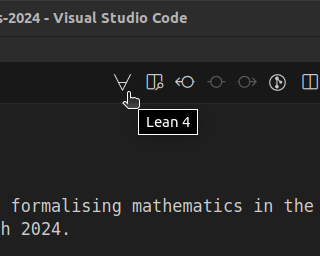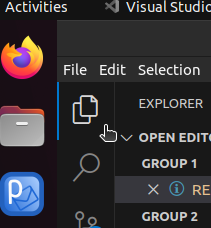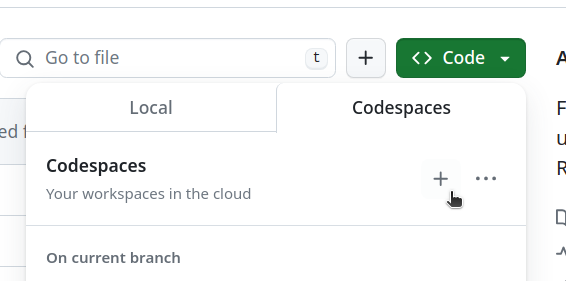This is the repository for Kevin Buzzard's 2024 course on formalising mathematics in the Lean theorem prover. The course runs from January to March 2024.
Note: this course is written in Lean 4. Previous versions of this course were written in the (now end-of-life) Lean 3.
First you need to install Lean 4. Instructions for doing that are here.
Then it's just a matter of cloning this repository from github onto your computer. One tried and tested way is via the command line. Fire up the same command line which you used to install Lean 4 and type this:
git clone git@github.com:ImperialCollegeLondon/formalising-mathematics-2024.git
cd formalising-mathematics-2024
lake exe cache getNow open the folder formalising-mathematics-2024 which you just created, using VS Code's "open folder" functionality. You will find all the exercises for the course inside a subdirectory called FormalisingMathematics2024 (don't confuse these two
directories! One has hyphens, the other does not).
A newer way to install the repository is using VS Code directly. With Lean installed, click on the upside-down A
and select Open Project -> Project: Download Project. Type in the following URL into the text box which appeared:
https://github.com/ImperialCollegeLondon/formalising-mathematics-2024
and then select the directory where you want the project installed, type in the name of a folder (for example formalising-mathematics-2024) and then wait for a minute or two while everything downloads and compiles. Then accept the suggestion to open the course directory, and you should be up and running. Open up VS Code's file explorer (it looks like this)
and navigate to the FormalisingMathematics2024 directory, where you should find a whole bunch of directories containing the exercises.
If you don't have the 4.5 gigabytes necessary to install all this, or if your computer is too slow to make the experience of using Lean on it fun (you'll need at least 8 gigs of ram, for example), then you can do the course exercises through a web browser (and you don't need to install anything onto your computer using this method).
Go to the project's home page on GitHub, click "Code" and then "Codespaces" so it looks like this:
Then click on the + ("create codespace on main"), and then wait for a few minutes. When it looks like everything has downloaded, open up the FormalisingMathematics2024 directory (not the file!) and you should see the directories where the exercises are.
They are here.