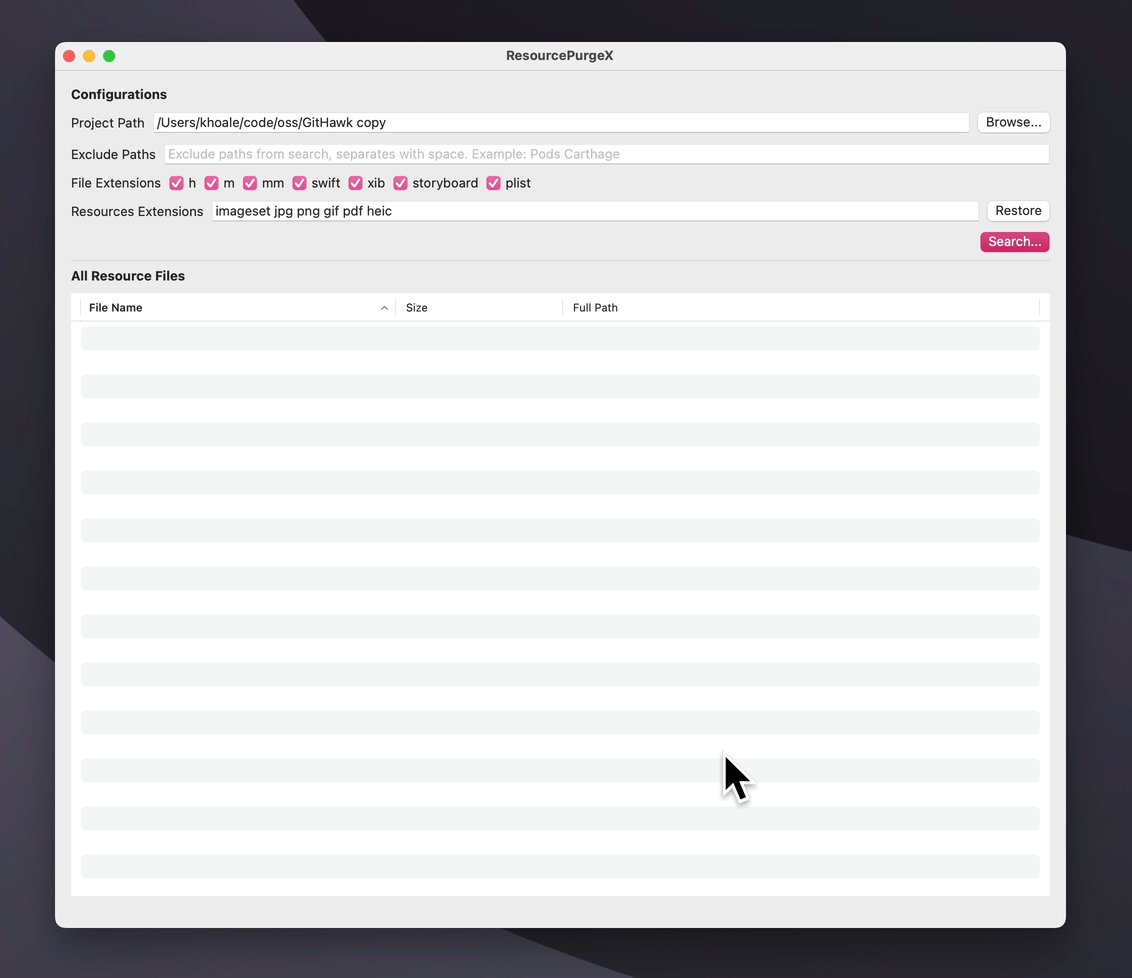Heads Up! ResourcePurgeX is moved to FengNiao since it depends on FengNiao as a backend. Please use the mac version from there instead.
A Mac App to find and delete unused image resources from your Xcode project.
It will scan the current folder and all its subfolders to find unused images, then ask whether you want to delete them.
Download the ResourcePurgeX.zip file from Releases.
ResourcePurgeX release version is always notarized by Apple before publishing to GitHub, so you can use it with peace of mind.
Or build and run the project directly by
git clone https://github.com/ldakhoa/ResourcePurgeX.git
cd ResourcePurgeX
xed . # Open ResourcePurgeX.xcodeprojAnd waiting for dependencies to install, then press the run button or cmd + r
- Click
Browse...to select the project folder. - Filter scope search with
Exclude Paths,File Extensions, andResources Extensions. - Click "Search..." to start searching for unused resources.
- Wait a few seconds; the unused results will be shown in the table.
- Select files to
Delete, andDelete Allto delete all unused resources
Note: Please ensure you have a backup or version control system before deleting the images; it will be unrestorable.
It is recommended to review your assets before deleting them. An example of a common situation is when assets are marked as unused even though they are actually utilized. This can occur when you create a reference to a resource depending on specific conditions.
ResourcePurgeX depends on FengNiao as a backend, with fork version to modify some pieces of code to support SwiftUI and app feature.
If you refer original and the command-line tool. Please visit FengNiao.
ResourcePurgeX is licensed under MIT so that you can do whatever you want with this source code. However, please do not ship this app under your own account.
ResourcePurgeX app icon is using Icon by bsd.