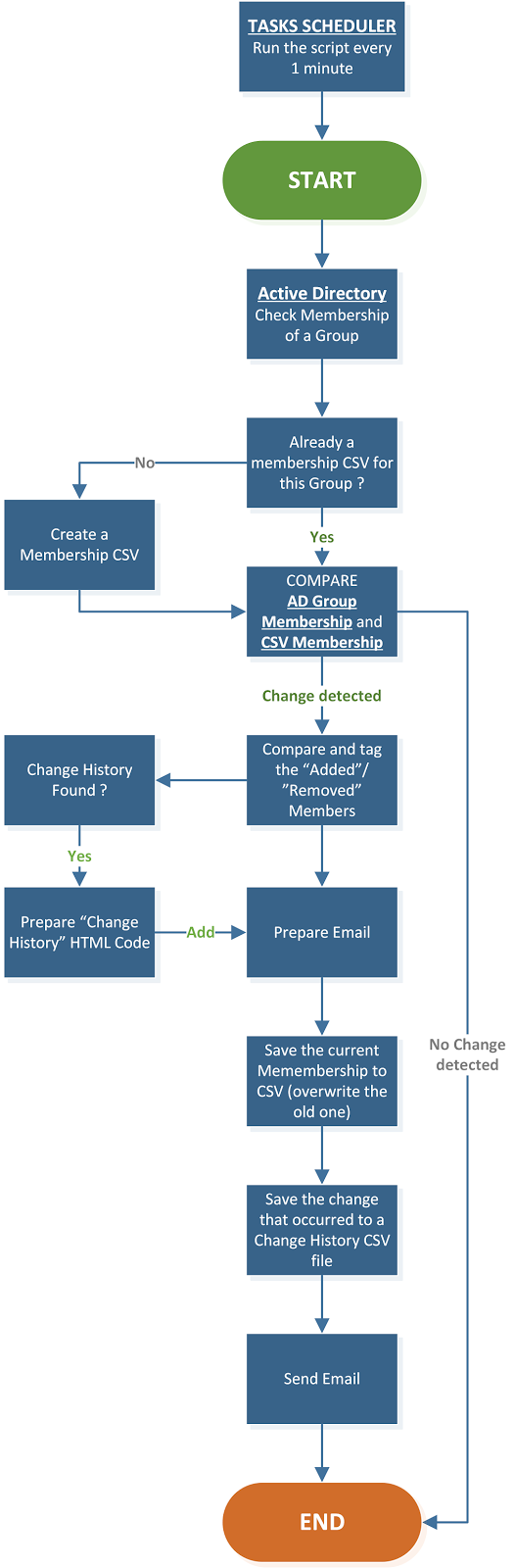Blog Articles on LazyWinAdmin.com
PowerShell script to monitor Active Directory groups and send an email when someone is changing the membership
Install-Script -name Monitor-ADGroupMembershipOn frequent question I get for this script is how to use the Task Scheduler to run this script.
The trick here is to handle the quotes. You need to add back slashes "" to handle them.
Here is an example:
"C:\Windows\system32\WindowsPowerShell\v1.0\powershell.exe" -command "C:\Scripts\LazyWinAdmin\Monitor-ADGroupMembership.ps1 -group \"Domain Admins\",\"Group1\",\"Enterprise Admins\",\"Group2\",\"Group3\",\"Group4\",\"Group5\",\"Group6\" -Emailfrom \"xxx@mydomain.com\" -Emailto \"xxx@otherdomain.com\" -Emailserver \"smtp.mydomain.local\""
You can specify the group Name, SID(Security Identifier), GUID(Globally Unique IDentifier) or DN (Distinguished Name). Group name like 'DOMAIN\GROUPNAME' will also work.
Comparing The membership of each group is saved in a CSV file "DOMAIN_GROUPNAME-membership.csv" If the file does not exist, the script will create one, so the next time it will be able to compare the membership with this file.
Change History Each time a change is detected (Add or Remove an Account (Nested or Not)) a CSV file will be generated with the following name: "DOMAIN_GROUPNAME-ChangesHistory-yyyyMMdd-hhmmss.csv"
When generating the HTML Report, the script will add this Change History to the Email (if there is one to add)
Reporting Here is an example of report generated when a change is detected. You can see the user 'catfx' was removed from the group FX\FXGROUP Also, If the script find some Change History files for this group, it will be added to the report. Finally at the end of the report, information on when, where and who ran the script.
- Read Permission in Active Directory on the monitored groups
- Module
- Microsoft ActiveDirectory Module
- OR
- Quest Active Directory PowerShell Snapin
- A Scheduled Task (in order to check every X seconds/minutes/hours)
.\Monitor-ADGroupMembership.ps1 -group "FXGroup01","FXGroup02" -Emailfrom Reporting@fx.lab -Emailto "Catfx@fx.lab" -EmailServer 192.168.1.10 -VerboseYou'll notice that the script is creating folders and files. At this point you won't get any email report. Example:
.\Monitor-ADGroupMembership.ps1 -group "FXGroup01","FXGroup02" -Emailfrom Reporting@fx.lab -Emailto "Catfx@fx.lab" -EmailServer 192.168.1.10 -VerboseVERBOSE: Creating the Output Folder : C:\LazyWinAdmin\Monitor-ADGroupMembership\Output
VERBOSE: Creating the ChangeHistory Folder : C:\LazyWinAdmin\Monitor-ADGroupMembership\ChangeHistory
VERBOSE: GROUP: FXGroup01
VERBOSE: FXGroup01 - The following file did not exist: FX_FXGROUP01-membership.csv
VERBOSE: FXGroup01 - Exporting the current membership information into the file:
FX_FXGROUP01-membership.csv
VERBOSE: FXGroup01 - Comparing Current and Before
VERBOSE: FXGroup01 - Compare Block Done !
VERBOSE: FXGroup01 - No Change
VERBOSE: GROUP: FXGroup02
VERBOSE: FXGroup02 - The following file did not exist: FX_FXGROUP02-membership.csv
VERBOSE: FXGroup02 - Exporting the current membership information into the file:
FX_FXGROUP02-membership.csv
VERBOSE: FXGroup02 - Comparing Current and Before
VERBOSE: FXGroup02 - Compare Block Done !
VERBOSE: FXGroup02 - No Change
VERBOSE: Script Completed
Two directories and two files are created:
- 2 Files For each of the group we just queried FXGROUP01 and FXGROUP02. Since these groups are currently empty, the script will add the value "No User or Group" in both files.
- OUTPUT Directory Each time the script run, It query the group membership in the Active Directory and save the current membership in the files (It won't touch the file if it's the same membership at each check).
- CHANGEHISTORY Directory contains the list of changes observed by the script. One file per Group per domain, if multiple changes occur, the script will append the change in the same file.
Output Directory contains the 2 files for each monitored groups
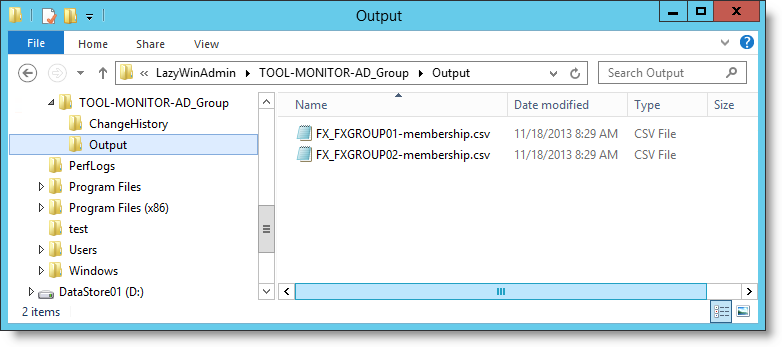
Each file contains the current membership of each groups. Since these are empty the script just create the following file with two properties SamAccountName and Name with the value "No User or Group"
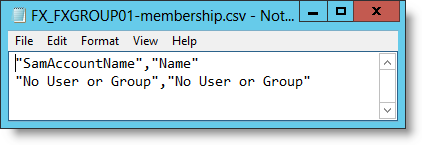
The ChangeHistory Directory is empty at this point since no change was observed by the script.
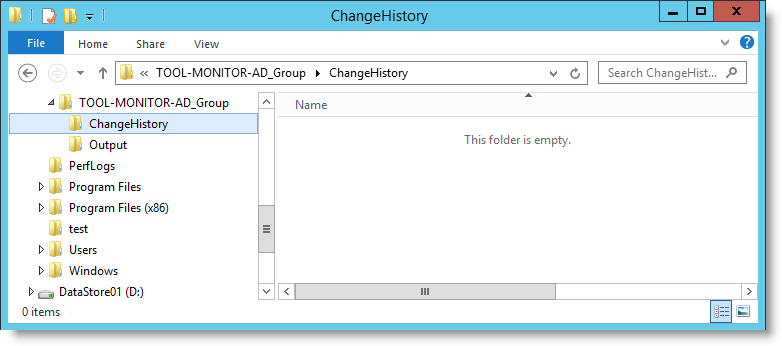
If I re-run the script we will get the following output.
The script does not see any change in the membership by comparing the content of the file FX_FXGROUP01-membership.csv and the current membership in Active Directory for this group.
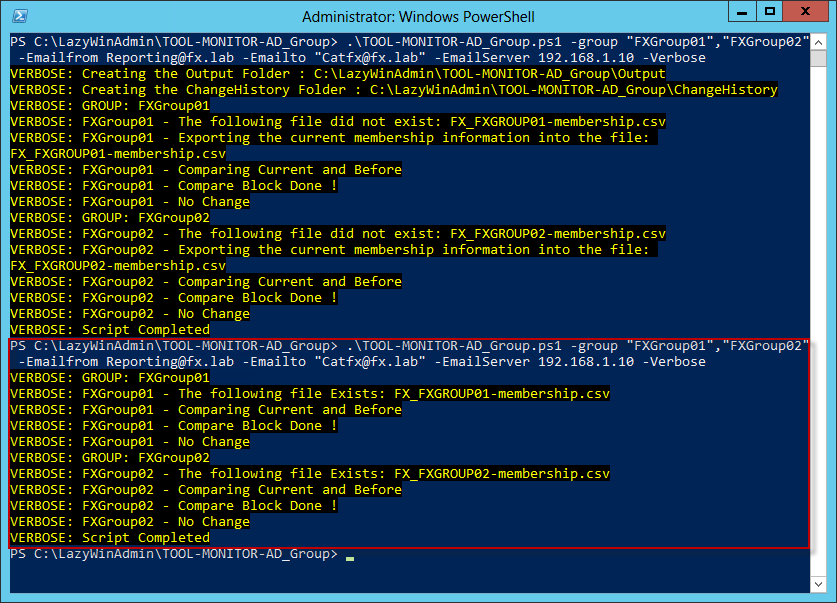
Ok now let's make one change and add one account in FXGROUP01 and run the script again.
PS C:\LazyWinAdmin\Monitor-ADGroupMembership> .\Monitor-ADGroupMembership.ps1 -group "FXGroup01","FXGroup02" -Emailfrom Reporting@fx.lab -Emailto "Catfx@fx.lab" -EmailServer 192.168.1.10 -VerboseVERBOSE: GROUP: FXGroup01
VERBOSE: FXGroup01 - The following file Exists: FX_FXGROUP01-membership.csv
VERBOSE: FXGroup01 - Comparing Current and Before
VERBOSE: FXGroup01 - Compare Block Done !
VERBOSE: FXGroup01 - Some changes found
DateTime : 20131118-08:51:10
State : Removed
DisplayName :
SamAccountName : No User or Group
DN :
DateTime : 20131118-08:51:10
State : Added
DisplayName :
SamAccountName : fxtest
DN : CN=fxtest,CN=Users,DC=FX,DC=LAB
VERBOSE: FXGroup01 - Get the change history for this group
VERBOSE: FXGroup01 - Change history files: 0
VERBOSE: FXGroup01 - Save changes to a ChangesHistory file
VERBOSE: FXGroup01 - Preparing the notification email...
VERBOSE: FXGroup01 - Email Sent.
VERBOSE: FXGroup01 - Exporting the current membership to FX_FXGROUP01-membership.csv
VERBOSE: GROUP: FXGroup02
VERBOSE: FXGroup02 - The following file Exists: FX_FXGROUP02-membership.csv
VERBOSE: FXGroup02 - Comparing Current and Before
VERBOSE: FXGroup02 - Compare Block Done !
VERBOSE: FXGroup02 - No Change
VERBOSE: Script Completed
As you can see One account was added "fxtest" and the default "No User or Group" was removed by the script
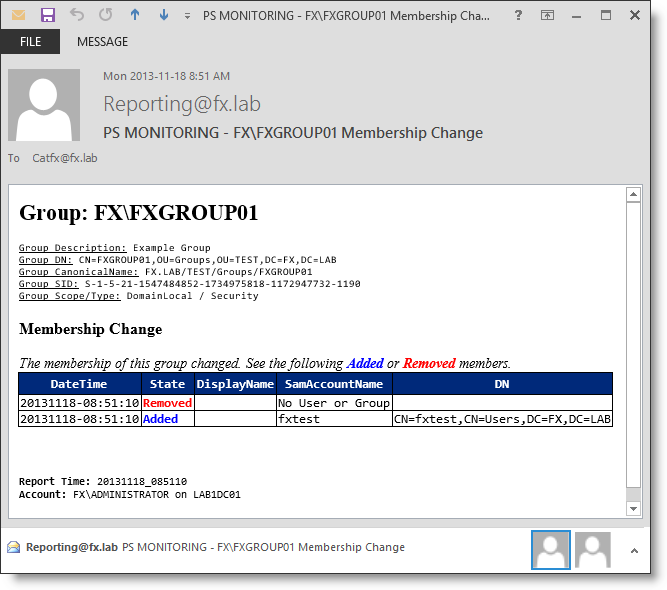
Here is the workflow of the script
* 2.0.2 2015.01.14
* FIX an small issue with the $StateFile which did not contains the domain
* ADD the property Name into the final output.
* ADD Support to export the report to a HTML file (-HTMLLog) It will save the report under the folder HTML
* ADD Support for alternative Email Encoding: Body and Subject. Default is ASCII.
* 2.0.1 2015.01.05
* REMOVE the DisplayName property from the email
* ADD more clear details/Comments
* RENAME a couple of Verbose and Warning Messages
* FIX the DN of the group in the Summary
* FIX SearchBase/SearchRoot Parameter which was not working with AD Module
* FIX Some other minor issues
* ADD Check to validate data added to $Group is valid
* ADD Server Parameter to be able to specify a domain controller
* 2.0 2014.05.04
* ADD Support for ActiveDirectory module (AD module is use by default)
* ADD failover to Quest AD Cmdlet if AD module is available
* RENAME GetQADGroupParams variable to ADGroupParams
* 1.8 2013.11.27
* Minor syntax changes
* UPDATE Help
* Rename to AD-GROUP-Monitor_MemberShip
* Update Notes
* 1.7 2013.11.23
* ADD ValidateScript on File Parameter
* ADD Additional information about the Group in the Report
* CHANGE the format of the $changes output, it will now include the DateTime Property
* UPDATE Help
* ADD DisplayName Property in the report
* 1.6 2013.11.21
* ADD Support for Organizational Unit (SearchRoot parameter)
* ADD Support for file input (File Parameter)
* ADD ParamaterSetNames and parameters GroupType/GroupScope/SearchScope
* REMOVE [mailaddress] type on $Emailfrom and $EmailTo to make the script available to PowerShell 2.0
* ADD Regular expression validation on $Emailfrom and $EmailTo
* 1.5 2013.10.13
* ADD the full Parameter Names for each Cmdlets used in this script
* ADD Alias to the Group ParameterName
* 1.4 2013.10.11
* CHANGE the 'Change History' filename to "DOMAIN_GROUPNAME-ChangesHistory-yyyyMMdd-hhmmss.csv"
* UPDATE Comments Based Help
* ADD Some Variable Parameters
* 1.3 2013.10.05
* CHANGE in the PROCESS BLOCK, the TRY CATCH blocks and placed them inside the FOREACH instead of inside the TRY block
* ADD support for Verbose
* CHANGE the output file name "DOMAIN_GROUPNAME-membership.csv"
* ADD a Change History File for each group(s) example: "GROUPNAME-ChangesHistory-yyyyMMdd-hhmmss.csv"
* ADD more Error Handling
* ADD a HTML Report instead of plain text
* ADD HTML header
* ADD HTML header for change history
* 1.2 2013.09.23
* FIX issue when specifying group with domain 'DOMAIN\Group'
* CHANGE Script Format (BEGIN, PROCESS, END)
* ADD Minimal Error handling. (TRY CATCH)
* 1.1 2012.03.13
* CHANGE to monitor both Domain Admins and Enterprise Admins
* 1.0 2012.02.01
* Initial Version
Would love contributors, suggestions, feedback, and other help! Feel free to open an Issue ticket
- Don't use Write-Host
- Always use explicit parameter names, don't assume position
- Don't use Aliases
- If you want to show informational information use Write-Verbose
- If you use Verbose, show the name of the function, you can do this:
# Define this variable a the beginning
$ScriptName = (Get-Variable -name MyInvocation -Scope 0 -ValueOnly).Mycommand
# Show your verbose message this way
Write-Verbose -Message "[$ScriptName] Querying system X"- You need to have Error Handling (TRY/CATCH)
- Return terminating error using
$PSCmdlet.ThrowTerminatingError($_) - Think about the next guy, document your function, help them understand what you are achieving, give at least one example
- Implement appropriate WhatIf/Confirm support if you function is changing something
- Add support for cross platform domain (see this issue) maybe leverage the new Localaccounts module present in Windows
- Add Pester test
- Update documentation, possibly add support for ReadTheDocs to help Adoption
- Handle Computer objects #29
- Add Switch to make the Group summary Optional (info: Description,DN,CanonicalName,SID, Scope, Type)
- Current Member Count, Added Member count, Removed Member Count
- Switch to Show all the Current Members (Name, Department, Role, EMail)
- Possibility to Ignore some groups
- Email Credential
- Recursive Membership search
- Switch to save a local copy of the HTML report (maybe put this by default)
- Add support for ADSI and set by default once operational (remove support for Quest AD?)
- Able to filter group by name patterns #35
- Make Email optional #34
- Support for group specified: "Domain\GroupName" #32
- Support -Delimiter when doing an export, so we can easily extract a CSV #23
- See other Issues reported