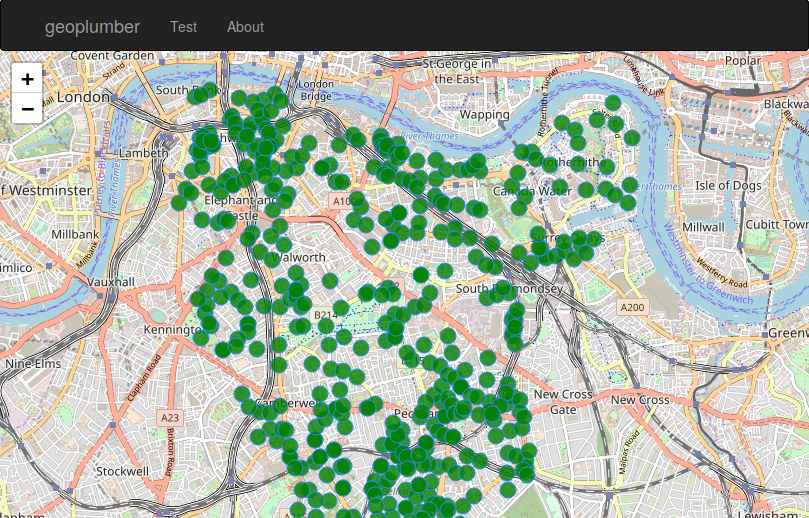What is geoplumber?
geoplumber is an R package which enables data scientists and developers
in general to develop scalable geospatial web applications. It is work
in progress, and right now we consider it an R powered web application
“framework”. It utilizes
plumber, which was designed
for creating web APIs with R which is Swagger compliant. It supports
React frontends at present (it may support other
frontend frameworks such as VueJS in the future) and geographic data,
building on sf.
In other words, geoplumber is a lightweight geographic data server, like a barebones version of GeoServer but with a smaller footprint (< 5MB rather than > 50MB download size) and easier installation, especially if you are already an R user. There is internal discussions on the choice of a spatial database (PostgreSQL, MongoDB etc) but the package is just too young for this.
It can be installed with the following command as it is not yet on CRAN:
devtools::install_github("ATFutures/geoplumber")
#> Downloading GitHub repo ATFutures/geoplumber@masterDevelopment
geoplumber is built for Unix systems and Windows. Windows support is recent and package tests have only been run on Windows 10. If there are any issues please feel free to open a ticket on the issue tracker.
We have worked with Shiny and
plumber and we consider
ourselves experienced in ReactJS, too. In order to put together a web
application powered at the backend with R and React at the front-end,
there is a lot of setup and boilerplate to put together. This would be
also correct for other front end stack such as Angular or VueJS.
As geoplumber uses both R and Node, currently R v3.4 is the minimum, we
will do all we can to make it backward compatible both in R and node. As
for node, whatever the needs of Facebook’s create-react-app is. For
instructions on installing node on your OS please refer to the NodeJS
official docs.
Currently geoplumber uses Facebook’s create-react-app (CRA) npm
package to deal with underlying app management (including building and
running) to keep you up to date with updates. geoplumber will
generally provide detailed installation instructions for all required
npm packages, but if not, the following are minimally
required:
sudo npm i -g create-react-app
npm packages included by default
The following are included by default, the versions are just from old .Rmd file. geoplumber updates these as the package is developed. Feel free to replace it with your own .json package definer as and when.
"create-react-app" # main package to manage front end
"enzyme" # test suite
"enzyme-adapter-react-16" # test suite adapter for React
"leaflet" # main web map tool (future could be different)
"prop-types" # React bits and pieces
"react" # React
"react-bootstrap" # bootstrap is current choice.
"react-dom" # React
"react-leaflet" # React wrapper around leaflet above
"react-leaflet-control" # React map control
"react-router" # React router (RR) (supporting multuplage, too)
"react-router-dom" # React dom for RR
"react-scripts" # main package to manage front end
"react-test-renderer" # test suite
"sinon" # test suiteUsage
To create a new web application:
library(geoplumber)
gp_create("my_app")
#> Initializing project at: /tmp/RtmpS9338h/my_app
#> To build/run app, set working directory to: my_app
#> Standard output from create-react-app above works.
#> You can run gp_ functions from directory: my_app
#> To build the front end run: gp_build()
#> To run the geoplumber app: gp_plumb()
#> Happy coding.This will create a my_app folder at your current working directory.
Suppose you started an R session from a folder with path
/Users/ruser/, you will have /Users/ruser/my_app on your machine.
Please note that the folder should be either non-existent (it will then
be created by gp_create()) or empty. If your working directory is an
empty directory, you can create a geoplumber app using:
geoplumber::gp_create(".").
After running gp_create() you might want to use
gp_rstudio("project_name") to create an RStudio project from R’s
command line. You could also use RStudio’s default way of creating a
project within an existing directory – or just don’t create an RStudio
project.
You can also give geoplumber a path including one ending with a new directory. Currently, geoplumber does not do any checks on this but the underlying CRA does.
You can then build the new project
setwd("my_app")
gp_build() # the front end and create minified js files.
#> Running: npm run build
#> Looks like first run, installing npm packages...
#> Running: gp_npm_install()
#> Now trying to build: npm run build
#> Standard output from create-react-app above works.
#> To run the geoplumber app: gp_plumb()Please note, gp_build() produces a production ready minifed front end.
It does not have to be used everytime a little change is done to the
front end, as the package is still very young, it does not have the
proper development “serve” function which would use gp_plumb_front()
but would have to also use gp_plumb() to serve the backend.
At this point, if you created an app using the above examples or set
your working directory to a geoplumber app. You can then serve all
endpoints and front end with one command: gp_plumb() # provide custom
port if you wish, default is 8000
Then visit localhost:8000 to see your app.
Front end
Once the geoplumber app my_app has been created. It will have a
create-react-app directory structure with an extra R folder to hold
the backend R code. The React components, as they are in CRA apps, are
in the src folder and ready to be customised and developed for your
own purposes. So, a React developer could run npm start on the root
directory and run the built in CRA development server which is what
gp_plumb_front() does too.
Use case (1)
Serve the geoplumber::traffic dataset (data.frame) at a “/api/data”
endpoint, and view it on the front end.
The traffic
dataset is
from CDRC at University of Leeds which is traffic data locations for the
larger traffic dataset.
To achive this copy the following endpoint/API to the clipboard of your
machine. If you like to understand the function, you need to learn
plumber package.
#' Serve geoplumber::traffic from /api/data
#' @get /api/data
get_traffic <- function(res) {
geojson <- geojsonsf::sf_geojson(geoplumber::traffic)
res$body <- geojson
res
}Then run (re-copied into clipboard just in case):
setwd("my_app")
old_clip <- clipr::read_clip()
# adding above to clipboard
clipr::write_clip(c(
"#' Serve geoplumber::traffic from /api/data",
"#' @get /api/data",
"get_traffic <- function(res) {",
" geojson <- geojsonsf::sf_geojson(geoplumber::traffic)",
" res$body <- geojson",
" res",
"}"
))
gp_endpoint_from_clip()
#> Clipboard contents:
#> ------begin----
#> #' Serve geoplumber::traffic from /api/data
#> #' @get /api/data
#> get_traffic <- function(res) {
#> geojson <- geojsonsf::sf_geojson(geoplumber::traffic)
#> res$body <- geojson
#> res
#> }
#> -----end-----
#> Success.
#> Please restart your server: gp_plumb()
#> Success.
#> Please restart your server: gp_plumb()
clipr::write_clip(old_clip)This has now added a new endpoint at: /api/data. To consume it, we can
simply run:
setwd("my_app")
gp_add_geojson("/api/data") # param value is default
#> Remember to rebuild frontend: gp_build()
#> Success.You can now see the data by running:
gp_build() # build changes
gp_plumb()Use case (2)
We would like to see default University of Leeds uni_poly grow/shrink
using sf::st_buffer() function. Here is a reproducible example (please
take a look at the default plumber.R file in your my_app project):
gp_create(tolower(tempdir()))
setwd(tolower(tempdir()))
gp_is_wd_geoplumber()
gp_add_slider(
min = 0.001,
max = 0.01,
step = 0.001
)
gp_change_file(
path = "src/Welcome.js",
what = '<GeoJSONComponent fetchURL={"http://localhost:8000/api/uol?grow=" + this.state.sliderInput} />
',
pattern = '<GeoJSONComponent fetchURL="http://localhost:8000/api/uol" />',
replace = TRUE,
verbose = TRUE
)Run the project (this time at tempdir() location) by:
gp_build() # build changes
gp_plumb()Now you can see (latest version is slightly improved than following
GIF):

End-points
R package plumber comes with a default end-point for documenting the
API using Swagger. This is also available from geoplumber’s
/__swagger__/ path.
We follow a pattern of /api/ before the end-points and without for
other URL’s. A new web app will have /api/helloworld and you can
curl it:
curl localhost:8000/api/helloworld
#> {"msg":["The message is: 'nothing given'"]}Test
Tests currently only apply to very restricted components of full functionality.
devtools::test()