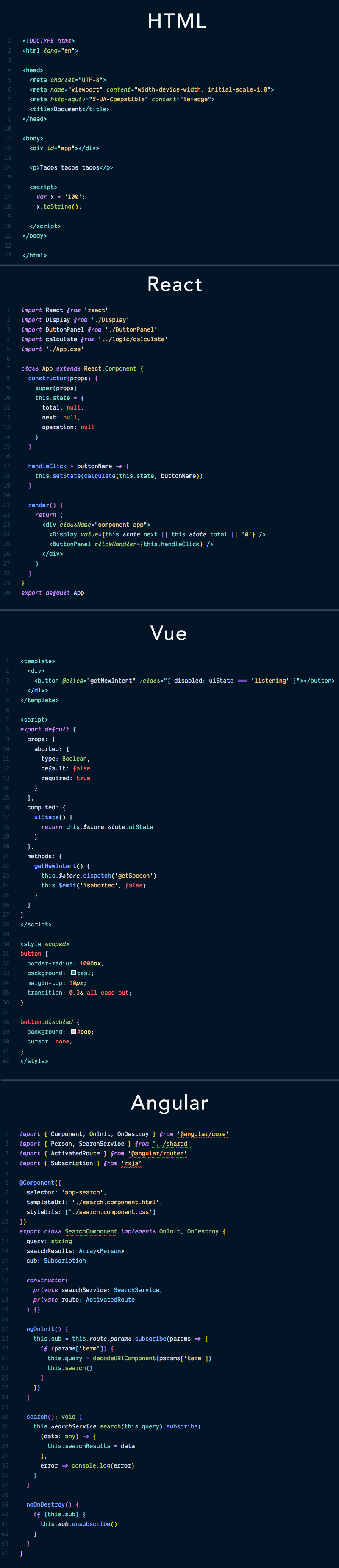A VS Code theme for the night owls out there. Works well in the daytime, too, but this theme is fine-tuned for those of us who like to code late into the night. Color choices have taken into consideration what is accessible to people with colorblindness and in low-light circumstances. Decisions were also based on meaningful contrast for reading comprehension and for optimal razzle dazzle. ✨
- Install Visual Studio Code
- Launch Visual Studio Code
- Choose Extensions from menu
- Search for
night-owl-vscode-theme - Click Install to install it
- Click Reload to reload the Code
- File > Preferences > Color Theme > Night Owl
The font in the preview image is Dank Mono, available here. Editor settings to activate font ligatures:
"editor.fontFamily": "Dank Mono",
"editor.fontLigatures": true,
The preview image is using Bracket Pair Colorizer, a really cool extension that highlights matching brackets. This can help reduce unwanted errors.