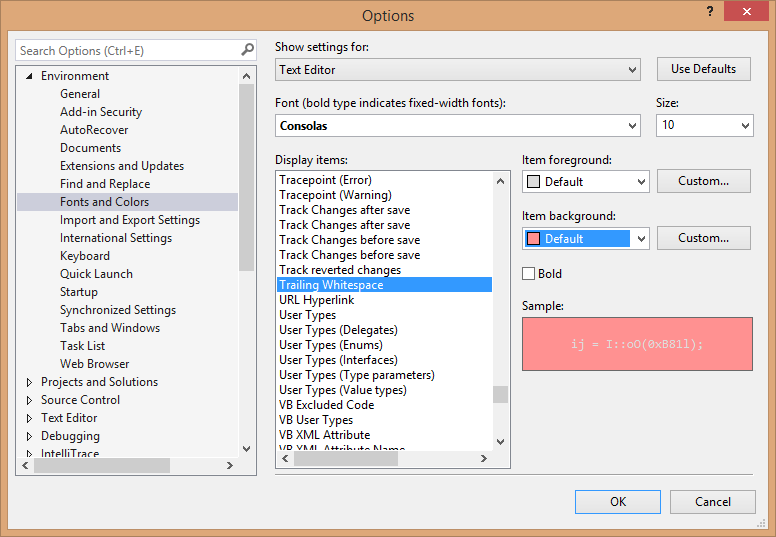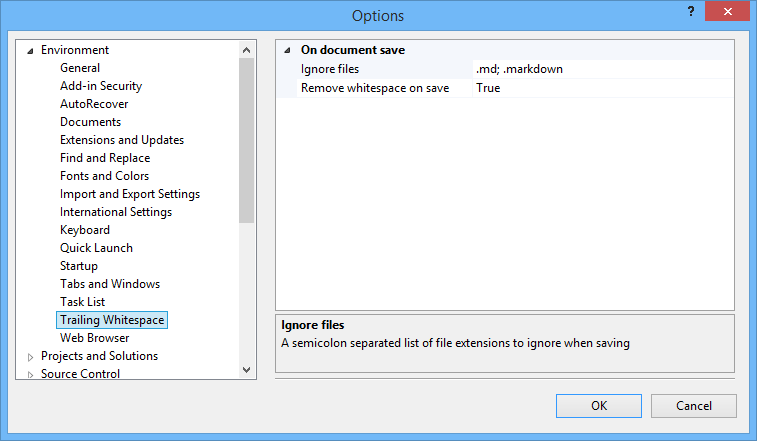This extension will highlight any trailing whitespace on any line in any editor in Visual Studio.
Download and install the extension from the Visual Studio Gallery or get the nightly build.
You can very easily delete all the trailing whitespace in a file by executing the Delete Horizontal White Space command found in Edit -> Advanced or by using the shortcut key combination Ctrl+K, Ctrl+\
You can change the background color from the Tools -> Options dialog under the Environment -> Fonts and Colors settings. The setting is for the Text Editor and the display item is called Trailing Whitespace.
Every time a file is saved, all trailing whitespace is removed. This can be disabled in the Tools -> Options dialog.