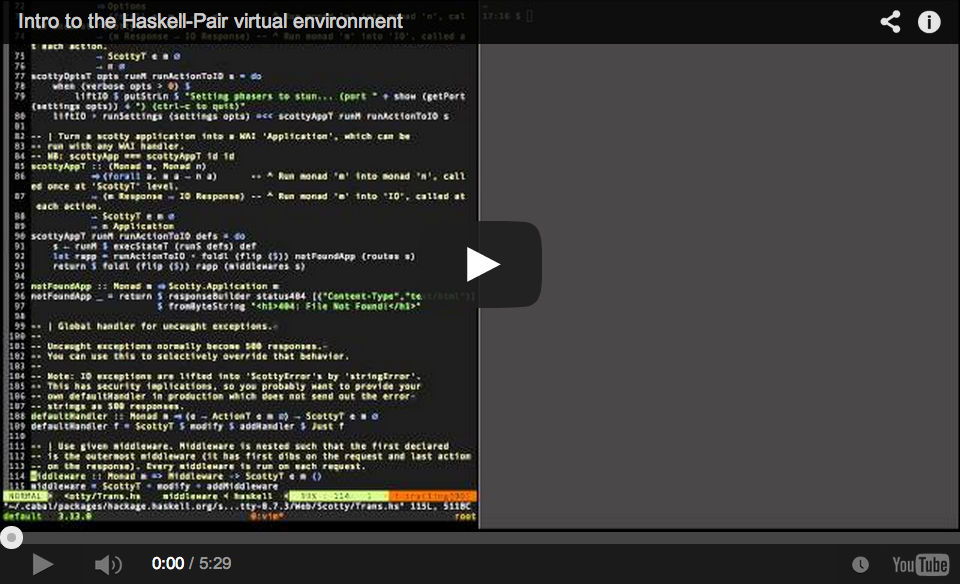- Clone this repo
- Install Vagrant and VirtualBox
vagrant upvagrant ssh
This will create a clean dev environment with the newest GHC and Cabal. It also includes haskell-vim-now, a vim configured to be a Haskell IDE.
- Clone this repo
- Install Vagrant
- Sign up at DigitalOcean
- Fill out your DigitalOcean client ID and API key in
Vagrantfile vagrant up --provider=digital_oceanvagrant ssh
You'll be logged in to a newly created DigitalOcean "droplet."
ps: for some reason I had to create a ssh key with a password otherwise I could not get ssh access to the box
- Ubuntu 14.04
- GHC 7.8.4, Cabal 1.22
- haskell-vim-now
- SixArm git config
- Firewall, hardened OpenSSH, Fail2ban
- Oh My ZSH, Tmux/wemux
To pair program with someone you can give them login access by running
pair github_nameThey connect to your server by ssh-add'ing their Github SSH key
and running ssh friend@[your-server-ip].
When you're done working with them, run
unpair| C-a | | Split vertically |
| C-a _ | Split horizontally |
| C-h | Move to leftward pane |
| C-l | Move to rightward pane |
| C-j | Move to downward pane |
| C-k | Move to upward pane |
| C-a [ | Detach cursor to scroll (ENTER stops) |
| C-a c | Create new window |
| C-a [0-9] | Switch to numbered window |