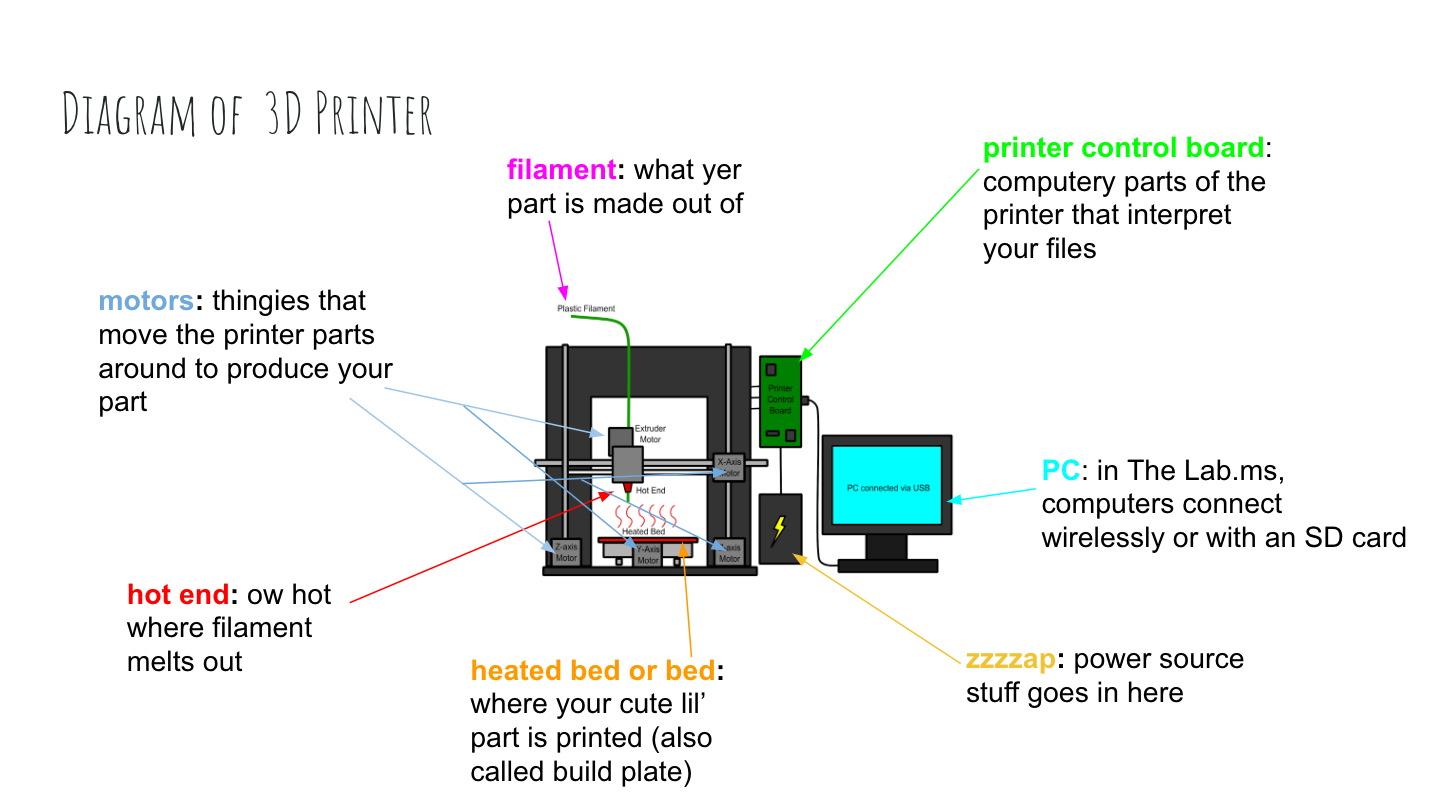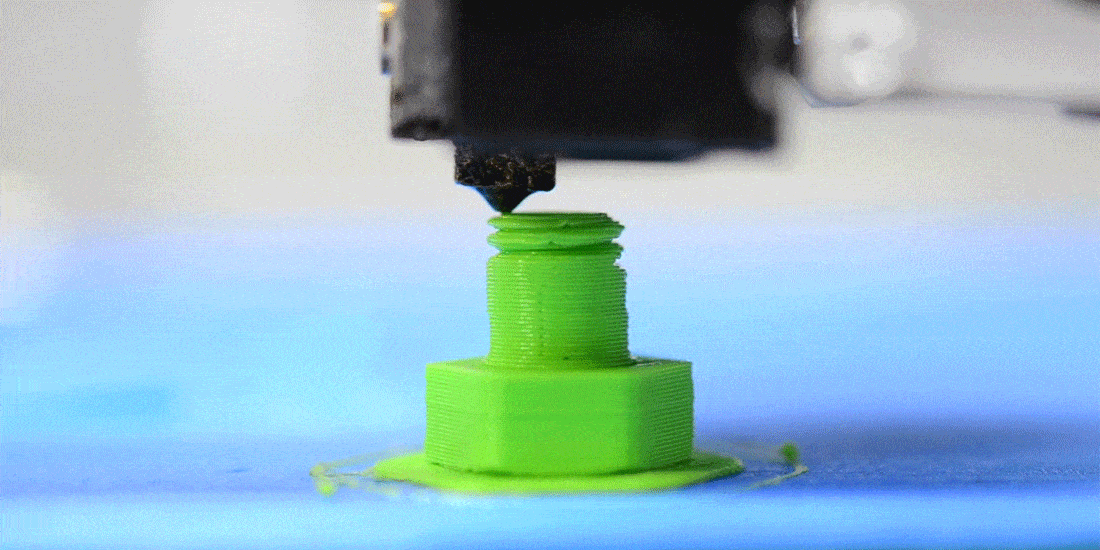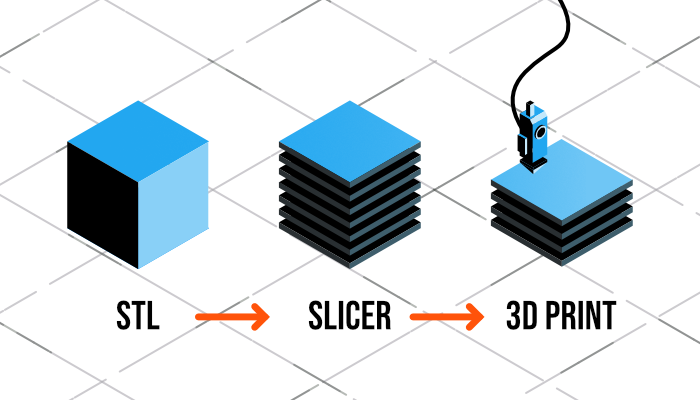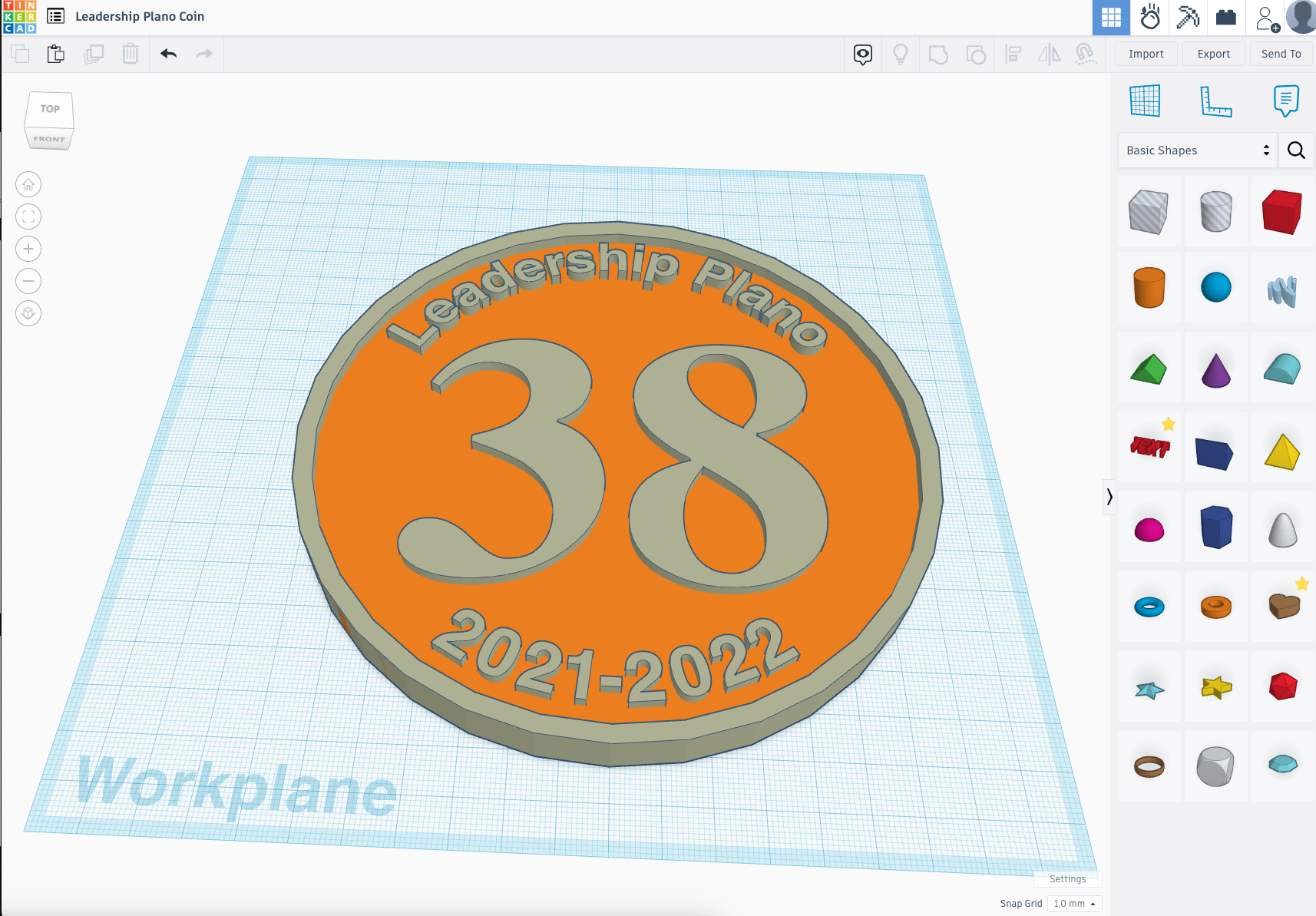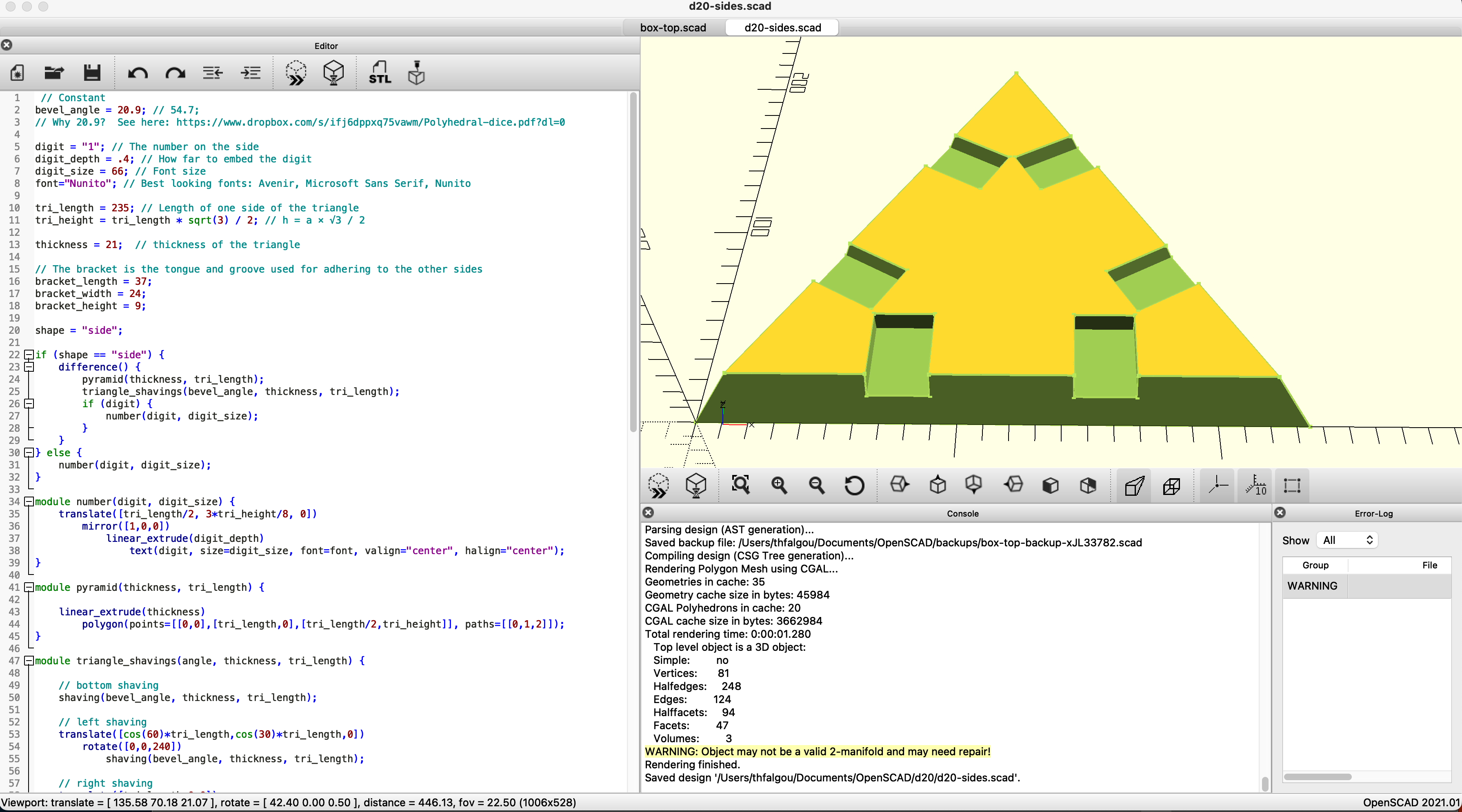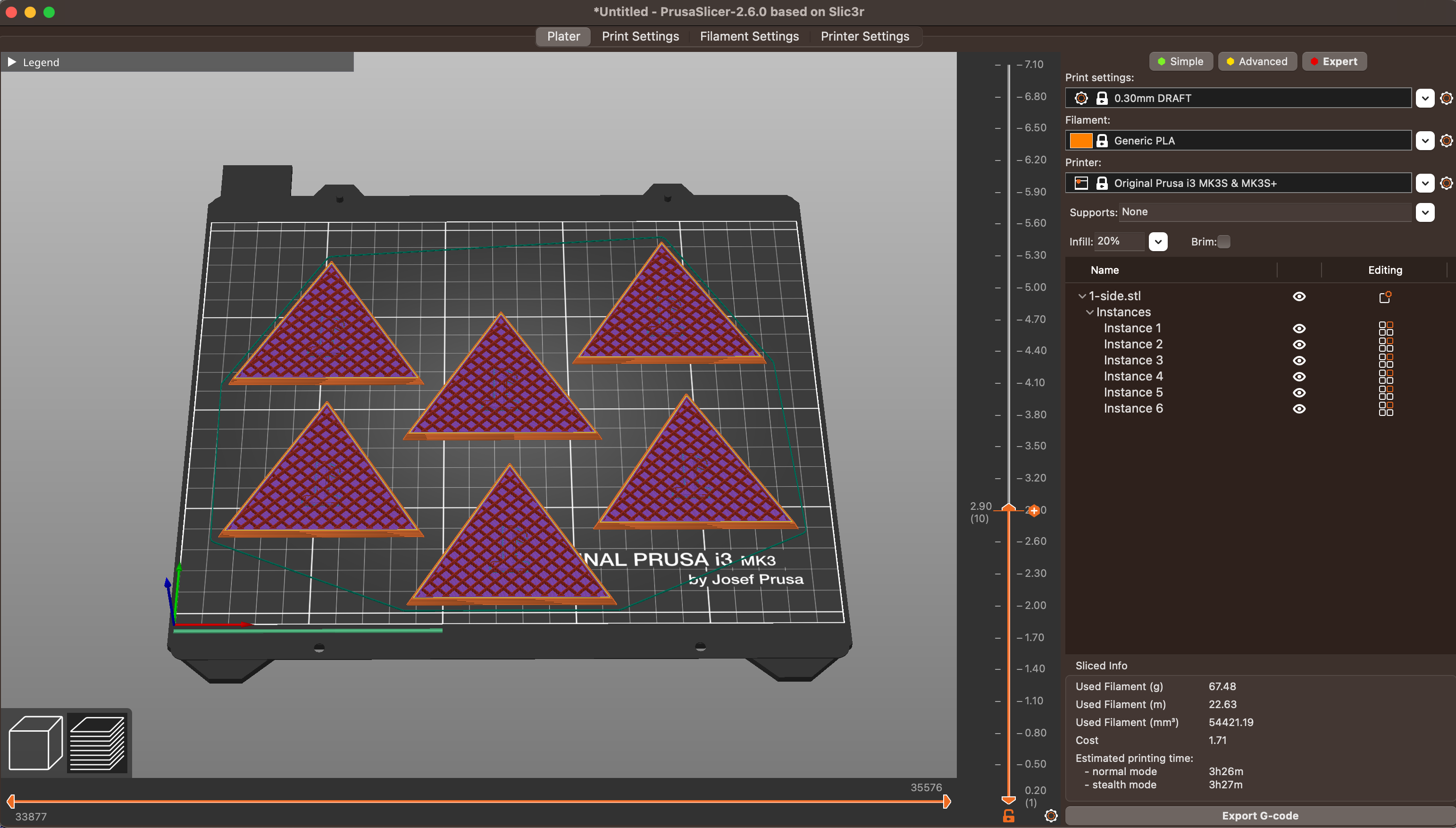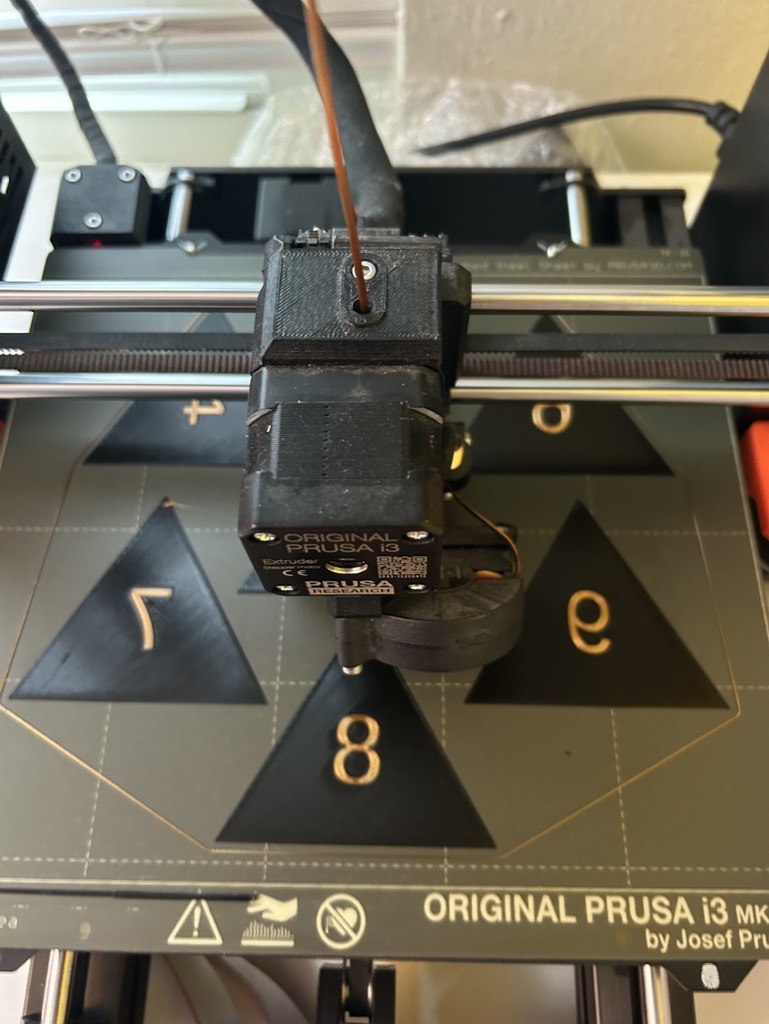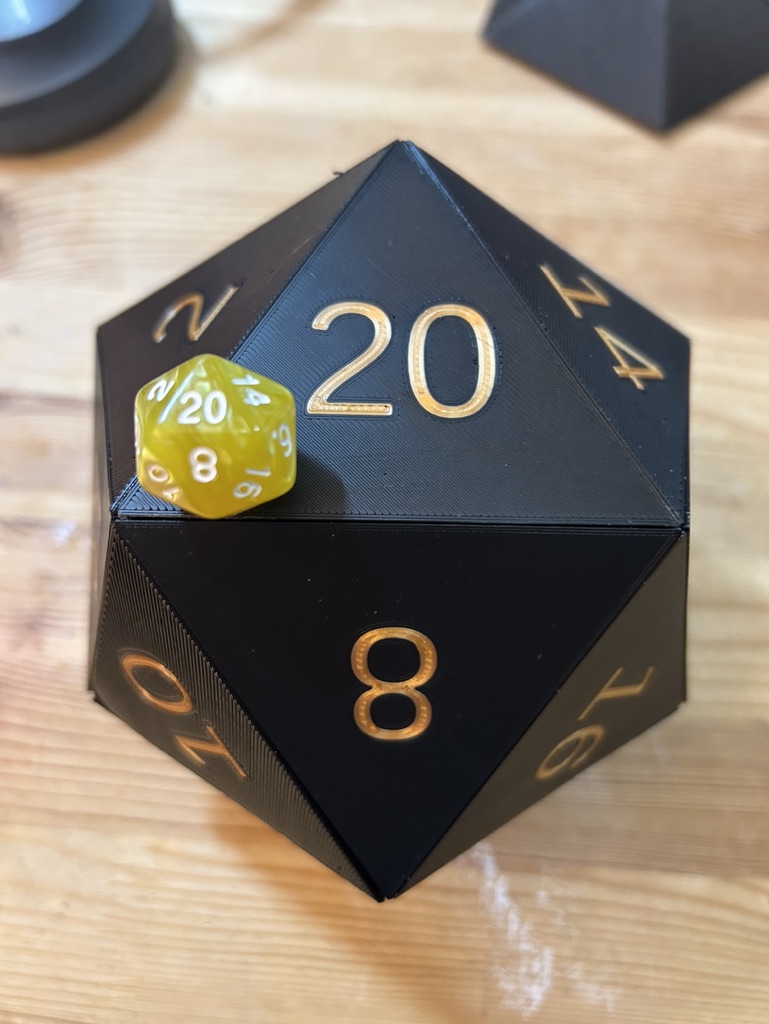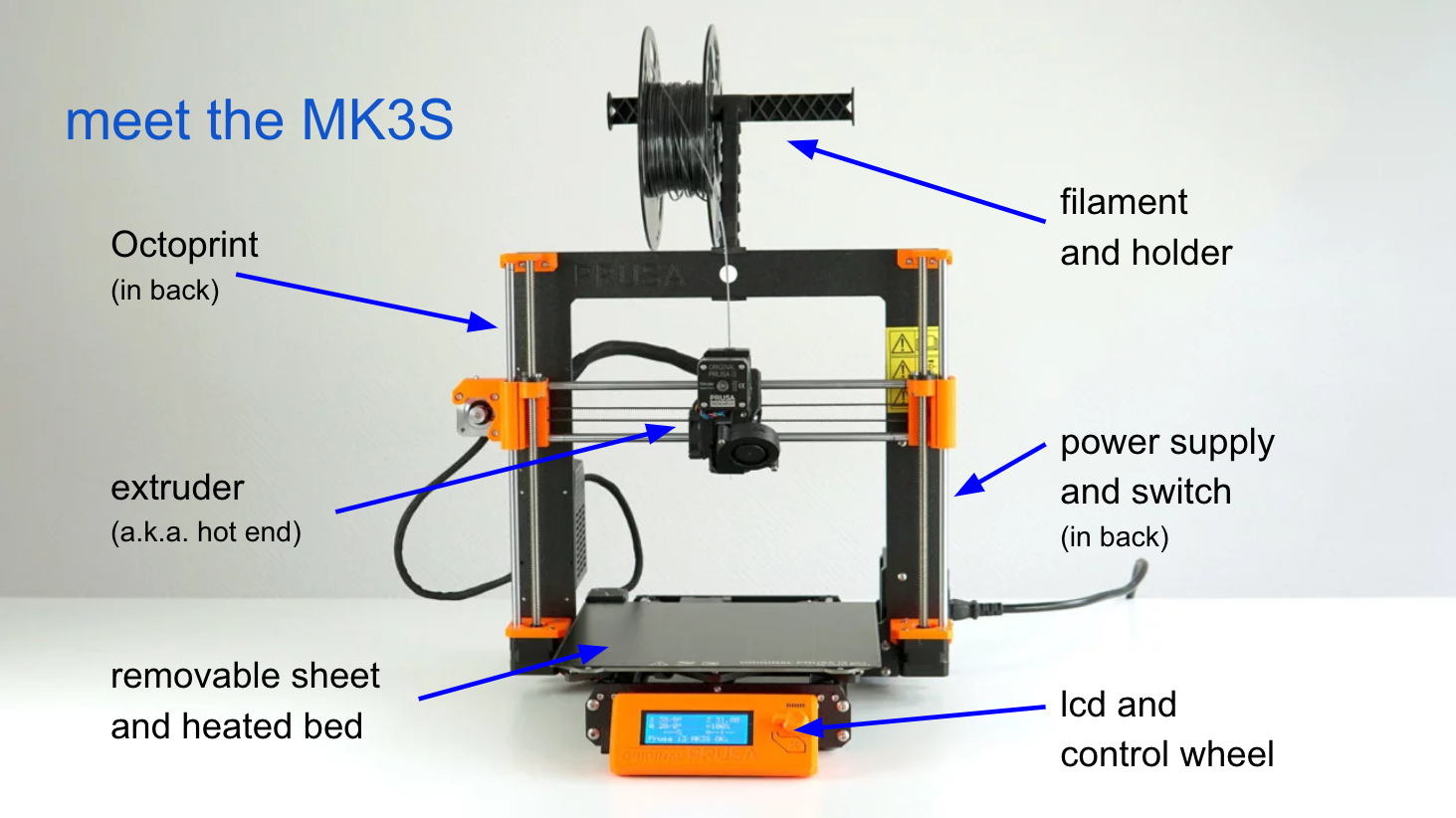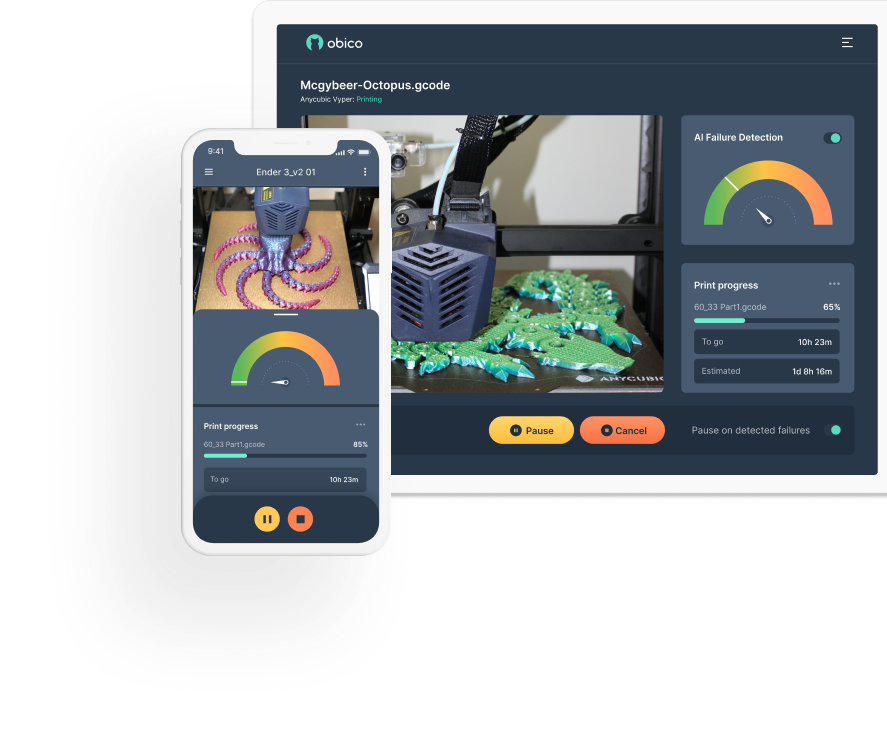| marp | paginate | theme |
|---|---|---|
true |
true |
microsoft |
- What is 3D Printing?
- Realities of 3D Printing
- How does 3D Printing work?
- Real world scenarios
- My 3D Printer
- Demo Time!
- Long-time Maker
- Ex-VP + Board Member of TheLab.ms (Local Makerspace)
- Builder and organizer of trebuchet events (even on IMDB!)
- Bought 3D Printer during COVID
- Additive manufacturing
- Adds one layer on top of another (like layers of a cake)
- Different from subtractive manufacturing like a CNC mill which removes parts
- "A glue gun, attached to a robot" - Einstein, probably
- What we're focuing on today
- FDM - Fused Deposition Modeling
- What most people think of regarding 3D Printing at home
- Exemplifies the two A's of a new hobby:
- Affordable & Accessible
- FDM - Fused Deposition Modeling
- Cool stuff we're not focusing on
- Stereolithography (SLA)
- Digital Light Processing (DLP)
- Selective Laser Sintering (SLS)
- Selective Laser Melting (SLM)
- It's not "Plug 'n' Play"
- It takes longer than you think
- Your prints will fail occasionally
- You can't 3D Print ALL THE THINGS
- You're only limited by your own brain and physics
- 3D printing is a gateway to other skills
- Create amazing things
- There's a large communities
- Design - create a 3d model of the object
- Slice - turns design into instructions
- Print - tell the printer what to do
- Tinkercad
- OpenSCAD
- Fusion 360
- Blender
- Types of instructions
- Print head temperature
- Print bed temperature
- How fast to print
- Where should the print head be at any moment
- Apps
- PrusaSlicer
- Cura
- Can print more than one model at a time
- Options
- Load from SD card
- Use Print Manager - WebApp
- OctoPrint - Installs on RaspberryPi
- Prusa MK4 is built-in
- Quality product
- Costs more, but worth it
- Can buy as a kit and assemble yourself
- RECOMMENDED to assemble. It's fun, you learn a lot and if there's an issue, you know how to fix it
- GREAT instructions and community
- Many of my friends have them (bounce ideas/support)
- Most parts are 3D printed and Open Sourced!
- Inspired by RepRap
- In some cases, you can skip the slicing step
- Design - Tinkercad and/or OpenSCAD
- Slice - PrusaSlicer
- Print - OctoPrint
- Clean bed, happy print
- Before print, wipe with 90%+ IPA (isopropyl alcohol)
- OctoPi - Manage your prints
- Spaghetti Detective - Monitor your prints