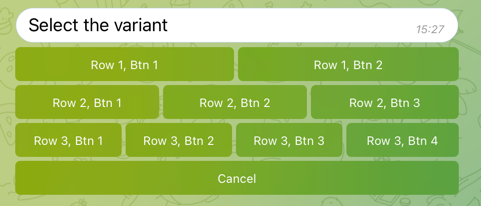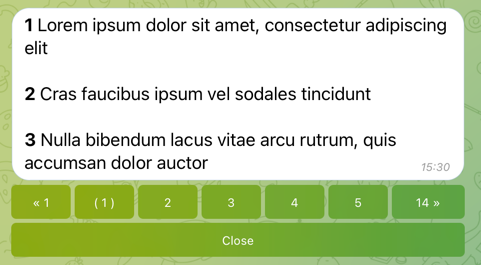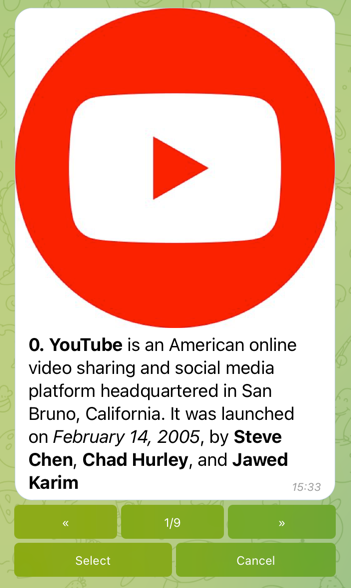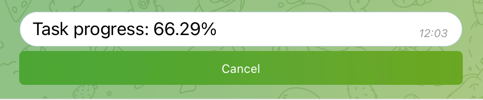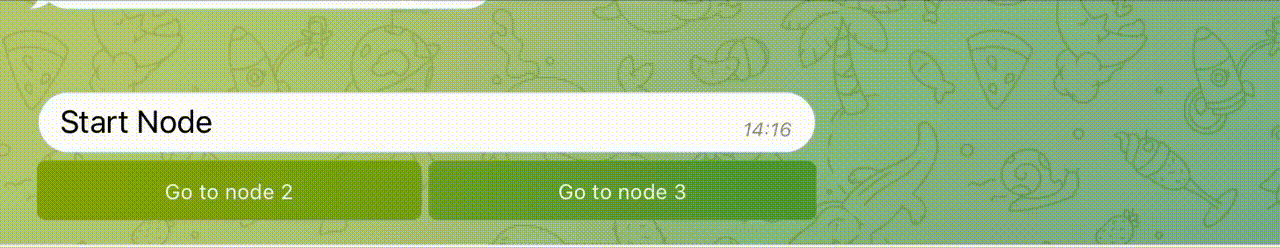The project is under development. API may be changed before v1.0.0 version.
UI controls for telegram bot go-telegram/bot
- datepicker
- inline keyboard
- paginator
- slider
- progress
- dialog
- timepicker (todo)
Feel to free to contribute and issues!
go get github.com/go-telegram/bot
go get github.com/go-telegram/uiImportant
UI components register own bot handlers on init. If you restart the bot instance, inline buttons in already opened components can't work.
For example, you can handle CallbackQuery in the default handler and send a message to the user.
func defaultHandler(ctx context.Context, b *bot.Bot, update bot.Update) {
if update.CallbackQuery != nil {
b.SendMessage(ctx, &bot.SendMessageParams{
ChatID: update.CallbackQuery.Message.Chat.ID,
Text: "Bot was updated. Try to call calendar again",
})
}
}You can run demo bot from examples folder.
Before start, you should set EXAMPLE_TELEGRAM_BOT_TOKEN environment variable to your bot token.
Also, you can try online version of this bot right now.
- custom localizations
- set from/to dates
- define include/exclude dates
Small helper for easy building of inline keyboard.
- pass any slice of strings
- set perPage value
- set custom lines separator
- pass slides with images and text
Progress bar for long tasks
Simple dialogs