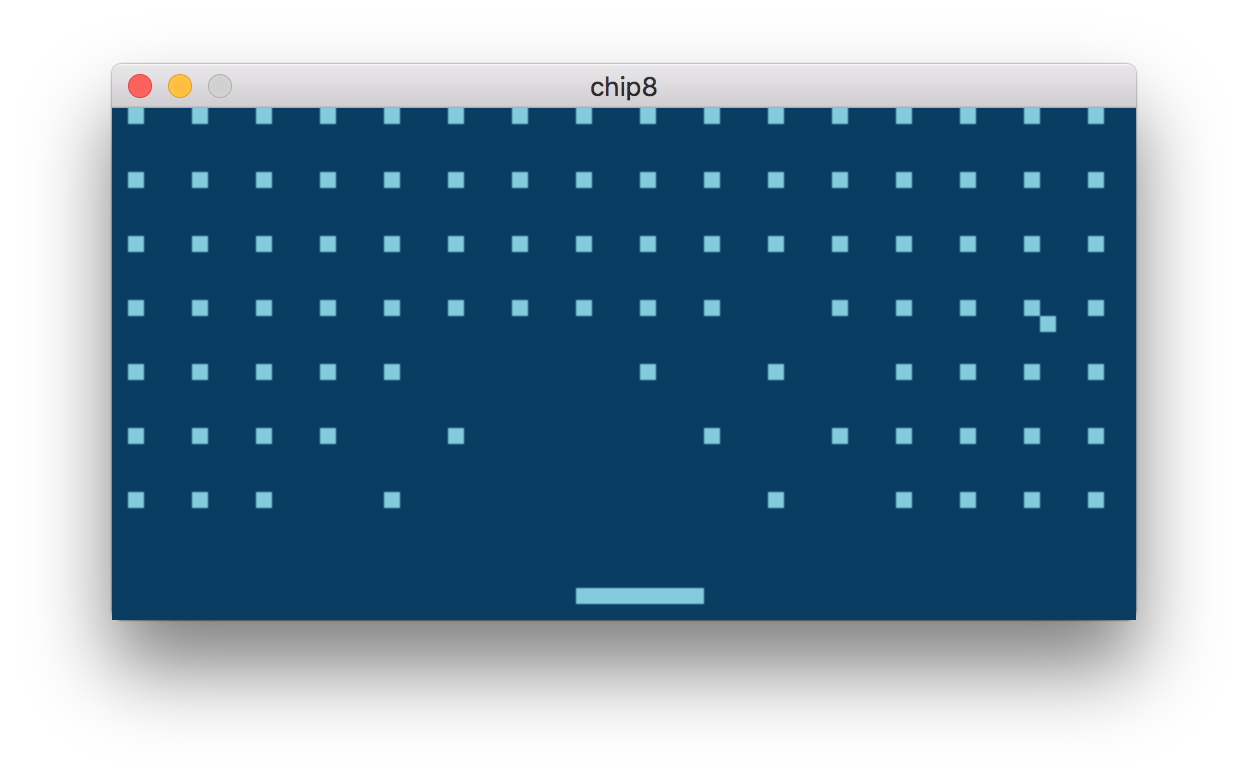CHIP-8 Emulator
Build
SDL2 library is required for this emulator to run. Platform specific guide can be found on SDL2 wiki. On MacOS Homebrew can be used:
brew install sdl2
After SDL2 library is installed, emulator can be built using Cargo:
cargo build --release
Run
Emulator accepts one command line argument - path to CHIP-8 ROM to run:
./emulator roms/wipeoff.ch8
Alternatively emulator can be run using Cargo:
cargo run --release -- roms/wipeoff.ch8
Controls
I have tested several ROMs:
roms/wipeoff.ch8. Use keyqto go left and keyeto go rightroms/pong_single_player.ch8. Use1to go up andqto down
Others are quite mysterious for me. To quit the game use Esc or just close the window.
TODO
- Error handling could be better. There are a lot of
.unwrap()s in UI code for example - Screen is blinking a little bit. I have tried reducing refresh frequency but unfortunately is does not help