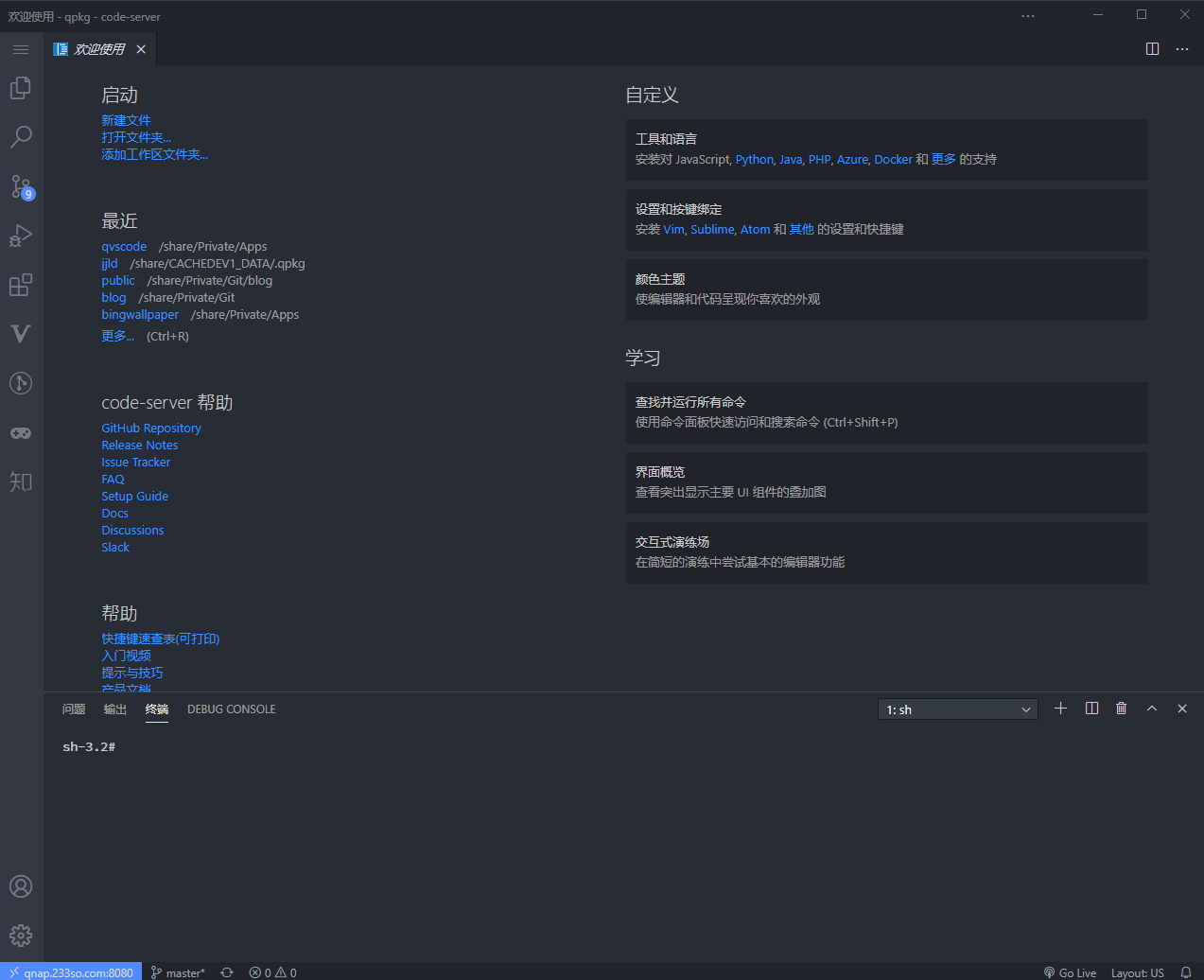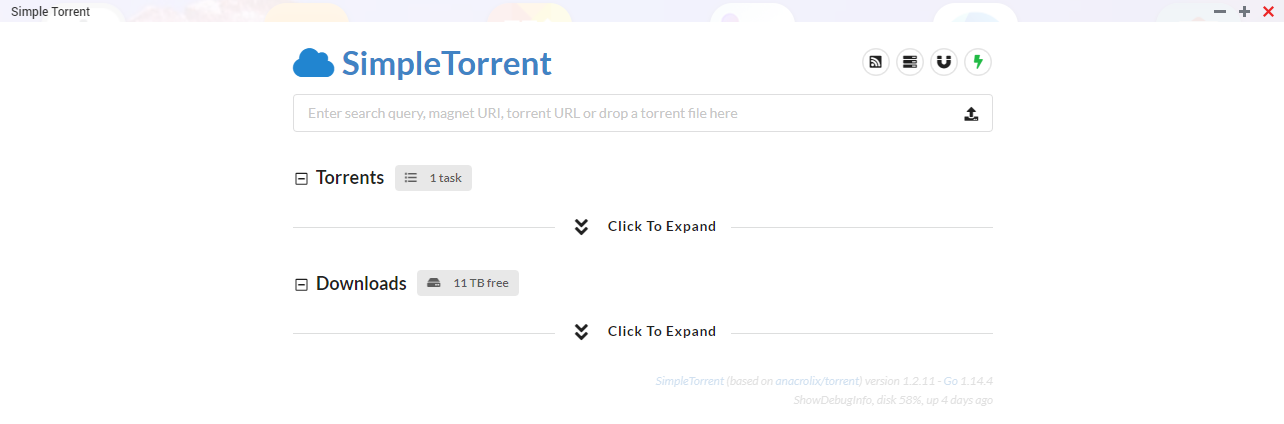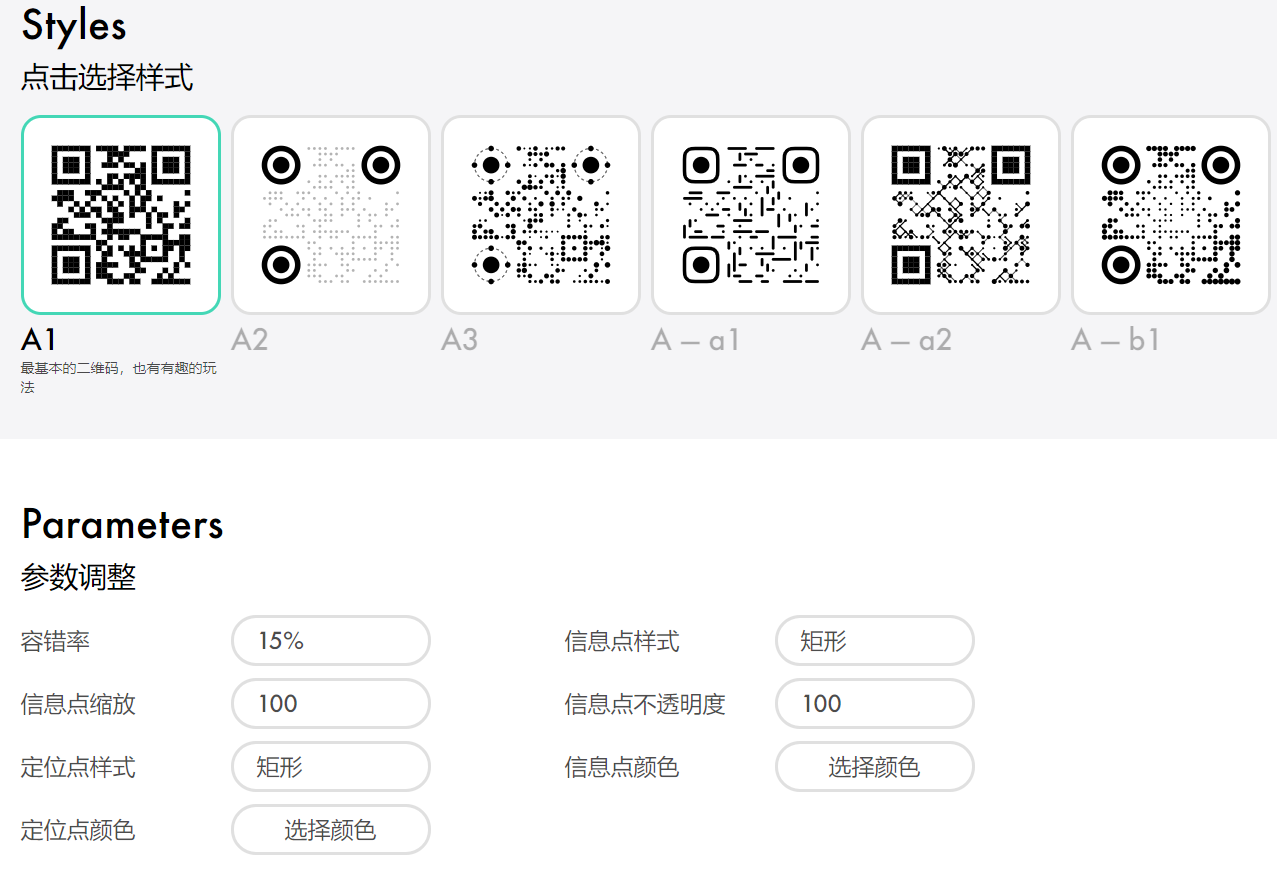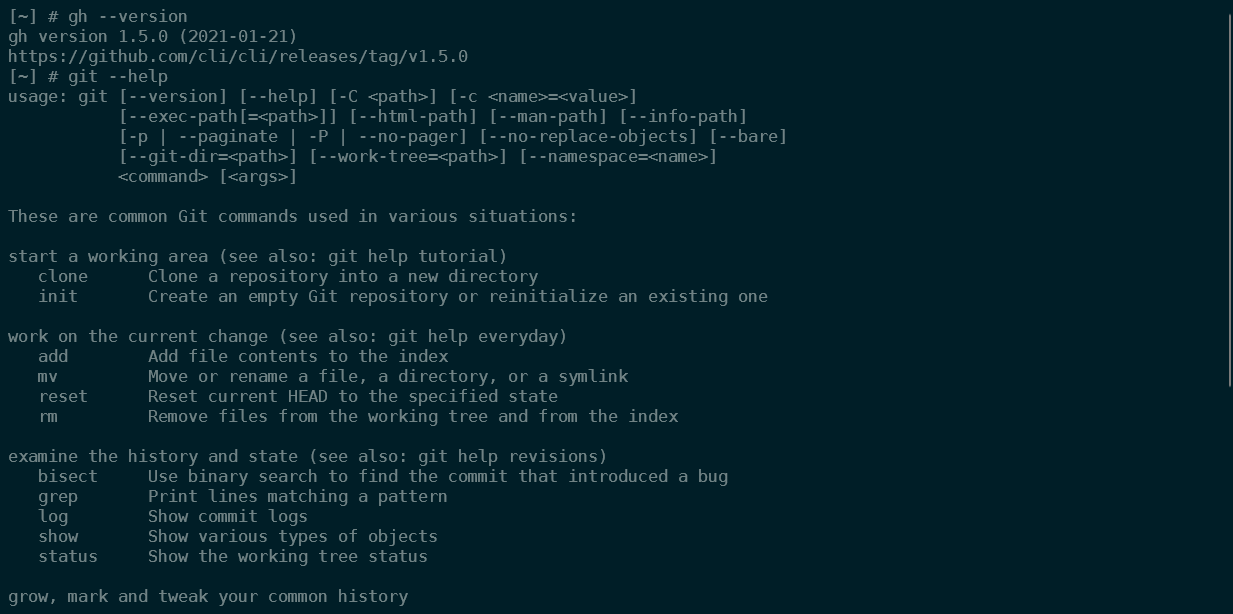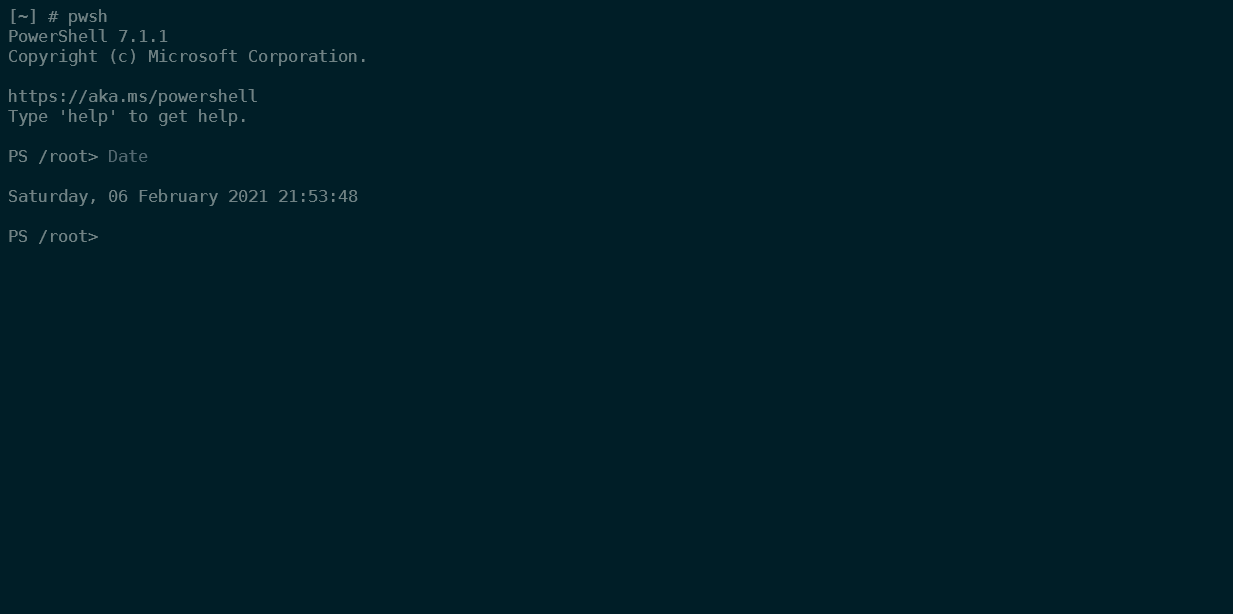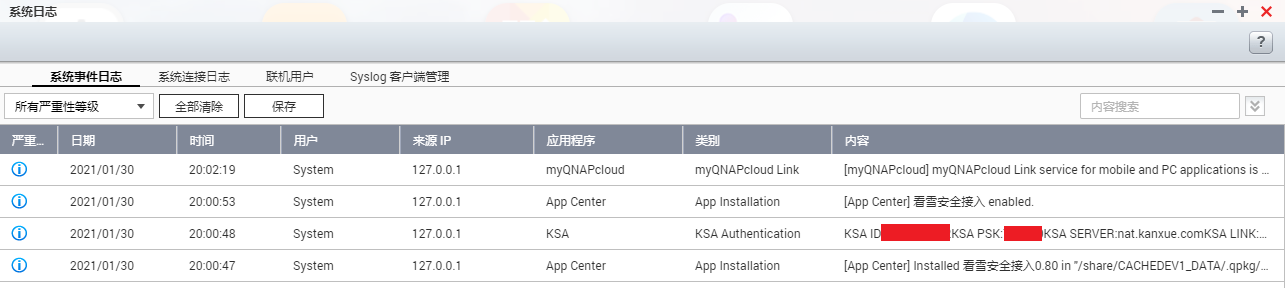Note: test passed only with QNAP TS-453Bmini, x64 based, not for x86 or arm.
| App | Latest | Download | Description |
|---|---|---|---|
| Code Server | 3.8.1 | Click | Self-hosted third-party Visual Studio Codespaces |
| Simple Torrent | 1.2.11 | Click | Self-hosted remote torrent client (rebranded from Cloud Torrent) |
| KMS | 2020-03-28 | Click | KMS Emulator |
| Hugo | 0.70.0 | Click | Framework for building websites written in go |
| verysync | 2.4.3 | Click | Sync client based on P2P |
| Bing Wallpaper | 1.1 | Click | Automatically change QTS login screen background picture daily |
| QRBTF | 1.2 | Click | QRBTF is a simple web app to beautify your QR code. |
| GitHub CLI | 1.5.0 | Click | Take GitHub to the command line |
| PowerShell | 7.1.2 | Click | Cross-platform automation and configuration tool/framework |
| Surf Game | 1.0 | Click | Microsoft Edge Inside Game Surf |
| KSA | 0.80 | Click | reverse proxy to expose a local server behind NAT to the Internet |
| BestTrace | 1.2 | Click | Launch a traceroute request from your Linux system environment |
Source: https://github.com/cdr/code-server
MD5: d4cfae82da0f65530c0616114db9623a
Features
- Updated coder cloud agent.
Bug Fixes
- Fix initial connection failures (at least one form of them).
- Add more logging around connections to help us debug problems there.
- Fix potential 500 when loading VS Code in parallel.
- If the cloud agent fails to curl during an npm/yarn install it will no longer quit the install.
QPKG Description
- Default port: 8080, default password: codeserver, default user data directory:
/share/***_DATA/.code-server/ - You can change the port and password in the config file(
/share/***_DATA/.qpkg/qvscode/config/config.yaml), after that, just restart the app to apply the config. - So far, you can not change the user data directory, because the
user-data-diroption is still not working in theconfig.yaml. - if
/etc/stunnel/stunnel.pemexists, copy the file to QPKG cert directory and start with ssl secure. If/etc/stunnel/stunnel.pemrenewed, restart the app to update the cert.
Source: https://github.com/boypt/simple-torrent
MD5: 2f2a37dd46fac7dd9b9b30eff82984bd
- Default folder:
/opt/downloads,/opt/torrents. You can change in the WebUI settings after installed. - Default user and password: user, ctorrent. Create env to change, AUTH=user:ctorrent
- if
/etc/stunnel/stunnel.pemexists, copy the file to QPKG install root and start with ssl secure. If/etc/stunnel/stunnel.pemrenewed, restart the app to update the cert. - This version contains
386, amd64, armv5, armv6, armv7, arm64all binaries, the install script will automatically check the machine architecture to choose the correct version.
MD5: 8d40ac6cdf60331f89deb4e584c8d5d7
Source: https://github.com/Wind4/vlmcsd
MD5: f89d487a8417fccc95d360500bd674dd
Source: https://github.com/gohugoio/hugo
Attension: GLIBCXX_3.4.21 required, so it will automatically download and install CodexPack (CodexPack_4.7.0.2_x86_64_20191031.qpkg) if not installed. You can install the latest CodexPack manually by yourself.
Source: http://releases.verysync.com/releases
MD5: e533e452cffce22df7e19e9deda3e819
MD5: c6f128025eff8c60c8188221b7b5584c
Source: modified from https://github.com/kkkgo/DSM_Login_BingWallpaper
Changelog:
[1.1]
- Change to download UHD(3840×2160) resolution images.
Usage:
- First you must change the login screen setting to the first template (single picture not the photo wall) in
Control Panel - General Settings - Login Screen - Automatically download Bing wallpaper daily and set it as the QTS login screen background picture
- Automatically save the wallpapers in path
$Share_Folder_Path/Public/BingWallPapers.$Share_Folder_Pathis usually like/share/***_DATA/, it differs from one machine to another.
Source: https://github.com/ciaochaos/qrbtf
- Add a new style. SP — 3
- Add dark mode.
Source: https://github.com/cli/cli
MD5: a0c74dac9c4ede60340b5d75b4183c39
For detailed manual here: https://cli.github.com/manual
Source: https://github.com/PowerShell/PowerShell
MD5: 0a43634d14c327c1a90d6a194b34fa8a
type pwsh in shell to use powershell
If you are new to PowerShell and would like to learn more, we recommend reviewing the getting started documentation.
Source: edge://surf (click in Microsoft Edge)
MD5: 04cbf9faa712b32ec88e643a49dc567d
Source: https://ksa.kanxue.com/ (Chinese Website)
MD5: 44b6dfdb4dd5f6ca153ed6e4c2faa7ee
KSA Service is only available for Windows, Linux and Mac. Check the KSA_ID and KSA_PSK in the "System Logs" panel.
More usage here: https://bbs.pediy.com/thread-252417.htm (Chinese Website)
Source: https://www.ipip.net
MD5: f5f87df667f55193dbc7fd47c8a1d0c7
Launch traceroute requests from your Linux (X86/ARM)/Mac/BSD system environment, with link visualization, better compatibility, and support for JSON output.
More usage
Usage of besttrace host [ packetlen ]
-6, --ipv6
Use ipv6.
-J, --json
Print traceroute result with JSON format.
-g, --lang string
Language only supported cn and en now.
-m, --maxhop int
Specifies the maximum number of hops (max time-to-live value) traceroute will probe. The default is 30. (default 30)
-a, --noas
Do not try to map IP addresses to AS when displaying them.
-n, --nodomain
Do not try to map IP addresses to host names when displaying them.
-l, --nolocation
Do not try to map IP addresses to location when displaying them.
-q, --queries int
Sets the number of probe packets per hop. The default is 3. (default 3)
-z, --sendtime int
Minimal time interval between probes (default 0).
If the value is more than 10, then it specifies a number in milliseconds, else it is a number of seconds (float point values allowed too).
Useful when some routers use rate-limit for ICMP messages.
-f, --starthop int
Specifies with what TTL to start. Defaults to 1. (default 1)
--sync
Send icmp package by sync.
-T, --tcp
Use TCP SYN for probes.
-V, --version
Print the version and exit.
-w, --waittime int
Set the time (in seconds) to wait for a response to a probe. (default 3)