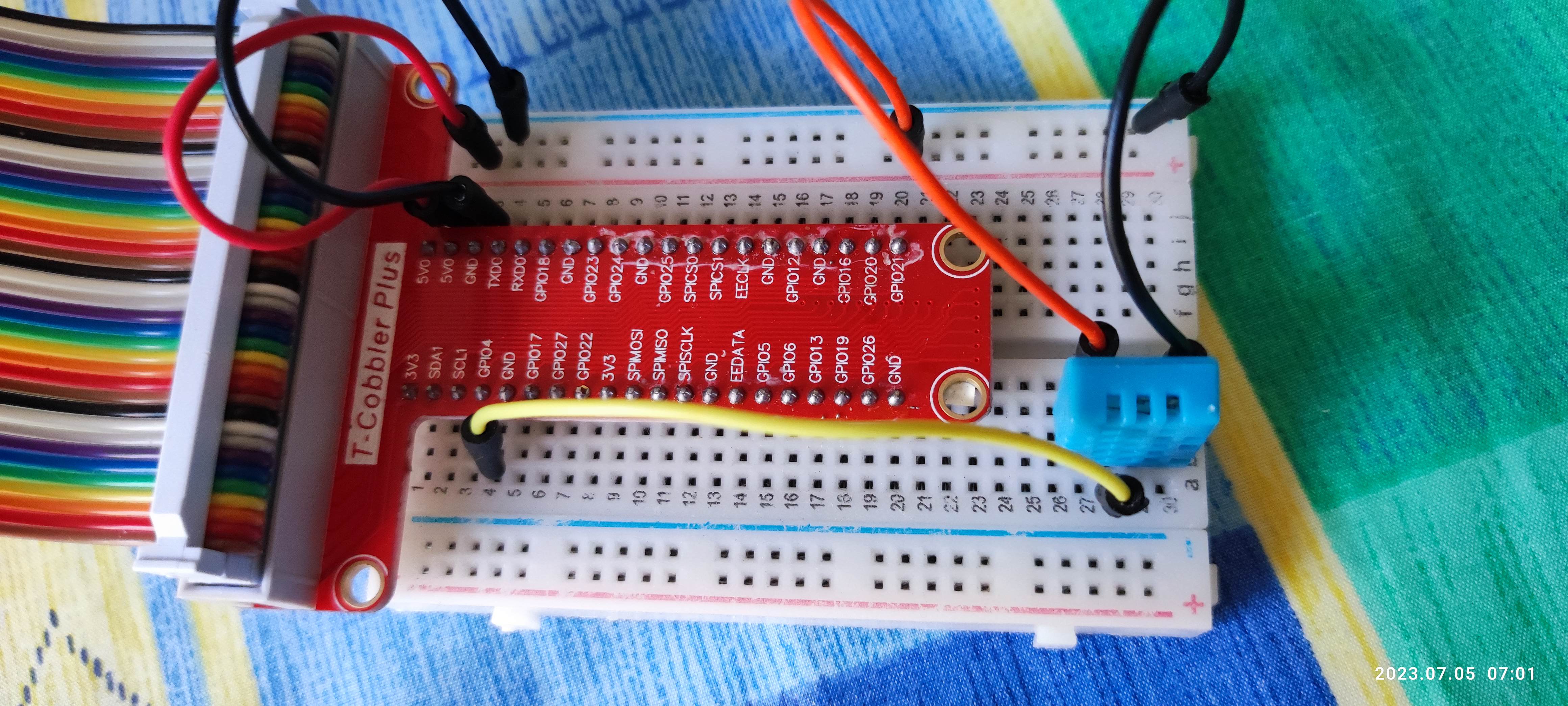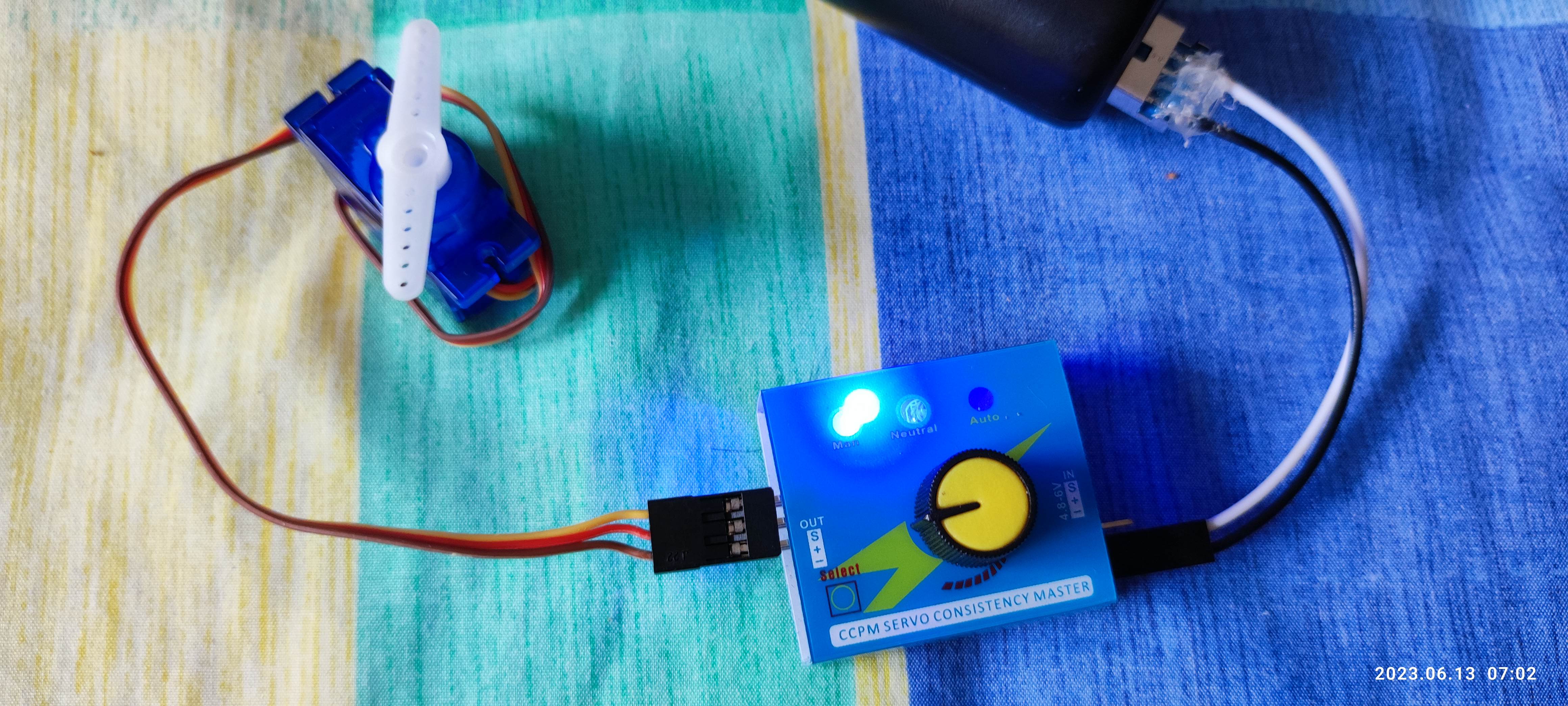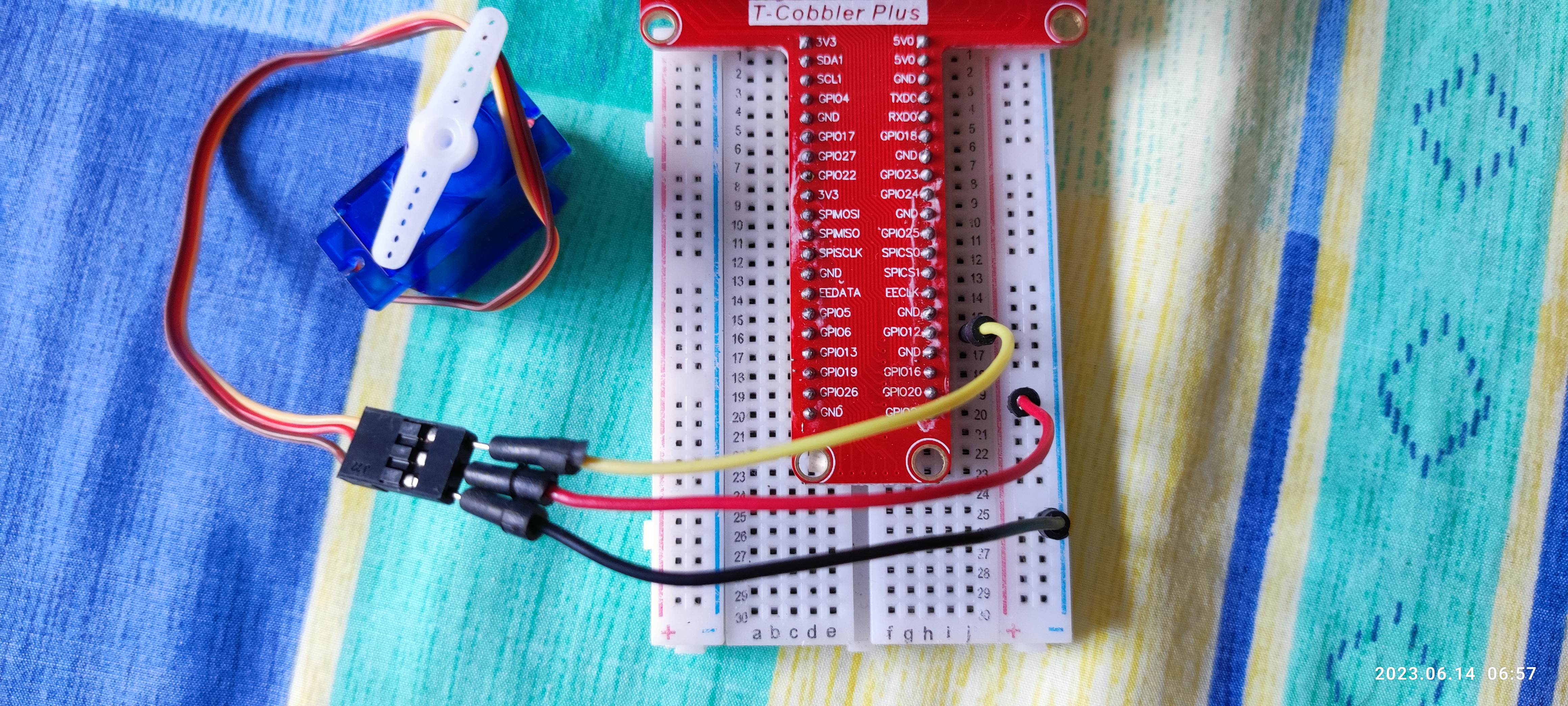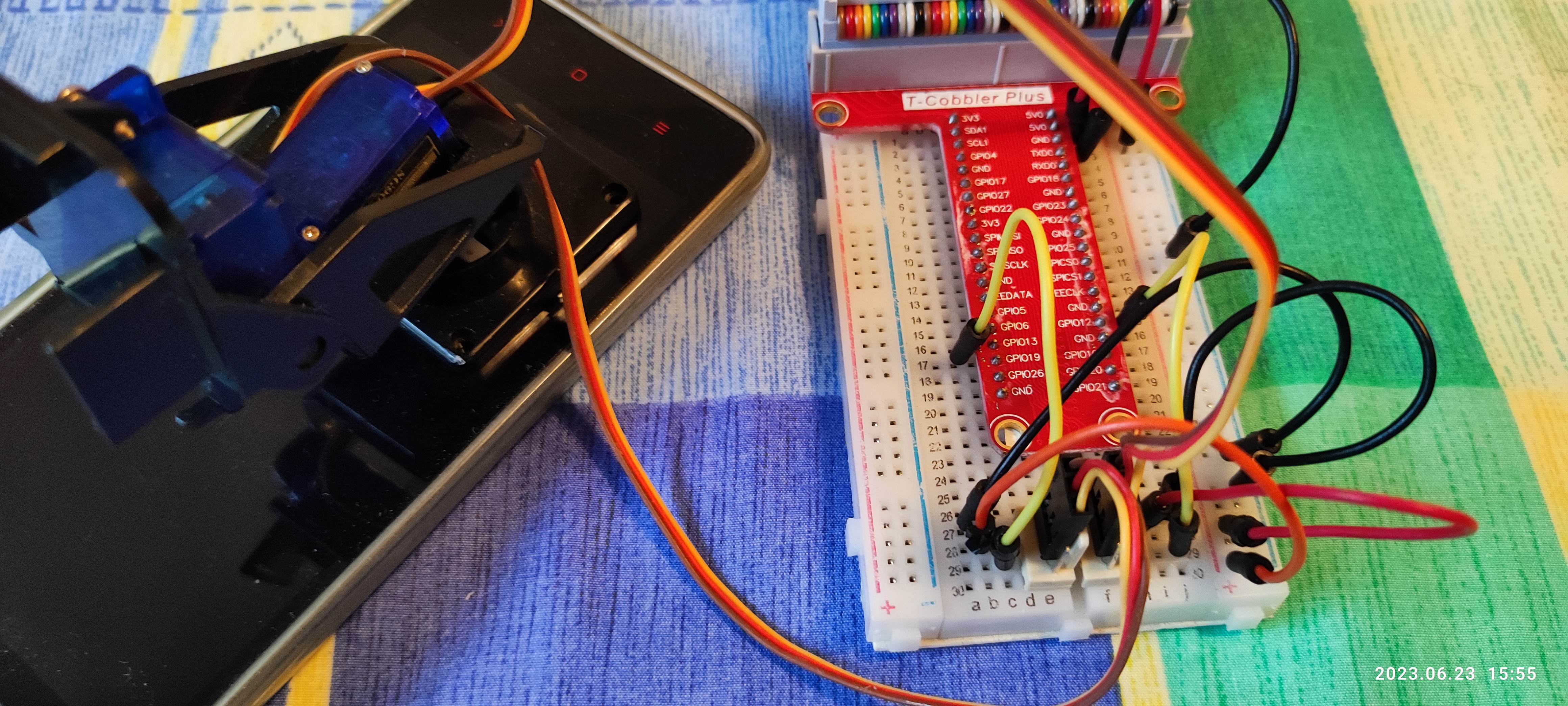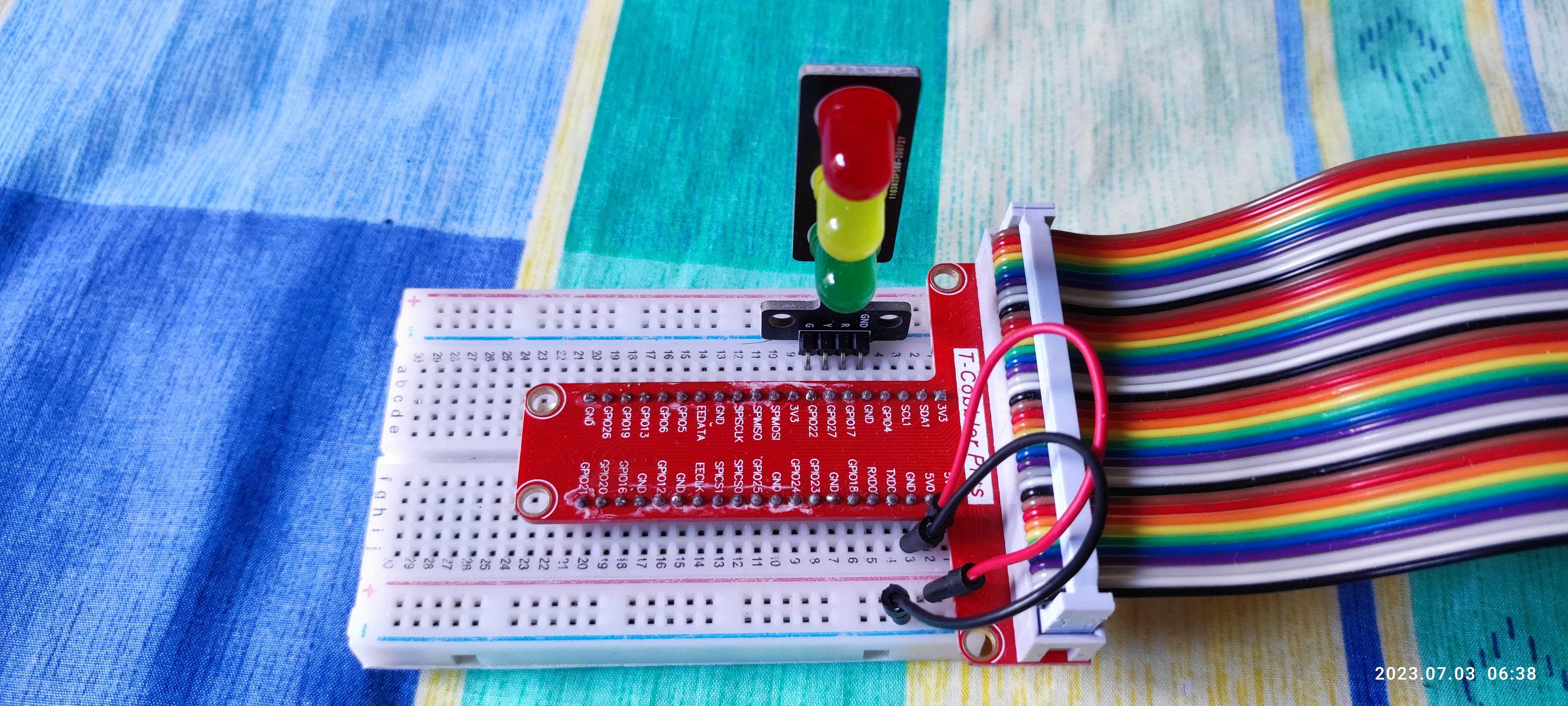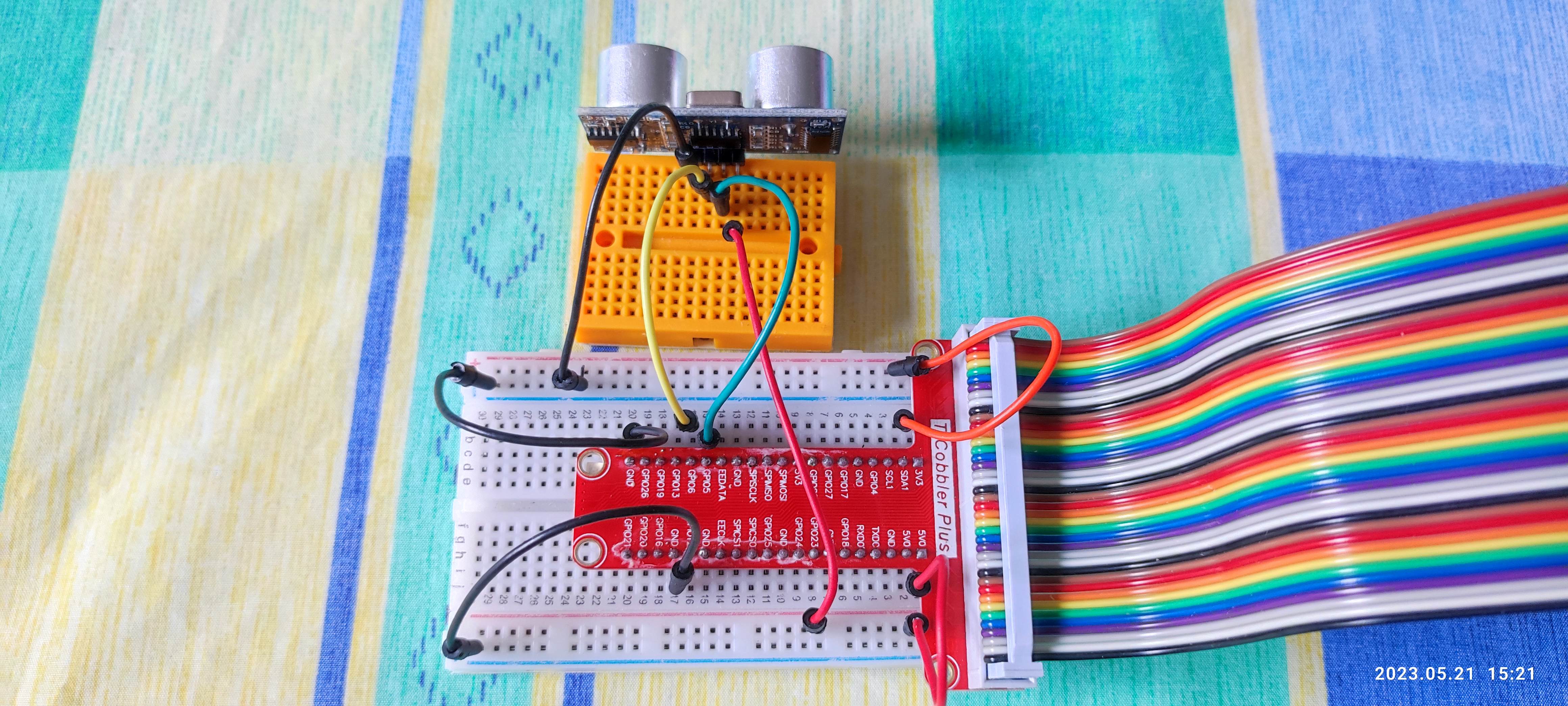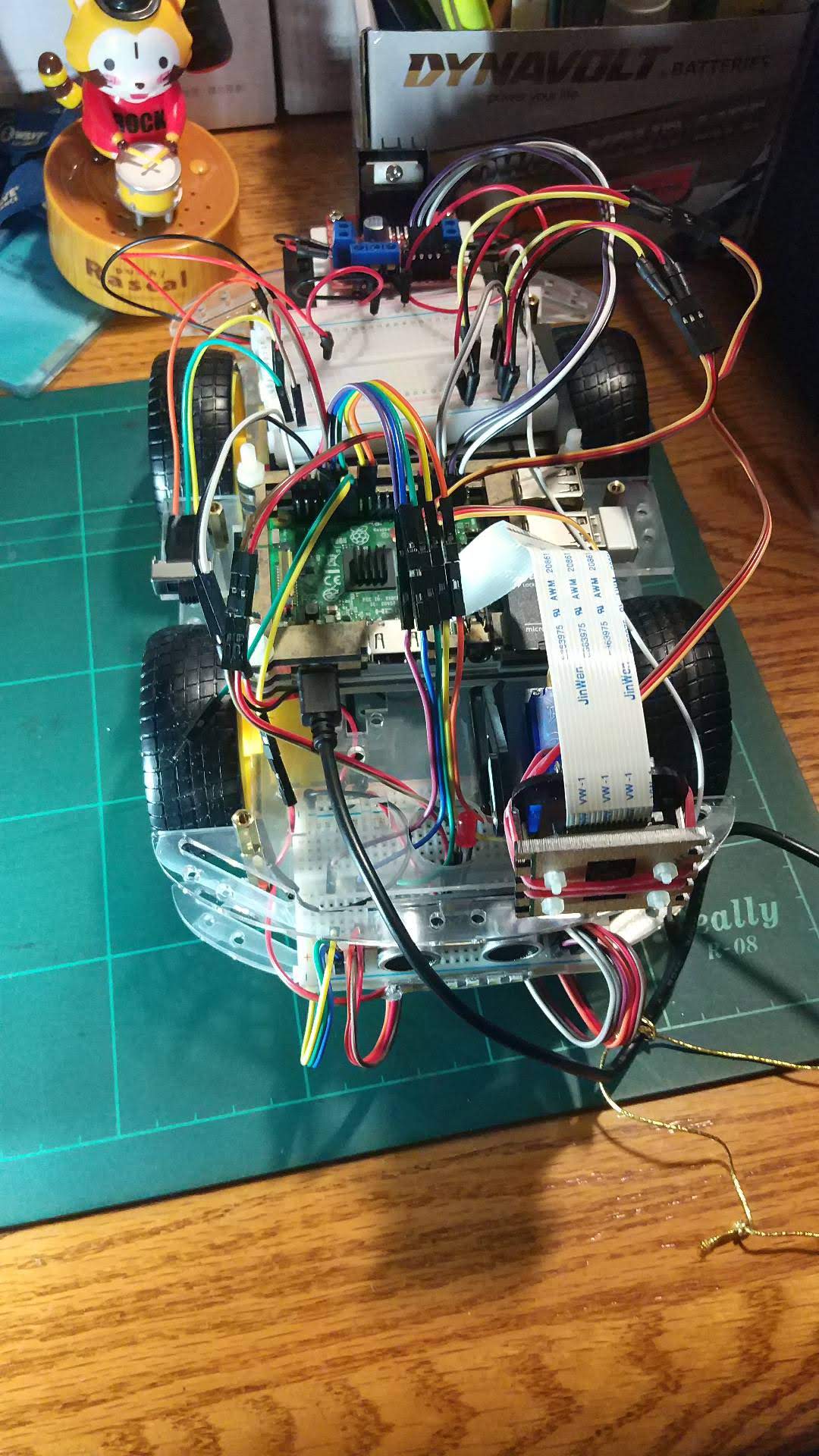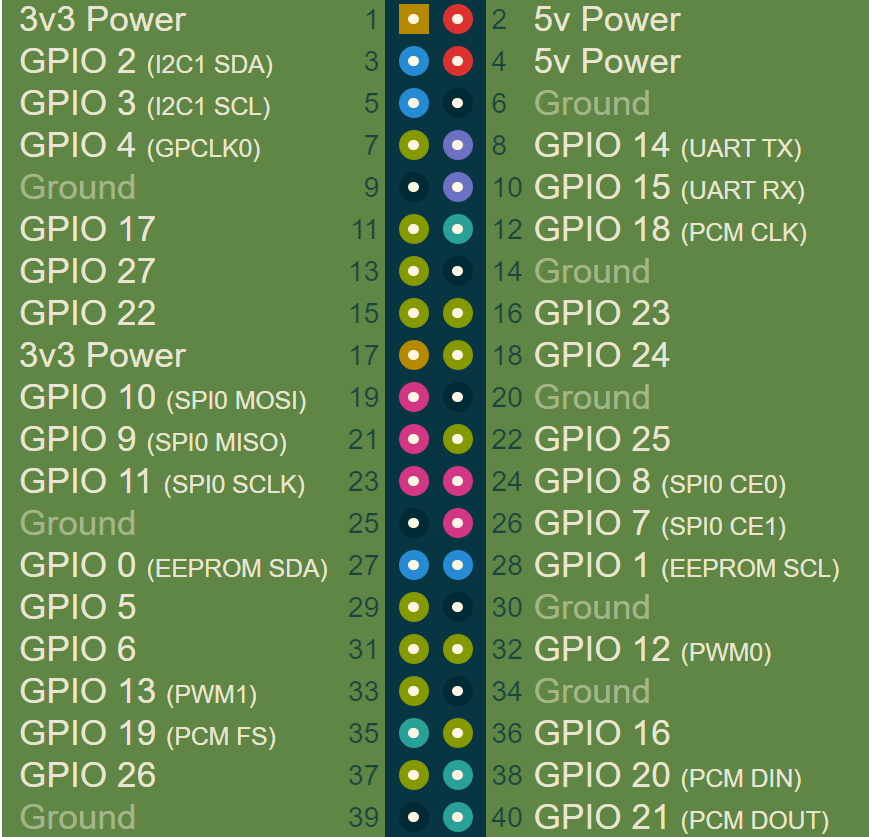RPiP9 把 Raspberry Pi 上常見的模組搜集而成。
當然你會覺得網路上有,為什麼還寫出這些範例?
網路上都是以課程為單位在教學,完全沒有思慮 busy loop、multi thread、資源交換,甚至是程式碼共用等問題。
不敢說自己寫的很完美,至少會用我在業界的態度來撰寫。
sudo systemctl status pigpiod
sudo service pigpiod startsudo apt-get install libgpiod2Do nothing- dht11_123.py : DHT11, Temperature Sensor example
相關說明可見 Adafruit_CircuitPython_DHT
flowchart LR
subgraph DHT11
VCC["VCC (3.3VDC A 5VDC) (pin 1)"]
Data["Data"]
None["None"]
GND["GND"]
end
subgraph "Raspberry Pi"
BCM4[BCM 4]
5V_PI[5V]
GND_PI[GND]
end
BCM4 <--> Data
5V_PI <--> VCC
GND_PI <--> GND
$ make dht11_123.py
----->> layer_python - /work/codebase/lankahsu520/RPiP9/python
----->> run dht11_123.py
[ -d "/work/codebase/lankahsu520/RPiP9/python" ] && PYTHONPATH=/work/codebase/lankahsu520/RPiP9/python ./dht11_123.py -d 3
[23306/1983243328] dhtx_api.py|threadx_handler:0086 - looping ... (gpioX[dht11/4]: 0)
[23306/1983243328] dhtx_api.py|cond_sleep:0122 - wait ... (gpioX[dht11/4]: 0)
[23306/1995710528] dhtx_api.py|keyboard_recv:0128 - press q to quit the loop (enter: start, space: pause) ...
[23306/1995710528] dhtx_api.py|threadx_run_loop:0071 - run in loop ... (gpioX[dht11/4]: 0)
[23306/1983243328] dhtx_api.py|threadx_tick:0082 - (gpioX[dht11/4], Temperature: 24.0 F / 75.2 C, Humidity: 34%)
[23306/1983243328] dhtx_api.py|dhtx_lookup:0050 - A full buffer was not returned. Try again.
[23306/1983243328] dhtx_api.py|threadx_tick:0082 - (gpioX[dht11/4], Temperature: 24.0 F / 75.2 C, Humidity: 34%)
[23306/1983243328] dhtx_api.py|dhtx_lookup:0050 - A full buffer was not returned. Try again.
[23306/1983243328] dhtx_api.py|threadx_tick:0082 - (gpioX[dht11/4], Temperature: 24.0 F / 75.2 C, Humidity: 34%)
[23306/1983243328] dhtx_api.py|threadx_tick:0082 - (gpioX[dht11/4], Temperature: 24.0 F / 75.2 C, Humidity: 36%)
[23306/1995710528] dhtx_api.py|release:0143 - (is_quit: 0, gpioXlnk: 0)
[23306/1983243328] dhtx_api.py|threadx_handler:0102 - Bye-Bye !!! (gpioX[dht11/4]: 0)
[23306/1995710528] dht11_123.py|main:0119 - Bye-Bye !!! (is_quit: 1)
- servo_tilt_123.py : SG90 (180 degree Rotation), Micro Servo example
a frequency of 50Hz. That frequency was selected because the servo motor expect a pulse every 20ms (period), that means 50 pulses per second or Hertz.
範例中,使用者可以使用 GPIO.PWM (rpip9gpio.CONTROL_SW) 或是使用 hardware_PWM (rpip9gpio.CONTROL_HW) 進行操作。操作中可以發現,使用軟體(GPIO.PWM)模擬時,抖動的情形會很明顯。
flowchart LR
subgraph servo
PWM["PWM (Orange)"]
VCC["VCC (Red)"]
GND["GND (Brown)"]
end
subgraph "Raspberry Pi"
BCM12[BCM 12]
5V_PI[5V]
GND_PI[GND]
end
BCM12 <--> PWM
5V_PI <--> VCC
GND_PI <--> GND
| api | Codes | freq | min | max | step |
|---|---|---|---|---|---|
| GPIO.PWM | gpioX["pwm"] = GPIO.PWM(gpioX["bcmid"], gpioX["freq"]) gpioX["pwm"].start(0) gpioX["pwm"].ChangeDutyCycle(dutyCycle) |
330 | 0 | 100 | 1 |
| GPIO.PWM | 50 | 2.5 (50/20) |
12.5 (250/20) |
0.05 | |
| pigpio.pi() | gpioX["pwm"] = pigpio.pi() gpioX["pwm"].hardware_PWM(gpioX["bcmid"], gpioX["freq"], dutyCycle) |
25000 (1000000*0.5/20) |
120000 (1000000*2.4/20) |
950 | |
$ make servo_tilt_123.py
----->> layer_python - /work/codebase/lankahsu520/RPiP9/python
----->> run servo_tilt_123.py
PYTHONPATH=/work/codebase/lankahsu520/RPiP9/python ./servo_tilt_123.py -d 3
[26939/0000] servo_api.py|threadx_handler:0114 - looping tilt...
[26939/-001] rpip9gpio.py|linkGPIO:0045 - call GPIO.setmode ... (gpioXmode: 11)
[26939/-001] rpip9gpio.py|linkGPIO:0063 - CONTROL_HW (key: tilt, bcmid: 12, direction: 0)
[26939/-001] rpip9gpio.py|linkGPIO:0065 - pwmAngle (HW) (key: tilt, def: 72500)
[26939/-001] servo_api.py|keyboard_recv:0142 - press q to quit the loop (z:tilt, x:pan, ←:left, ↑:up, →:right, ↓:down, enter: default) ...
[26939/-001] servo_api.py|servo_angle_def:0062 - (val: 72500, def: 72500, step: 950)
[26939/-001] servo_api.py|servo_angle_helper:0055 - (key: tilt, min_angle: 25000, val: 72500, max_angle: 120000)
[26939/-001] rpip9gpio.py|pwmAngle:0102 - pwmAngle (HW) (key: tilt, angle: 72500, dutyCycle: 72500)
[26939/-001] servo_api.py|servo_angle_helper:0055 - (key: tilt, min_angle: 25000, val: 73450, max_angle: 120000)
[26939/-001] rpip9gpio.py|pwmAngle:0102 - pwmAngle (HW) (key: tilt, angle: 73450, dutyCycle: 73450)
[26939/-001] servo_api.py|servo_angle_helper:0055 - (key: tilt, min_angle: 25000, val: 74400, max_angle: 120000)
[26939/-001] rpip9gpio.py|pwmAngle:0102 - pwmAngle (HW) (key: tilt, angle: 74400, dutyCycle: 74400)
[26939/-001] servo_api.py|servo_angle_helper:0055 - (key: tilt, min_angle: 25000, val: 75350, max_angle: 120000)
[26939/-001] rpip9gpio.py|pwmAngle:0102 - pwmAngle (HW) (key: tilt, angle: 75350, dutyCycle: 75350)
[26939/-001] servo_api.py|release:0168 - (is_quit: 0, gpioXlnk: 1)
[26939/-001] servo_api.py|release:0181 - call GPIO.cleanup ...
[26939/-001] servo_tilt_123.py|main:0123 - Bye-Bye !!! (is_quit: 1)
- servo_tilt_pan_123.py : SG90 (180 degree Rotation)*2, Micro Servo example
flowchart LR
subgraph "servo (tilt)"
PWM_tilt["PWM (Orange)"]
VCC_tilt["VCC (Red)"]
GND_tilt["GND (Brown)"]
end
subgraph "servo (pan)"
PWM_pan["PWM (Orange)"]
VCC_pan["VCC (Red)"]
GND_pan["GND (Brown)"]
end
subgraph "Raspberry Pi"
BCM12[BCM 12]
BCM13[BCM 13]
5V_PI[5V]
GND_PI[GND]
end
BCM12 <--> PWM_tilt
BCM13 <--> PWM_pan
5V_PI <--> VCC_tilt
GND_PI <--> GND_tilt
This is just an illustration to avoid overly complex graphics. Please correctly connect VCC and GND.
$ make servo_tilt_pan_123.py
----->> layer_python - /work/codebase/lankahsu520/RPiP9/python
----->> run servo_tilt_pan_123.py
PYTHONPATH=/work/codebase/lankahsu520/RPiP9/python ./servo_tilt_pan_123.py -d 3
[9036/0000] servo_api.py|threadx_handler:0116 - looping (name: tilt) ...
[9036/0000] servo_api.py|threadx_handler:0116 - looping (name: pan) ...
[9036/-001] rpip9gpio.py|linkGPIO:0044 - call GPIO.setmode ... (gpioXmode: 11)
[9036/-001] rpip9gpio.py|linkGPIO:0050 - CONTROL_SW (key: tilt, bcmid: 12, direction: 0)
[9036/-001] rpip9gpio.py|linkGPIO:0050 - CONTROL_SW (key: pan, bcmid: 13, direction: 0)
[9036/-001] servo_api.py|keyboard_recv:0139 - press q to quit the loop (a: all, z:tilt, x:pan, ←:left, ↑:up, →:right, ↓:down, enter: default) ...
[9036/-001] servo_api.py|servo_angle_helper:0057 - (key: tilt, val: 250 <= 760 <= 1250)
[9036/-001] servo_api.py|servo_angle_helper:0057 - (key: tilt, val: 250 <= 770 <= 1250)
[9036/-001] servo_api.py|servo_angle_helper:0057 - (key: pan, val: 250 <= 760 <= 1250)
[9036/-001] servo_api.py|servo_angle_helper:0057 - (key: pan, val: 250 <= 770 <= 1250)
[9036/-001] servo_api.py|servo_angle_helper:0057 - (key: pan, val: 250 <= 780 <= 1250)
[9036/-001] servo_api.py|release:0168 - (is_quit: 0, gpioXlnk: 1)
[9036/-001] servo_api.py|threadx_handler:0123 - Bye-Bye !!! (name: tilt)
[9036/-001] servo_api.py|threadx_handler:0123 - Bye-Bye !!! (name: pan)
[9036/-001] servo_api.py|release:0184 - call GPIO.cleanup ...
[9036/-001] servo_tilt_pan_123.py|main:0126 - Bye-Bye !!! (is_quit: 1)
這是一個很簡單的 GPIO.OUT 操作。
flowchart LR
subgraph "traffic lights"
GND_lights["GND"]
R_lights["Red"]
Y_lights["Yellow"]
G_lights["Green"]
end
subgraph "Raspberry Pi"
BCM17[BCM 17]
BCM27[BCM 27]
BCM22[BCM 22]
GND_PI[GND]
end
BCM17 <--> R_lights
BCM27 <--> Y_lights
BCM22 <--> G_lights
GND_PI <--> GND_lights
$ make traffic_lights_123.py
----->> layer_python - /work/codebase/lankahsu520/RPiP9/python
----->> run traffic_lights_123.py
[ -d "/work/codebase/lankahsu520/RPiP9/python" ] && PYTHONPATH=/work/codebase/lankahsu520/RPiP9/python ./traffic_lights_123.py -d 3
[22395/1984283712] traffic_lights_api.py|threadx_handler:0124 - looping ... (gpioX[R/17]: 0)
[22395/1984283712] traffic_lights_api.py|cond_sleep:0152 - wait ... (gpioX[R/17]: 0)
[22395/1995558976] rpip9gpio.py|linkGPIO:0087 - call GPIO.setmode ... (gpioXmode: GPIO.BCM)
[22395/1995558976] rpip9gpio.py|linkGPIO:0092 - CONTROL_NORMAL (gpioX[R/17]: 0, direction: GPIO.OUT)
[22395/1995558976] rpip9gpio.py|linkGPIO:0092 - CONTROL_NORMAL (gpioX[Y/27]: 0, direction: GPIO.OUT)
[22395/1995558976] rpip9gpio.py|linkGPIO:0092 - CONTROL_NORMAL (gpioX[G/22]: 0, direction: GPIO.OUT)
[22395/1995558976] traffic_lights_api.py|keyboard_recv:0158 - press q to quit the loop (enter: start, space: pause, a: all on, r: Red on, y: Yellow on, g: Green on) ...
[22395/1995558976] traffic_lights_api.py|lightX_helper:0038 - (gpioX[R/17]: 0)
[22395/1995558976] traffic_lights_api.py|lightX_helper:0038 - (gpioX[Y/27]: 0)
[22395/1995558976] traffic_lights_api.py|lightX_helper:0038 - (gpioX[G/22]: 0)
[22395/1995558976] traffic_lights_api.py|threadx_run_loop:0085 - run in loop ... (gpioX[R/17]: 0)
[22395/1984283712] traffic_lights_api.py|lightX_helper:0038 - (gpioX[R/17]: 1)
[22395/1984283712] traffic_lights_api.py|cond_wait:0144 - wait ... (gpioX[R/17]: 1)
[22395/1984283712] traffic_lights_api.py|lightX_helper:0038 - (gpioX[R/17]: 0)
[22395/1984283712] traffic_lights_api.py|lightX_helper:0038 - (gpioX[Y/27]: 1)
[22395/1984283712] traffic_lights_api.py|cond_wait:0144 - wait ... (gpioX[R/17]: 0)
[22395/1984283712] traffic_lights_api.py|lightX_helper:0038 - (gpioX[Y/27]: 0)
[22395/1984283712] traffic_lights_api.py|lightX_helper:0038 - (gpioX[G/22]: 1)
[22395/1984283712] traffic_lights_api.py|cond_wait:0144 - wait ... (gpioX[R/17]: 0)
[22395/1984283712] traffic_lights_api.py|lightX_helper:0038 - (gpioX[G/22]: 0)
[22395/1984283712] traffic_lights_api.py|lightX_helper:0038 - (gpioX[Y/27]: 1)
[22395/1984283712] traffic_lights_api.py|cond_wait:0144 - wait ... (gpioX[R/17]: 0)
[22395/1984283712] traffic_lights_api.py|lightX_helper:0038 - (gpioX[Y/27]: 0)
[22395/1984283712] traffic_lights_api.py|lightX_helper:0038 - (gpioX[R/17]: 1)
[22395/1984283712] traffic_lights_api.py|cond_wait:0144 - wait ... (gpioX[R/17]: 1)
[22395/1995558976] traffic_lights_api.py|lightX_helper:0038 - (gpioX[R/17]: 0)
[22395/1995558976] traffic_lights_api.py|lightX_helper:0038 - (gpioX[Y/27]: 0)
[22395/1995558976] traffic_lights_api.py|lightX_helper:0038 - (gpioX[G/22]: 0)
[22395/1995558976] traffic_lights_api.py|release:0183 - (is_quit: 0, gpioXlnk: 1)
[22395/1984283712] traffic_lights_api.py|threadx_handler:0132 - Bye-Bye !!! (gpioX[R/17]: 0)
[22395/1995558976] traffic_lights_api.py|release:0196 - call GPIO.cleanup ...
[22395/1995558976] traffic_lights_123.py|main:0119 - Bye-Bye !!! (is_quit: 1)
這是一個很簡單的 GPIO.IN 操作。
請使用者自行調整 "edge",在遍尋網路上的示範裏少有的。
# 0: busy loop, 1: wait_for_edge, 2: event_detect
EDGE_BUSY=0
EDGE_WAIT=1 # GPIO.wait_for_edge
EDGE_EVENT=2 # GPIO.add_event_detect
EDGE_DEFAULT=EDGE_EVENTflowchart LR
subgraph "tracker"
OUT["OUT"]
VCC["VCC"]
GND["GND"]
end
subgraph "Raspberry Pi"
BCM18[BCM 18]
5V_PI[5V]
GND_PI[GND]
end
BCM18 <--> OUT
5V_PI <--> VCC
GND_PI <--> GND
$ make xtrack_18_123.py
----->> layer_python - /work/codebase/lankahsu520/RPiP9/python
----->> run xtrack_18_123.py
PYTHONPATH=/work/codebase/lankahsu520/RPiP9/python ./xtrack_18_123.py -d 3
[17053/1981854784] xtrack_api.py|threadx_handler:0110 - looping ... (m0: 0, bcmid:18)
[17053/1981854784] xtrack_api.py|cond_sleep:0130 - wait ... (m0: 0, bcmid: 18)
[17053/1996340032] rpip9gpio.py|linkGPIO:0050 - call GPIO.setmode ... (gpioXmode: 11)
[17053/1996340032] rpip9gpio.py|linkGPIO:0073 - CONTROL_NORMAL ... (key: m0, bcmid: 18, direction: 1)
[17053/1996340032] xtrack_api.py|start:0204 - call add_event_detect ...
[17053/1996340032] xtrack_api.py|keyboard_recv:0136 - press q to quit the loop (enter: start, space: pause) ...
[17053/1996340032] xtrack_api.py|threadx_run_loop:0093 - run in loop ... (m0: 0, bcmid: 18)
[17053/1981854784] xtrack_api.py|cond_sleep:0130 - wait ... (m0: 0, bcmid: 18)
[17053/1972368448] xtrack_api.py|edge_detect_cb:0077 - (m0: 1, bcmid: 18)
[17053/1972368448] xtrack_api.py|edge_detect_cb:0077 - (m0: 0, bcmid: 18)
[17053/1972368448] xtrack_api.py|edge_detect_cb:0077 - (m0: 1, bcmid: 18)
[17053/1972368448] xtrack_api.py|edge_detect_cb:0077 - (m0: 0, bcmid: 18)
[17053/1972368448] xtrack_api.py|edge_detect_cb:0077 - (m0: 1, bcmid: 18)
[17053/1972368448] xtrack_api.py|edge_detect_cb:0077 - (m0: 0, bcmid: 18)
[17053/1972368448] xtrack_api.py|edge_detect_cb:0077 - (m0: 1, bcmid: 18)
[17053/1972368448] xtrack_api.py|edge_detect_cb:0077 - (m0: 0, bcmid: 18)
[17053/1996340032] xtrack_api.py|release:0151 - (is_quit: 0, gpioXlnk: 1)
[17053/1981854784] xtrack_api.py|threadx_handler:0118 - Bye-Bye !!! (m0: 0, bcmid:18)
[17053/1996340032] xtrack_api.py|release:0164 - call GPIO.cleanup ...
[17053/1996340032] xtrack_18_123.py|main:0120 - Bye-Bye !!! (is_quit: 1)
flowchart TD
subgraph "r2"
OUT_r2["OUT"]
VCC_r2["VCC"]
GND_r2["GND"]
end
subgraph "r1"
OUT_r1["OUT"]
VCC_r1["VCC"]
GND_r1["GND"]
end
subgraph "m0"
OUT_m0["OUT"]
VCC_m0["VCC"]
GND_m0["GND"]
end
subgraph "l1"
OUT_l1["OUT"]
VCC_l1["VCC"]
GND_l1["GND"]
end
subgraph "l2"
OUT_l2["OUT"]
VCC_l2["VCC"]
GND_l2["GND"]
end
subgraph "Raspberry Pi"
BCM24[BCM 24]
BCM23[BCM 23]
BCM18[BCM 18]
BCM15[BCM 15]
BCM14[BCM 14]
5V_PI[5V]
GND_PI[GND]
end
BCM14 <--> OUT_r2
BCM15 <--> OUT_r1
BCM18 <--> OUT_m0
5V_PI <--> VCC_m0
GND_PI <--> GND_m0
BCM23 <--> OUT_l1
BCM24 <--> OUT_l2
This is just an illustration to avoid overly complex graphics. Please correctly connect VCC and GND.
$ make xtrack_all_456.py
----->> layer_python - /work/codebase/lankahsu520/RPiP9/python
----->> run xtrack_all_456.py
PYTHONPATH=/work/codebase/lankahsu520/RPiP9/python ./xtrack_all_456.py -d 3
[25239/1982067776] xtrack_api.py|threadx_handler:0110 - looping ... (l2: 0, bcmid:24)
[25239/1982067776] xtrack_api.py|cond_sleep:0130 - wait ... (l2: 0, bcmid: 24)mid:23)
[25239/1972368448] xtrack_api.py|cond_sleep:0130 - wait ... (l1: 0, bcmid: 23)
[25239/1951396928] xtrack_api.py|threadx_handler:0110 - looping ... (r1: 0, bcmid:15)
[25239/1951396928] xtrack_api.py|cond_sleep:0130 - wait ... (r1: 0, bcmid: 15)
[25239/1961882688] xtrack_api.py|threadx_handler:0110 - looping ... (m0: 0, bcmid:18)
[25239/1961882688] xtrack_api.py|cond_sleep:0130 - wait ... (m0: 0, bcmid: 18)
[25239/1940911168] xtrack_api.py|threadx_handler:0110 - looping ... (r2: 0, bcmid:14)
[25239/1940911168] xtrack_api.py|cond_sleep:0130 - wait ... (r2: 0, bcmid: 14)
[25239/1996454720] rpip9gpio.py|linkGPIO:0050 - call GPIO.setmode ... (gpioXmode: 11)
[25239/1996454720] rpip9gpio.py|linkGPIO:0073 - CONTROL_NORMAL ... (key: l2, bcmid: 24, direction: 1)
[25239/1996454720] rpip9gpio.py|linkGPIO:0073 - CONTROL_NORMAL ... (key: l1, bcmid: 23, direction: 1)
[25239/1996454720] rpip9gpio.py|linkGPIO:0073 - CONTROL_NORMAL ... (key: m0, bcmid: 18, direction: 1)
[25239/1996454720] rpip9gpio.py|linkGPIO:0073 - CONTROL_NORMAL ... (key: r1, bcmid: 15, direction: 1)
[25239/1996454720] rpip9gpio.py|linkGPIO:0073 - CONTROL_NORMAL ... (key: r2, bcmid: 14, direction: 1)
[25239/1996454720] xtrack_api.py|start:0204 - call add_event_detect ...
[25239/1996454720] xtrack_api.py|start:0204 - call add_event_detect ...
[25239/1996454720] xtrack_api.py|start:0204 - call add_event_detect ...
[25239/1996454720] xtrack_api.py|start:0204 - call add_event_detect ...
[25239/1996454720] xtrack_api.py|start:0204 - call add_event_detect ...
[25239/1996454720] xtrack_api.py|keyboard_recv:0136 - press q to quit the loop (enter: start, space: pause) ...
[25239/1996454720] xtrack_api.py|threadx_run_loop:0093 - run in loop ... (l2: 0, bcmid: 24)
[25239/1996454720] xtrack_api.py|threadx_run_loop:0093 - run in loop ... (l1: 0, bcmid: 23)
[25239/1996454720] xtrack_api.py|threadx_run_loop:0093 - run in loop ... (m0: 0, bcmid: 18)
[25239/1996454720] xtrack_api.py|threadx_run_loop:0093 - run in loop ... (r1: 0, bcmid: 15)
[25239/1982067776] xtrack_api.py|cond_sleep:0130 - wait ... (l2: 0, bcmid: 24)
[25239/1972368448] xtrack_api.py|cond_sleep:0130 - wait ... (l1: 0, bcmid: 23)
[25239/1996454720] xtrack_api.py|threadx_run_loop:0093 - run in loop ... (r2: 0, bcmid: 14)
[25239/1961882688] xtrack_api.py|cond_sleep:0130 - wait ... (m0: 0, bcmid: 18)
[25239/1951396928] xtrack_api.py|cond_sleep:0130 - wait ... (r1: 0, bcmid: 15)
[25239/1940911168] xtrack_api.py|cond_sleep:0130 - wait ... (r2: 0, bcmid: 14)
[25239/1930425408] xtrack_api.py|edge_detect_cb:0077 - (m0: 1, bcmid: 18)
[25239/1930425408] xtrack_api.py|edge_detect_cb:0077 - (m0: 0, bcmid: 18)
[25239/1930425408] xtrack_api.py|edge_detect_cb:0077 - (m0: 1, bcmid: 18)
[25239/1930425408] xtrack_api.py|edge_detect_cb:0077 - (m0: 0, bcmid: 18)
[25239/1930425408] xtrack_api.py|edge_detect_cb:0077 - (m0: 1, bcmid: 18)
[25239/1930425408] xtrack_api.py|edge_detect_cb:0077 - (m0: 0, bcmid: 18)
[25239/1996454720] xtrack_api.py|release:0151 - (is_quit: 0, gpioXlnk: 1)
[25239/1982067776] xtrack_api.py|threadx_handler:0118 - Bye-Bye !!! (l2: 0, bcmid:24)
[25239/1972368448] xtrack_api.py|threadx_handler:0118 - Bye-Bye !!! (l1: 0, bcmid:23)
[25239/1961882688] xtrack_api.py|threadx_handler:0118 - Bye-Bye !!! (m0: 0, bcmid:18)
[25239/1951396928] xtrack_api.py|threadx_handler:0118 - Bye-Bye !!! (r1: 0, bcmid:15)
[25239/1940911168] xtrack_api.py|threadx_handler:0118 - Bye-Bye !!! (r2: 0, bcmid:14)
[25239/1996454720] xtrack_api.py|release:0164 - call GPIO.cleanup ...
[25239/1996454720] xtrack_all_456.py|main:0120 - Bye-Bye !!! (is_quit: 1)
- ultrasonic_123.py : HC-SR04, Ultrasonic Sensor example
包含了 GPIO.IN 和 GPIO.OUT 操作。
請使用者自行調整 "edge",在遍尋網路上的示範裏少有的。
flowchart LR
subgraph ultrasonic
VCC[VCC]
Trigger[Trigger]
Echo[Echo]
GND[GND]
end
subgraph "Raspberry Pi"
BCM5[BCM 5]
BCM6[BCM 6]
5V_PI[5V]
GND_PI[GND]
end
BCM5 <--> Trigger
BCM6 <--> Echo
5V_PI <--> VCC
GND_PI <--> GND
$ make ultrasonic_123.py
----->> layer_python - /work/codebase/lankahsu520/RPiP9/python
----->> run ultrasonic_123.py
PYTHONPATH=/work/codebase/lankahsu520/RPiP9/python ./ultrasonic_123.py -d 3
[7089/0000] rpip9gpio.py|linkGPIO:0043 - call GPIO.setmode ... (gpioXmode: 11)
[7089/-001] rpip9gpio.py|linkGPIO:0061 - call GPIO.setup - CONTROL_NORMAL ... (key: trigger, bcmid: 5, direction: 0)
[7089/-001] rpip9gpio.py|linkGPIO:0061 - call GPIO.setup - CONTROL_NORMAL ... (key: echo, bcmid: 6, direction: 1)
[7089/-001] ultrasonic_api.py|threadx_handler:0109 - looping ... (use_edge: 2, trigger: 5, echo: 6)
[7089/-001] ultrasonic_api.py|threadx_handler:0113 - call add_event_detect ...
[7089/-001] ultrasonic_api.py|startx:0152 - (pause: 1, use_edge: 2)
[7089/-001] ultrasonic_api.py|keyboard_recv:0176 - press q to quit the loop (enter:start, space:pause) ...
[7089/-001] ultrasonic_api.py|watch:0053 - (distance: 7.2577595710754395 cm)
[7089/-001] ultrasonic_api.py|watch:0053 - (distance: 9.073221683502197 cm)
[7089/-001] ultrasonic_api.py|watch:0053 - (distance: 10.303974151611328 cm)
[7089/-001] ultrasonic_api.py|watch:0053 - (distance: 9.392154216766357 cm)
[7089/-001] ultrasonic_api.py|watch:0053 - (distance: 9.159088134765625 cm)
[7089/-001] ultrasonic_api.py|watch:0053 - (distance: 9.6701979637146 cm)
[7089/-001] ultrasonic_api.py|watch:0053 - (distance: 9.179532527923584 cm)
[7089/-001] ultrasonic_api.py|watch:0053 - (distance: 9.085488319396973 cm)
[7089/-001] ultrasonic_api.py|watch:0053 - (distance: 9.416687488555908 cm)
[7089/-001] ultrasonic_api.py|watch:0053 - (distance: 8.316779136657715 cm)
[7089/-001] ultrasonic_api.py|watch:0053 - (distance: 9.608864784240723 cm)
[7089/-001] ultrasonic_api.py|watch:0053 - (distance: 9.64975357055664 cm)
[7089/-001] ultrasonic_api.py|watch:0053 - (distance: 5.973851680755615 cm)
RPiP9 is under the New BSD License (BSD-3-Clause).
Run an example and read it.
I.3. Raspberry Pi Pinout
$ sudo vi /lib/systemd/system/pigpiod.service
ExecStart=/usr/bin/pigpiod -l -n 127.0.0.1
$ sudo netstat -tulpn | grep pigpiod
$ sudo service pigpiod start
$ sudo systemctl status pigpiod
$ sudo systemctl enable pigpiod