This project helps you create random human poses with the help of Makehuman and then generates their rgb and depth data using Blender. The main motivation for this project was scarcity of existing datasets for human body segmentation from depth images. The data generation pipeline is capable of generating different body types and poses and thus creating a varied and large database of depth and segmented images.
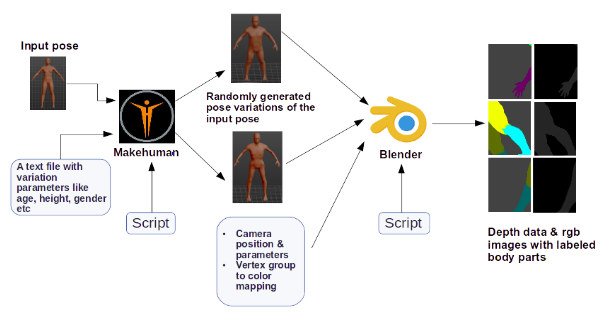
For more details read section 3.2 of this report
- Makehuman
- Blender
-
generatePoses.py - Run this script inside makehuman's python console. It will generate different variations of human poses based on parameters like age, gender, height, weight etc. These variations are generated from a provided seed pose.
-
generateViews.py - Run this script inside blender's python console. It will render depth images of poses from different camera views. It will also generate rgb images in which body parts are color coded. Open Blender from commandline in order to see print statements and errors from this script.
-
basicPose.mhm - Put this file in input_poses directory under the base directory poseSamples. It is the basic pose from which variations will be generated. Make sure this human model has default skeleton. Any other skeleton type will break the generatePose script.
-
camera_positions.txt - Put this file in input_files folder under the base directory poseSamples. It contains parameters for controlling various camera orientations.
-
pose_parameters.txt - Put this file in input_files folder under the base directory poseSamples. It contains various human model parameters such as age, gender, height, weight etc based on which pose variations are generated.
-
camera_properties.txt - This file lets you set different camera parameters like focal lenght, sensor size etc. Put this file in the input_files folder.
-
vertex_groups.txt - This file defines a mapping between vertiex groups and their correspoding color depiction. Put this file in the input_files folder. Following rgb values are currently being used.
Torso : 0,255,0
Head : 0,0,255
Upper left arm : 255,0,0
Upper right arm : 100,0,0
Lower left arm : 255,0,255
Lower right arm : 100,0,100
Upper left leg : 255,255,0
Upper right leg : 100,100,0
Lower left leg : 0,255,255
Lower right leg : 0,100,100
RGB images : human_.png : human_0_rgb_3.png
Depth data : human__0001.exr : human_0_depth_3_0001.exr
Follow the below steps and make sure to make appropriate path changes in the scripts.
- Manually create a human pose in the Makehuman software. Make sure this human model has the default skeleton structure as any other skeleton type will break the generatePose script. Export the model as .mhm file and place it in the
input_posesfolder. You may also need to install an extra .mhm plugin in Makehuman for this. - Add pose variation parmeters in the
pose_parameters.txtfile. All the parameters mentioned in this file will be used for varitions. This is the complete list of parameters currently supported by the script -age, gender, height, muscle, weight, asianVal, africanVal, caucasianVal, breastsize. - Change the base path accordingly in
generatePoses.pyand run this script in makehuman's python console. This will generate multiple poses of your provided base pose and save them in theposed_mhfolder. It will also export the generated poses in the .dae format indae_filesfolder. This format is required for importing these poses into blender for further processing. - Now comes the difficult part of manually choosing the camera parameters and it's initial position. Choose these values according to the needs of your scene perspective. Set these values in the
camera_properties.txtandcamera_positions.txtfiles. - Change the base path accordingly in
generateViews.pyand run this script in blender's python console. For every pose present inposed_mhfolder this script will render rgb and depth data of 360 degree views around the model from the provided camera positions. The rendered output will be stored inrender_datafolder.