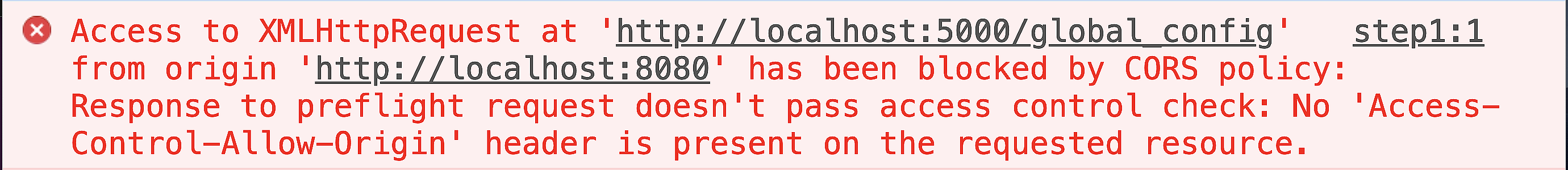Mayoritas CORS terjadi di browser dan disebabkan oleh server/backend/api yang kamu gunakan di website tersebut. Untuk mengatasi nya, silahkan ikuti panduan singkat berikut.
- Saya menggunakan server/backend/api eksternal? Gunakan cara cepat.
- Saya tidak tahu teknologi apa yang server/backend/api eksternal saya gunakan? Gunakan cara cepat.
- Teknologi yang saya gunakan belum ada? Buat issue atau buat pull request jika berkenan.
Pada contoh diatas berarti server yang bermasalah adalah server dengan domain http://localhost:5000. Server dengan domain tersebut yang harus diperbaiki menggunakan solusi-solusi yang saya sediakan dibawah.
Domain http://domain-website-kamu.com adalah domain dari server frontend yang kamu gunakan. Bukan domain dari server/backend/api yang bermasalah tadi.
Ganti http://domain-website-kamu.com dengan http://localhost:[PORT_WEBSITE_KAMU].
Ganti http://domain-website-kamu.com dengan domain dari website kamu.
const http = require("http")
const port = 8080
http
.createServer((req, res) => {
const headers = {
// Ganti domain ini
"Access-Control-Allow-Origin": "http://domain-website-kamu.com",
"Access-Control-Allow-Methods": "OPTIONS, POST, GET",
"Access-Control-Max-Age": 2592000,
}
if (req.method === "OPTIONS") {
res.writeHead(204, headers)
res.end()
return
}
// letakkan router kamu disini
res.writeHead(405, headers)
res.end(`${req.method} is not allowed for the request.`)
})
.listen(port)https://expressjs.com/en/resources/middleware/cors.html
var express = require("express")
var cors = require("cors")
var app = express()
var corsOptions = {
// Ganti domain ini
origin: "http://domain-website-kamu.com",
}
app.use(cors(corsOptions))
app.listen(80)https://github.com/fastify/fastify-cors
const fastify = require("fastify")()
fastify.register(require("fastify-cors"), {
// Ganti domain ini
origin: "http://domain-website-kamu.com",
})https://github.com/yonycalsin/nextjs-cors
import NextCors from "nextjs-cors"
async function handler(req, res) {
await NextCors(req, res, {
// Ganti domain ini
origin: "http://domain-website-kamu.com",
methods: ["GET", "HEAD", "PUT", "PATCH", "POST", "DELETE"],
})
// letakkan kode anda disini
}https://github.com/fruitcake/laravel-cors
composer require fruitcake/laravel-corsBuka file app/Http/Kernel.php, dan tambahkan middleware \Fruitcake\Cors\HandleCors::class di bagian paling atas $middleware.
protected $middleware = [
\Fruitcake\Cors\HandleCors::class,
// ...
];php artisan vendor:publish --tag="cors"Buka file config/cors.php dan tambahkan konfigurasi berikut:
'allowed_origins' => ['http://domain-website-kamu.com']func CORS(next http.HandlerFunc) http.HandlerFunc {
return func(w http.ResponseWriter, r *http.Request) {
w.Header().Add("Access-Control-Allow-Origin", "http://domain-website-kamu.com")
w.Header().Add("Access-Control-Allow-Credentials", "true")
w.Header().Add("Access-Control-Allow-Methods", "POST, GET, OPTIONS, PUT, DELETE")
if r.Method == "OPTIONS" {
http.Error(w, "No Content", http.StatusNoContent)
return
}
next(w, r)
}
}
func main() {
router := http.NewServeMux()
// Pasang routing kamu disini
http.ListenAndServe(":8080", CORS(router))
}Menggunakan rs/cors
package main
import (
"net/http"
"github.com/rs/cors"
)
func main() {
router := http.NewServeMux()
// Pasang routing kamu disini
corsMiddleware := cors.New(cors.Options{
AllowedOrigins: []string{"http://domain-website-kamu.com"},
AllowCredentials: true,
AllowedMethods: []string{"GET", "POST", "OPTIONS", "PUT", "DELETE"},
// Enable Debugging for testing, consider disabling in production
Debug: true,
})
http.ListenAndServe(":8080", corsMiddleware(router))
}Dengan gin-contrib/cors
package main
import (
"time"
"github.com/gin-contrib/cors"
"github.com/gin-gonic/gin"
)
func main() {
router := gin.Default()
router.Use(cors.New(cors.Config{
AllowOrigins: []string{"http://domain-website-kamu.com"},
AllowMethods: []string{"GET", "POST", "OPTIONS", "PUT", "DELETE"},
AllowCredentials: true,
MaxAge: 12 * time.Hour,
}))
// Routing kamu disini
router.Run()
}Dengan go-chi/cors
package main
import (
"net/http"
"github.com/go-chi/chi/v5"
"github.com/go-chi/cors"
)
func main() {
r := chi.NewRouter()
r.Use(cors.Handler(cors.Options{
AllowedOrigins: []string{"http://domain-website-kamu.com"},
AllowedMethods: []string{"GET", "POST", "OPTIONS", "PUT", "DELETE"},
AllowCredentials: true,
MaxAge: 2592000,
}))
// Routing kamu disini
http.ListenAndServe(":8080", r)
}Dengan fiber/middleware/cors
package main
import (
"github.com/gofiber/fiber/v2"
"github.com/gofiber/fiber/v2/middleware/cors"
)
func main() {
app := fiber.New()
app.Use(cors.New(cors.Config{
AllowOrigins: "http://domain-website-kamu.com",
AllowMethods: "GET, POST, OPTIONS, PUT, DELETE",
AllowCredentials: true,
MaxAge: 2592000,
}))
// Routing kamu disini
app.Listen(":8080")
}Dengan echo/middleware
package main
import (
"github.com/labstack/echo/v4"
"github.com/labstack/echo/v4/middleware"
)
func main() {
e := echo.New()
e.Use(middleware.CORSWithConfig(middleware.CORSConfig{
AllowOrigins: []string{"http://domain-website-kamu.com"},
AllowMethods: []string{"GET", "POST", "OPTIONS", "PUT", "DELETE"},
AllowCredentials: true,
MaxAge: 2592000,
}))
// Routing kamu disini
e.Start(":8080")
}Jangan gunakan cara ini di mode production.
Install ekstensi berikut untuk menyelesaikan masalah CORS dengan instan.
https://chrome.google.com/webstore/detail/allow-cors-access-control/lhobafahddgcelffkeicbaginigeejlf
https://addons.mozilla.org/id/firefox/addon/cors-everywhere/