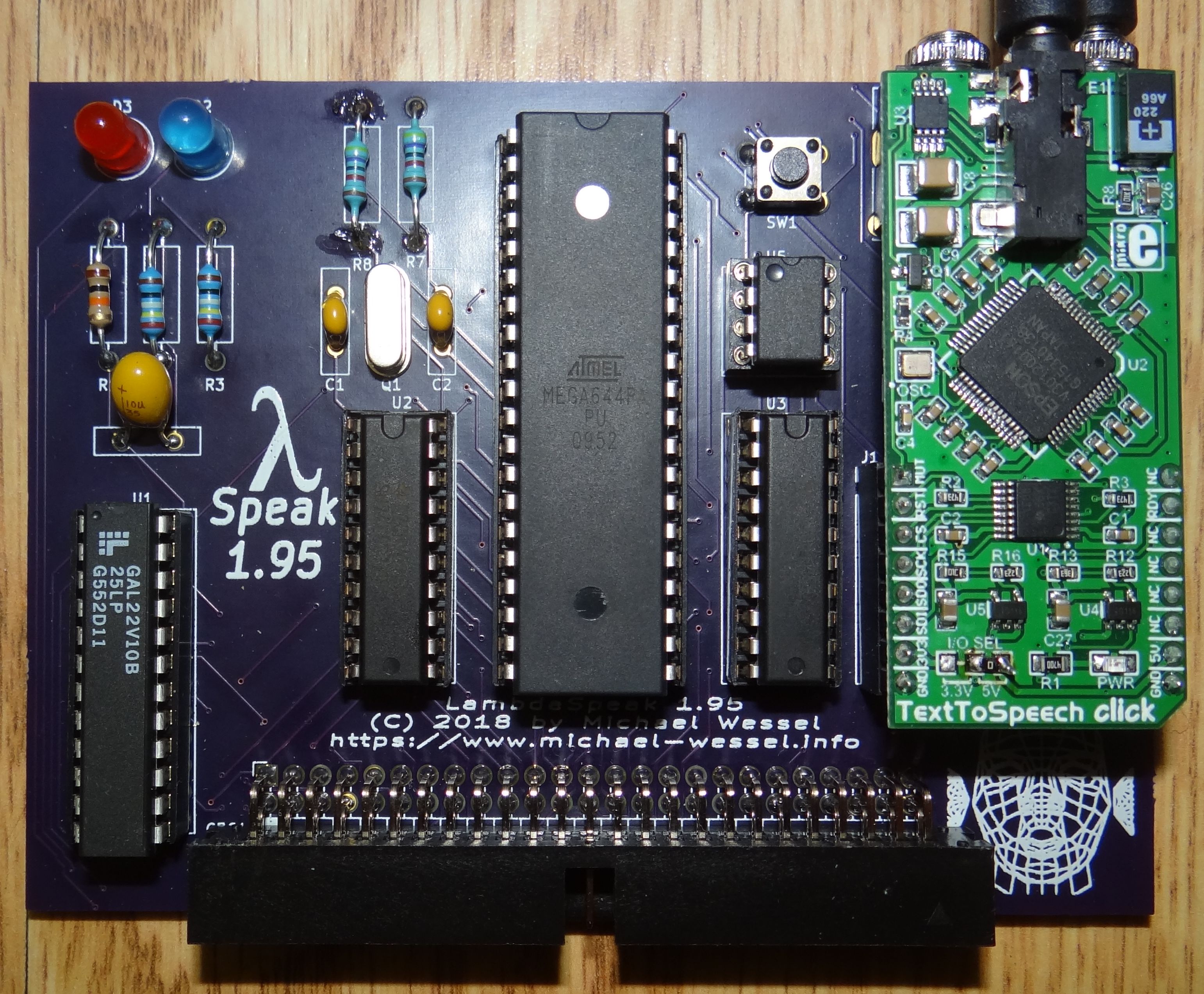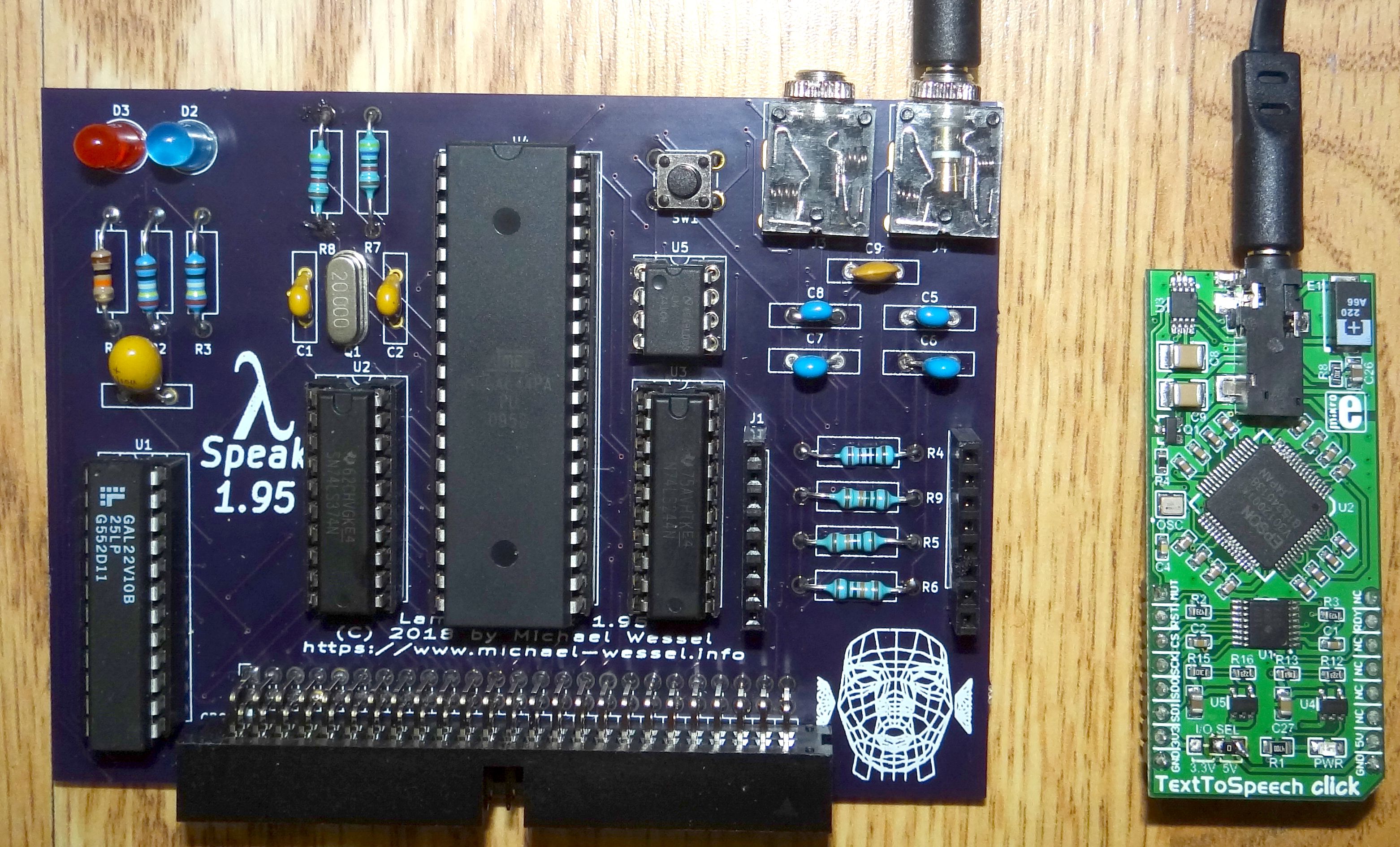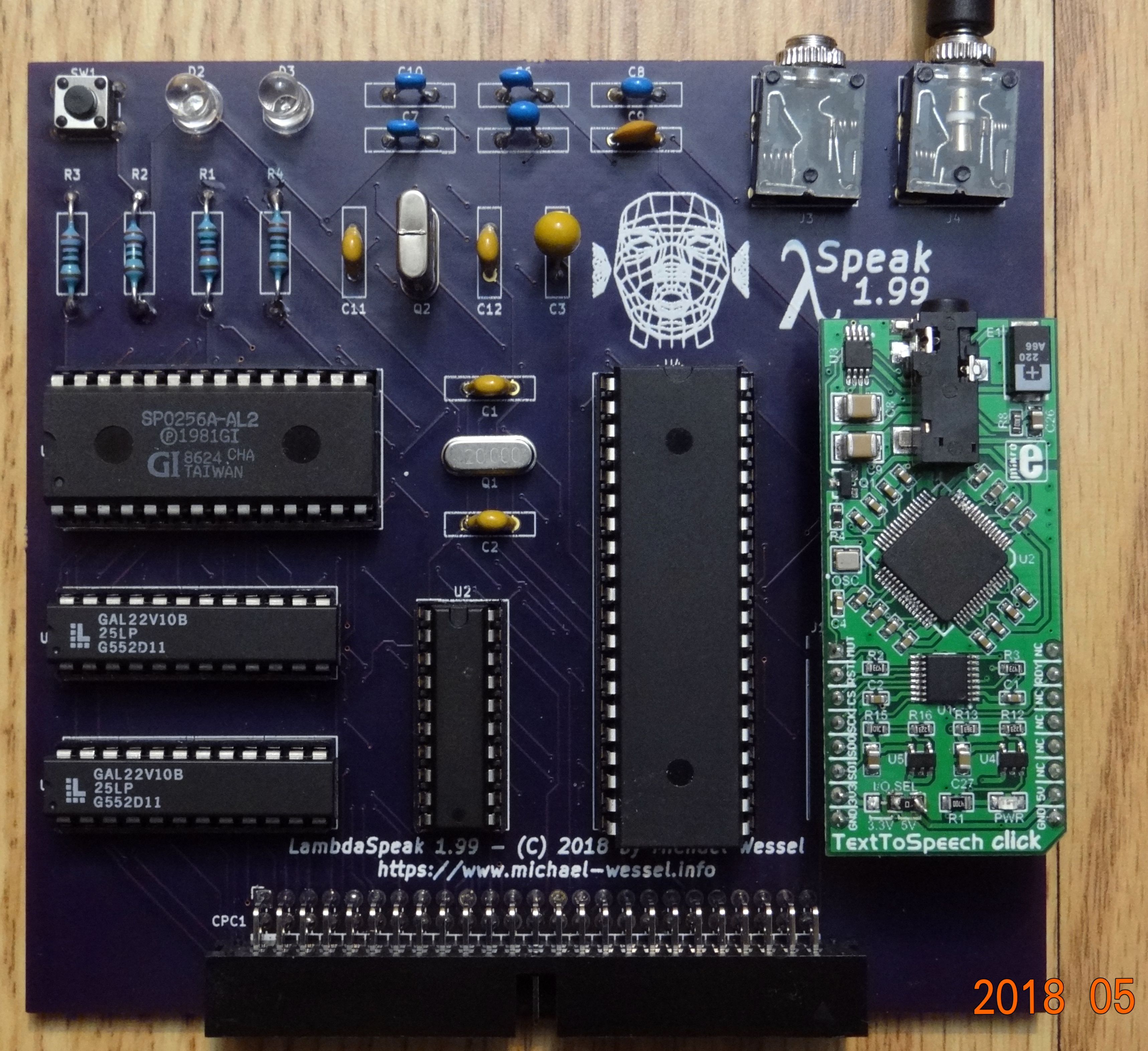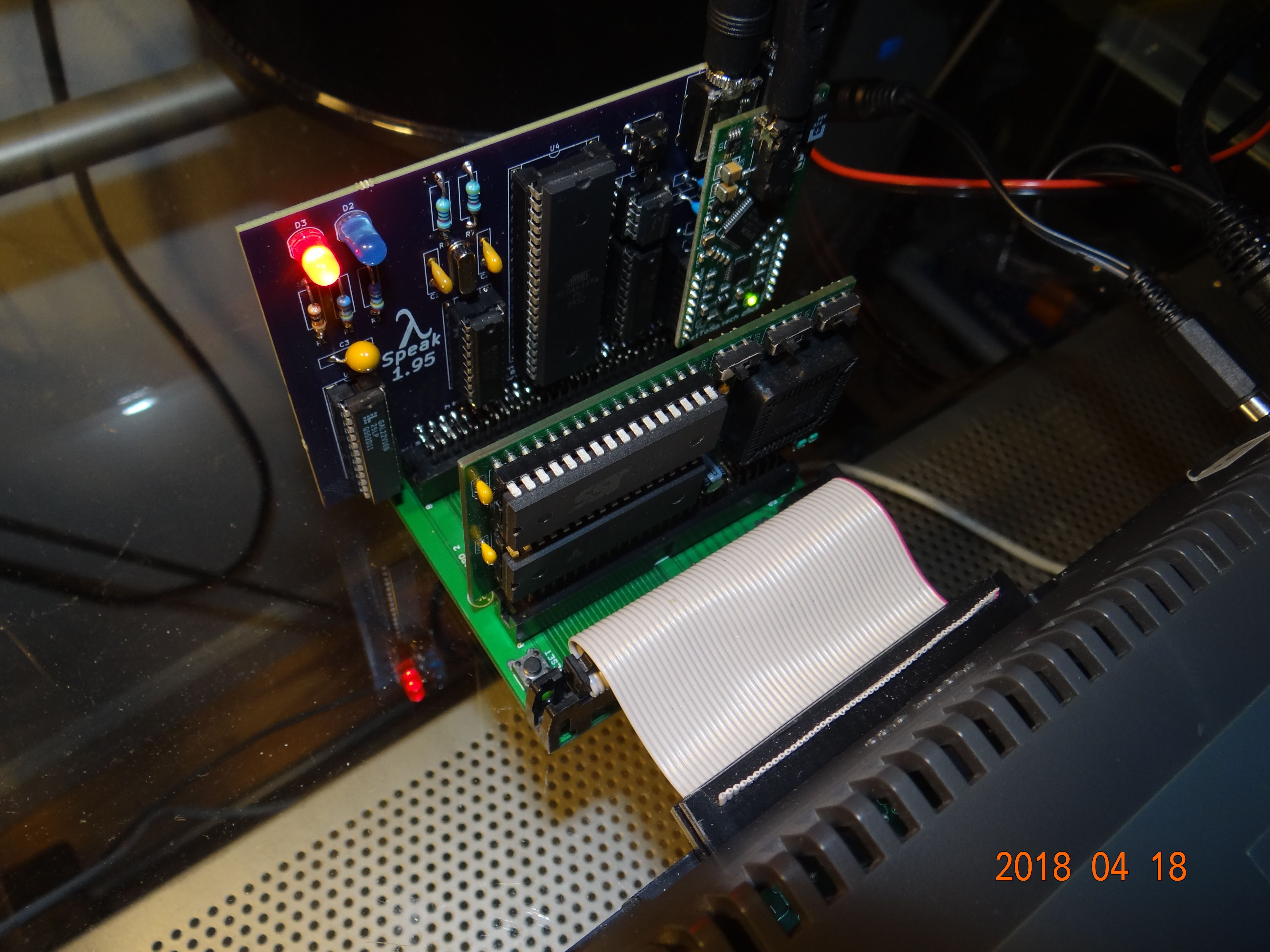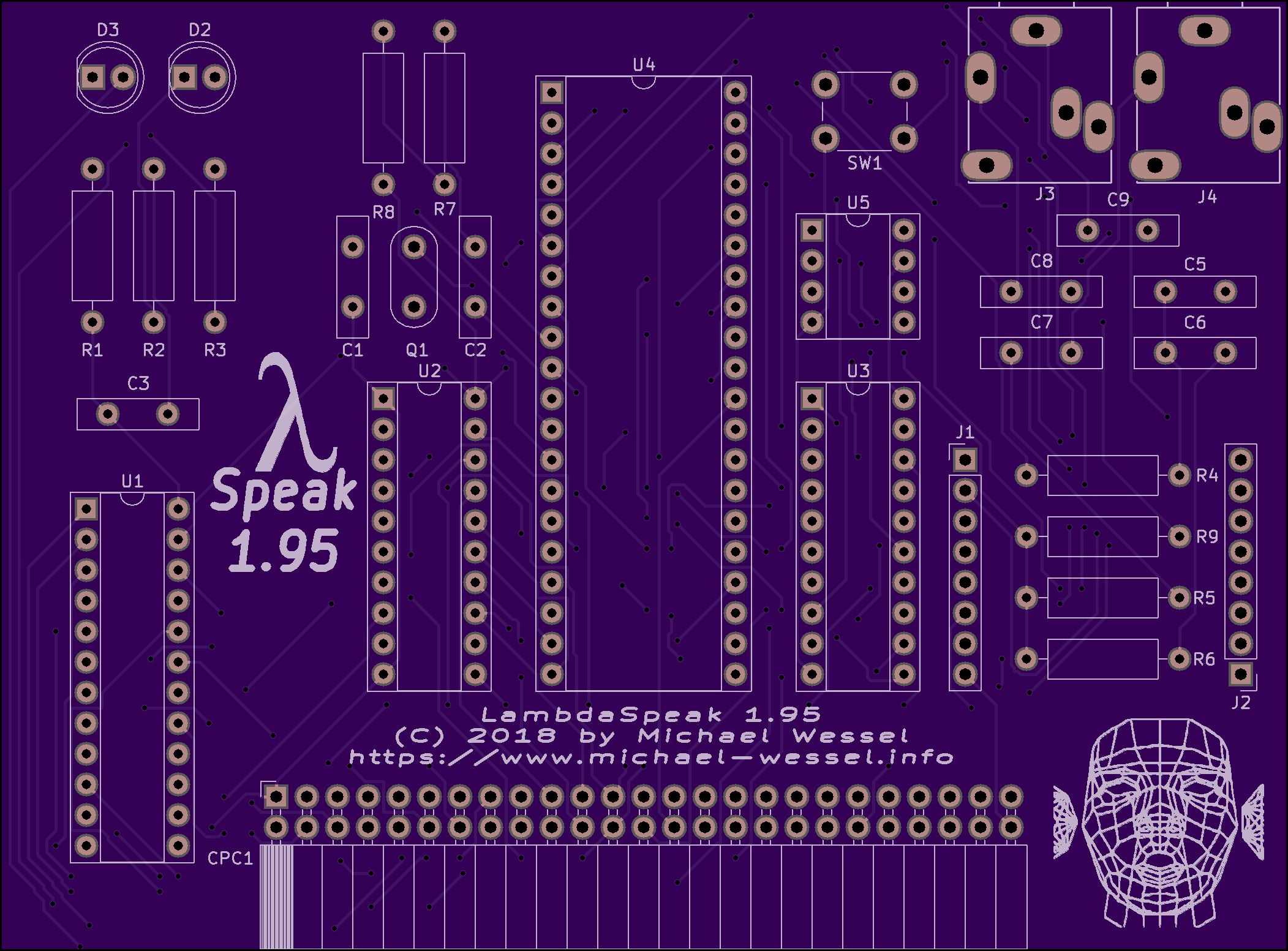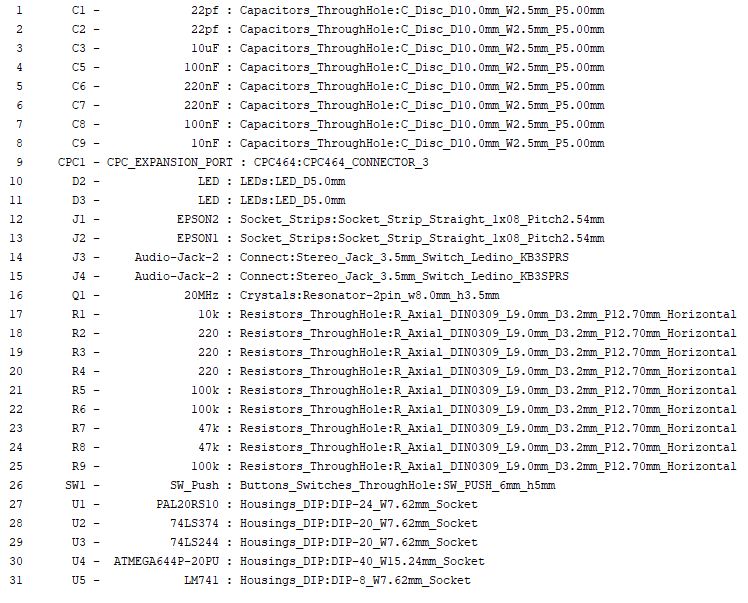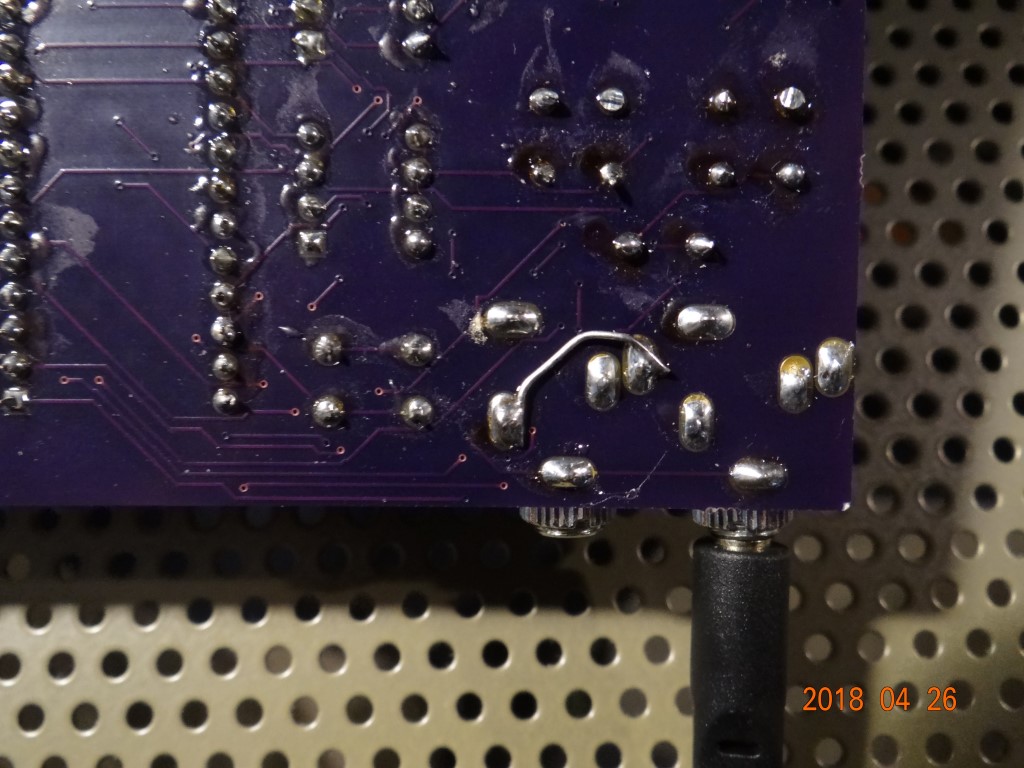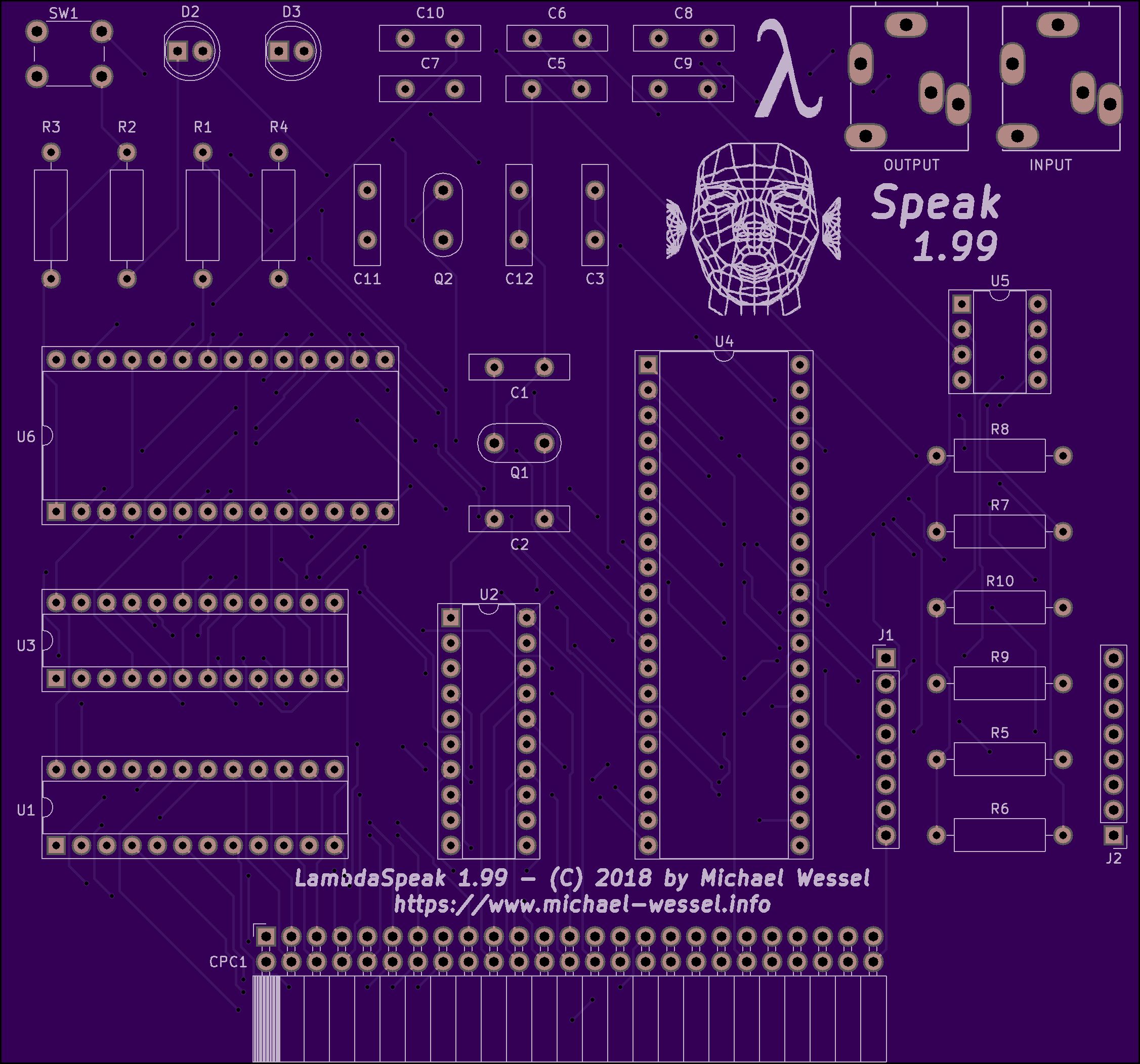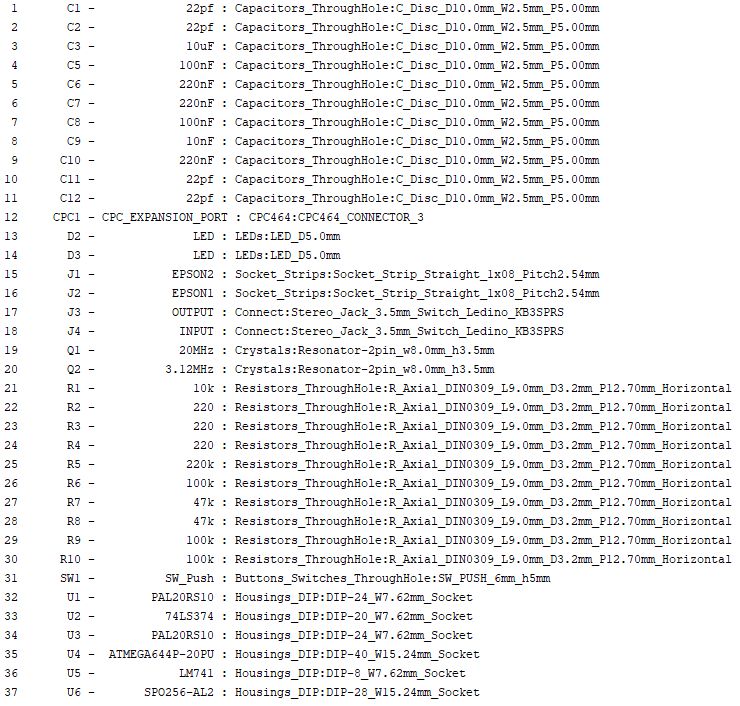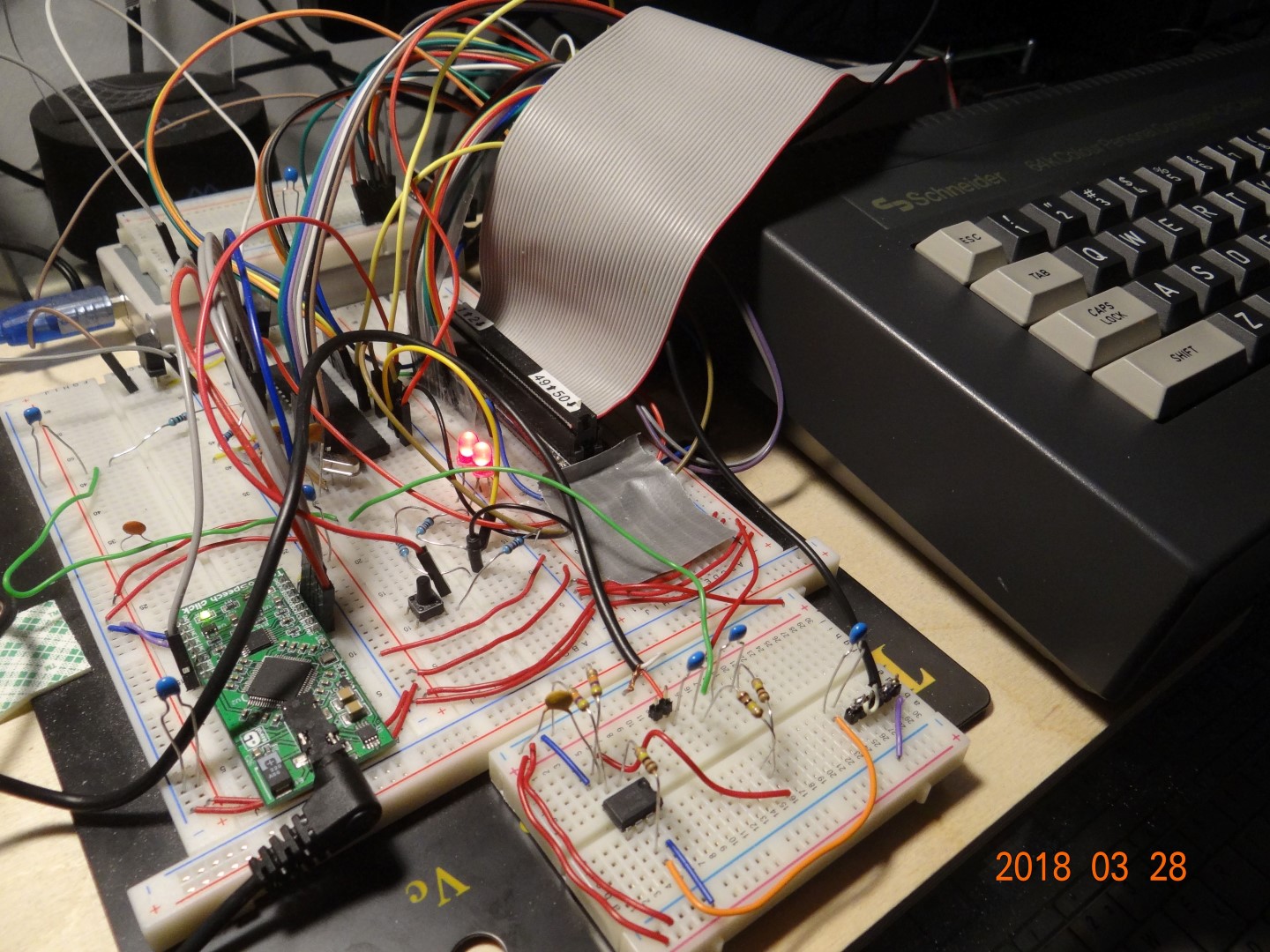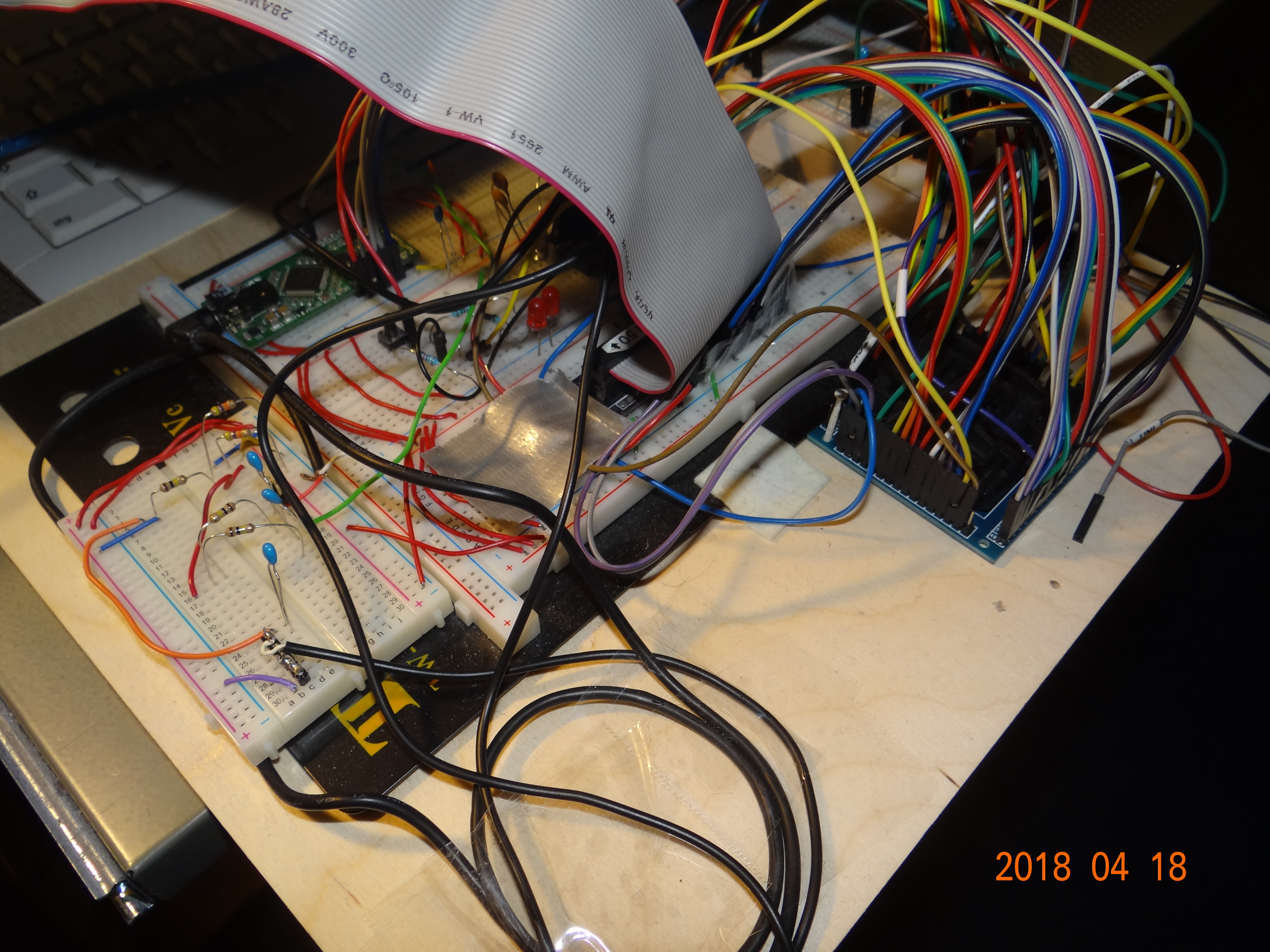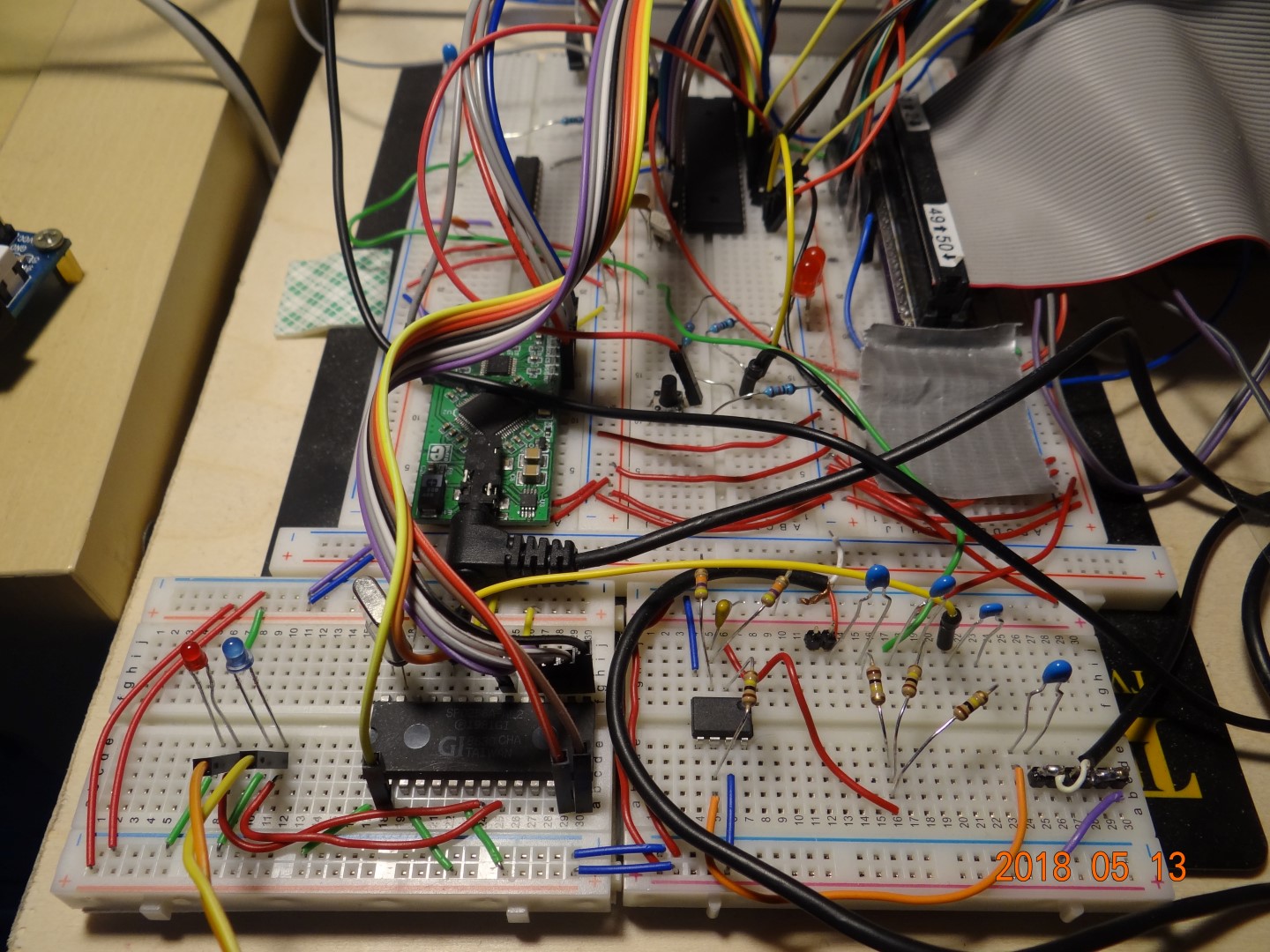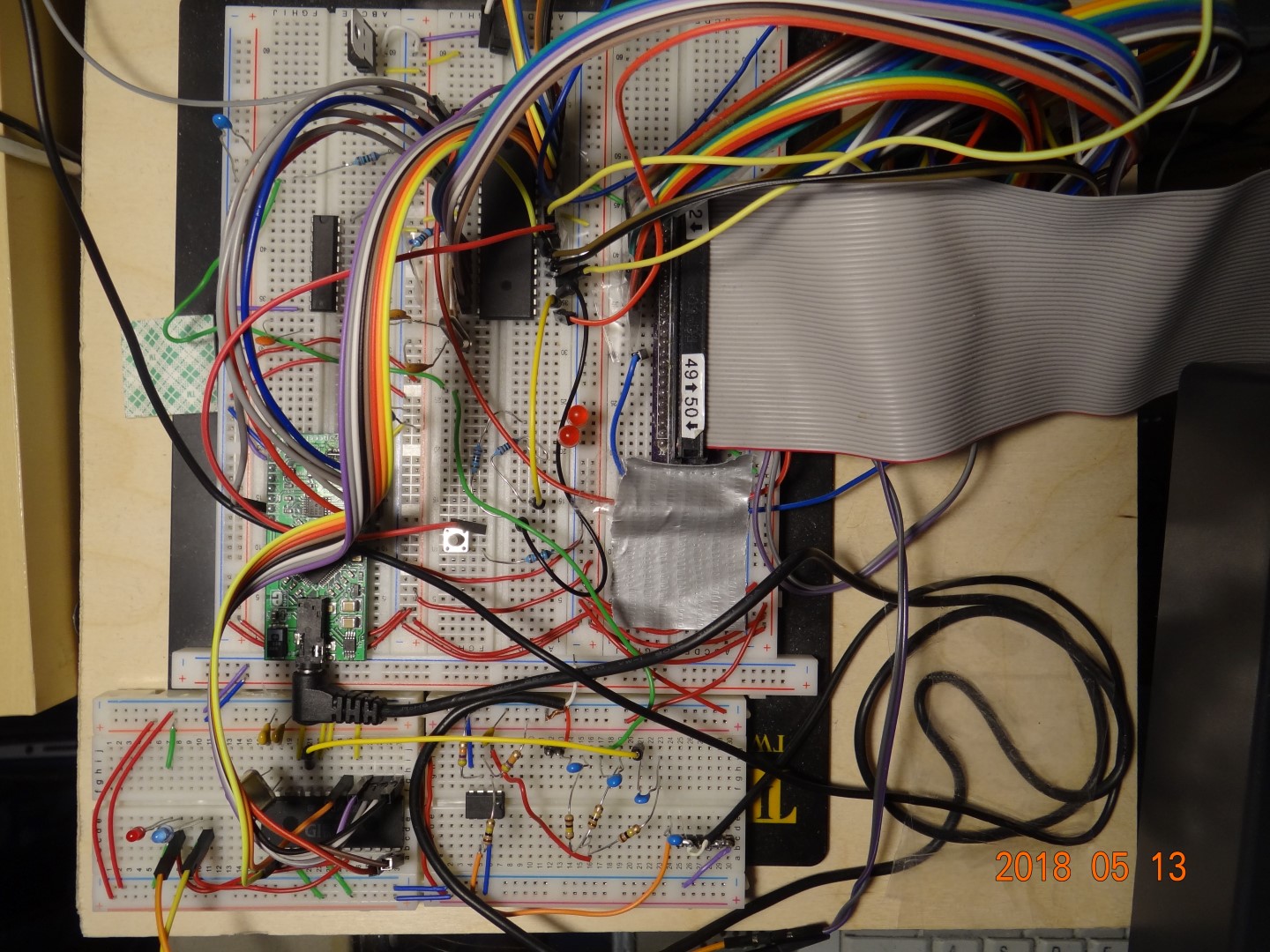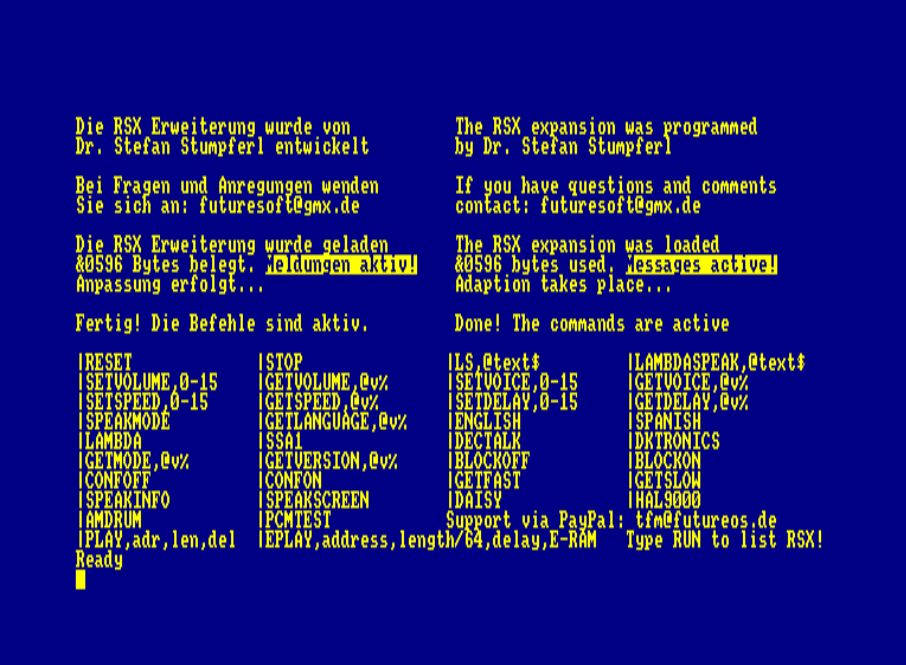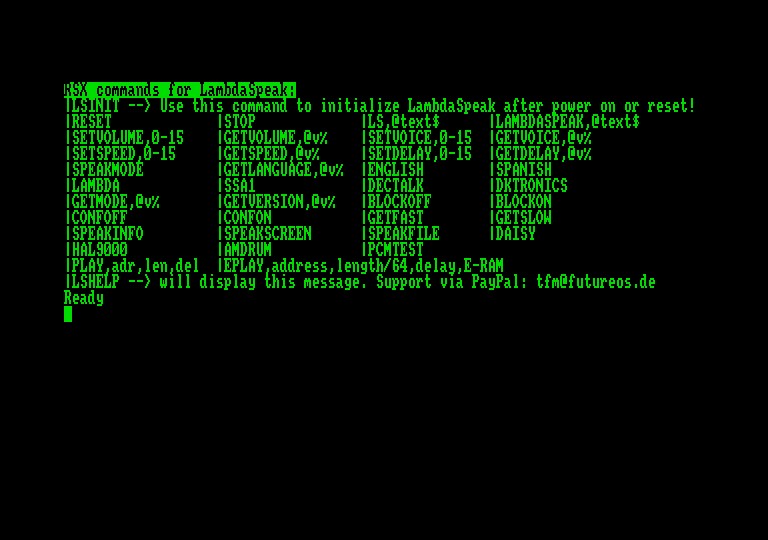LambdaSpeak
A Next-Generation Speech Synthesizer & PCM Sample Player for the Amstrad / Schneider CPC
Author: Michael Wessel (Original Hardware Design and LambdaSpeak Firmware)
Contributors: Dr. Stefan Stumpferl (LambdaSpeak ROM and |RSX Driver), Bryce (LambdaSpeak >= 2.0 SMD PCBs - future work)
License: GPL 3
Hompage: Author's Homepage
News
I have decided to publish the WinAVR C sources for LambdaSpeak 1.95 and LambdaSpeak 1.99. The main C firmware file is shared among LambdaSpeak 1.95, LambdaSpeak 1.99, and LambdaSpeak 3, so please make sure to have #define LS195 or #define LS199 enabled.
Important License Information
LambdaSpeak uses GPL 3. This code uses the Epson S1V30120 firmware image from the TextToSpeech click board library from MikroElektronika released under GPL2. By using this code, you are also bound to the Epson license terms for the S1V30120 firmware.
Requirements
This project was developed using WinAVR. In addition, the AVR Programming Libraries from Elliot Williams' book "Make: AVR Programming" are being used.
Building and Maker Support
I am able to provide LambdaSpeak 1.95 and LambdaSpeak 1.99 as a kit, or only pre-programmed components (CPLD, ATMega), or even a fully assembled version inlcuding a connection cable and/or LambdaBoard expansion board backplane. Send me a mail if you are interrested. Or, just download the sources and build it from the provided Gerbers.
To build the firmware from source, use make and the provided Makefile. The makefile template is again from Elliot Williams' "AVR Programming" book. See below (Acknowledgements).
Introduction
NOTE - This project is obsolete. Please refer to the successor project, LambdaSpeak 3
LambdaSpeak is a next-generation speech synthesizer and PCM sample player for the Amstrad CPC line of 8bit home computers from the 1980s (i.e, the CPC 464, CPC 664, and CPC 6128).
LambdaSpeak is a MX4-compatible IO extension that plugs into the expansion port of the CPC.
LambdaSpeak is based on the Epson S1V30120 TTS (text to speech) chip. An ATmega 644P-20PU microcontroller clocked at 20 MHz is running the LambdaSpeak firmware, which implements a high-level intelligent interface to the CPC. The LambdaSpeak firmware / ATmega 644 is also responsible for hosting and loading the Epson firmware into the S1V30120, and for controlling the Epson speech chip via the SPI interface. The Epson firmware is rather large; hence a microcontroller with a large (64 KB of) flash memory such as the ATmega 644 was selected.
The Epson S1V30120 firmware implements two modes of operation: a DECtalk-compatible mode, and a simplified, native Epson mode. The latter is simpler and sometimes produces more accurate speech, whereas the former offers much more fine grained control over the speech synthesis process. DECTalk is famous for being the "singing" speech synthesizer.
LambdaSpeak 1.99 and LambdaSpeak 2.1 additionally feature the original General Instruments SPO256-AL2 chip, for 100% authenticity and compatibility with the original SSA-1 and DK'tronics speech synthesizers.
Features
LambdaSpeak is a high-quality speech synthesizer for the Amstrad / Schneider CPC, based on the Epson S1V30120 speech chip. LambdaSpeak uses the 39$ "TextToSpeech click" board from MikroElektronika as a daughter board. This board basically consists of the Epson IC, an op-amp, and an audio jack.
LambdaSpeak also implements the Amdrum module, a PCM sample-based drum computer for the CPC.
Optionally, LambdaSpeak can be equipped with a second speech chip, the original SPO256-AL2 from General Instruments ano 1981.
The following modes of operation are implemented by the LambdaSpeak firmware that runs on the ATmega 644:
-
Native Epson Mode: Native because the TTS is directly performed by the Epson IC / firmware. In this mode, a stream of ASCII characters can be sent to CPC IO port &FBEE, terminated by CR (13), and the assembled ASCII string will be spoken by LambdaSpeak. Voice, volume, and speed of the speech can be changed as well.
-
Native DECtalk Mode: The DECtalk emulation offers much more fine-grained control over different aspects of the generated speech. These aspects are specified using the standard DECtalk syntax, down to the level of phonemes if desired. In this mode, LambdaSpeak can even sing a song! Again, CPC IO port &FBEE is used.
-
SSA-1 mode: In this mode, LambdaSpeak emulates the Amstrad SSA-1 Speech Synthesizer. The SSA-1 synthesizer uses a very different speech chip, the SPO-256 AL2 from General Instruments. This chip offers phoneme-based speech synthesis. The emulation of the SSA-1 is achieved by translating SPO-256 AL2 phonemes into DECtalk phonemes. Whereas the SSA-1 works synchronously, i.e., a phoneme is immediately uttered as soon as it arrives at the port, this is not possible with the Epson chip. Hence, LambdaSpeak employs a phoneme buffer (of 380 characters) which is first filled with phonemes, and the buffer is flushed and spoken if no phoneme has arrived for a couple of milliseconds (the buffer flush delay time if configurable). The buffer is also flushed automatically when it overflows, and a corresponding "flush buffer" command / "control byte" also exists (see below). Hence, the SSA-1 emulation works asynchronously, and a slight delay between phoneme sending and speaking should be expected. The SSA-1 uses IO ports &FBEE and &FAEE. Please note that it is impossible to emulate the low-quality robotic sound of the SPO-256 AL2 with a modern speech IC such as the Epson S1V30120. Hence, the SSA-1 emulation will actually produce understandable speech that sounds much better than the original, but it is not 100% authentic to the original. The emulation, due to its asychronous character, is only 90%, but good enough for most of the SSA-1 driver |RSX commands and games to work flawlessly. See below for videos of the SSA-1 mode.
-
DK'tronics mode: In this mode, the DK'tronics Speech Synthesizer is emulated. The DK'tronics synthesizer uses IO port &FBFE. It is very similar to the SSA-1, and uses the same SPO-256 AL2 speech chip from General Instruments. However, the driver software and |RSX extension are different, and a different "protocol" is implemented. Unlike for the SSA-1, a ROM version of the DK'tronics driver software exists. The DK'tronics driver software implements a less advanced text-to-phoneme speech translation algorithm than the SSA-1 driver software; the latter sounds much better, IMHO. The LambdaSpeak implementation of the DK'tronics speech synthesizer works similar to the SSA-1 emulation, i.e., a phoneme buffer and auto-flushing (and speaking) of the phoneme buffer after a configurable flush buffer time delay of inactivity is performed. Similar comments regarding the authenticity and compatibility as for the SSA-1 mode apply to the DK'tronics emulation.
-
LambdaSpeak 1.99 and LambdaSpeak 2.1 can be equipped with an optional GI SPO256-AL2 speech chip. Thus, a SPO256-AL2-based SSA-1 mode is offered, being 100% compatible and authentic to the original SSA-1. In this mode, LambdaSpeak can be considered a re-implementation of the original SSA-1. Unlike the Epson-based SSA-1 emulation, this mode works synchronous, like the original.
-
With the SPO256-AL2 speech chip being present, a SPO256-AL2-based DK'tronics mode is offered, which is 100% compatible and authentic to the original DK'tronics speech synthesizer. Like the SPO-based SSA-1 mode, this mode works synchronous as well, just like the original.
-
An 8bit PCM Sample Player, emulating the Amdrum module. In Amdrum mode, 8bit PCM samples can be sent to IO port &FFxx, which are being played immediately by LambdaSpeak. To quit this mode, LambdaSpeak needs to be power cycled (even the LambdaSpeak reset button is ineffective in this mode, as ATmega 644 interrupts are disabled for maximal sample playing quality). The PCM audio is produced by the ATmega 644 microcontroller.
LambdaSpeak has an op-amp-based audio mixer on board, which is used to mix the PCM output with the (potentially present) SPO256-AL2 output and the speech audio from the "TextToSpeech click" daughter board. Since the audio output of the daughter board is only available from its audio jack, but not from the output header pins of the click board, a (short, e.g, 2") audio jumper cable has to be used to route its speech output into LambdaSpeak's audio input for mixing.
Media
A couple of pictures and YouTube videos. Please notice that the voltage SMD jumper of the TextToSpeech click daughter board must be set to the 5V position (requires soldering).
LambdaSpeak 1.95:
LambdaSpeak 1.99 with additional GI SPO256-AL2:
CPC Connection:
LambdaSpeak is MX4 compatible and can either be plugged into the Mother X4 board, a standard 50-pin ribbon cable, or my MX4 compatible CPC 464 expansion port adapter for the CPC 464 can be used:
YouTube Videos
Below are a couple of YouTube videos that demonstrate the various features and modes of LambdaSpeak. Notice that (some of) these videos are showing older versions of the LambdaSpeak hardware, but there is no difference in functionality. Also, speech quality etc. is identical to the current version of LambdaSpeak:
- LambdaSpeak Native Mode - talking ELIZA Program
- LambdaSpeak DK'tronics & SSA-1 Emulation - German-speaking ELIZA program, originally written for the DK'tronics speech synthesizer
- LambdaSpeak and DK'tronic Speech ROM Software
- TFM's LambdaSpeak |RSX Driver
- Sample Playing in "Amdrum mode" with TFM's |RSX Driver
- PCM Audio Quality of Amdrum Mode using Amdrum Software
- Amdrum Demo
- Another Amdrum Demo
- LambdaSpeak 2.1 Breadboard Prototype with additional SPO256-AL2
Older Versions
The historical LambdaSpeak Ancestry Gallery shows early versions of LambdaSpeak. Some early versions were using the Emic 2 TTS daughterboad (bottom left PCB) instead of the "TextToSpeech click" from Elektronika:
The versions, from top left to bottom right:
-
LambdaSpeak 0 - no SSA1 or DKtronic emulation, hand-soldered additional Z80 _READY line at the bottom to correct for a design flaw. Emic 2 based, ATmega328p, 2 GAL16V8s. Not MX4 compatible. DIP switches are used to select port addresses etc. Clocked at 16 MHz.
-
LambdaSpeak 1 - tried to make it fit with DDI3 display behind, but would still block the display due to misscalculation / bad measurements. SSA1 emulation required additional logic gate. Not MX4 compatible, _READY line fixed. Added loudspeaker option.
-
LambdaSpeak 1.2 - improvement over LambdaSpeak 1, no longer blocks DDI3 display. Otherwise identical to LambdaSpeak 1, but with little loudspeaker added. Loudspeaker can be en/disabled via DIP switch, DIP switches also select initial mode (SSA1 or native), Port Address, etc.
-
LambdaSpeak 1.3 - same as LambdaSpeak 1.2, but tried to make it MX4 compatible. Due to an error in the layout, it STILL was not MX4. Was working perfectly fine, just not MX4 compatible.
-
LambdaSpeak 1.4 - the final version before hardware revision. Now MX4 compatible.
-
LambdaSpeak 1.5 - new hardware version, triggered by input from Bryce who suggested to abandon the Emic 2 to bring the costs down (Emic 2 ~ 80 $). DKtronics emulation possible. No more DIP switches. Switched to ClickBoard! TextToSpeech daughter board, much cheaper than Emic 2, but requires bigger MCU now - selected the ATmega 644p with 64 KB @ 20 MhZ. A lot of flash memory is required to store and load the Epson S1V30120 speech IC firmware. Also, replaced the 2 GAL G16V8 and the glue logic with one GAL G22V10.
In this version, the firmware supports DKtronics emulation by now. New design, uses 2 74LS374 flip flops instead of 1 74LS374 and 1 74LS244. Hence, chip count reduced from 7 to 4 (not counting the chips on the daughter boards). Also, the databus to the ATmega 644 is shared. Requires rather complicated triggering of input / output flip flops from the ATmega, and toggeling of ATmega data port between input and output mode. Works, but too cumbersome and not as fast due to complicated clocking required for the flip flops. But easier to layout, as most of the ATmega 644's pins are unused. No more loudspeaker; audio jack output from speech daughter board. Clocked at 20 MHz. -
LambdaSpeak 1.8 - switched back to having 1 74LS374 input flipflop and 1 74LS244 output driver with dedicated, permanent data connection to the ATmega instead of 2 flip flops with shared data bus. Requires no complicated flip flop clocking / control from the ATmega, but takes more lines. Faster.
-
LambdaSpeak 1.9 - early version, with Amdrum emulation / Sample Player output, suggested by zhulien. Firmware supports PCM sample playing and Amdrum emulation mode. Dedicated RC and line output for PCM via simple pin header on the board, no audio jack yet, and no audio mixer on board. The PCM header is on the left top next to the daughter board. Speech daughter board has independent audio jack output, of course.
Hardware Overview
In the following, 4 versions of LambdaSpeak are being discussed:
-
LambdaSpeak 1.95 and LambdaSpeak 1.99 use through-hole components and GAL22V10 PLDs, and PCBs and Gerber files exist. LambdaSpeak 1.99 supports the SPO256-AL2 as a second (optional) speech chip.
-
LambdaSpeak 2.0 and LambdaSpeak 2.1 only exist as (fully functional) breadboard prototypes. They use a single Xilinx XC9572XL CPLD instead of the GALs. No PCBs or Gerber files exist yet. SMD PCBs of these are under development (future work by Bryce). LambdaSpeak 2.1 supports the SPO256-AL2 as a second (optional) speech chip.
Let us discuss these versions in more detail in the following.
All LambdaSpeak versions require the Epson S1V30120 Text-to-Speech Speech Synthesizer IC. The 39$ "TextToSpeech click" board from MikroElektronika is used as a daughter board. It is plug and play, but requires re-soldering of an SMD jumper (from 3.3 V to 5 V position).
LambdaSpeak 1.95 Overview
The main components are:
- The TextToSpeech click board from MikroElektronika is used as a daughter board.
- ATmega 644P-20PU Microcontroller clocked at 20 MHz (U4).
- GAL22V10 Programmable Logic Device (U1), for Z80 address decoding and some glue logic. This is a discontinued component, but still easy to get on EBay.
- A 74LS374 flip flop (U2) for latching and buffering (input from) the CPC databus (handles IO write requests).
- A 74LS244 bus driver (U3) for putting data on the CPC databus (handles IO read requests).
- A LM741CN op-amp (U5) for mixing PCM output (produced by the ATmega 644) with the speech output from the Epson S1V30120 such that only one audio cable from LambdaSpeak is required.
LambdaSpeak 1.95 Documents:
Gerbers:
Bill of Material for LambdaSpeak 1.95
In addition, I suggest to use standard stackable Arduino Headers for J1, and J2, for plugging in the speech daughter board (instead of soldering it in permanently). A standard 2x25 angled IDC Box Header can then be used to plug LambdaSpeak into the Mother X4 board, to connect a 50 pin ribbon cable, or to plug it into my CPC 464 epansion port connector.
The form factors in the above BOM are for illustration only. Instead of ceramic disc capacitors, I have used ceramic multilayer capacitors mostly. I recommend using DIP sockets at least for the GAL22V10 and for the ATmega 644, such that they can be reprogrammed / reflashed easily when a new firmware arrives.
Notes on the Audio Section
The audio section is completely optional. If you don't require audio mixing, just route the "Amdrum" PCM output directly to audio output jack J4, and you wont need J3 at all. This can be achieved by connecting a cable between C6 and C8 (check the schematics), and by omitting all of the audio circuitry. You will still need the RC for Amdrum mode though, i.e., C5 and R4 are still required. In this configuration without audio circuitry, the resistors R7, R8, R9, the J4 audio jack, and capacitors C6, C7, C8, C9, and the op-amp U5 can be omitted. Speech output then comes directly from the daughter board's audio jack. It is also convenient to at least keep audio jack J4 for Amdrum PCM output, as described.
By default, only the left channel of the stereo output audio jack is being used. To route the signal to both channels, apply the following modification and bridge the 2 audio jack pins with a cable as shown in the following picture:
LambdaSpeak 1.99 Overview
The main components are:
- The TextToSpeech click board from MikroElektronika is used as a daughter board.
- ATmega 644P-20PU Microcontroller clocked at 20 MHz (U4).
- GAL22V10 Programmable Logic Device (U1), for Z80 address decoding and some glue logic. This is a discontinued component, but still easy to get on EBay.
- A 74LS374 flip flop (U2) for latching and buffering (input from) the CPC databus (handles IO write requests).
- Another GAL22V10 Programmable Logic Device (U3), for presenting data to the CPC databus, and for multiplexing and reorganizing data depending on the current mode (handles IO read requests).
- A LM741CN op-amp (U5) for mixing PCM output (produced by the ATmega 644) with the speech output from the Epson S1V30120 such that only one audio cable from LambdaSpeak is required.
- The original GI SPO256-AL2 from 1981, clocked at 3.12 MHz.
Documents:
- Schematics (PDF)
- PCB
- Overview
- 3D Model
- ATmega Pin Assignments
- Address Decoder GAL22V10 PLD File & Pin Assignments (U1)
- Databus Multiplexer GAL22V10 PLD File & Pin Assignments (U3)
Gerbers:
Bill of Material for LambdaSpeak 1.99
Same comments as for LambdaSpeak 1.95. The SPO256-AL2 (U6) is difficult to source; Ebay might be your best bet. Sometimes, counterfeits are being sold. The 3.12 MHz quartz oscillator can be substituted with a 4 MHz osscillator, but the speech will have a higher pitch and be harder to understand.
Notice that the SPO256-AL2 section is completely optional. It will also work with out a SPO256-AL2.
Notes on the Audio Section
As for LambdaSpeak 1.95, the audio section is completely optional, though you won't be able to hear the SPO256-AL2 nor the Amdrum mode then.
Please notice that this time I have wired up the audio jacks for left and right channel! The output is mono, of course, but routed to both left and right channel. Hence, the audio "both channels" modification as shown for LambdaSpeak 1.95 above is not necessary for LambdaSpeak 1.99.
LambdaSpeak 2.0 Overview
This version is equivalent to LambdaSpeak 1.95. The ATmega firmware is the same, but the GAL22V10, 74LS244 and 74LS374 are substituted by a single Xilinx XC9572XL CPLD (QFP-64 encapsulation). Moreover, an SMD version of the ATmega 644P-20PU will be used, reducing the chip count by 2.
A working breadboard prototype of LambdaSpeak 2.0 exists, but no (SMD) PCB has yet been designed. Bryce, well-known in the CPC community for his MegaFlash board, is working on a PCB for LambdaSpeak 2.0.
Take a look at the pin allocations for the Xilinx CPLD and the pin assignments for the ATmega; the latter one is identical with LambdaSpeak 1.95. Also, the ATmega 644 firmware is the same for LambdaSpeak 1.95; hence, the only difference between LambdaSpeak 1.95 and LambdaSpeak 2.0 is the firmware for the GAL / CPLD.
The schematics are not given here, but take a look at the pin allocations for the Xilinx CPLD and the pin assignments for the ATmega from which the schematics can be deduced easily.
LambdaSpeak 2.1 Overview
This adds the SPO256-AL2 to LambdaSpeak 2.0. It is equivalent to LambdaSpeak 1.99; the ATmega firmware is the same (difference is, again, in GAL vs. Xilinx CPLD hardware and reduced chip count, same as LambdaSpeak 1.95 vs. LambdaSpeak 2.0).
The schematics are not given here, but take a look at the pin allocations for the Xilinx CPLD and the pin assignments for the ATmega, from which the schematics can be deduced easily (also take a look at the LambdaSpeak 1.99 schematics for SPO256-AL2 wiring).
The ATmega 644 firmware differs from the LambdaSpeak 1.95 / LambdaSpeak 2.0 firmware, as it needs to drive / control the additional SPO256-AL2.
The LambdaSpeak Firmware
Firmware for LambdaSpeak 1.95 - GAL22V10 & ATmega 644
The GAL22V10 firmware was designed using WinCUPL. I have successfully used GAL22V10-B's and GAL22-V10-D's.
I recommend the Genius G540 USB Universal Programmer for GAL22V10 programming. The Signstek TL866CS Universal USB MiniPro EEPROM FLASH BIOS Programmer failed on most of my GAL22V10B's, and worked fine on GAL22B10D's.
For ATmega programming, I am using USBTinyISP, and a standard ATmega programming board.
I have programmed the ATmega using avrdude with these settings (notice the fuses).
Firmware files:
Firmware for LambdaSpeak 1.99 - 2x GAL22V10 & ATmega 644
Same comments as for the 1.95 version apply.
Firmware files:
- GAL22V10 Address Decoder JED File (U1)
- GAL22V10 Databus Multiplexer JED File (U3)
- ATmega 644 Firmware (U4)
Firmware for LambdaSpeak 2.0 - Xilinx XC9572XL & ATmega 644
The CPLD firmware was designed using Xilinx' ISE WebPACK design software, in Verilog. The CPLD was programmed using a QFP-64 test socket, connected via JTAG pins to the standard Xilinx USB plattform cable.
Regarding ATmega programming, same comments as already made apply.
Firmware files:
- XC9572XL JED file
- Verilog file of XC9572XL JED file
- ATmega 644 Firmware - identical with LS 1.95 version
Firmware for LambdaSpeak 2.1 - Xilinx XC9572XL & ATmega 644
Same comments as for LambdaSpeak 2.0 apply.
Firmware files:
- XC9572XL JED file
- Verilog file of XC9572XL JED file
- ATmega 644 Firmware - identical with LS 1.99 version
Notice that the LS 2.1 CPLD firmware differs from the LS 2.0 CPLD firmware, as it provides for the additional control lines required for driving the SPO256-AL2 etc.
Detailed Description of the ATmega LambdaSpeak Firmware
The current version of the unified LambdaSpeak ATmega firmare is 7. The highest firmware version will be 15. The unified ATmega LambdaSpeak firmware supports LambdaSpeak 1.5 (obsolete), LambdaSpeak 1.8 (obsolete), LambdaSpeak 1.95 (current), LambdaSpeak 1.99 with additional optional SPPO256-AL2 (current), LambdaSpeak 2.0 (future SMD PCB), and LambdaSpeak 2.1 with additional optional SPO256-AL2 (future SMD PCB).
LambdaSpeak listens to the CPC's IO ports &FBEE and &FAEE (in SSA-1 mode), to &FBFE (in DK'tronics modes), as well as to &FFxx in Amdrum mode (and only then). The native DECtalk and native Epson modes are also using IO port &FBEE.
The LambdaSpeak 1.95 and LambdaSpeak 2.1 hardware uses a single signal for address decoding from the GAL22V10 (resp. Xilinx CPLD) to the ATmega 644, so in fact, the LambdaSpeak firmware cannot distinguish whether a request was made for &FBEE, &FAEE, &FBFE, or &FFxx. However, &FFxx is only decoded in Amdrum mode (a signal is given to the GAL from the ATmega in order to en/disable &FFxx decoding). For the other modes, the current mode of LambdaSpeak determines how LambdaSpeak reacts to the IO request at &FBEE, &FAEE, or &FBFE, respectively. Even though these addresses are decoded "in parallel", the LambdaSpeak RSX Driver by TFM, the SSA-1 driver software, and the DK'tronics driver software are not getting confused, because their protocols are different (in fact, all these driver softwares can be used in parallel).
ASCII for speech is only 7 Bit. Hence, every byte with the 8th bit being set is considered a control byte and used for controlling LambdaSpeak, for setting the current mode, changing the current voice, volume and speech rate, etc.
Many of these modes are demonstrated in the BASIC program demo01.bas found on the LS195.dsk disk.
The following Control Bytes are understood by the firmware version 7:
- &FF: reset LambdaSpeak. Only works if LambdaSpeak is not in PCM test mode, or in Amdrum mode. Even the reset button of LambdaSpeak will be ineffective during PCM sample playing (interrupts are disabled during PCM sample playing in order to maximize audio sample quality). Reset puts LambdaSpeak into default configuration. The default mode is the SSA-1 emulation mode.
The first group of control bytes determines the mode of LambdaSpeak:
-
&EF: native LambdaSpeak / Epson mode. This is the simplest mode. In this mode, simply send a series of ASCII characters to IO port &FBFE, terminated by CR (13), to make it speak the string. In Epson mode, LambdaSpeak uses the value 32 on port &FBFE to signal that it is ready to accept the next byte. Voice, pitch, volume, and speech rate (words per minute) can be changed, see below. By default, a so-called blocking mode of operation is used for the native Epson mode. In blocking mode, the Z80 CPU / the CPC is halted while LambdaSpeak is speaking. This is achieved by pulling down the Z80 READY signal available on the expansion port. Control returns to the CPC when the speech has finished. However, in order to cancel / interrupt the speech, LambdaSpeak also offers a non-blocking mode of operation, in which the Z80 is not halted while LambdaSpeak is speaking. Hence, while LambdaSpeak is speaking, a stop control byte can be sent to LambdaSpeak from the CPC, and LambdaSpeak will stop speaking immediatly. Notice that sending the stop control byte (byte &DF) is the only operation that is supported in non-blocking mode while LambdaSpeak is speaking. Being able to abort the currently ongoing speech is the sole purpose of the non-blocking mode.
-
&EE: native DECTalk mode of LambdaSpeak. This mode is more involved than the Epson mode, as the DECTalk syntax allows phoneme-based control of speech synthesis. Check out the DECTalk manual and have a look at
demo01.bas. In DECTalk mode, LambdaSpeak uses the value 32 on port &FBEE to signal that it is ready to accept the next byte. Check out the DECTalk manual to learn about the more involved and powerful DECTalk syntax. As for the Epson mode, DECTalk mode supports a blocking and a non-blocking mode of operation, see above for explanation. -
&ED: Amstrad SSA-1 emulation mode. A 90% compatible emulatation of the SSA-1 speech synthesizer; check out games like "Roland in Space" or the SSA-1 driver software supplied in this repository. The ports are &FBEE and &FAEE, and the ready signal(s) of the SSA-1 are emulated accordingly. The emulation is faithful enough for games and the SSA-1 driver software to work well. It was tested with the SSA-1 driver software, and the games "Tubaruba", "Alex Higgins' World Pool", "Roland in Space", and a couple more, and worked flawlessly. Since the timing is not 100% accurate / faithful to the original hardware, I do not guarantee 100% compatibility. Check out the YouTube videos above to get an idea about SSA-1 emulation and compatibility.
- Please note that the SSA-1 mode always works asynchronously and that the CPC / Z80 CPU will never be paused. Rather, phonemes are being buffered, and when the buffer is full (it has a capacity of 380 bytes), or when no phoneme has arrived for a couple of milliseconds (the flush delay time is configurable, see below), the buffer is flushed and spoken. Hence, blocking and non-blocking mode does not apply to the SSA-1 mode.
-
&EC: DK'tronics speech synthesizer emulation mode. A 90% emulation of the DK'tronics speech synthesizer. Same comments as for the SSA-1 emulation apply. DK'tronics uses the port &FBFE, and the ready signal is a bit simpler than in the SSA-1 case (only one bit is used); the signal is emulated accordingly. The speech synthesizer was tested with the DK'tronics ROM software, the DK'tronics speech synthesizer cassette software, and some old BASIC programs that were written for the DK'tronics (e.g., see
elisa.bason theLS195.dsk). Some games were tested as well, including "Jump Jet", "Alex Higgins' Pool", etc. Check out the YouTube videos to get an idea about DK'tronics emulation and compatibility.- The same comments regarding phoneme buffer and blocking and non-blocking mode as for the SSA-1 mode apply to the DK'tronics mode. Same thing.
-
&EB: enable non-blocking mode for native Epson and native DECTalk mode of LambdaSpeak. Explained above, see there. Does not apply to SSA-1 and DK'tronics mode.
-
&EA: enable blocking mode for native Epson and native DECTalk mode. See explanation above. Does not apply to SSA-1 and DK'tronics mode.
-
&E9: by default, LambdaSpeak confirms all control bytes and changes to configuration by voice. This enable these audible voice confirmations.
-
&E8: puts LambdaSpaak into a less verbose / silent mode, where it does not confirm changes to configuration and modes. Of course, it will still speak in this mode, but no longer confirms control bytes audibly by voice.
-
&E7: the DECTalk / Epson firmware supports Spanish and English text-to-speech synthesis. This enables the English mode. This is the default for LambdaSpeak. Does not apply to DK'tronics or SSA-1 mode; for these, no text-to-speech conversion takes place, as this is handled in the SSA-1 or DK'tronics driver software. The driver software performs a text-to-phoneme translation, and phonemes are being sent to LambdaSpeak. These get mapped to DECTalk phonemes then.
-
&E6: Spanish language mode. Not really tested, but should work.
-
&E5: enables the fast getters mode. The firmware offers a couple of "getter" methods / control bytes which can be used to query / acquire the current settings of LambdaSpeak, e.g., the current volume, current voice, etc. These "getter" methods / control bytes follow a certain "data transmission" protocol. If a getter is invoked, LambdaSpeak first puts a zero-byte on the Z80 / CPC data bus (note that all LambdaSpeak modes use a non-zero "ready" signal on the data bus, so ready cannot be confused with zero), then it waits for 50 microseconds, next puts the requested data 4bit value (e.g., the current volume) on the data bus for 50 microseconds, and then puts another zero-byte on the databus for 50 microseconds, before returning to normal LambdaSpeak operation (i.e., the ready signal of the corresponding mode is given on the databus). Notice that the zero-byte is reserved for this synchronization purpose, and the "getter" methods / control bytes will never return a zero value (i.e., there is no zero volume, no voice number zero, etc.) Hence, a program reading these values can check for these "zero-padded 4bit values". Using &E5, the described time delays are short, i.e., 50 microseconds, suitable for machine code programs that want to read the LambdaSpeak settings.
-
&E4: using the slow getters mode, the requested setting value is much longer visible on the databus, i.e., for 50 milliseconds (compared to the 50 microseconds in fast getters mode). This mode is suitable for (slower) BASIC programs that want to read the LambdaSpeak settings.
-
&E3: LambdaSpeak offers a PCM sample-playing mode - it emulates the Amdrum module. In this mode, every byte sent to port &FFxx (xx = arbitrary) will immediatly be played as an 8bit PCM sample. The Amdrum software works out of the box in this mode, and sample quality is surprisingly good / high, given that no DAC chip is used, but the PCM conversion is implemented in software on the ATmega 644, using a fast timer. This mode can only be exited by power cycling LambdaSpeak. All ATmega interrupts are disabled, for maximimum processing speed and sample quality. Hence, even the reset button of LambdaSpeak is ineffective. Decoding of IO addresses &FFxx will only be active when the Amdrum mode is enabled (the ATmega enables a control signal / line to the GAL22V10 address decoder or Xilinx CPLD, respectively).
-
&E2: only LambdaSpeak 2.1 with SPO256-AL2 - authentic SSA-1 re-implementation using the original SPO256-AL2 speech chip from General Instruments. This mode is 100% authentic and compatible to the original. This mode works synchronously, allophones are uttered immediately, no buffering takes place, just as in the original.
-
&E1: only LambdaSpeak 2.1 with SPO256-AL2 - authentic DK'tronics re-implementation using the original SPO256-AL2 speech chip from General Instruments. This mode is 100% authentic and compatible to the original. (A slight difference is the lower pitch - the DK'tronics speech synthesizer used the 4 MHz clock signal from the CPC instead of a recommended 3.1 MHz clock for the SPO256-AL2. Hence, the pitch is a bit lower, and the generated speech is a bit clearer IMHO.) This mode works synchronously, allophones are uttered immediately, no buffering takes place, just as in the original.
-
&DF: in non-blocking native Epson (or native DECTalk) mode, speech can be stopped immediatly by sending this control byte. This is the only control byte which can be processed in non-blocking mode while LambdaSpeak is speaking. The sole purpose of the non-blocking mode is to allow the sending of this stop byte and such that speech can be stopped / interrupted at any time in this mode.
-
&DE: in SSA-1 or DK'tronics mode, a phoneme buffer is used. The buffer is flushed when no new phoneme has arrived for a certain amount of time, or when the buffer is full. The buffer can also be flushed at any time by sending this control byte.
The next group of control bytes is used for getting info, and reading settings (so-called "getter" methods / "getter control bytes"). The getter methods return 4bit values, and the upper 4bits of the databus are being used (upper nibble, bits 4, 5, 6, and 7). There is never a zero value being returned. The zero-byte is used for synchronization instead, as "padding byte", as explained above. Notice that the returned value will be available on the databus for either 50 microseconds (in "fast getters" mode), or for 50 milliseconds (in "slow getters" mode). Before and after, a zero-byte is sent.
-
&CF: returns the current mode. This is a 4bit vector, using the upper 4 bits. Bits 4 and 5 indicate the current mode (native Epson, native DECTalk, SSA-1, DKtronics, from 0 to 3), bit 6 is on if blocking mode is enable, and off otherwise; and bit 7 is off for English mode, and on for Spanish mode.
-
&CE: returns the current volume.
-
&CD: returns the current voice. The voices 1 to 8 are pre-defined.
-
&CC: returns the current speak rate.
-
&CB: returns the current language.
-
&CA: returns the current flush buffer delay time, in milliseconds.
-
&C9: returns the current firmware version number (currently, 7).
-
&C8: speaks a copyright note.
-
&C7: get a quote from HAL 9000!
-
&C6: sing "Daisy Bell", a classic DECTalk song.
-
&C5: an echo test program to check IO port communication. In this mode, every byte sent to port &FBEE and &FAEE is immediately "echoed" back onto the databus, such that it can be read and compared with the byte that was sent. The sent and returned byte should be identical, of course. This mode can only be exited by pushing the LambdaSpeak reset button, or by power cycling of course.
-
&C4: like &C5, but for port &FBFE.
-
&C3: speak a test message. Useful for testing different voices and speech parameters (speech rate, etc.)
-
&C2: PCM sample test. Play a sample from HAL 9000 - "I'm completely operational", using the Amdrum PCM output. Use LambdaSpeak's reset button to exit this mode.
-
&B0: set current voice to the default voice.
-
&B1 - &BF: set current voice to voice 1 (&B1) to 15 (&BF).
-
&A0: set current volume to the default volume.
-
&A1 - &AF: set currrent volume to volume level 1 (&A1) to volume level 15 (&AF).
-
&90: set current speak rate to default speak rate.
-
&91 - &9F: set current speak rate to rate level 1 (&91) to rate level 15 (&9F).
-
&80: set flush buffer delay time to default time.
-
&81 - &8F: set current flush buffer delay time to delay time 1 (&81) to delay time 15 (&8F).
Overview Table of Control Bytes
case 0xFF : process_reset(); break;
case 0xEF : native_mode_epson(); break;
case 0xEE : native_mode_dectalk(); break;
case 0xED : ssa1_mode(); break;
case 0xEC : dktronics_mode(); break;
case 0xEB : non_blocking(); break;
case 0xEA : blocking(); break;
case 0xE9 : confirmations_on(); break;
case 0xE8 : confirmations_off(); break;
case 0xE7 : english(); break;
case 0xE6 : spanish(); break;
case 0xE5 : fast_getters(); break;
case 0xE4 : slow_getters(); break;
case 0xE3 : amdrum_mode(); break;
case 0xE2 : spo256_ssa1_mode(); break;
case 0xE1 : spo256_dktronics_mode(); break;
case 0xDF : stop_command(); break;
case 0xDE : flush_command(); break;
case 0xCF : get_mode(); break;
case 0xCE : get_volume(); break;
case 0xCD : get_voice(); break;
case 0xCC : get_rate(); break;
case 0xCB : get_language(); break;
case 0xCA : get_delay(); break;
case 0xC9 : get_version(); break;
case 0xC8 : speak_copyright_note(); break;
case 0xC7 : speak_hal9000_quote(); break;
case 0xC6 : sing_daisy(); break;
case 0xC5 : echo_test_program(); break;
case 0xC4 : echo_test_program_dk(); break;
case 0xC3 : test_message(); break;
case 0xC2 : pcm_test(); break;
case 0xB0 : set_voice_default(); break;
case 0xB1 : set_voice(1); break; // default
case 0xB2 : set_voice(2); break;
case 0xB3 : set_voice(3); break;
case 0xB4 : set_voice(4); break;
case 0xB5 : set_voice(5); break;
case 0xB6 : set_voice(6); break;
case 0xB7 : set_voice(7); break;
case 0xB8 : set_voice(8); break;
case 0xB9 : set_voice(9); break;
case 0xBA : set_voice(10); break;
case 0xBB : set_voice(11); break;
case 0xBC : set_voice(12); break;
case 0xBD : set_voice(13); break;
case 0xBE : set_voice(14); break;
case 0xBF : set_voice(15); break;
case 0xA0 : set_volume_default(); break;
case 0xA1 : set_volume(1); break;
case 0xA2 : set_volume(2); break;
case 0xA3 : set_volume(3); break;
case 0xA4 : set_volume(4); break;
case 0xA5 : set_volume(5); break;
case 0xA6 : set_volume(6); break;
case 0xA7 : set_volume(7); break;
case 0xA8 : set_volume(8); break;
case 0xA9 : set_volume(9); break;
case 0xAA : set_volume(10); break;
case 0xAB : set_volume(11); break;
case 0xAC : set_volume(12); break;
case 0xAD : set_volume(13); break;
case 0xAE : set_volume(14); break; // default
case 0xAF : set_volume(15); break;
case 0x90 : set_rate_default(); break;
case 0x91 : set_rate(1); break;
case 0x92 : set_rate(2); break;
case 0x93 : set_rate(3); break;
case 0x94 : set_rate(4); break;
case 0x95 : set_rate(5); break;
case 0x96 : set_rate(6); break;
case 0x97 : set_rate(7); break;
case 0x98 : set_rate(8); break;
case 0x99 : set_rate(9); break;
case 0x9A : set_rate(10); break;
case 0x9B : set_rate(11); break;
case 0x9C : set_rate(12); break; // default
case 0x9D : set_rate(13); break;
case 0x9E : set_rate(14); break;
case 0x9F : set_rate(15); break;
case 0x80 : set_buffer_delay_default(); break;
case 0x81 : set_buffer_delay(1); break;
case 0x82 : set_buffer_delay(2); break;
case 0x83 : set_buffer_delay(3); break;
case 0x84 : set_buffer_delay(4); break;
case 0x85 : set_buffer_delay(5); break;
case 0x86 : set_buffer_delay(6); break;
case 0x87 : set_buffer_delay(7); break;
case 0x88 : set_buffer_delay(8); break;
case 0x89 : set_buffer_delay(9); break;
case 0x8A : set_buffer_delay(10); break; // default !!
case 0x8B : set_buffer_delay(11); break;
case 0x8C : set_buffer_delay(12); break;
case 0x8D : set_buffer_delay(13); break;
case 0x8E : set_buffer_delay(14); break;
case 0x8F : set_buffer_delay(15); break;
LambdaSpeak CPC BASIC Programming and |RSX Driver by TFM
Here is the demo01.bas BASIC program (can also be found on the LS195.dsk disk) that illustrates LambdaSpeak use and programming, how to use native Epson and native DECTalk mode. The latter uses a fragement of the DECTalk "Happy Birthday" song found online. The program also shows how to change the current voice, how to use the "getter" commands to retrieve / read the current LambdaSpeak settings for voice and volume etc., and how to interrupt / abort ongoing speech whilst in non-blocking mode.
10 OUT &FBEE,&FF
20 a=INP(&FBEE):IF a<>128 GOTO 20
30 PRINT "hit space bar for quiet"
40 OUT &FBEE,&EF
50 WAIT &FBEE,32
60 OUT &FBEE,&EB
70 WAIT &FBEE,32
80 a$="hello how are you i am lambdaspeak 123456789"
90 FOR i=1 TO LEN(a$)
100 c$=MID$(a$,i,1)
110 OUT &FBEE,ASC(c$)
120 NEXT
130 OUT &FBEE,13
140 a=INP(&FBEE)
150 IF INKEY$=" " THEN OUT &FBEE,&DF:PRINT "quiet!"
160 IF a<>32 GOTO 140
170 REM
180 OUT &FBEE,&EE
190 a$="[:phone arpa speak on][:rate 200][:n1][hxae<300,10>piy<300,10> brr<600,22>th<100>dey<600,19>dih<600,15>rdeh<600,14>ktao<600,12>k_<120>_<120>][:n1]"
200 a$=a$+"[:phone arpa speak on][:rate 200][:n3][hxae<300,10>piy<300,10> brr<600,22>th<100>dey_<120>_<120>][:n3]"
210 FOR i=1 TO LEN(a$)
220 c$=MID$(a$,i,1)
230 OUT &FBEE,ASC(c$)
240 NEXT
250 OUT &FBEE,13
260 a=INP(&FBEE)
270 IF INKEY$=" " THEN OUT &FBEE,&DF:PRINT "quiet!"
280 IF a<>32 GOTO 260
290 REM
300 OUT &FBEE,&CE
310 WAIT &FBEE,255
320 PRINT INP(&FBEE)/16
330 a=INP(&FBEE):IF a<>0 THEN GOTO 330
340 WAIT &FBEE,32
350 OUT &FBEE,&CC
360 WAIT &FBEE,255
370 PRINT INP(&FBEE)/16
380 a=INP(&FBEE):IF a<>0 THEN GOTO 380
390 WAIT &FBEE,32
400 OUT &FBEE,&B2
410 WAIT &FBEE,32
420 OUT &FBEE,&CD
430 WAIT &FBEE,255
440 PRINT INP(&FBEE)/16
450 a=INP(&FBEE):IF a<>0 THEN GOTO 450
460 WAIT &FBEE,32
470 OUT &FBEE,&CD
LambdaSpeak |RSX Driver and ROM by Dr. Stefan Stumpferl (aka TFM, Gunhed)
TFM, well-known in the CPC Community for his FutureOS operating system for the CPC, has created an awesome |RSX driver for LambdaSpeak. It comes in two versions - as a ROM, and as a disc-based relocatable driver (loadable from BASIC). |RSX commands exists for all LambdaSpeak control bytes, and also some high-level functions are offered that do not directly correspond to LambdaSpeak control bytes. For example, a PCM sample |play command (and |eplay for playing from an extended memory extension) for LambdaSpeak's Amdrum mode is offered, as well as a |speakscreen screen reading and a |speakfile file reading function.
The disc version of the software is shown in the following picture:
Here is a picture of the LambdaSpeak ROM, |lshelp command:
The latest version of the LambdaSpeak driver software is hosted on TFM's home page. The zip file also contains a README and the .dsk file contains an extensive manual describing all features of the software.
Maker Support
For 79.79 $ you can purchase a fully assembled, complete LambdaSpeak 1.95. This price includes free shipping from the US to Europe, and also the Text2Speech click! daughter board.
Please contact me via email if you are interested.
Acknowledgements
Thanks to Teodor Costachioiuo for the Talking Clock Tutorial with the Mikroelektronika Text to Speech Clock Board; I have rewritten this (Arduino) code and ported it to WinAVR.
Elliot Wiliams for his book "Make: AVR Programming" and corresponding sources /AVR Programming Libraries..
Bryce, for taking on the job of designed the LambdaSpeak 2.0 PCB SMD, and for guiding and pushing me into the right direction - Xilinx CPLD instead of GAL22V10, Verilog instead of WinCupl, etc. Stay tuned for updates from Bryce regarding the LambdaSpeak 2.0 reimplementation with SMD components and reduced chip count due to the Xilinx CPLD.
Special thanks go to "zhulien" from the CPC Wiki Forum for suggesting to implement the Amdrum mode! Without him, this mode would not exist (I didn't even know about the Amdrum module)
Disclaimer
Use at your own risk. I am not responsible for any potential damage you might cause to your CPC, other machinery, or yourself, in the process of assembling and using this piece of hardware.
Enjoy!