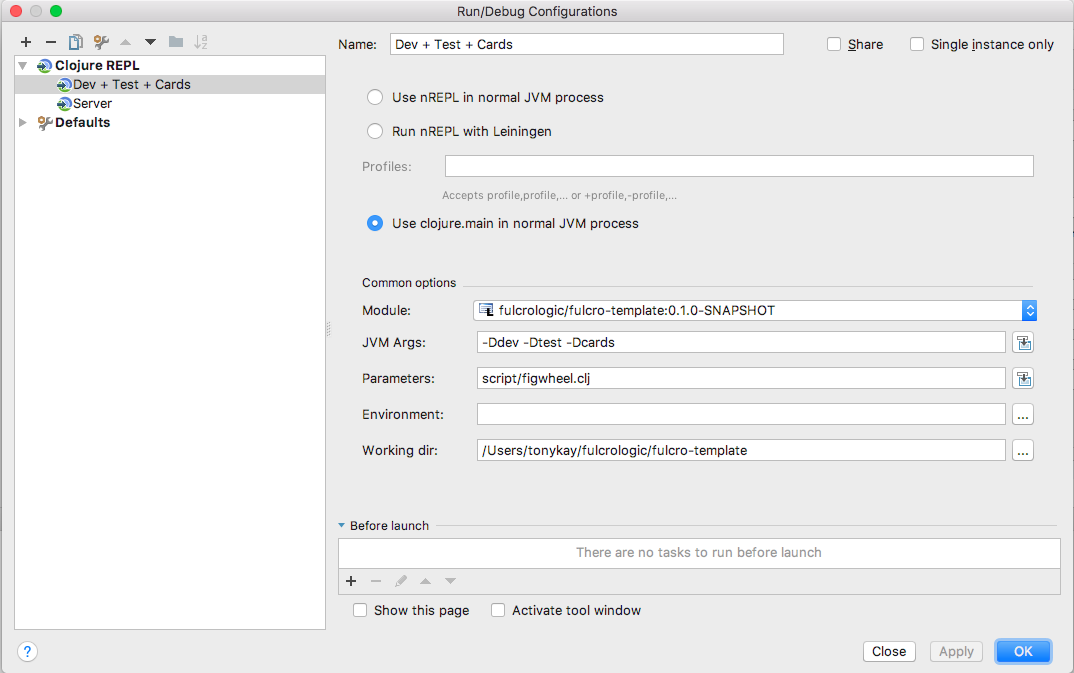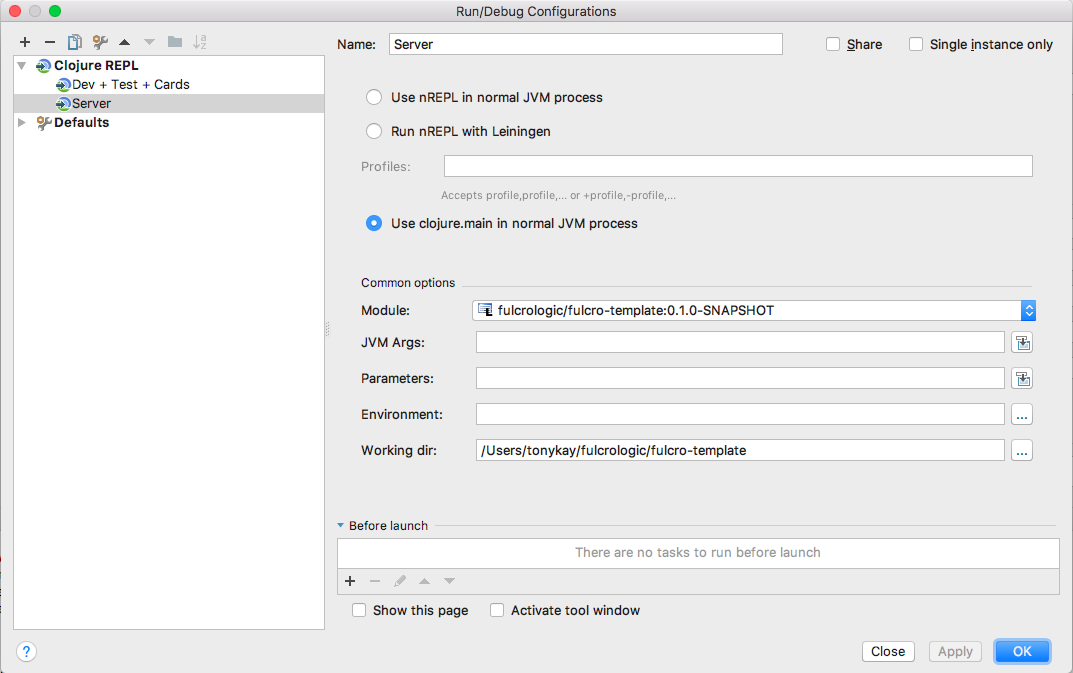Template
NOTE: Due to popular demand I've created a bare-bones Leiningen template for Fulcro (as of September 2017). I mentioned
on the defn podcast that I didn't have one, but I've since decided it is useful enough to maintain. So, you can
use this more complex template, or simply run lein new fulcro your-new-app to get something smaller that still
has support for development, production, devcards, and testing.
This is a Full Stack template with specs, dev cards, and client code. It contains a mock login/signup screen, top-level tab routing (once logged in), etc.
You must run the server (and use it through the server) for login to work. The server always approves login.
You can login with tony@nowhere.com or joe@nowhere.com, the password is letmein.
It is set up to be deployable to Heroku (or anywhere) as a standalone jar.
Features
The app supports a fake user database (see valid-users in src/main/ftgeo/api/mutations.clj)
with two users. HTML5 Routing is configured, and the routing tree and BIDI config
are in html5_routing.cljs.
The server has been set up with a session store, and the login
mutations show you how you can access and modify it (see mutations.clj). The
server has also been configured to serve the same index page for all URI requests
of HTML, so that the browser can decide what to show based on the URI in
app logic. See server.clj for details of the augmented Ring pipeline.
The HTML5 routing is smart enough to know where you wanted to go. It remembers the URI that came in on load. If you're already logged in, it will start the UI in the place. If you have to login, it will redirect you to your desired page after login.
Contents
├── Makefile Convenience targets
├── Procfile Sample Heroku deployment file
├── dev
│ ├── client
│ │ └── cljs
│ │ └── user.cljs REPL helpers and entry point for cljs dev mode
│ └── server
│ └── user.clj REPL functions for starting server and cljs builds
├── package.json NODE config, used for running CI cljs tests
├── project.clj
├── resources
│ └── public (NOTE: no HTML needed for app anymore, using server-side rendering!)
│ ├── cards.html Devcards HTML page
│ ├── css
│ │ ├── edn.css CSS files for rendering specs in browser
│ │ └── test.css
│ └── cards.html Devcards HTML file
├── script
│ └── figwheel.clj CLJ script for starting figwheel automatically
├── bin
│ └── rename-project.sh A script you can use to rename the project and packages
├── package.json User for CI testing via Node
├── project.clj The project file
├── script
│ └── figwheel.clj A clojure script for starting figwheel on build(s)
├── src
│ ├── cards
│ │ └── ftgeo Devcards
│ │ ├── cards.cljs
│ │ └── intro.cljs
│ ├── main The Main Source Folder
│ │ ├── config
│ │ │ ├── defaults.edn The server config defaults
│ │ │ ├── dev.edn The server config for dev mode
│ │ │ └── prod.edn A SUGGGESTED production config for Heroku
│ │ └── ftgeo
│ │ ├── api
│ │ │ ├── mutations.clj The server-side implementation of mutations
│ │ │ ├── mutations.cljs The client-side impl of mutations
│ │ │ ├── read.clj Server-side read handlers
│ │ │ └── user_db.clj Simulated in-RAM user database
│ │ ├── locales
│ │ │ └── es.cljc Spanish locale (see README-i18n.md)
│ │ ├── client.cljs The creation of the client instance
│ │ ├── client_main.cljs The production main for client
│ │ ├── server.clj The creation of the server
│ │ ├── server_main.clj The production main for server
│ │ └── ui
│ │ ├── components.cljc Sample UI placeholder component
│ │ ├── html5_routing.cljc Full-blown HTML5 routing with bidi/pushy
│ │ ├── login.cljc The login screen
│ │ ├── main.cljc The placeholder main screen
│ │ ├── new_user.cljc The placeholder new user screen (doesn't submit to server)
│ │ ├── preferences.cljc The placeholder preferences screen
│ │ ├── root.cljc The UI root
│ │ └── user.cljc A representation of User for login
│ └── test
│ └── ftgeo
│ ├── CI_runner.cljs The entry point for CI testing
│ ├── client_test_main.cljs The entry point for dev-mode testing
│ ├── sample_spec.cljc A sample client/server spec
│ └── tests_to_run.cljs Client-side requires for all spec files (so they get loaded)
Setting up Run Configurations (IntelliJ)
Add a figwheel config:
Add a server config:
Then run both from IntelliJ.
Using from other editors
See the Makefile for useful command-line targets, which are useful for when working from a lower-level system editor.
The simplest approach is to start a REPL:
JVM_OPTS=-Ddev lein repl
You will need two REPLs: one for the server, and one for you dev builds of the client.
There is a pre-supplied function named start-figwheel that will start the cljs builds and figwheel hot code push.
(start-figwheel [:test :dev :cards])
Using the server
IMPORTANT: When work in development mode, be sure to pass the
JVM option -Ddev. This will ensure the HTML5 service sends the
right page.
In the server REPL, start the server with:
(go)
To reload the server code:
(restart)
IF your compile fails, Recompile after failed compile:
(tools-ns/refresh)
(go)
Using the Full Stack App (dev mode)
Open a browser on:
http://localhost:3000
Dev Cards (once figwheel is running)
Open a browser on:
http://localhost:3449/cards.html
Client Tests (once figwheel is running)
Open a browser on:
http://localhost:3449/fulcro-spec-client-tests.html
Now edit sample-spec.cljc and save. The tests will update automatically.
See the docs on http://github.com/fulcrologic/fulcro-spec for directions on using things like selectors!
Server Tests
The server tests can be run from a console, or even better: rendered live in a browser.
Server Tests from a Console
The test-refresh plugin will render the results, and refresh them on saves:
lein test-refresh
Server Tests in a Browser
This runs the tests in a JVM, but uses a websocket to push the results to a web UI. This is much more powerful, but requires you start another server:
$ lein repl
user=> (start-server-tests)
Then access the test UI at:
http://localhost:8888/fulcro-spec-server-tests.html
Now edit sample-spec.cljc and save. The tests will update within milliseconds!
Continuous Integration Tests
The project is set up to be able to run both the UI and Server tests from a standard *NIX command-line (untested with Windows, but works with OSX and Linux).
The UI tests use node, karma, and doo to accomplish tests.
The Makefile has targets for running the various CI tests modes. You must install Node and NPM. In OSX, Home Brew can make quick work of that.
Makefile
There is a GNU Makefile in the project that can start various command
line interactions. This file is commented so you can see what targets
are valid.
Example: Run a REPL that is ready to run the Fulcro Server:
make server
Deploying
Build the standalone Jar with:
lein uberjar
will build target/ftgeo.jar.
The production prod.edn file (in src/config) grabs the web PORT from
the environment (as required by Heroku). So, this jar can be run with:
export PORT=8080 # the web server port to use
java -Dconfig=config/prod.edn -jar ftgeo.jar
The Procfile gives the correct information to heroku, so if you've
configured the app (see Heroku docs) you should be able to deploy with
git:
git push heroku master