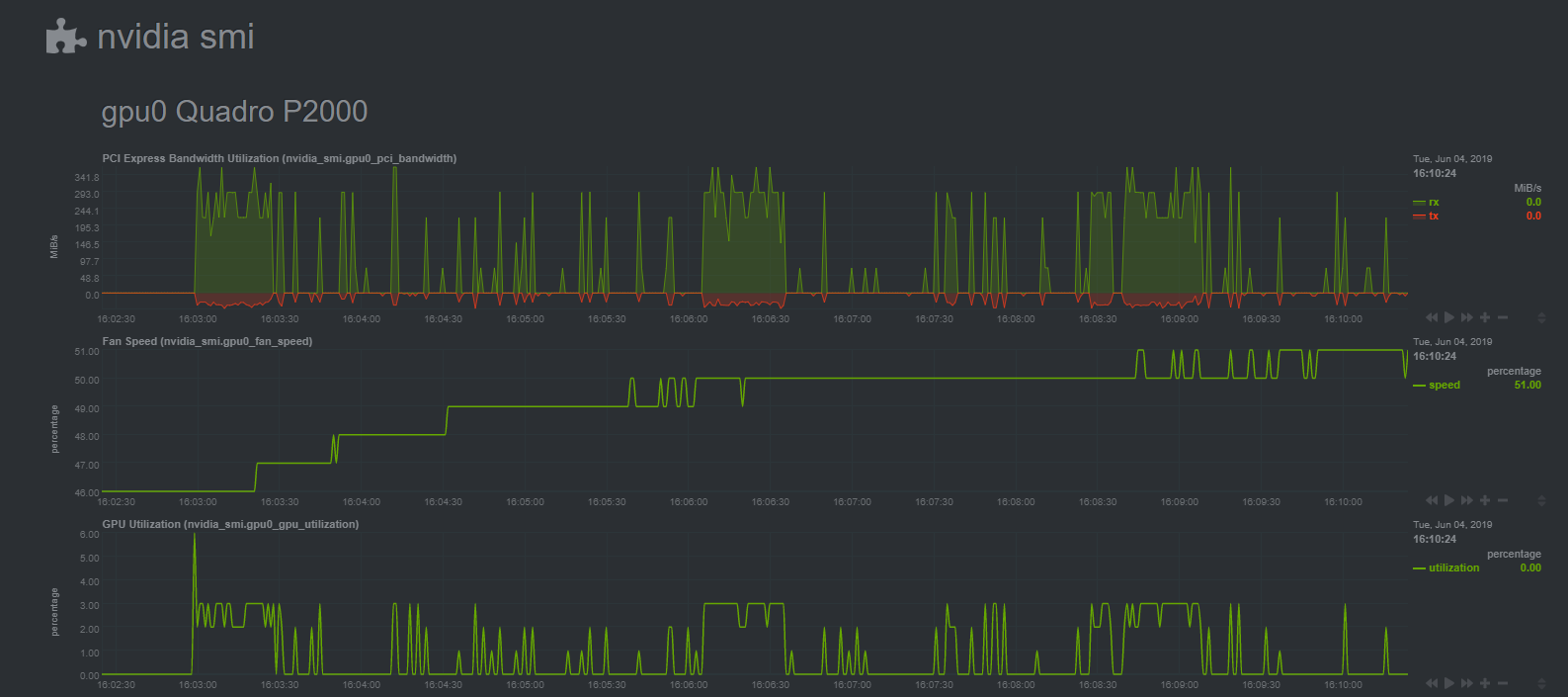This is an automated build of netdata with glibc package for use with nvidia-docker2 / nvidia-container-toolkit. Now available in Unraid Community Applications.
Netdata with Nvidia GPU monitoring in a container. This image was created due to netdata/netdata using Alpine, a musl distribution, as a base. Nvidia Docker / Nvidia Container Toolkit is only compatible with glibc distributions. This image uses netdata/netdata as a base and adds a GNU C library to run binaries linked against glibc. This image does not contain nvidia-smi, but is compatible with nvidia-docker2, nvidia-container-toolkit and the Unraid Nvidia Plugin.
docker run -d --name=netdata \
-p 19999:19999 \
-v /proc:/host/proc:ro \
-v /sys:/host/sys:ro \
-v /var/run/docker.sock:/var/run/docker.sock:ro \
-e PGID=<HOST_DOCKER_PGID> \
-e DO_NOT_TRACK= \
--gpus all \
--cap-add SYS_PTRACE \
--security-opt apparmor=unconfined \
d34dc3n73r/netdata-glibc
docker run -d --name=netdata \
-p 19999:19999 \
-v /proc:/host/proc:ro \
-v /sys:/host/sys:ro \
-v /var/run/docker.sock:/var/run/docker.sock:ro \
-e PGID=<HOST_DOCKER_PGID> \
-e NVIDIA_VISIBLE_DEVICES=all \
-e DO_NOT_TRACK= \
--cap-add SYS_PTRACE \
--security-opt apparmor=unconfined \
d34dc3n73r/netdata-glibc
version: '3'
services:
netdata:
container_name: netdata
image: d34dc3n73r/netdata-glibc
ports:
- 19999:19999
restart: unless-stopped
environment:
- NVIDIA_VISIBLE_DEVICES=all
- DOCKER_HOST=proxy:2375
- DO_NOT_TRACK=
cap_add:
- SYS_PTRACE
security_opt:
- apparmor:unconfined
volumes:
- /proc:/host/proc:ro
- /sys:/host/sys:ro
proxy:
container_name: proxy
image: tecnativa/docker-socket-proxy
volumes:
- /var/run/docker.sock:/var/run/docker.sock:ro
environment:
- CONTAINERS=1
- Nvidia container toolkit or Nvidia docker 2 installed on the host system
- Nvidia drivers installed on the host system
- Use the host docker PGID environment variable (999).
- Run
grep docker /etc/group | cut -d ':' -f 3on the host system to get this value.
- Container name resolution no longer requires the host docker PGID and mounting docker.sock. Instead this is handled by HAProxy so that connections are restricted to read-only access. For more information check out the Netdata Docker Installation Page.
This image includes an override feature. Volume mount the container path /etc/netdata anywhere you'd like to store your override files. The override directory contains placeholder directories, a generated netdata.conf file, and the edit-config script. The edit-config script can be used to make edits on any stock conf file. For instance, to edit python.d.conf do the following.
docker exec -it netdata /etc/netdata/edit-config python.d.conf
This command with load python.d.conf file from the stock configuration directory /usr/lib/netdata/conf.d using vi as an editor. The edited file will be saved to /etc/netdata and will override the stock configuration when netdata is restarted. Subsequent edits on a file will load the file from /etc/netdata.
- Netdata collects anonymous statistics. If you wish to opt-out, set the envionrment varible
DO_NOT_TRACK=1. - This image uses the default python.d.conf with
nvidia_smi: yesuncommented. Volume mount a custom python.d.conf to/etc/netdata/python.d.conffor futher customization. - If using docker-compose v3+
/etc/docker/daemon.jsonmust edited to makenvidiathe default runtime. Example below. - If using docker-compose v2.4 or previous, add
runtime: nvidia. - Docker v19.03+ has native GPU support built into the runtime. See Docker 19.03 + nvidia-container-toolkit above.
{
"default-runtime": "nvidia",
"runtimes": {
"nvidia": {
"path": "/usr/bin/nvidia-container-runtime",
"runtimeArgs": []
}
}
}