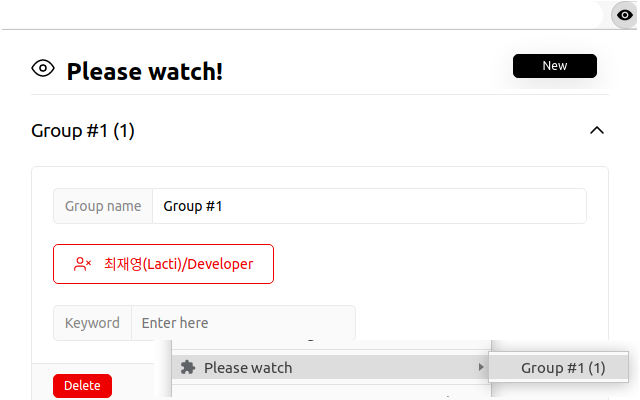Chrome extension to add issue watchers easily.
- Download latest
please-watch-jira.zipfrom releases. - Unpack it.
- Turn on
Developer modefromchrome://extensionsin your chrome browser.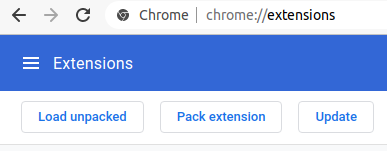
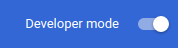
- Use
Load unpackedand select the unpacked directory.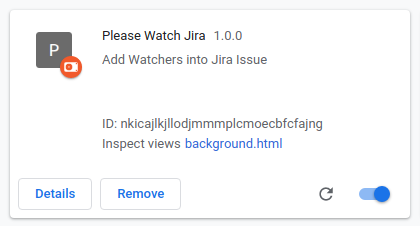
- Pin this extension from Manage extensions.
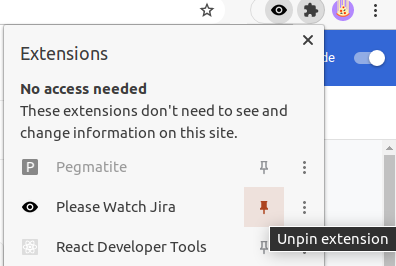
- Setup groups from settings popup.
Please use this popup only on
atlassian pagesuch as Jira because it uses Atlassian API in your credentials.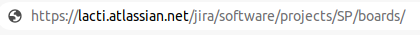 You can add a new group using
You can add a new group using Newbutton.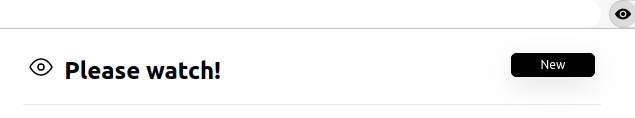
- And then, you can search watchers using
Keyword input. All things are valid, you can see new members when you press enter key fromKeyword input. If you want to delete a member, just click it.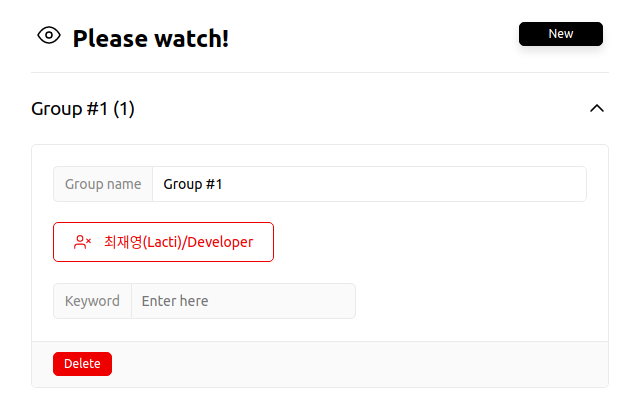
- After finished, click the icon of this extension to close this settings popup.
- Open Jira issue or Servicedesk page, add watchers using context menu.
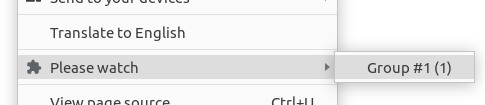
- Download new version from releases and overwrite old things.
- Go to
chrome://extensionsand click Refresh button.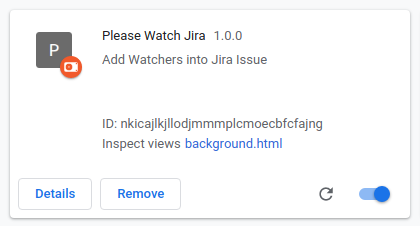
MIT