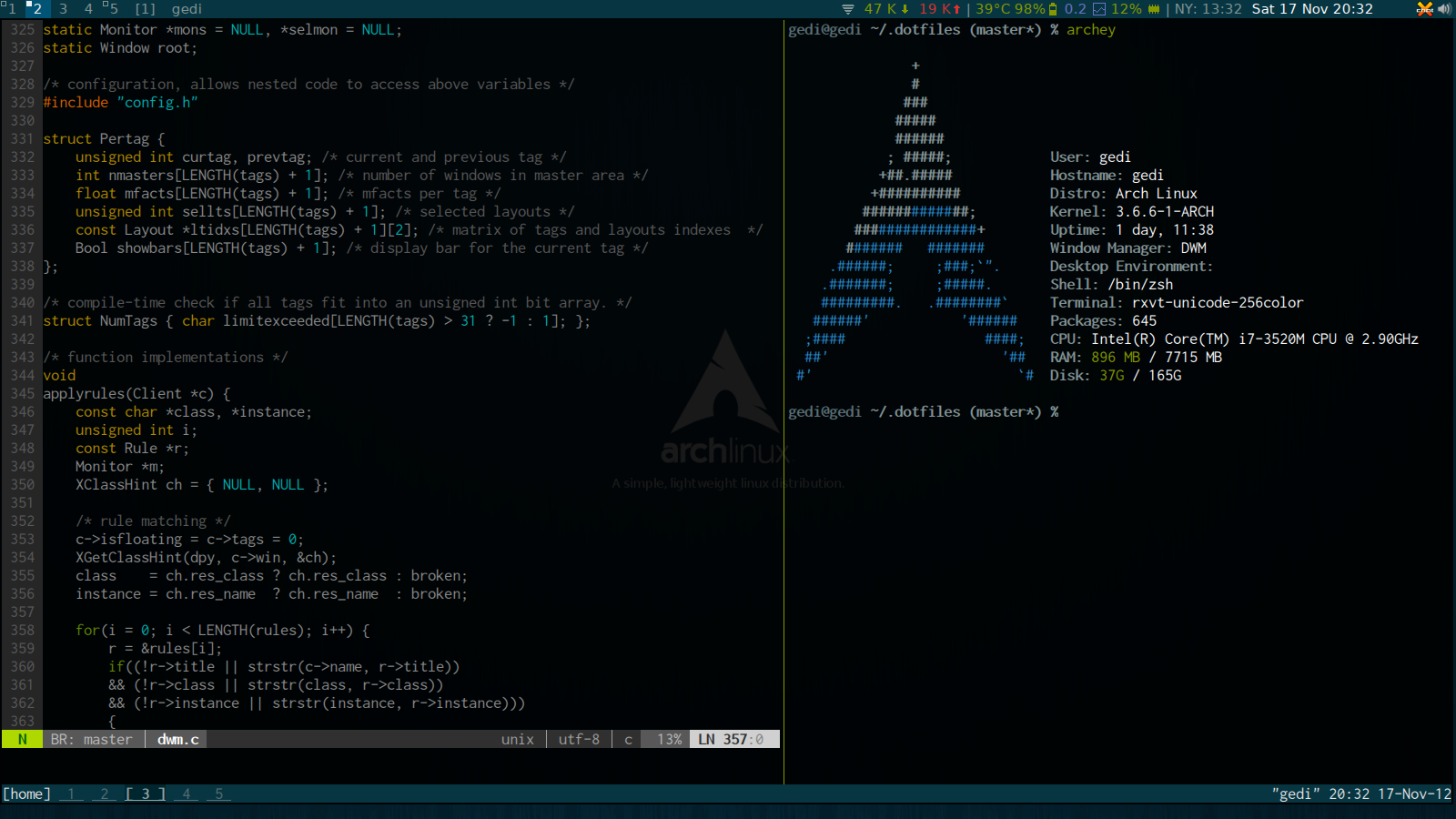Mainly as an addition it includes some patches like:
- systray (patched)
- dzen2 status bar (has an update to dwm.c in order to toggle visibility)
- restart with recompilation support while keeping all active windows running
Same as original it may be the fastest WM available, hackable masterpiece from suckless.org. The reason why I chose it, is because this is the original implementation of idea, later followed by Xmonad, Awesome, I3 and other wms. And it is the lightest of them all, plus if you are a hacker you are free to see the whole source in a single file in 2000 lines of code, which is directly using Xorg X11 functions.
- Xlib, Xft - X FreeType interface library.
- Xinerama lib is optional
- My dotfiles contains necessary scripts to run dzen2 status and other tools, which has a bunch of deps too. You can see what is being launched in xinitrc
Edit config.mk to match your local setup
Afterwards enter the following command to build and install dwm (if necessary as root):
make clean install
A start script (lets name it dwm-personalized) for dwm could look like:
#!/bin/sh
DZEN2_STATUS="$HOME/.dotfiles/scripts/dwm_status"
setxkbmap -option ctrl:nocaps & # disable caps lock
xsetroot -name "" & # we have dzen2 status bar, set main WM window title to none
if [ !-f "$DZEN2_STATUS" ]; then
DZEN2_STATUS="echo 'dzen2 status is unavailable' | dzen2 -x 780 -y 0 -w 710 -h 20 -ta 'r' -p"
fi
while true; do
(sleep 0.5 && $DZEN2_STATUS) & # run dzen2 status bar, need to make sure wm loads first
# start dwm
dwm > ~/.dwm.log
# read exit status
if [ $? -eq 0 ]; then
exit 0 # means exit clean => quit
elif [ $? -ne 5 ]; then
mv ~/.dwm.log ~/.dwm.failure.log # a failure occured, save the log, never happened so far
fi
# dwm should be recompiled if changes were done
# kill running processes
killall dwm_status
doneDo not forget to:
chmod +x dwm-personalized
And in your xinitrc, instead of exec dwm use exec dwm-personalized script. If you want to use a login manager like Slim you will need to create an xsession, at /usr/share/xsession/dwm-personalized.desktop with contents:
[Desktop Entry]
Encoding=UTF-8
Name=Dwm-personalized
Comment=Dynamic window manager
Exec=dwm-personalized
Icon=dwm
Type=XSession
Also, your executable dwm-personalized should be moved to /usr/bin or /usr/local/bin.