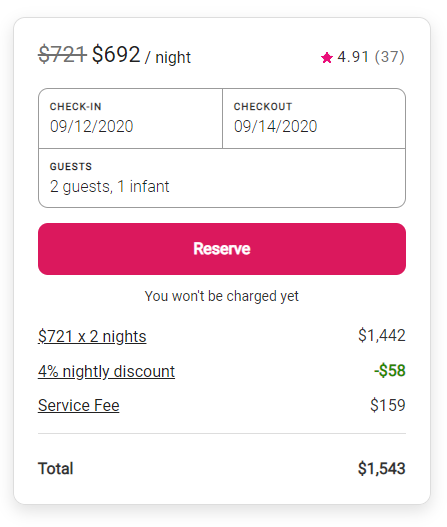Booking & Calendar Service for the listing page of a vacation rental website
- https://github.com/HRR47-SDC-Burke/carousel-service
- https://github.com/HRR47-SDC-Burke/reviews-service
Example URL: http://localhost:3002/25
-
Get full information of a listing
-
Method & Path
GET /api/booking/:id -
Sample Response
{ "listing": [ { "id": 36, "ownerName": "Marcellus1", "rating": 4.42, "numRatings": 31, "pricePerNight": 159, "discountAmount": 0 } ] }
-
-
Add a new listing
-
Method & Path
POST /api/booking -
Request Body (All properties are required)
{ "ownerName": <String>, "rating": <Number>, "numRatings": <Integer>, "pricePerNight": <Integer>, "discountAmount": <Integer> } -
Sample Response
{ "listing": [ { "id": 36, "ownerName": "Marcellus2", "rating": 4.44, "numRatings": 32, "pricePerNight": 159, "discountAmount": 10 } ] }
-
-
Modify an existing listing
-
Method & Path
PUT /api/booking/:id -
Request Body (All properties are optional)
{ "ownerName": <String>, "rating": <Number>, "numRatings": <Integer>, "pricePerNight": <Integer>, "discountAmount": <Integer> } -
Sample Response
{ "listing": [ { "id": 36, "ownerName": "Marcellus2", "rating": 4.44, "numRatings": 32, "pricePerNight": 159, "discountAmount": 10 } ] }
-
-
Delete an existing listing
-
Method & Path
DELETE /api/booking/:id -
Sample Response
{ "listing": [ { "id": 36, "ownerName": "Marcellus2", "rating": 4.44, "numRatings": 32, "pricePerNight": 159, "discountAmount": 10 } ] }
-
-
Node.js v12.18.1
-
PostgreSQL v12.4
All commands from within the repository's root directory.
npm installCreate a "booking_db" database via PSQL. Please see how to set up the environment variables if your PostgreSQL requires authentication. Run the following command in terminal after the db is created.
npm run db:setup- Creates a CSV file with 10 Million records. Please follow the prompts.
npm run db:generate
- Creates a CSV file with custom amount of records. Please follow the prompts.
npm run db:generate -- -n=<amount>
On two separate terminal windows:
npm run build:devnpm run start:devnpm test- If you do not have the environment variables set up via shell, you can create
a
.envfile in the repository's root folder to load them. These are optional.
POSTGRES_URL=<your-db-host>
POSTGRES_PORT=<your-db-port>
POSTGRES_DB=<your-database-name>
POSTGRES_USER=<your-db-username>
POSTGRES_PASSWORD=<your-db-password>
PORT=<your-server-port>
NEW_RELIC_LICENSE_KEY=<your-new-relic-license-key>
CLOUD_BUNDLE_URL=<your-cloud-hosted-bundle-url>npm run buildnpm startRequires Grunt and the dev dependencies to be installed
-
Create the grunt-aws.json file at $HOME/.aws directory
{ "accessKeyId": "<your-access-keyId>", "secretAccessKey": "<your-access-secret>", "bucket": "<your-bucket-name>" } -
Add
CLOUD_BUNDLE_URL=<your-bucket-url>to the environment variables -
Run $
grunton the terminal