Experiment to get the authentication layer working, inspired by these instructions: https://github.com/deephaven/deephaven-core/tree/main/authentication/example-providers/oidc
cd ~
git clone git@github.com:kzk2000/deephaven-auth.git
cd deephaven-auth
docker-compose build --no-cache
docker-compose up -dThe keycloak container takes 10+ sec to come up, usually all 3 containers should come up within < 20 seconds.
- To test that ODIC is working, go to http://localhost:10000/jsapi/authentication/oidc.html
Click the Go button and it will redirect you to the Keycloak login screen. - Keycloak is running at hardcoded IP address 10.222.1.10:8080, a requirement so it is accessible under the same URL
- within the docker network, and
- outside the docker network from your local web browser
- Deephaven UI runs under http://localhost:10000
- To log in, enter user/user or admin/admin as user/password (see deephaven_realm.json)
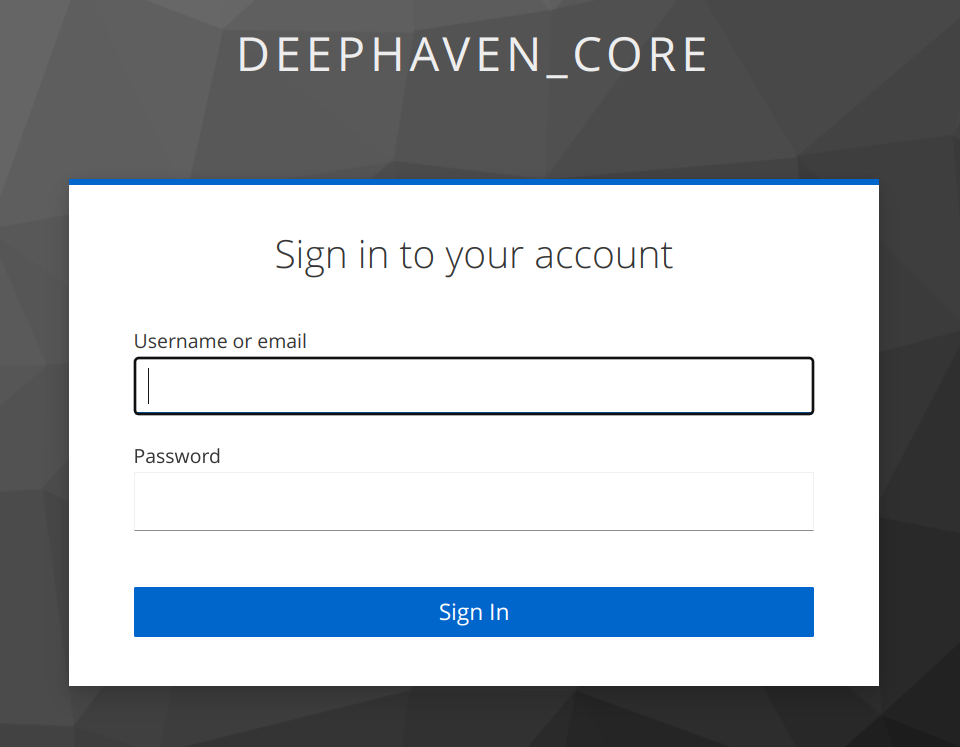
- To log out, hit the little wheel in the upper right of the DH UI, and you will see the logout option:
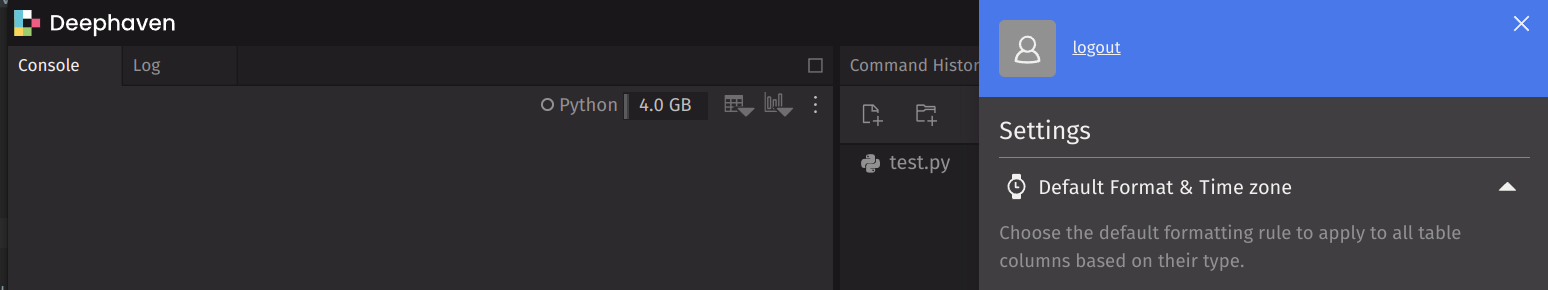
- To log in, enter user/user or admin/admin as user/password (see deephaven_realm.json)
We need deephaven-oidc-authentication-provider-0.24.2-all.jar which we directly download into the Deephaven container during the build.
cd ~
git clone git@github.com:deephaven/deephaven-core.git
cd deephaven-core
./gradlew server-jetty-app:assemble -PoidcThis actually builds the entire app but we are only after
deephaven-oidc-authentication-provider-0.24.2-all.jar
After the gradlew built completes you would find the final .jar here:
user@user-linux:~/deephaven-core/authentication/example-providers/oidc/build/libs$ ls -la
total 7176
drwxrwxr-x 2 user user 4096 May 1 21:41 .
drwxrwxr-x 6 user user 4096 May 1 21:41 ..
-rw-rw-r-- 1 user user 7339798 May 1 21:41 deephaven-oidc-authentication-provider-0.24.2-all.jar