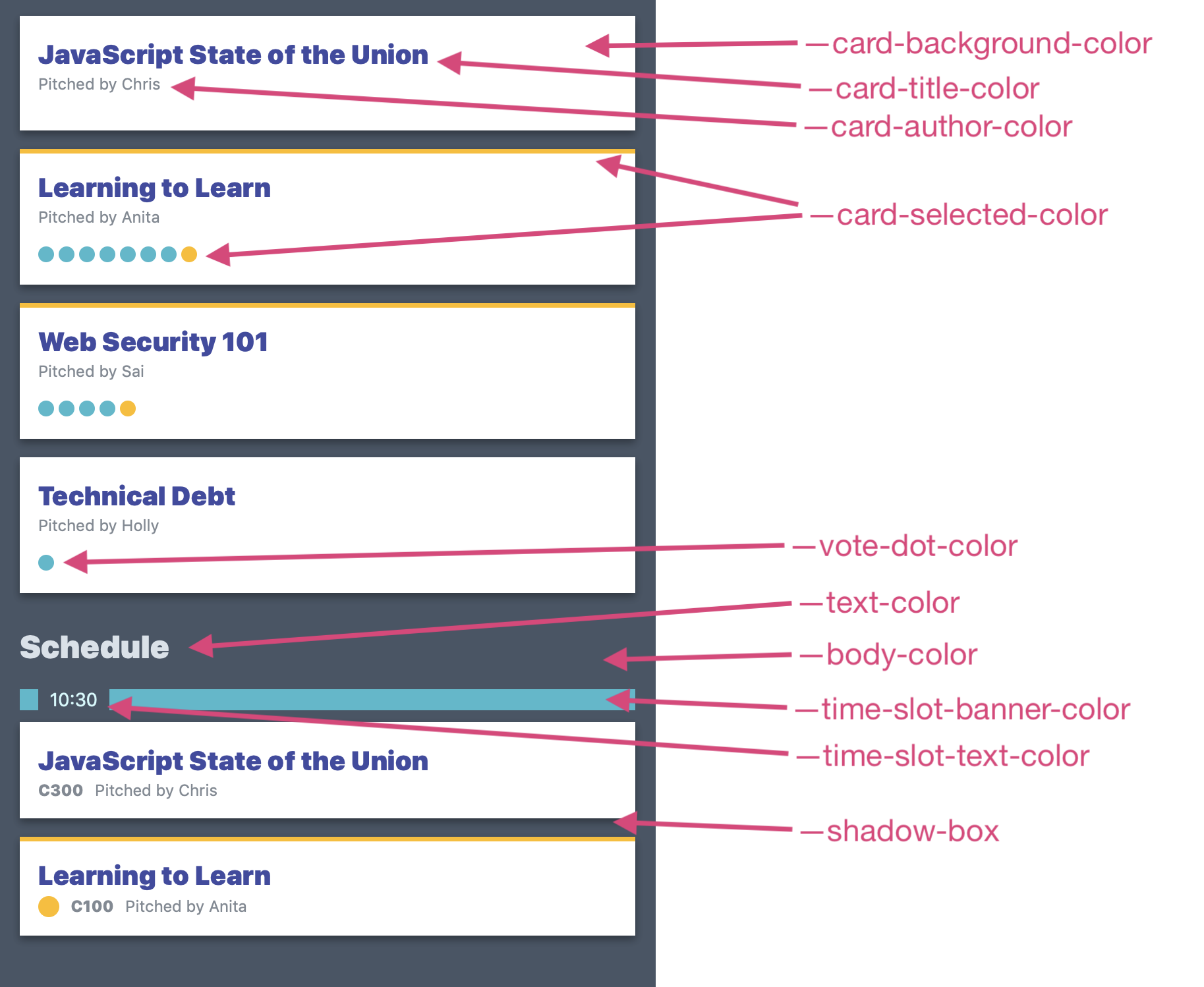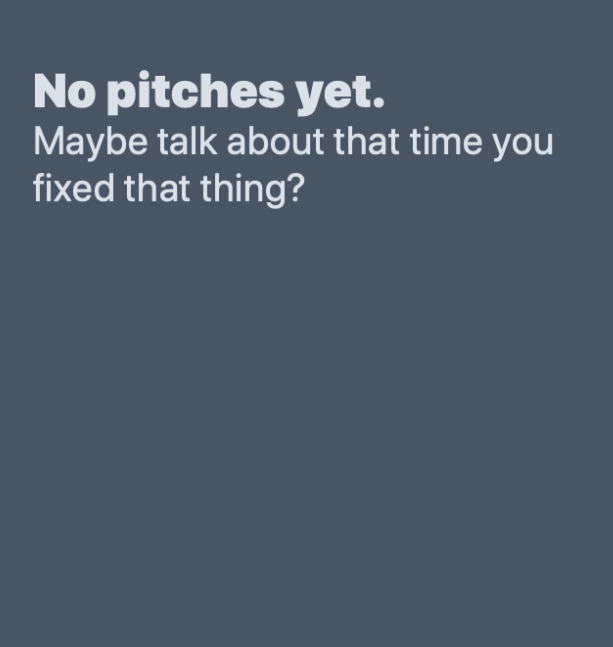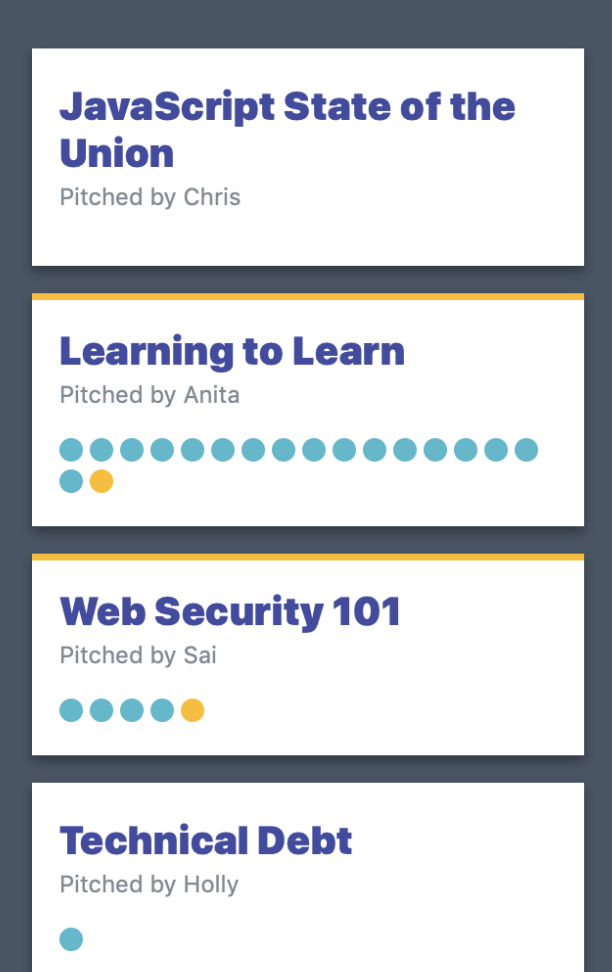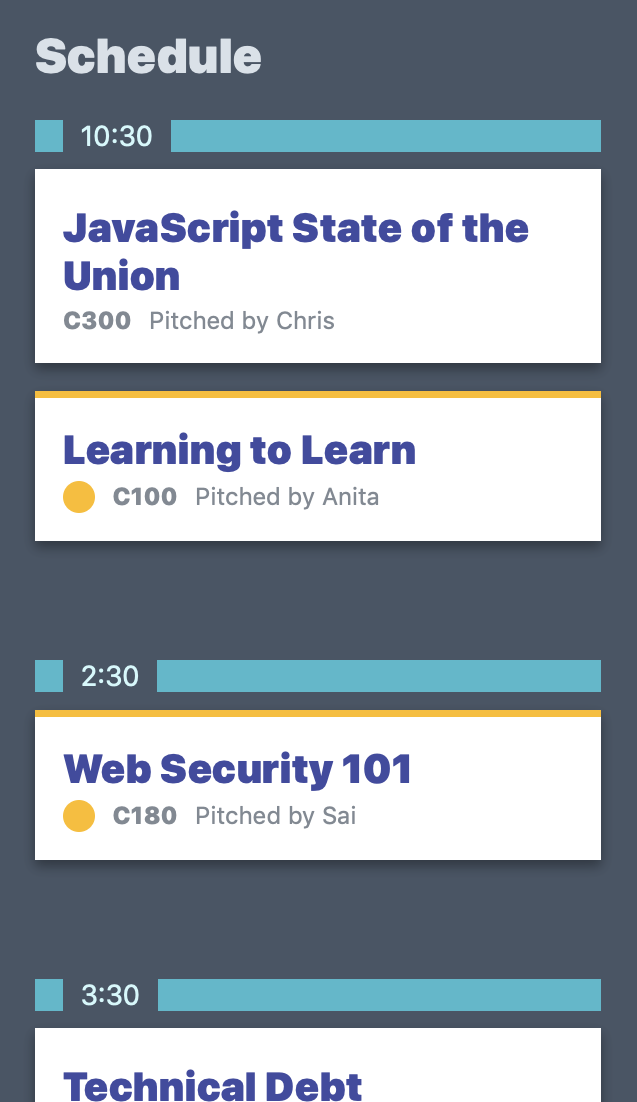A simple application that let's you run an unconference voting scheme without a wall of stickies and sharpies... as much fun as that is and as much as I love it.
Once installed, you can read the manual for operation here.
You will need Python 3.6 to run the server and a Node Environment with Elm 0.19.0 to run the front-end.
make local should configure your Python virtual environment in venv and
install the required packages, as well as download the Elm packages required.
NB. A local SQLLite database will be created for local dev.
Once started you will want to initialize flags and configure a superuser for Django administration:
> source venv/bin/activate
> cd server
> python manage.py loaddata
> python manage.py createsuperuser
make run should take care of starting a local dev server on port 8080.
make client will compile the Elm source and move the result into the
appropriate static asset folder for the server. You'll likely end up doing this
often during development.
If you're running a Node environment, you can run npm run elm-make instead.
With a Node environment you can run the entire project without Python. This is useful for working on Elm or CSS independently and uses json-server to mock the database.
- run
npm installin your CLI to install Elm and JSON server - Duplicate the sample dataset with
cp ./json-server/db.sample.json ./json-server/db.json - run
npm run pitchingornpm run scheduleand navigate tolocalhost:3000
JSON Server mocks the SQLLite DB Python interacts with. You can add and remove
any resources you'd like to create whatever state you'd like. In addition,
POST and DELETE from the Elm app work as expected. It's just like the
real DB.
There are two distinct modes in Unconf: Pitching and Schedule. In Pitching you'll see all the available pitches and votes, whereas Schedule arranges the pitches into a schedule.
To select a mode, run either npm run pitching or npm run schedule.
You can add and remove any pitches in .json-server/db.json. Pitches require
a JSON object in the following structure:
{
"text": "JavaScript State of the Union", // The Title of the Pitch
"uuid": "a097c86f-bb8d-4c64-8c6a-edd5e90b157d", // Its UUID
"order": 1, // The sort order
"votes": 0, // Total number of votes
"author": "Chris" // Author name
},Pitches are RESTful so /pitches/a097c86f-bb8d-4c64-8c6a-edd5e90b157d will
return the single pitch. (There's no Elm view, so you'll get a JSON page.)
Instead of deleting pitches, you can easily hide them from the app by:
- Opening
./json-server/routes-pitching.json - Changing
"/pitches": "/db",to"/pitches": "/",, which will cause the JSON decoder to fail, effectively hiding all the pitches.
current_user votes are stored as an array of UUIDs mapping to pitches. To
add or remove selected voting status from a pitch, add or delete the
corresponding UUID in ./json-server/db.json.
JSON Server requires RESTful APIs with a ID to be passed through the resource
for POST and DELETE to work by default. The Votes table isn't set up like that,
so there is middleware at ./json-server/voting-delete.js and
./json-server/voting-post.js which intercepts the request and modifies the
database accordingly.
When in Schedule mode, the app shows slots instead of pitches. You can add or
remove any slots in ./json-server/db.json. They require a JSON object like:
{
"time": "10:30", // 12-hour time which sets the grouping order
"room": "c300", // Room to display
"text": "JavaScript State of the Union", // Pitch title
"uuid": "a097c86f-bb8d-4c64-8c6a-edd5e90b157d", // Pitch UUID
"author": "Chris" // Pitch Author
},Slots are RESTful so /slots/a097c86f-bb8d-4c64-8c6a-edd5e90b157d will
return the single slot. (There's no Elm view, so you'll get a JSON page.)
Instead of deleting pitches, you can easily hide them from the app by:
- Opening
./json-server/routes-schedule.json - Changing
"/pitches/schedule": "/db"to"/pitches/schedule": "/, which will cause the JSON decoder to fail, effectively hiding the schedule.
unconf is set up to easily theme the application with your own colours. The
first lines of /server/pitches/static/style.css/ contain CSS Custom
Properties (often called
css variables), that colour the entire app.
The following are the variables that control the theme colour:
--body-color: body background colour--text-color: body text colour, which doesn't appear on cards--card-background-color: pitches and schedule card background colour--card-title-color: for the pitch title/headline on card--card-author-color: for author and room on card--card-selected-color: the bar and vote dot colour when the current user has voted for it--vote-dot-color: the vote dot colour, signaling when other users have voted for it--time-slot-banner-color: the banner breaking up schedule--time-slot-text-color: the time between the banner on the schedule--shadow-box: shadow applied the the card and map image
unconf is currently configured to run on Heroku (if there's interest, I'll
throw a Docker build in as well). It can be deployed as is to a heroku git
endpoint, though you will have to run the python manage.py commands
migrate, loaddata, and createsuperuser to get the DB configured.
If you modify the client code, be sure to also run a make client to ensure
that the modified client is compiled before you commit and push to heroku.
During our run with a ~400 attendee count, autoscaling nodes were able to handle the traffic at a peak of 3 x1 dynos, (though obviously warming up the dynos will help). You can probably get away with the free tier version of Heroku's offereing for similar or smaller events.
NB. Also consider spinning up a second free-tier version of the application and substitution the main app's DB string in, to use for administrative purposes like entering the pitches. This will save you any lag in input flow in the event that your attendees flood the main web nodes.
Django does some pretty nice security things for you out of the box, but you really ought to set this to help it do that. A long random string will do.
Please set to False in production.
Django only allows a select list of hostnames. Set this to lock it down to
exactly your app's name, or to 0.0.0.0 to allow any hostnames.
This should be set automatically by Heroku when Postgres is added. Leave it empty for local dev to get Djano to use a local SQLite3.
If you don't fancy the - string that appears between two pitches when they
are collapsed together, you may set this envvar to a string of your choice.
I leave newline escaping as an exercise for the reader.
unconf is designed to replace sticky notes and dots with a sharpie marker. As such the application is not especially security conscious, and rather errs on the side of intuitive and easy to use for the audience.
Given the nature of developers, it might be helpful to remove the temptation of attendees to prove how clever they in their ability to "beat" the app by simply explaining to all attendees exactly how to "cheat" and vote multiple times: Clear your cookies. Now that no one has anything to prove by "hacking" the app, you should be free to continue your event in peace.
As pitches are made, an organizer inputs the pitch into the administrative portal. As they are saved the client polls for new pitches and they begin to appear on the screen.
As an attendee votes, their selections are marked by their yellow voting dot and a yellow bar on the top of the pitch. Tapping on a pitch will unvote the topic.
As other members vote, the relative popularity of pitches becomes apparent as indicated by blue dots across the pitch card.
Once all the voting is done, the administrator generates a schedule (algorithmically sorted to alot large rooms to popular talks) and switches a flag in the admin portal to schedule view.
The lineup is displayed, along with a venue map.