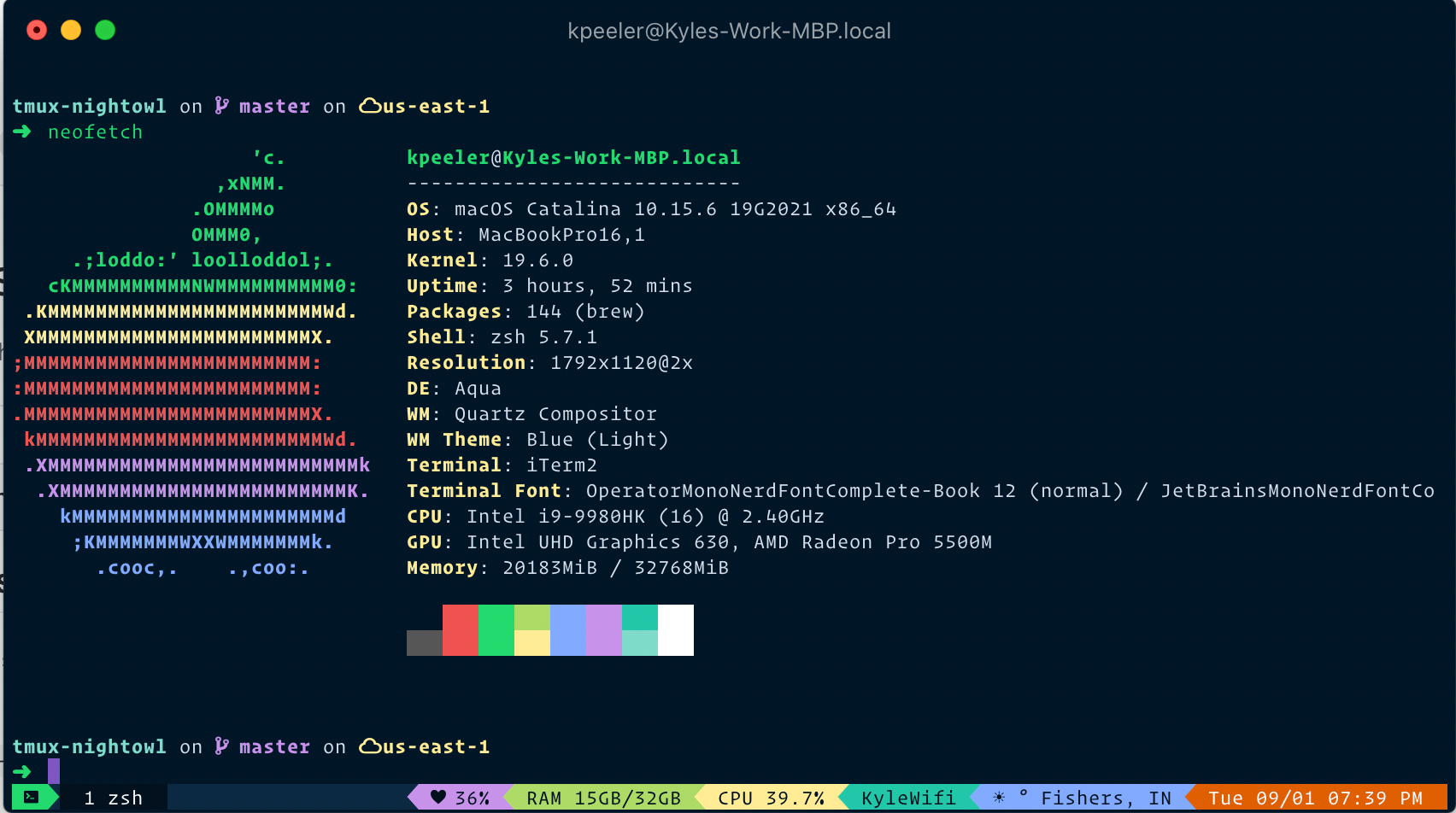Night Owl for tmux
A dark theme for tmux using the beautiful Night Owl colorscheme originally created by @sdras
Install using tpm If you are a tpm user, you can install the theme and keep up to date by adding the following to your .tmux.conf file:
set -g @plugin 'kylepeeler/tmux-nightowl'- Make sure run -b '~/.tmux/plugins/tpm/tpm' is at the bottom of your .tmux.conf
- Run tmux
- Use the tpm install command: prefix + I (default prefix is ctrl+b)
Customize the status bar by adding any of these lines to your .tmux.conf as desired:
Disable battery functionality:
set -g @nightowl-show-battery falseDisable network functionality:
set -g @nightowl-show-network falseDisable weather functionality:
set -g @nightowl-show-weather falseSwitch from default fahrenheit to celsius:
set -g @nightowl-show-fahrenheit falseEnable powerline symbols:
set -g @nightowl-show-powerline trueSwitch left powerline symbol (can set any symbol you like as seperator):
set -g @nightowl-show-left-sep n8Switch right powerline symbol (can set any symbol you like as seperator):
set -g @nightowl-show-right-sep nEnable military time:
set -g @nightowl-military-time trueDisable timezone:
set -g @nightowl-show-timezone falseSwitch the left smiley icon (it can accept session, smiley, window, or any character.)
set -g @nightowl-show-left-icon sessionEnable high contrast pane border:
set -g @nightowl-border-contrast trueEnable cpu usage:
set -g @nightowl-cpu-usage trueEnable ram usage:
set -g @nightowl-ram-usage trueEnable gpu usage:
set -g @nightowl-gpu-usage true- Support for powerline
- Day, date, time, timezone
- Current location based on network with temperature and forecast icon (if available)
- Network connection status and SSID
- Battery percentage and AC power connection status
- CPU usage
- RAM usage
- GPU usage
- Color code based on if prefix is active or not
- List of windows with current window highlighted
- When prefix is enabled smiley face turns from green to yellow
- When charging, 'AC' is displayed
- If forecast information is available, a ☀, ☁, ☂, or ❄ unicode character corresponding with the forecast is displayed alongside the temperature
Compatible with macOS and Linux. Tested on tmux 3.0a
This theme is maintained by the following person: Kyle Peeler
| Kyle Peeler |