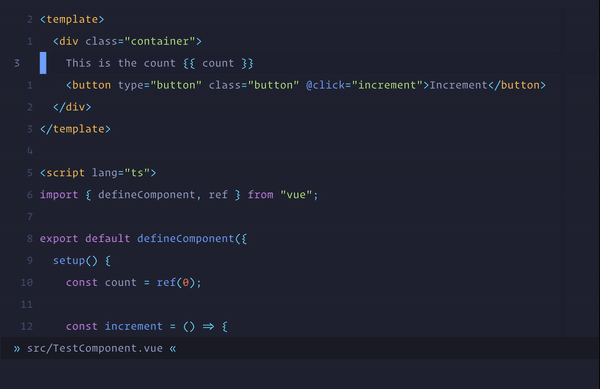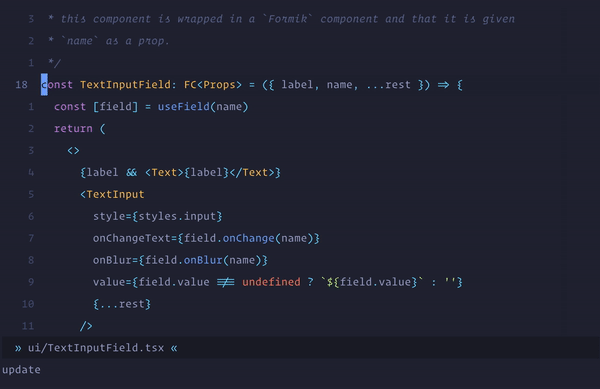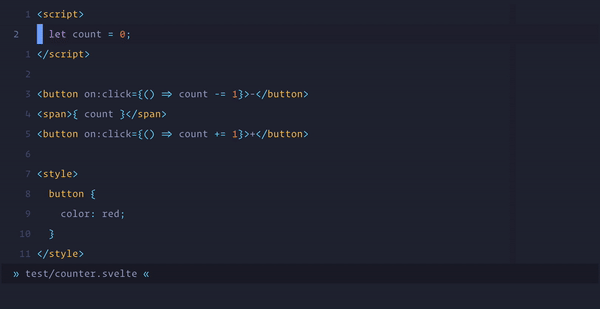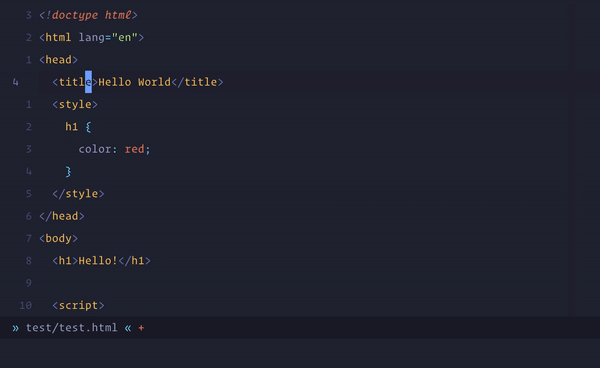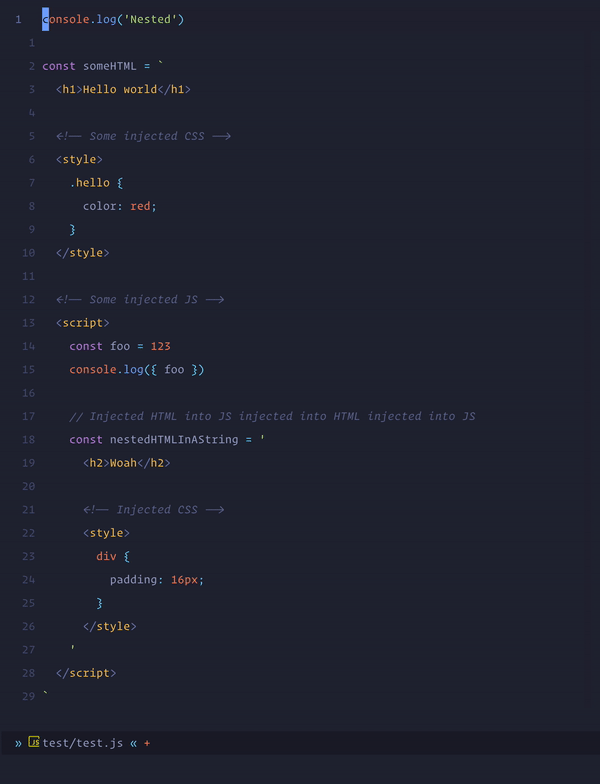A Neovim plugin for setting the commentstring option based on the cursor
location in the file. The location is checked via treesitter queries.
This is useful when there are embedded languages in certain types of files. For example, Vue files can have many different sections, each of which can have a different style for comments.
Note that this plugin only changes the commentstring setting. It does not
add any mappings for commenting. It is recommended to use a commenting plugin
like vim-commentary alongside this
plugin.
Requirements:
Installation:
Use your favorite plugin manager. For example, here's how it would look like with Packer:
use 'JoosepAlviste/nvim-ts-context-commentstring'Setup:
Enable the module from nvim-treesitter setup
require'nvim-treesitter.configs'.setup {
context_commentstring = {
enable = true
}
}Don't forget to use lua
heredoc if
you're using init.vim
Recommended: Using a commenting plugin
It is recommended to use a commenting plugin like
vim-commentary together with this
plugin. vim-commentary provides the mappings for commenting which use the
commentstring setting. This plugin adds to that by correctly setting the
commentstring setting so that vim-commentary can do its thing even in more
complex filetypes.
There is an additional integration with vim-commentary specifically, which
optimizes the commentstring updating logic so that it is not run
unnecessarily. If vim-commentary is detected, then this plugin automatically
sets up vim-commentary mappings to first update the commentstring, and then
trigger vim-commentary.
Let me know if you'd like a similar integration for another commenting plugin.
Currently, the following languages are supported when they are injected with
language tree (see
lua/ts_context_commentstring/internal.lua):
javascripttypescripttsxcssscssphphtmlsvelte
This means that in any filetype, if the given languages are injected, this
plugin should detect them and correctly set the commentstring. For example,
Vue files can be injected with css or javascript. Even though we don't
configure anything for Vue explicitly, the commentstring updating logic should
still work.
Support for more languages can be added quite easily by passing a config table
when configuring the plugin:
require'nvim-treesitter.configs'.setup {
context_commentstring = {
enable = true,
config = {
css = '// %s'
}
}
}Additionally, some languages are not injected with language tree, but have
multiple commenting styles in the same language. One such example is JavaScript
with JSX. The JSX section is not an injected language, but a part of the tree
generated by the javascript treesitter parser.
In this more complex case, this plugin supports adding queries for specific
treesitter nodes. Each node can have its own unique commenting style. For
example, here's how the default configuration for javascript would look like:
require'nvim-treesitter.configs'.setup {
context_commentstring = {
enable = true,
config = {
javascript = {
__default = '// %s',
jsx_element = '{/* %s */}',
jsx_fragment = '{/* %s */}',
jsx_attribute = '// %s',
comment = '// %s'
}
}
}
}The __default value is used when none of the other node types are seen. The
rest of the keys refer to the type of the treesitter node. In this example, if
your cursor is inside a jsx_element, then the {/* %s */} commentstring
will be set.
Note that the language refers to the treesitter language, not the filetype or the file extension.
The default behavior is to trigger commentstring updating on CursorHold. If
your updatetime setting is set to a high value, then the updating might not
be triggered. Let me know if you'd like to have this be customized by creating
an issue. Another candidate might be the CursorMoved autocommand.
The default CursorHold autocommand can be disabled by passing enable_autocmd = false when setting up the plugin:
require'nvim-treesitter.configs'.setup {
context_commentstring = {
enable = true,
enable_autocmd = false,
}
}Then, you can call the update_commentstring function manually:
nnoremap <leader>c <cmd>lua require('ts_context_commentstring.internal').update_commentstring()<cr>Note: It is not necessary to use this option if you are using
vim-commentary, the integration is set up automatically.
React:
Svelte:
HTML:
Nesting:
I injected HTML into JavaScript strings and created multiple levels of nesting with language tree. This sort of nesting of languages works without any extra configuration in the plugin.