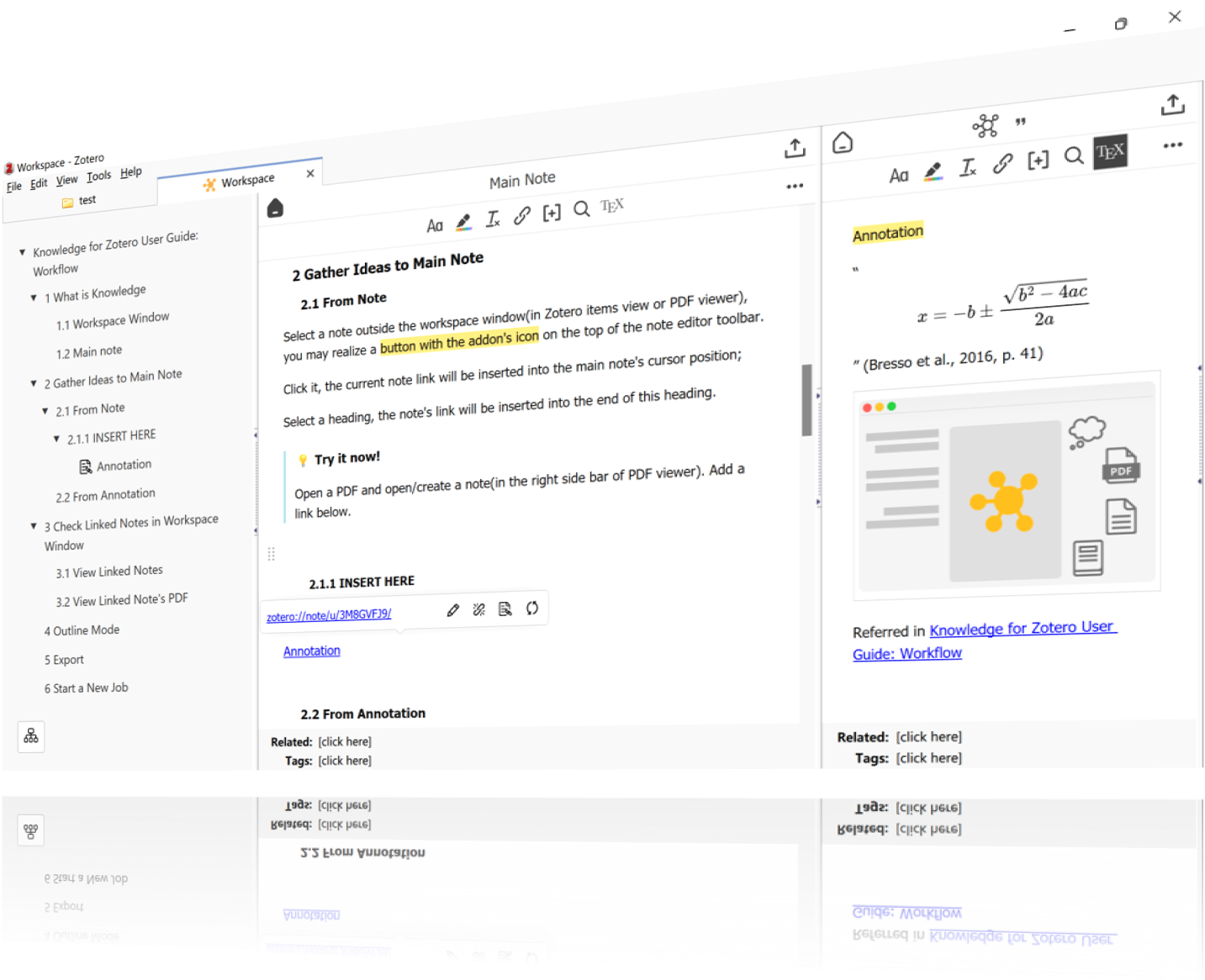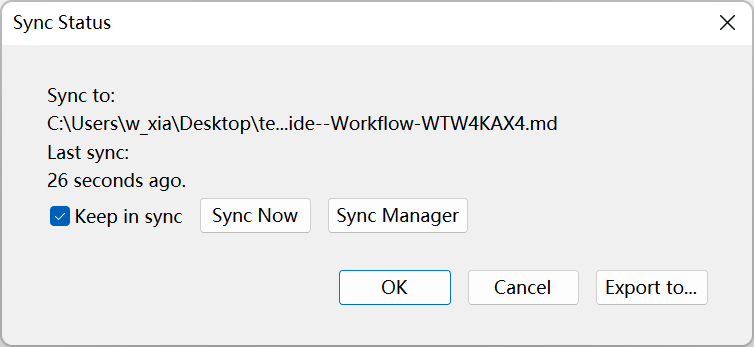Everything about note management. All in Zotero.
Better Notes Handbook: EN | 中文 (provide translation)
Better Notes is a plugin for Zotero.
It streamlines your unordered workflows of metadata analyzing, paper reading, annotating, and note-taking into a closed loop in Zotero.
Works out of the box and is highly customizable.
- Quick start
- Install
- Note workspace
- Connect notes with the bi-directional links
- Automate note generation with the note templates
- Export notes to different formats
- Integrate with 3rd-party MarkDown editors seamlessly with note<->markdown syncing
- Other features
See Handbook:Quick Start for more details.
New to note-taking? Install and start now!
Already an Obsidian/Logseq/... user? Forget those complicated integration tools and keep them in sync with MarkDown files with just one click.
- Download the latest release (.xpi file) from the Releases PageNote If you're using Firefox as your browser, right-click the
.xpiand select "Save As.." - In Zotero click
Toolsin the top menu bar and then clickAddons - Go to the Extensions page and then click the gear icon in the top right.
- Select
Install Add-on from file. - Browse to where you downloaded the
.xpifile and select it. - Restart Zotero, by clicking
restart nowin the extensions list where the plugin is now listed.
See Handbook:Workspace for more details.
The workspace allows you to focus on the note, as shown in the teaser on top of the README.
- Note outline(tree view, mindmap, and bubble map)
- Note links Preview
See Handbook:Bi-directional Link for more details.
The bi-directional link note(双链笔记) is supported. Link your notes inside Zotero with just one click.
Export with its' linked sub-notes to Obsidian:
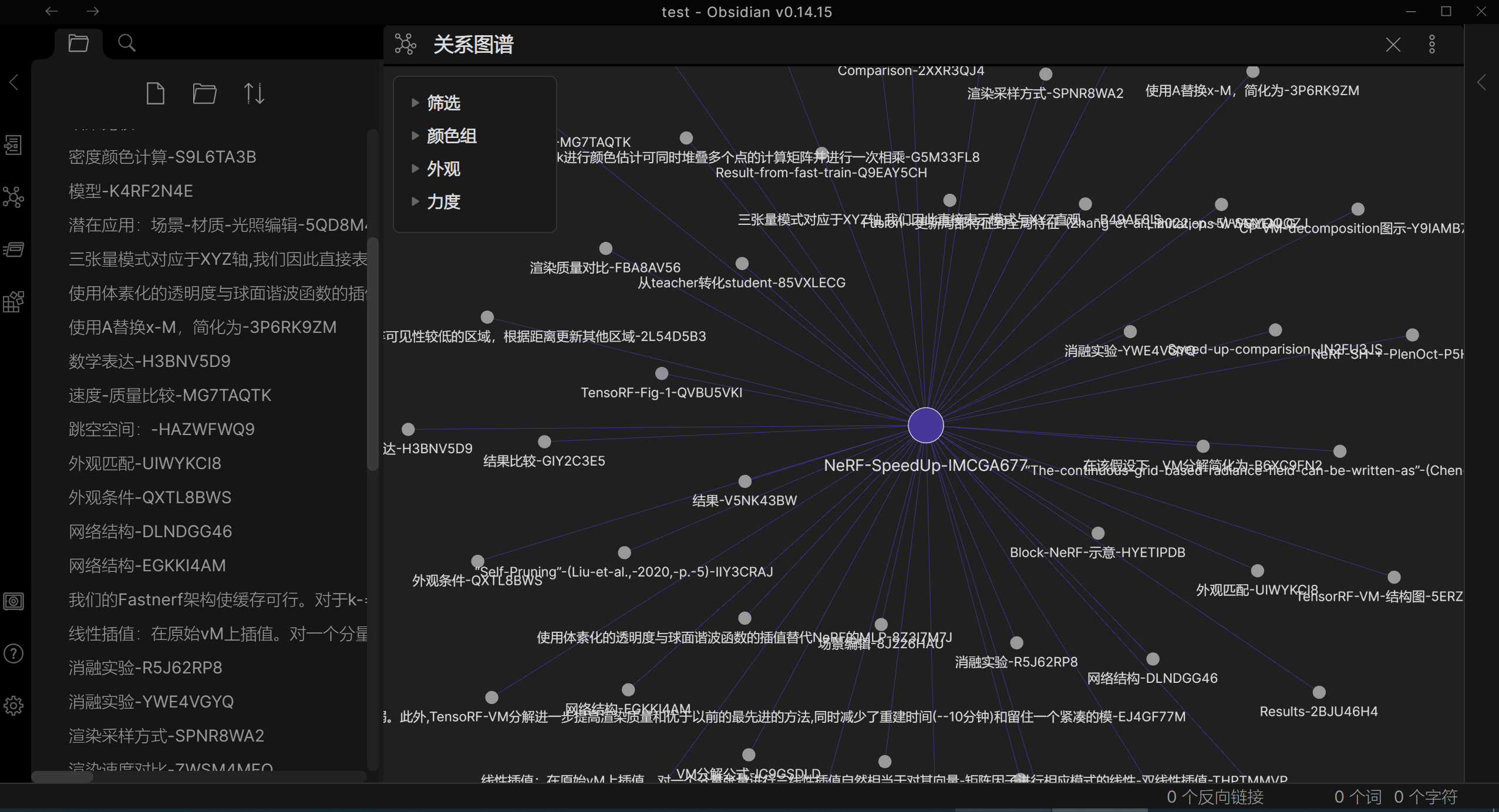
See Handbook:Note Templates for more details.
Use customized templates to import data from items/notes!
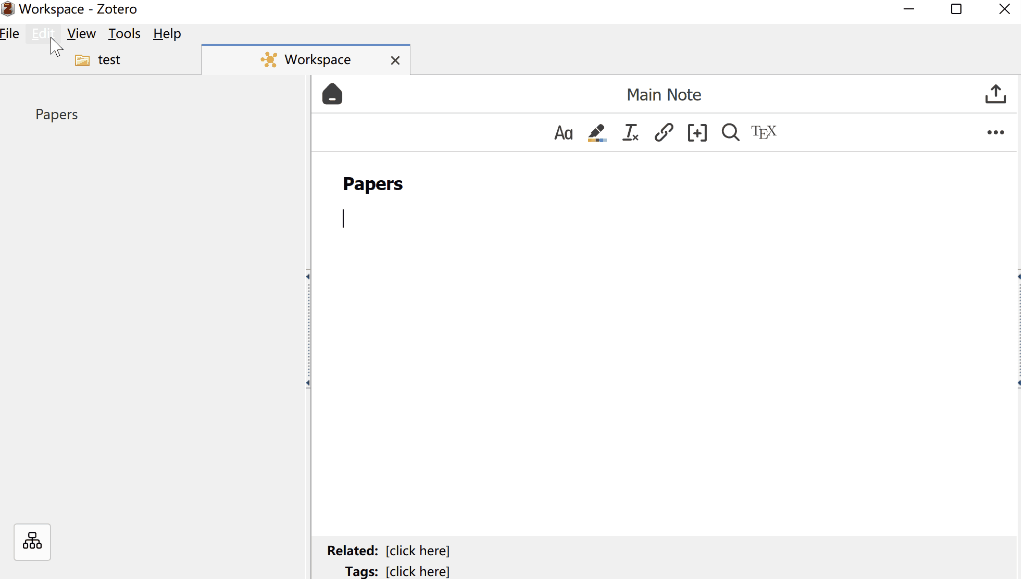
How to Write Your Own Template
See what templates can do and find templates contributed by the community here: Note Templates from Community
See Handbook:Export for more details.
- To new note in Zotero
- To MarkDown file(embed or link, with images)
- To MS Word document(.docx)
- To PDF document(.pdf)
- To FreeMind file(.mm)
See Handbook:Sycn for more details.
It's painless to Better Notes into your current workflow if you are using software like Obsidian. Keep your notes in sync with external MD files with one click.
Click 'Auto Sync to Export Path' the first time you export your note. Do not require any third-party tools or complicated setups!
Any modification in the note or its corresponding MarkDown file will be automatically synced.
See Handbook:Other Features for more details.
- Quick Note: annotation to note with one click. Support MarkDown comments.
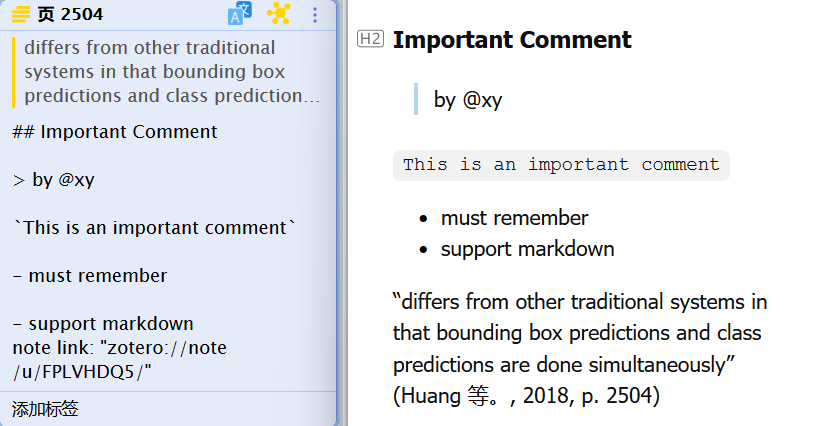
- Auto-insert new annotations to note. Disabled by default.
- Format MarkDown/AsciiDoc in the clipboard.
- Quick Cite: cite items in the note with the given cite format.
- Image annotation math OCR.
- Resize images (right-click on images).
- Preview images (double-click/ctrl-click on images).
- Customize link actions.
- Note editor enhancements.
- Quick switch main note.
- Copy note link.
- Import from MarkDown.
- Quick Cite.
- ...
This addon is built based on the Zotero Addon Template.
# A release-it command: version increase, npm run build, git push, and GitHub release
# You need to set the environment variable GITHUB_TOKEN https://github.com/settings/tokens
# release-it: https://github.com/release-it/release-it
npm run releaseAlternatively, build it directly using build.js: npm run build
- Copy the Zotero command line config file. Modify the commands.
cp zotero-cmd-default.json zotero-cmd.json-
Initialize the addon development environment following this link.
-
Build the addon and restart Zotero with this npm command.
npm run restartYou can also debug code in these ways:
- Test code segments in Tools->Developer->Run Javascript;
- Debug output with
Zotero.debug(). Find the outputs in Help->Debug Output Logging->View Output; - UI debug. Zotero is built on the Firefox XUL framework. Debug XUL UI with software like XUL Explorer.
XUL Documents:
https://www.xul.fr/tutorial/
http://www.xulplanet.com/
Use this code under AGPL (open source required). No warranties are provided. Keep the laws of your locality in mind!
Part of the code of this repo refers to other open-source projects within the allowed scope.
- zotero-pdf-preview PDF preview for Zotero
- zotero-pdf-translate PDF translation for Zotero 6
- zotero-tag Automatically tag items/Batch tagging
I'm windingwind, an active Zotero(https://www.zotero.org) plugin developer. Devoting to making reading papers easier.
Sponsor me to buy a cup of coffee. I spend more than 24 hours every week coding, debugging, and replying to issues in my plugin repositories. The plugins are open-source and totally free.
If you sponsor more than $10 a month, you can list your name/logo here and have priority for feature requests/bug fixes!